三、Pytest 配置详解
pytest.ini 是pytest 的主配置文件,可以改变 pytest 的默认行为,pytest配置文件能够改变pytest框架代码的运行规则。比如修改pytest收集用例的规则,添加命令行参数等等!它是一个固定的文件pytest.ini文件,项目在运行时会首先按照配置文件中设置的参数选项来运行,其次再遵守pytest的默认规则
pytest里面的非test文件
- pytest.ini pytest的主配置文件,可以改变pytest的默认行为
- conftest.py 测试用例的一些fixture配置
- init.py 识别该文件夹为python的package包
- tox.ini 与pytest.ini类似,用tox工具时候才有用
- setup.cfg 也是ini格式文件,影响setup.py的行为
通过命令pytest --help查看配置文件中可以添加的一些参数及选项,这些选项都可以添加到pytest的配置文件中
[pytest] ini-options in the first pytest.ini|tox.ini|setup.cfg file found:
markers (linelist) markers for test functions
empty_parameter_set_mark (string) default marker for empty parametersets
norecursedirs (args) directory patterns to avoid for recursion
testpaths (args) directories to search for tests when no files or dire
console_output_style (string) console output: classic or with additional progr
usefixtures (args) list of default fixtures to be used with this project
python_files (args) glob-style file patterns for Python test module disco
python_classes (args) prefixes or glob names for Python test class discover
python_functions (args) prefixes or glob names for Python test function and m
disable_test_id_escaping_and_forfeit_all_rights_to_community_support (bool) di
xfail_strict (bool) default for the strict parameter of xfail markers whe
junit_suite_name (string) Test suite name for JUnit report
junit_logging (string) Write captured log messages to JUnit report: one of n
junit_duration_report (string) Duration time to report: one of total|call
junit_family (string) Emit XML for schema: one of legacy|xunit1|xunit2
doctest_optionflags (args) option flags for doctests
doctest_encoding (string) encoding used for doctest files
cache_dir (string) cache directory path.
filterwarnings (linelist) Each line specifies a pattern for warnings.filterwar
log_print (bool) default value for --no-print-logs
log_level (string) default value for --log-level
log_format (string) default value for --log-format
log_date_format (string) default value for --log-date-format
log_cli (bool) enable log display during test run (also known as "li
log_cli_level (string) default value for --log-cli-level
log_cli_format (string) default value for --log-cli-format
log_cli_date_format (string) default value for --log-cli-date-format
log_file (string) default value for --log-file
log_file_level (string) default value for --log-file-level
log_file_format (string) default value for --log-file-format
log_file_date_format (string) default value for --log-file-date-format
addopts (args) extra command line options
minversion (string) minimally required pytest version
environment variables:
PYTEST_ADDOPTS extra command line options
PYTEST_PLUGINS comma-separated plugins to load during startup
PYTEST_DISABLE_PLUGIN_AUTOLOAD set to disable plugin auto-loading
PYTEST_DEBUG set to enable debug tracing of pytest's internals
to see available markers type: pytest --markers
to see available fixtures type: pytest --fixtures
(shown according to specified file_or_dir or current dir if not specified; fixtures with leading '_' are only shown with the '-v' option
注意:
1,配置文件格式,配置多个参数时用空格隔开.
2,未解决编码问题时,配置文件尽量不要写入中文,运行时可能会报错
3,在命令行执行命令时,要在ini配置文件的路径执行,否则会读取不到配置文件
4,在哪个路径执行命令就读取那个路径里的配置文件,否则执行默认配置测试
pytest.ini文件格式
配置详解演示代码目录结构:
addopts 参数可以更改默认命令行选顷,当我们在 cmd 输入指令去执行用例的时候,会用到很多参数,比如我想测试完生成报告,指令比较长
> pytest -rsxX -vqs --html=report.html --self-contained-html
每次输入这么多,不太好记住,可以加到 pytest.ini 中,执行时只要在命令行执行pytest,会自动执行配置在配置文件的参数
通过这样一项设置,我们可以把用例所在的目录添加到配置文件,这样我们在运行用例的时候,pytest会直接在配置文件配置的目录搜索用例,路径支持配置相对路径和绝对路径。
#pytest.ini
testpaths=./test_codemao C:\\Users\\codemao\\PycharmProjects\\test\\test_codemao2
我们可以把不需要执行的用例所在的目录添加到配置文件,这样我们在运行用例的时候,pytest会忽略在配置文件配置的norecursedirs下的路径,路径支持配置相对路径和绝对路径。
#pytest.ini
norecursedirs =./test_codemao C:\\Users\\codemao\\PycharmProjects\\test\\test_codemao2
有时候标签多了,不容易记住,为了方便后续执行指令的时候能准确使用mark的标签,可以写入到pytest.ini文件。不配置在配置文件也可执行,执行pytest -m webtest命令执行相关用例会报警告。配置好之后,可以使用 pytest --markers 查看到可用的标记
#pytest.ini
markers =
webtest: Run the webtest case
hello: Run the hello case
#test_a.py
import pytest
def test_passing():
assert (1, 2, 3) == (1, 2, 3)
@pytest.mark.webtest
def test_passing2():
assert (1, 2, 3) == (1, 2, 3)
@pytest.mark.hello
@pytest.mark.xfail
def test_failing():
assert (1, 2, 3) == (3, 2, 1)
设置 xfail_strict = true 可以让那些标记为@pytest.mark.xfail 但逻辑判断为真的测试用例被报告为Failed,逻辑判断为假的测试用例报告为XFailed,即预期失败
#test_a.py
import pytest
def test_passing():
assert (1, 2, 3) == (1, 2, 3)
@pytest.mark.webtest
@pytest.mark.xfail
def test_passing2():
assert (1, 2, 3) == (1, 2, 3)
@pytest.mark.hello
@pytest.mark.xfail
def test_failing():
assert (1, 2, 3) == (3, 2, 1)
执行结果
设置 xfail_strict = false 可以让那些标记为@pytest.mark.xfail 但逻辑判断为真的测试用例被报告为Xpass,即意外通过。逻辑判断为假的测试用例依然报告为XFailed,即预期失败
pytest默认会搜索以test_开头或以_test结尾的文件,如果我们希望pytest能够同时搜索以codemao开头的文件,我们可以添加这样的选项,
#pytest.ini
python_files=codemao* test*
pytest默认会搜索以Test开头的类。我们希望pytest能够搜索以Codemao开头的类名字,我们可以添加这样的选项
#pytest.ini
python_classes =Codemao*
pytest默认会搜索以test_开头的测试函数为测试用例。我们希望pytest能够搜索以codemao开头的用例名,我们需要添加这样的选项
#pytest.ini
python_functions =codemao* test*
执行测试时会默认在执行的路径中生成pytest_cache文件夹,如果不想在这个地方出现这个文件夹,可以配置它的路径
#pytest.ini
cache_dir=C:\\Users\\codemao\\PycharmProjects\\.pytest_cache
设置一个目录,在该目录中向上搜索contest.py文件。默认情况下,pytest将停止从项目的pytest.ini/ox.ini/setup.cfg(如果有的话)向上搜索contest.py文件,或者一直搜索文件系统根目录。
(暂未看到什么影响)
Classic:经典的PyTest输出。
progress:如经典的Pythest输出,但具有进度指示符。
count:类似进度,但显示完成测试次数而不是百分比的进度。默认情况是进度,但如果您更喜欢或新模式导致意外问题,您可以回退到经典:
(暂未看到什么影响)
如果parametrize收集空参数集,则允许在参数化跳过使用空参数集(默认值)xfail标记为空参数集的测试作为xfail(run=False)failcollect时拾取空参数集的操作。
xfail 标记空参数用例执行结果为xfail
skip 标记空参数用例执行结果为skip
fail_at_collect 会报错,用途不明
同时和@pytest.mark.xfail装饰器使用时,以该配置参数为准
#pytest.ini
empty_parameter_set_mark =skip
xfail_strict = true
#test_0.py
import pytest
@pytest.mark.parametrize("x", ())
@pytest.mark.xfail
def test_passing(x):
assert x == (1, 2, 3)
def test_passing2():
assert (1, 2, 3) == (1, 2, 3)
def test_failing():
assert (1, 2, 3) == (3, 2, 1)



【推荐】编程新体验,更懂你的AI,立即体验豆包MarsCode编程助手
【推荐】凌霞软件回馈社区,博客园 & 1Panel & Halo 联合会员上线
【推荐】抖音旗下AI助手豆包,你的智能百科全书,全免费不限次数
【推荐】博客园社区专享云产品让利特惠,阿里云新客6.5折上折
【推荐】轻量又高性能的 SSH 工具 IShell:AI 加持,快人一步