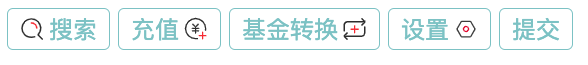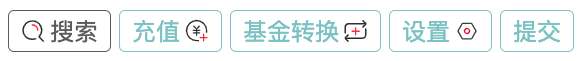一个入门的button轱辘
一个入门的button轱辘
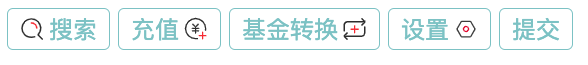
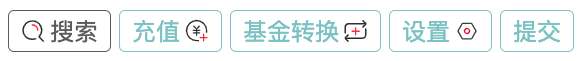

git clone 远程仓库地址 报错
unable to access 'https://github.com/hlr423/gulu.git/':
LibreSSL SSL_connect: SSL_ERROR_SYSCALL in connection to github.com:443
取消git全局代理,mac终端执行如下两条语句:
git config --global --unset http.proxy
git config --global --unset https.proxy
再执行 git clone 远程仓库地址
克隆成功
创建仓库
cd hlr/vue
mkdir gulu
cd gulu
touch README.md
vim README.md //轱辘 - 一个 Vue UI 组件
//作者: wo
本地初始化git
git init
git add .
git commit -m "init"
git remote add origin https://github.com/hlr423/gulu.git
添加 LICENSE
- 仓库点击 Create new file
- 新建的文件名称处填写 LICENSE
- 右侧选择 license 模板
- 选择 最宽松的 MIT
- 点绿色按钮 创建 license
- 连续点绿色按钮 merge license 到仓库
回到本地npm init初始化项目,本地与远程代码同步
git pull
ctrl + z //退出
git add commit push...
//添加 .gitignore
node-modules/
.idea/
//push的时候发现还有 .idea
git rm -r --cached .
git add .
git commit -m 'update .gitignore'
push 成功
安装vue和打包工具parcel
Parcel 内置了一个当你改变文件时能够自动重新构建应用的开发服务器,
而且为了实现快速开发,该开发服务器支持热模块替换
npm install vue
npm install parcel-bundler -D
组件如果一个包是给 -D 是给开发者用的,developer,不加就是给用户使用的
npm install -D parcel-bundler
包下载失败
查看下载包的来源库
1、切换
npm config set registry http://registry.npm.taobao.org/
2、查看
npm config ls -1
; "user" config from /Users/hlr/.npmrc
registry = "http://registry.npm.taobao.org/"
; "cli" config from command line options
1 = true
; Run `npm config ls -l` to show all defaults.
子组件
单文件组件 就需要三个东西
template 、script 、style
vue 有语法糖
vue.component("",{xxx})
css
:root 表示根组件 其实就会html 如果发现兼容性问题 你改成 html就行了 ie8部分支持
export default{xxx}
style less 就
<style lang="less">
...
</style>
less 不需要重复 一个选择器
放到第一个{}里 {} 中用& 表示当前的选择器
.h-button{
height: var(--button-height);
font-size: var(--font-size);
padding: 0 1em;
border-radius: var(--border-radius);
border: 1px solid var(--border-color);
background: var(--button-bg);
color: var(--color);
&:hover{
border-color: var(--border-color-hover);
color: var(--color-hover);
}
&:active{
background-color: var(--button-active-bg);
color: var(--button-bg);
}
&:focus{
outline: none;
}
入口文件
- 需要 import 引入进来 Vue 和Button
- 申明下 Vue.component('g-button',Button)
- 打包工具
- ./node_modules/.bin/parcel --no-cache
- ./node_modules/.bin/parcel
想短点?npx parcel --no-cache - 为了不加参数 删掉cache
rm -rf .cache - 版本控制
npm i git-open git open
配置package.json
Vue 文档有相关介绍 需要修改 package.json
"alias": {
"vue": "./node_modules/vue/dist/vue.common.js"
}
命名控制台执行 npx parcel报错
hlr@hlrdeMacBook-Pro gulu % parcel
Server running at http://localhost:1234
🚨 No entries found.
at Bundler.bundle (/usr/local/lib/node_modules/parcel-bundler/src/Bundler.js:275:17)
at async Bundler.serve (/usr/local/lib/node_modules/parcel-bundler/src/Bundler.js:842:7)
at async Command.bundle (/usr/local/lib/node_modules/parcel-bundler/src/cli.js:241:20)
执行 npx parcel --no-cache
Server running at http://localhost:1234
🚨 No entries found.
at Bundler.bundle (/Users/hlr/WebstormProjects/gulu-dome/gulu/node_modules/parcel-bundler/src/Bundler.js:275:17)
at async Bundler.serve (/Users/hlr/WebstormProjects/gulu-dome/gulu/node_modules/parcel-bundler/src/Bundler.js:842:7)
at async Command.bundle (/Users/hlr/WebstormProjects/gulu-dome/gulu/node_modules/parcel-bundler/src/cli.js:241:20)
这时再运行 npm parcel --no-cache 清除缓存
npm WARN invalid config cache=false set in command line options
npm WARN invalid config Must be valid filesystem path
Unknown command: "parcel"
控制台重新运行parcel index.html 或 npm run dev(第二种需要在package.json中配置一下)
可查parcel官方文档
"scripts": {
"dev": "parcel <your entry file>",
"build": "parcel build <your entry file>"
}
// 我的入口文件是index.html
"scripts": {
"dev": "parcel index.html",
"build": "parcel build index.html"
}
成功~~~~~~~~~!!!
添加iconfont到框架里
- 添加心仪到图标到购物车
- 将购物车到图标添加到项目
- Unicode 、Font class 、Symbol
- 生成图标文件链接
- 到本地项目中引入
框架中使用iconfont图标
<h-button icon="jijinzhuanhuan" icon-position="right">基金转换</h-button>
<h-button icon="shezhi" icon-position="right">设置</h-button>
<h-button icon="">提交</h-button>
使用css 交换元素位置
.icon-right{
>.icon{order: 2;margin-left: 5px;margin-right: 0}
>.content{order: 1;}
}
<button class="h-button" :class="{[`icon-${iconPosition}`]:true}">
<svg class="icon" v-if="icon">
<use :xlink:href="`#h-${icon}`"></use>
</svg>
<div class="content">
<slot></slot>
</div>
</button>
:class="{[icon-${iconPosition}]:true}"动态绑定class