linux配置修改键盘布局
1.修改图形化界面的键盘布局
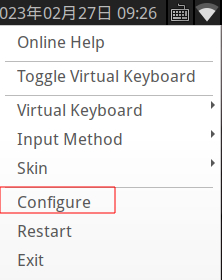
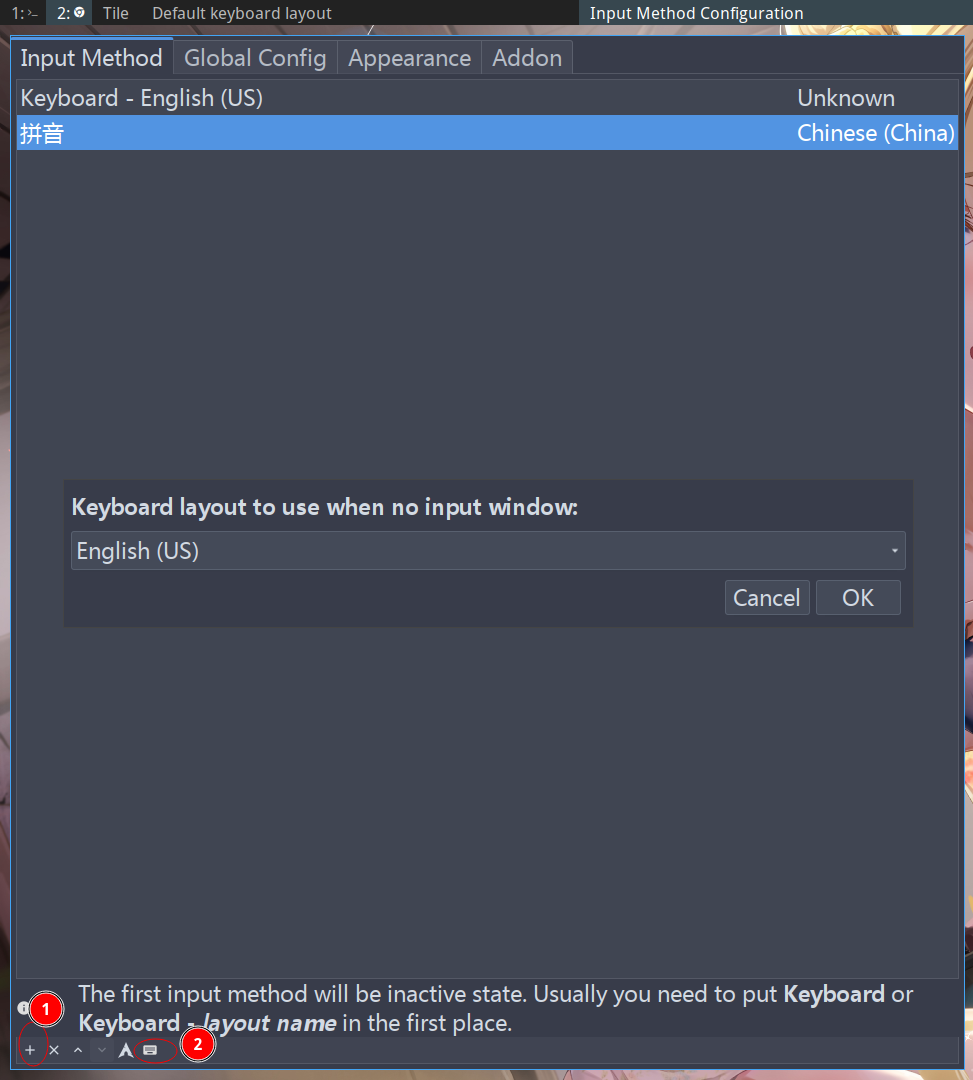
2.修改终端配置 /etc/vconsole.conf
KEYMAP=dvorak
3.修改/etc/X11/xorg.conf.d/00-keyboard.conf
# Written by systemd-localed(8), read by systemd-localed and Xorg. It's
# probably wise not to edit this file manually. Use localectl(1) to
# instruct systemd-localed to update it.
Section "InputClass"
Identifier "system-keyboard"
MatchIsKeyboard "on"
# Option "XkbLayout" "us"
Option "XkbVariant" "dvorak"
Option "XkbOptions" "caps:swapescape"
EndSection
caps:swapescape切换大小写键和esc按键

