常用的CSS样式整理【持续更新中】
更新
参考:https://www.cnblogs.com/coco1s/p/14439760.html
object-fit 属性指定元素的内容应该如何去适应指定容器的高度与宽度。
object-fit 一般用于 img 和 video 标签,一般可以对这些元素进行保留原始比例的剪切、缩放或者直接进行拉伸等。
ul li img { width: 150px; height: 100px; object-fit: cover; }
利用 object-fit: cover,使图片内容在保持其宽高比的同时填充元素的整个内容框。
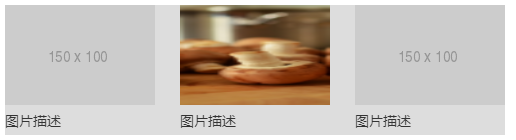

优化手势,用户点击时鼠标手势:cursor: pointer; // 可点击
布局:
flex-grow默认值为0,用于子元素的宽度之和小于父元素的宽度时分配剩余空间.
设置flex-grow:1,表示占满剩余空间
为什么两个页面同样的写法样式却不一样呢?
.table-content-item { padding:13px 15px; &.long-data { width: 210px; } }
原因:因为使用了组件,第一个页面自动添加了box-sizing:border-box的样式,造成了两个页面的宽度不一致。
box-sizing 有两个常用属性:
content-box 是默认值。内容宽度=width
border-box :内容宽度+padding+border=width
-------------------------------------------------------------
渐变色:
background: linear-gradient(90deg, #f47100 0%, #e60000 100%);
输入框提示字体样式
可设置input提示语的大小,颜色等样式(与input输入不同)
input::-webkit-input-placeholder{ font-size: 14px; font-weight: 400; color: #999999; line-height: 16px; }
输入框在chorme浏览器自动填充问题:
input:-webkit-autofill { box-shadow: 0 0 0 1000px white inset !important; }
文字超过固定宽度,显示省略号(元素需是块元素,否则不生效)
.overFont{ // display:block; overflow: hidden; text-overflow:ellipsis; white-space: nowrap; }
滚动条样式(当想要实现滚动效果又想滚动条不可见时,设置height为0,或者display:none)
/*定义滚动条高宽及背景 高宽分别对应横竖滚动条的尺寸*/ ::-webkit-scrollbar { width: 16px; height: 16px; background-color: #F5F5F5; }

