iOS 构建版本不显示
问题场景:本地打包上传成功后,在开发者账户中显示1分钟左右后就消失。
解决思路:需要看开发者账号的邮箱,上传成功后会给邮箱发一封邮件,里面有提示 根据反馈进行修改。
邮件:
Dear Developer,
We identified one or more issues with a recent delivery for your app, "最牛IPA" 1.0.0 (1.0.0). Please correct the following issues, then upload again.
ITMS-90809: Deprecated API Usage - New apps that use UIWebView are no longer accepted. Instead, use WKWebView for improved security and reliability. Learn more (https://developer.apple.com/documentation/uikit/uiwebview).
Best regards,
The App Store Team
这里是提示我们 需要去除项目中的UIWebView,这里是2020年4月30号后发布的新APP都需要去除,已发布程序给到2020年12月的缓冲区。
最后这里奉上“去除AFNetWorking中UIWebView分类”在网已有解决办法
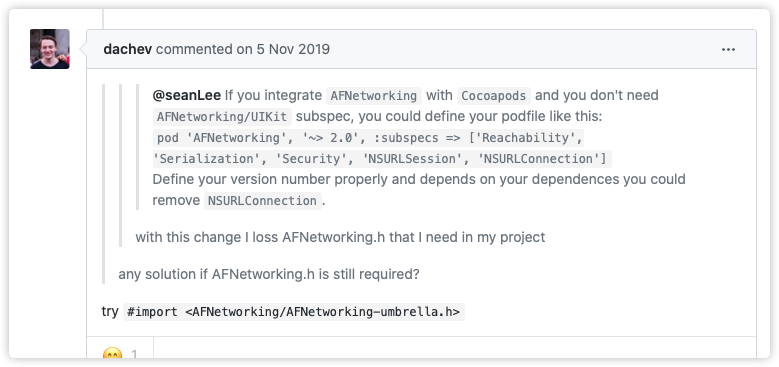
第一步:手动安装的AFNetworking直接删除就OK了,cocopods的方法如下
pod 'AFNetworking', :subspecs => ['Serialization', 'Security', 'NSURLSession', 'Reachability']
第二步:.pch文件中引用需要更换
#import "AFNetworking-umbrella.h"



