例子 限制访问--centos 7 配置iptables(转) + iptabes规则理解
0. 要先开启telnet ,测试一下能不能通过telnet登陆
#添加白名单 允许某IP 访问此服务器iptables -I INPUT -s 12.12.12.12 -j ACCEPT iptables -I INPUT -j DROP
#只允许某ip访问指定端口
iptables -I INPUT -p tcp --dport 2222 -s 123.123.123.123 -j ACCEPT
一、防火墙配置
1、检测并关闭firewall
|
1
2
3
4
5
|
systemctl status firewalld.service #检测是否开启了firewallsystemctl stop firewalld.service #关闭firewallsytsemctl disable firewalld.service #禁止firewall开机自启 |
2、检测并安装iptables
|
1
|
yum install iptables-services |
将规则写入iptables配置文件
|
1
|
vi /etc/sysconfig/iptables |
|
1
|
iptables文件内容: |
|
1
2
3
4
5
6
7
8
9
10
11
12
|
*filter:INPUT ACCEPT [0:0]:FORWARD ACCEPT [0:0]:OUTPUT ACCEPT [0:0]-A INPUT -m state --state RELATED,ESTABLISHED -j ACCEPT-A INPUT -p icmp -j ACCEPT-A INPUT -i lo -j ACCEPT-A INPUT -p tcp -m state --state NEW -m tcp --dport 22 -j ACCEPT-A INPUT -m state --state NEW -m tcp -p tcp --dport 80 -j ACCEPT-A INPUT -j REJECT --reject-with icmp-host-prohibited-A FORWARD -j REJECT --reject-with icmp-host-prohibitedCOMMIT |
systemctl restart iptables.service
systemctl enable iptables.service
表跟链的架构问题
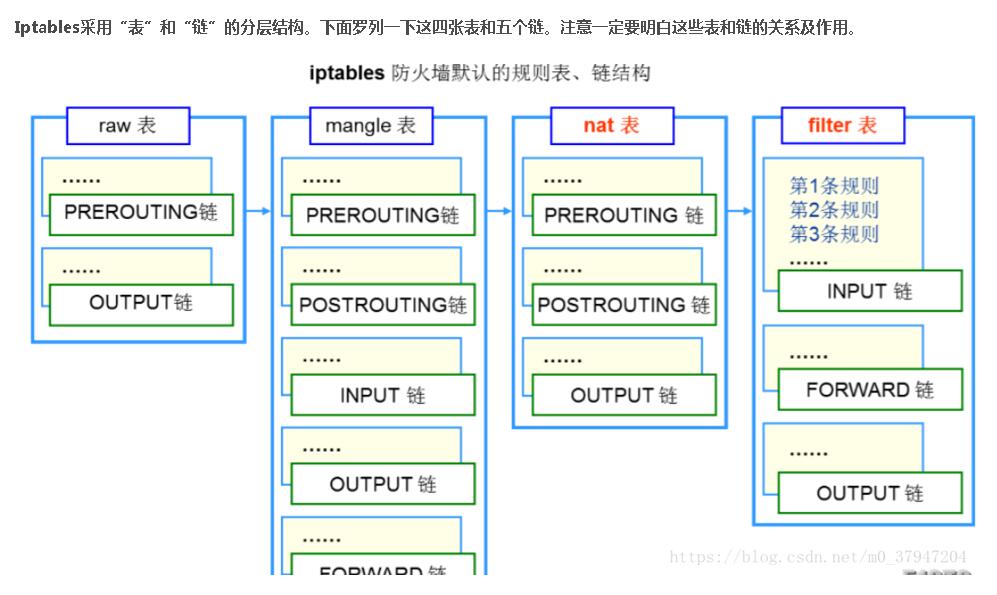
用一个例子来演示会更加清晰





【推荐】国内首个AI IDE,深度理解中文开发场景,立即下载体验Trae
【推荐】编程新体验,更懂你的AI,立即体验豆包MarsCode编程助手
【推荐】抖音旗下AI助手豆包,你的智能百科全书,全免费不限次数
【推荐】轻量又高性能的 SSH 工具 IShell:AI 加持,快人一步
· .NET Core 中如何实现缓存的预热?
· 从 HTTP 原因短语缺失研究 HTTP/2 和 HTTP/3 的设计差异
· AI与.NET技术实操系列:向量存储与相似性搜索在 .NET 中的实现
· 基于Microsoft.Extensions.AI核心库实现RAG应用
· Linux系列:如何用heaptrack跟踪.NET程序的非托管内存泄露
· TypeScript + Deepseek 打造卜卦网站:技术与玄学的结合
· 阿里巴巴 QwQ-32B真的超越了 DeepSeek R-1吗?
· 如何调用 DeepSeek 的自然语言处理 API 接口并集成到在线客服系统
· 【译】Visual Studio 中新的强大生产力特性
· 2025年我用 Compose 写了一个 Todo App