service开机启动项设置
我们用户级别程序启动需要一个依赖网络,驱动等加载初始化,所以要在一个启动级别非常靠后的位置,他们建议在rc.local中启动,这一个在他们的启动时序中是最后的级别,因此改动如下:
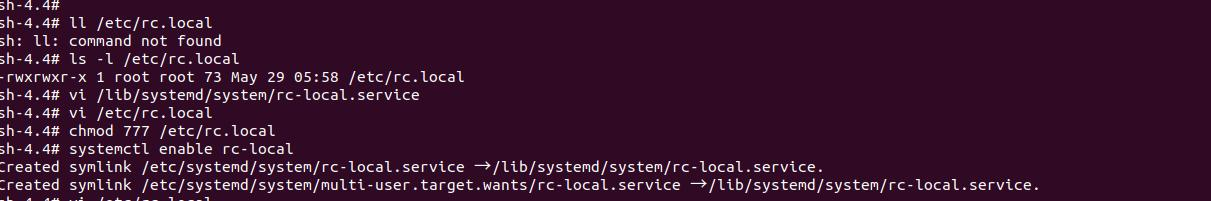
还有一个rc-local.service的文件,一般是systemctl start/enable rc-local使用,/etc/systemd/system下的service一般是链接到/lib/systemd/system下面的软连接,所以还要创建:
ln -s /lib/systemd/sytem/rc-local.service /etc/systemd/sytem/rc-local.service
rc-local.service文件内容
# SPDX-License-Identifier: LGPL-2.1+ # # This file is part of systemd. # # systemd is free software; you can redistribute it and/or modify it # under the terms of the GNU Lesser General Public License as published by # the Free Software Foundation; either version 2.1 of the License, or # (at your option) any later version. # This unit gets pulled automatically into multi-user.target by # systemd-rc-local-generator if /etc/rc.local is executable. [Unit] Description=/etc/rc.local Compatibility Documentation=man:systemd-rc-local-generator(8) ConditionFileIsExecutable=/etc/rc.local After=network.target [Service] Type=forking ExecStart=/etc/rc.local start TimeoutSec=0 RemainAfterExit=yes GuessMainPID=no [Install] WantedBy=multi-user.target alias=rc-local.service
/etc/init.d/rc.local里面的内容(start_app.sh是我们内容)
#!/bin/sh echo "~~~~~tztek init~~~~~" /usr/sbin/mwwatchdog > /dev/null & #add user starup sleep 3 && cd /data/gac && sh start_app.sh &



