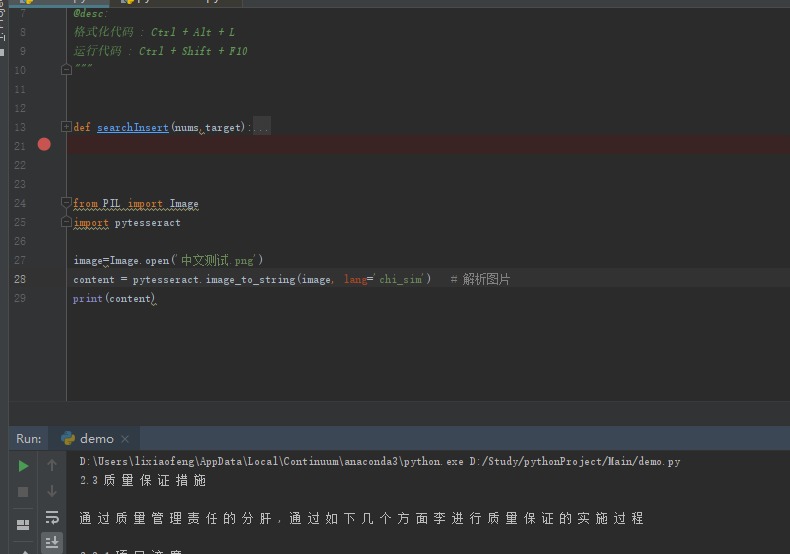图片识别文字 pytesseract安装及使用
用于图片识别文字的pytesseract,建议安装5.0及以上版本,可解决pytesseract.pytesseract.TesseractError: (3221225477, '')这类的错误
建议下载5.0 或 3.05版本 ,链接如下
https://digi.bib.uni-mannheim.de/tesseract/tesseract-ocr-w32-setup-v5.0.0-alpha.20200223.exe(32 bit)
https://digi.bib.uni-mannheim.de/tesseract/tesseract-ocr-w64-setup-v5.0.0-alpha.20200223.exe(b4 bit)resp.
1、第一步安装pillow 和 pytesseract 这两个库,pip install
2、安装后,下载上面的tesseract安装包,安装
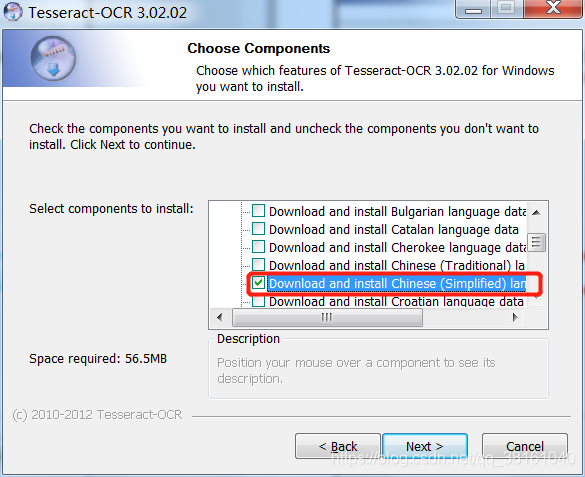
3、pytesseract 库的配置,在python的安装目录下搜索 pytesseract.py,然后进行编辑。
找到 tesseract_cmd,改变它的值为刚才安装 tesseract.exe 的位置
D:\server\Tesseract-OCR\tesseract.exe

4、下载语言库,https://blog.csdn.net/qq_38161040/article/details/90727456
5、将下载后的语言库解压后,放到tesseract-OCR/tessdata目录下
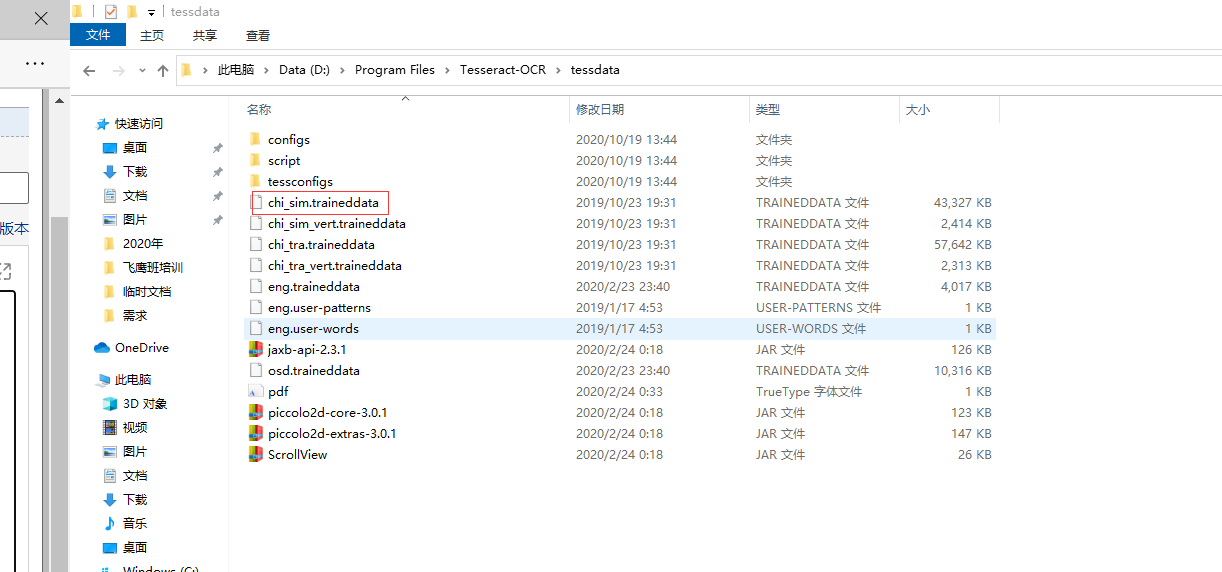
代码如下: