在cmd上运行C++程序
方法一:使用MinGW的G++编译器
- 首先创建一个名为
hello.cpp的文件,内容如下:
#include <iostream>
using namespace std;
int main()
{
cout << "hello" << endl;
return 0;
}
-
将文件保存到一个目录中,此处保存到
E:\c++_code。 -
编译C++程序
-
打开命令提示符
- 按 Win + R,输入 cmd,然后按 Enter 打开命令提示符。
-
导航到源代码目录
- 使用 cd 命令导航到源代码目录,例如:
cd e:\c++_code
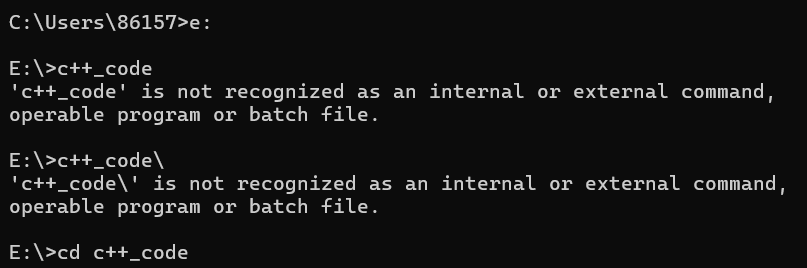
- 使用 cd 命令导航到源代码目录,例如:
-
编译代码
-
使用 g++ 命令编译源代码,例如:
g++ hello.cpp -o hello.exe在Windows系统中,也可写成(即可以忽略可执行文件的扩展名):
g++ hello.cpp -o hello这条命令使用G++编译 hello.cpp 并生成 hello.exe 可执行文件。
-
在目录处带来的变化:
执行前
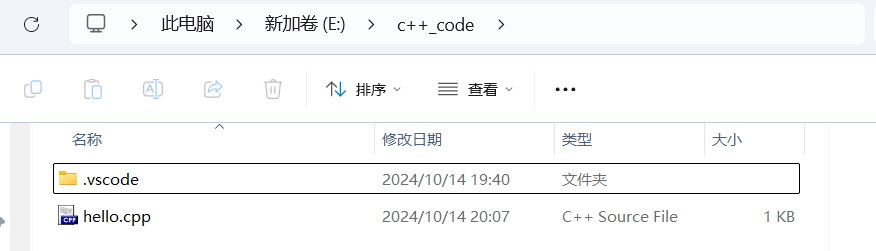
执行后
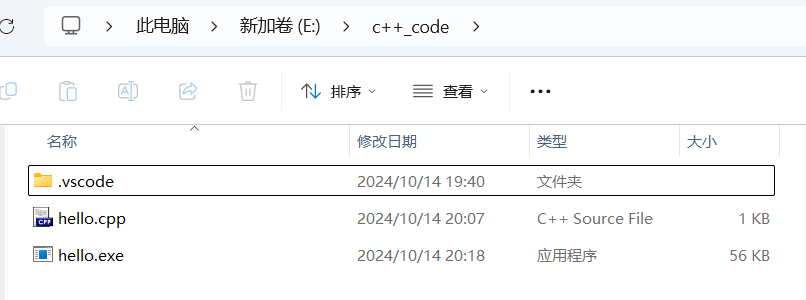
多了个
hello.exe可执行文件
-
-
运行生成的可执行文件
-
使用以下命令运行生成的可执行文件:
hello.exe或者
hello如图:
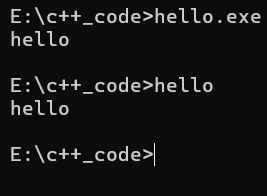
-
-
方法二:使用Microsoft Visual C++编译器
若电脑里安装了Visual Studio,可以使用其自带的命令行工具 cl.exe 进行编译。
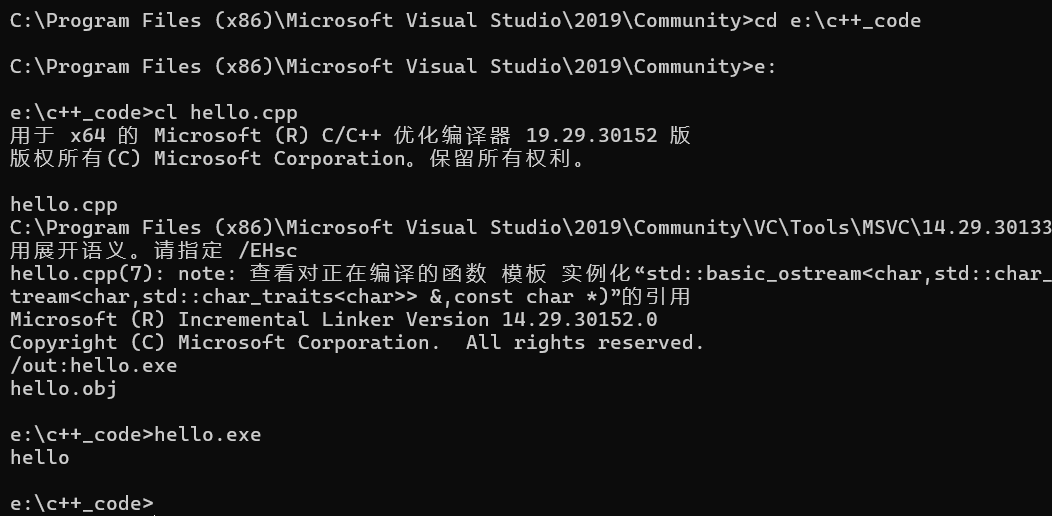



【推荐】国内首个AI IDE,深度理解中文开发场景,立即下载体验Trae
【推荐】编程新体验,更懂你的AI,立即体验豆包MarsCode编程助手
【推荐】抖音旗下AI助手豆包,你的智能百科全书,全免费不限次数
【推荐】轻量又高性能的 SSH 工具 IShell:AI 加持,快人一步
· 分享一个免费、快速、无限量使用的满血 DeepSeek R1 模型,支持深度思考和联网搜索!
· 25岁的心里话
· 基于 Docker 搭建 FRP 内网穿透开源项目(很简单哒)
· ollama系列01:轻松3步本地部署deepseek,普通电脑可用
· 闲置电脑爆改个人服务器(超详细) #公网映射 #Vmware虚拟网络编辑器