Unity Android Studio 设置自启动应用
前言
最近有需求,需把Unity软件发布到android平台后开机启动应用,在网上查了很多资料,现整理如下
Unity部分
新建项目,平台设置为android
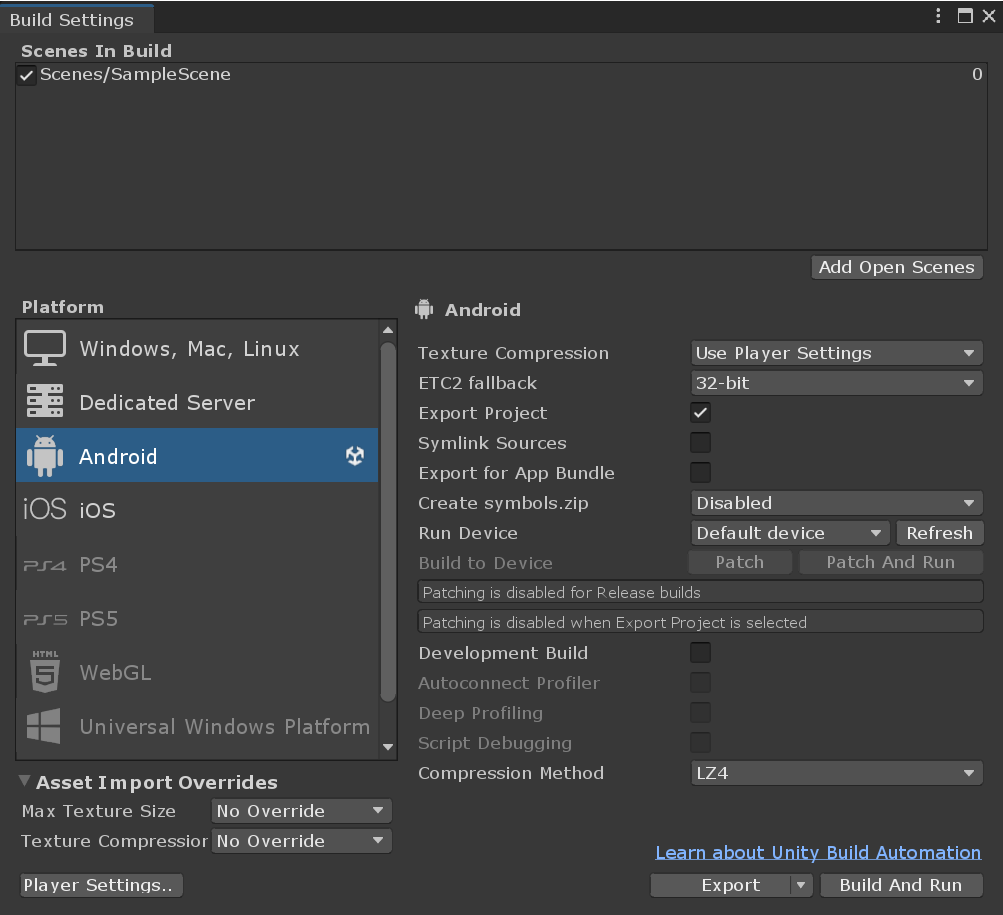
tips: 需要勾选Export Project以便于导入Android Studio ,使用Unity版本为2021.3.32f1
Android Studio部分 android studio环境配置相关就省略了,如有需要网上有很多大神的教程,请自行查阅
有几点注意事项:
1.需要修改AndroidManifest.xml里的配置
1 2 3 4 | <!--接收启动完成的广播权限--> <uses-permission android:name="android.permission.RECEIVE_BOOT_COMPLETED" /> <!--悬浮窗--> <uses-permission android:name="android.permission.SYSTEM_ALERT_WINDOW"/> |
1 2 3 4 5 6 7 8 9 10 | <receiver android:name=".StartReciver"-----这里应为添加的java脚本名------ android:enabled="true" android:exported="true" android:permission="android.permission.RECEIVE_BOOT_COMPLETED"> <intent-filter android:priority="1000"> <action android:name="android.intent.action.BOOT_COMPLETED"></action> <category android:name="android.intent.category.HOME"/> </intent-filter>> </receiver> |
2.打开应用权限允许应用在后台弹出界面、允许应用显示悬浮窗及打开应用自启动
3.修改添加java脚本
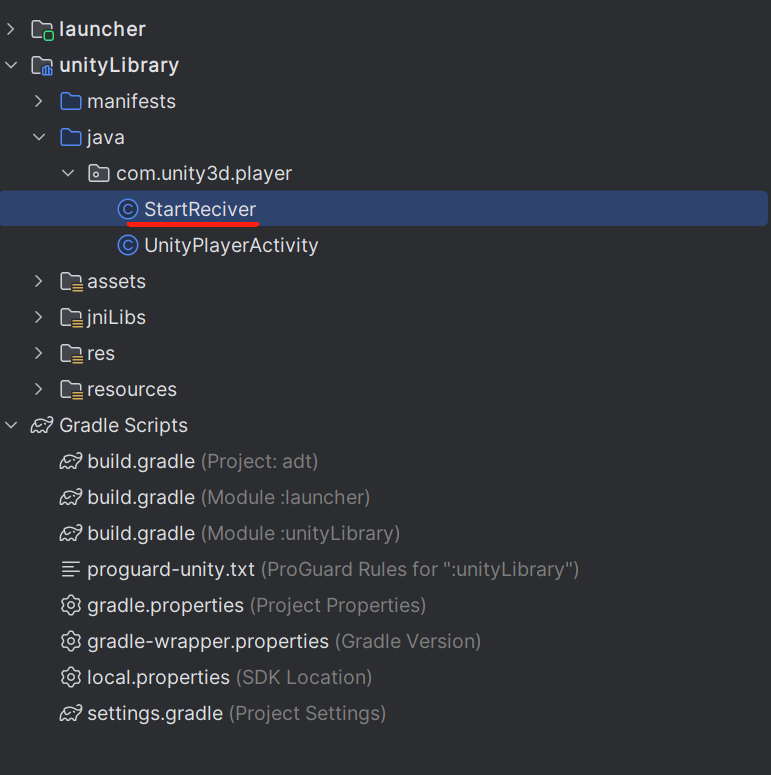
1 2 3 4 5 6 7 8 9 10 11 12 | @Overridepublic void onReceive(Context context, Intent intent){ //设备重启之后,打开应用 if("android.intent.action.BOOT_COMPLETED".equals(intent.getAction())){ Intent startIntent=context.getPackageManager().getLaunchIntentForPackage(context.getPackageName()); //new Intent(context,UintyPlayerActivity.class); //非常重要 如果缺少的话,程序启动会报错 startIntent.addFlags(Intent.FLAG_ACTIVITY_NEW_TASK); //自启动APP context.startActivity(startIntent); }} |
后记
Android Studio打包时遇见报错 Unable to make field private final java.lang.String java.io.File.path accessible: module java.base does not "opens java.io" to unnamed module
该问题是因为Gradle版本和Java版本不兼容导致的问题,一般可以通过查找对应版本重新安装打包来解决(Compatibility Matrix (gradle.org) 可以在这个网站查找Gradle兼容版本信息),不过我在网上查找到资料,发现了一个暴力解法:
打开Android项目下的gradle.properties,在org.gradle.jvmargs配置后面加上:
1 | --add-exports=java.base/sun.nio.ch=ALL-UNNAMED --add-opens=java.base/java.lang=ALL-UNNAMED --add-opens=java.base/java.lang.reflect=ALL-UNNAMED --add-opens=java.base/java.io=ALL-UNNAMED --add-exports=jdk.unsupported/sun.misc=ALL-UNNAMED |
关于Gradle下载,请参考网上其他大神的文章,这里就不详细介绍了




【推荐】国内首个AI IDE,深度理解中文开发场景,立即下载体验Trae
【推荐】编程新体验,更懂你的AI,立即体验豆包MarsCode编程助手
【推荐】抖音旗下AI助手豆包,你的智能百科全书,全免费不限次数
【推荐】轻量又高性能的 SSH 工具 IShell:AI 加持,快人一步