RStudio 版本控制 配置 说明
一.版本控制软件安装
RStudio 支持两种Version Control 软件:git 和subversion。
GIT 官网:http://git-scm.com/
SubVersion 官网:http://subversion.apache.org/
这里我直接使用YUM 来安装:
http://blog.csdn.net/tianlesoftware/article/details/7302358
[root@rac1 /]# yum install git-core
Loaded plugins: refresh-packagekit
Setting up Install Process
Package git-1.7.1-2.0.1.el6_0.1.x86_64already installed and latest version
Nothing to do
[root@rac1 /]# yum install subversion
Loaded plugins: refresh-packagekit
Setting up Install Process
Package subversion-1.6.11-2.el6_0.3.x86_64already installed and latest version
Nothing to do
[root@rac1 /]#
二. 配置版本控制
2.1 Using a directory already under version control
If you have anexisting directory which is already under Git or Subversion version controlthen you simply need to create a new RStudio project for that directory andthen version control features will be automatically enabled.
--如果在Git 或者Subversion 下已经有了一个目录,那么可以创建一个新项目,然后使用这个已经存在的目录,创建完之后,这个项目就可以直接使用版本控制功能,具体操作如下:
To do this:
(1) Execute the NewProject command (from the Project menu)
(2) Choose to create a new projectfrom an Existing Directory
(3) Select the appropriatedirectory and then click Create Project
A new projectwill be created for the directory and RStudio's version control features willthen be available for that directory.
2.2 Creating a new project based on a Git or Subversionrepository
If you have anexisting Git or Subversion repository that you want to use as the basis for anRStudio project you should:
(1) Execute the NewProject command (from the Project menu)
(2) Choose to create a new projectfrom Version Control
(3) Choose Git or Subversion asappropriate
(4) Provide the repository URL (andother appropriate options) and then click Create Project
The remoterepository will be cloned into the specified directory and RStudio's versioncontrol features will then be available for that directory.
2.3 Adding version control to a project
If you have an existingdirectory that you want to add version control to, you should consult thedocumentation for Git or Subversion concerning how to initialize a repository(both local commands as well as commands required to connect it to a remoteserver).
Subversiondirectories are always paired with an external repository, so cannot beconfigured for version control without also configuring the externalconnection. However, Git repositories can be created in purely local mode (iffor example you want to track changes locally but aren't concerned withcollaborating and/or syncing between multiple workstations). To add a gitrepository to an existing project:
(1) Execute the ProjectOptions command (from the Project menu)
(2) Choose VersionControl options
(3) Change the version controlsystem from (None) to Git
(4) Confirm that you wish toinitialize a new Git repository
A Git repositorywill be created for the project and you'll be prompted to restart RStudio toenable version control features for the project.
三.示例
这里用Linux 下的 RStudio Server 演示:
1. 配置版本控制服务器
这里可以自己搭建一个服务器,也可以使用google projecthosting .
http://blog.csdn.net/tianlesoftware/article/details/6119231
我们这里使用googleproject hosting(https://code.google.com/hosting/)。
https://code.google.com/p/tianlesoftware/

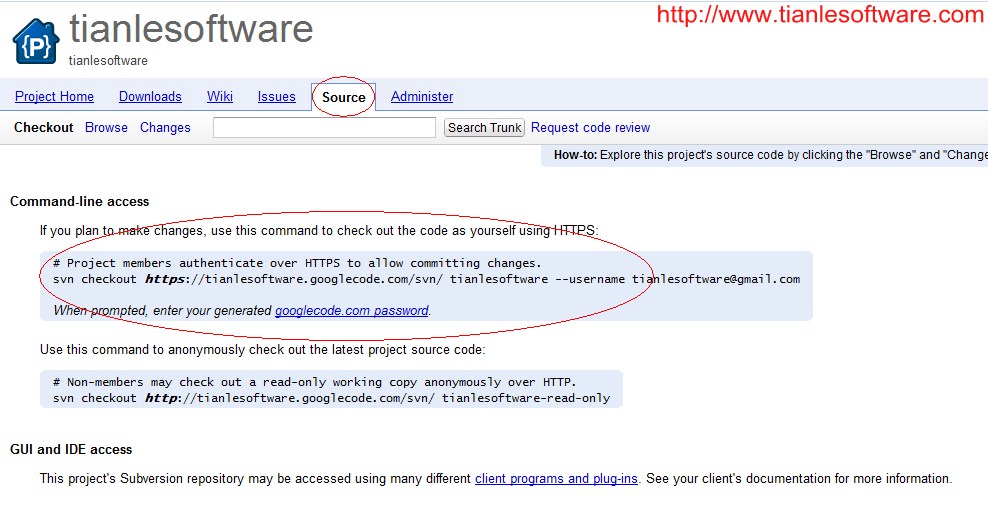
2. 在RStudio 中配置
现在我们在RStudio创建一个新项目:
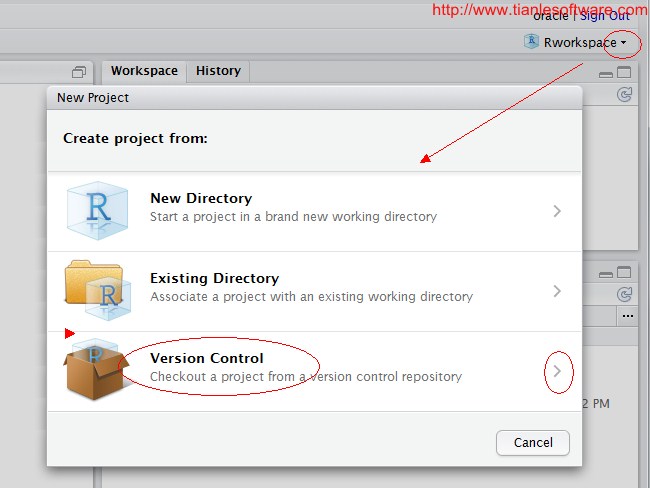
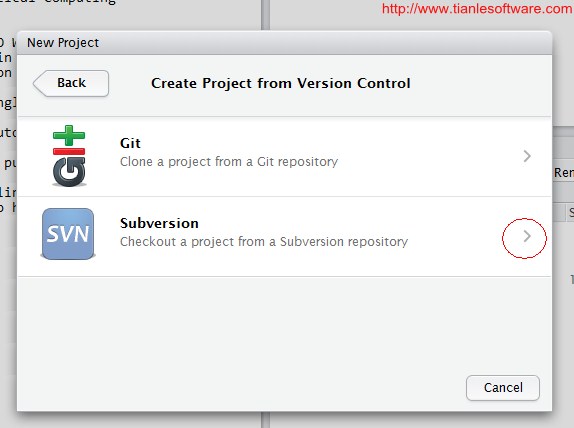
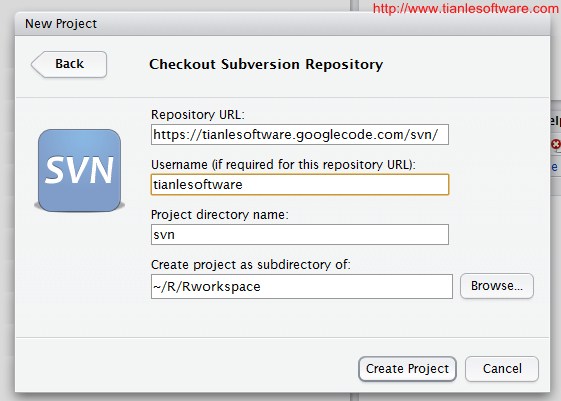
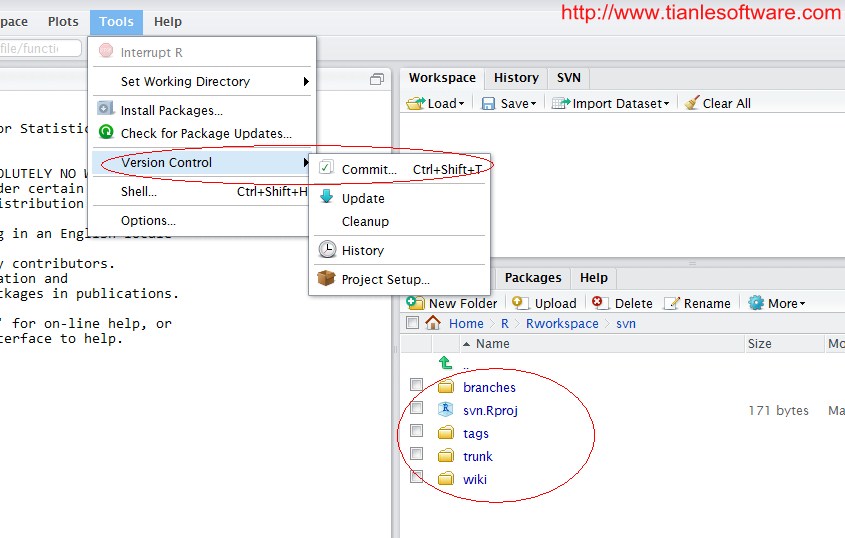
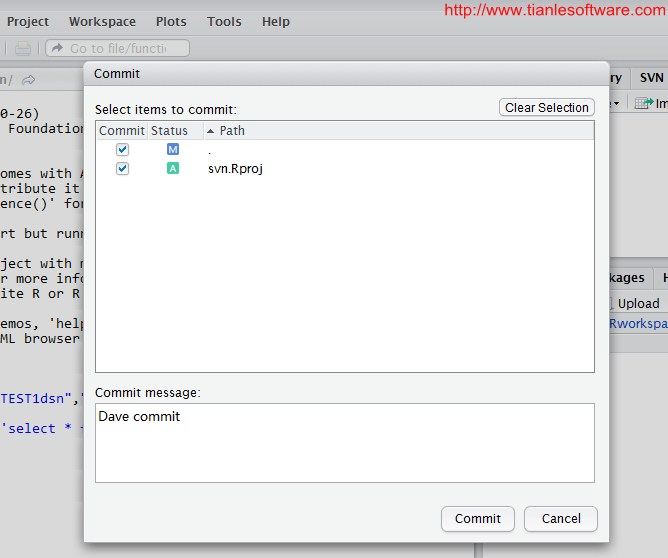
在Commit的时候需要输入OS 用户的密码,google Code 用户名,和密码,注意这里的密码不是账户的密码,而是单独生成的一个密码:
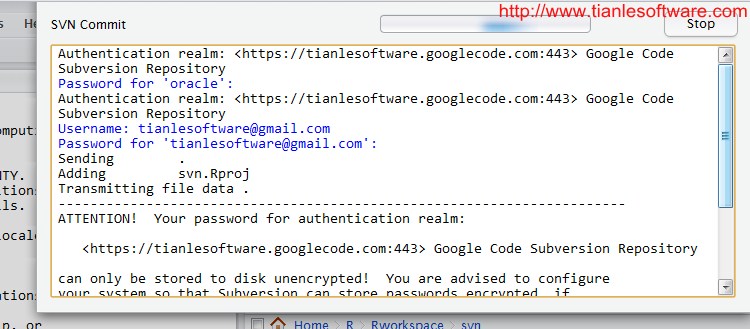
在这里点击generated 就可以查看密码了:
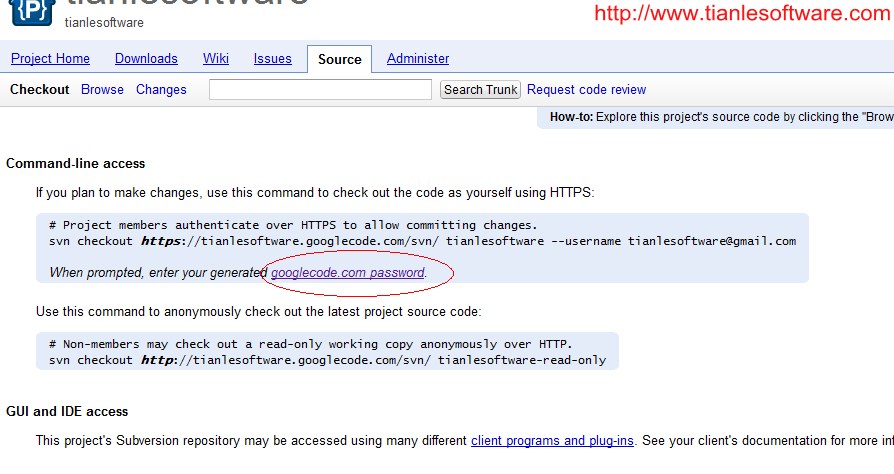
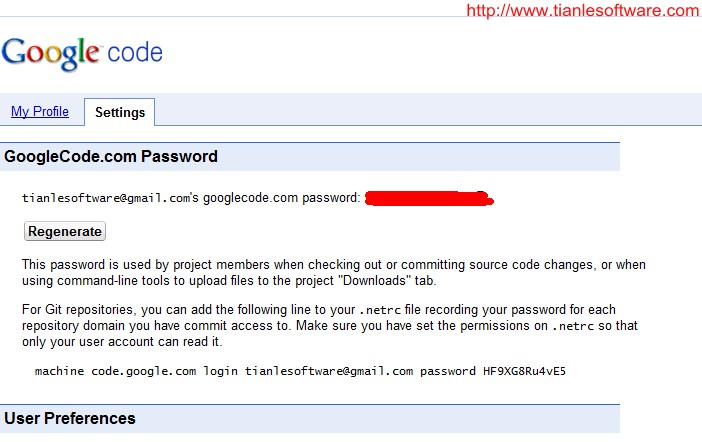
-------------------------------------------------------------------------------------------------------
版权所有,文章允许转载,但必须以链接方式注明源地址,否则追究法律责任!
Skype: tianlesoftware
Email: tianlesoftware@gmail.com
Blog: http://www.tianlesoftware.com
Weibo: http://weibo.com/tianlesoftware
Twitter: http://twitter.com/tianlesoftware
Facebook: http://www.facebook.com/tianlesoftware
Linkedin: http://cn.linkedin.com/in/tianlesoftware
-------加群需要在备注说明Oracle表空间和数据文件的关系,否则拒绝申请----
DBA1 群:62697716(满); DBA2 群:62697977(满) DBA3 群:62697850(满)
DBA 超级群:63306533(满); DBA4 群:83829929 DBA5群: 142216823
DBA6 群:158654907 DBA7 群:172855474 DBA总群:104207940


