VBox 对网络模式 增强
在之前的Blog里提到了VBox 的4中网络类型:
NAT
Bridged Adapter
Internal
Host-onlyAdapter
具体参考:
http://blog.csdn.net/tianlesoftware/article/details/6826389
今天升级了一个VBox 到4.1.8,在这个版本中对网络这块有加强,增加了UDP的支持,升级之后看了下Vbox,多了一种Generic Driver,因为之前没有留意是否有这种模式,所以这里也不能确定GenericDriver 是新版本里才有的。 不过查看了参考文档,确实有了增加的内容,这里对这部分内容做一个记录。
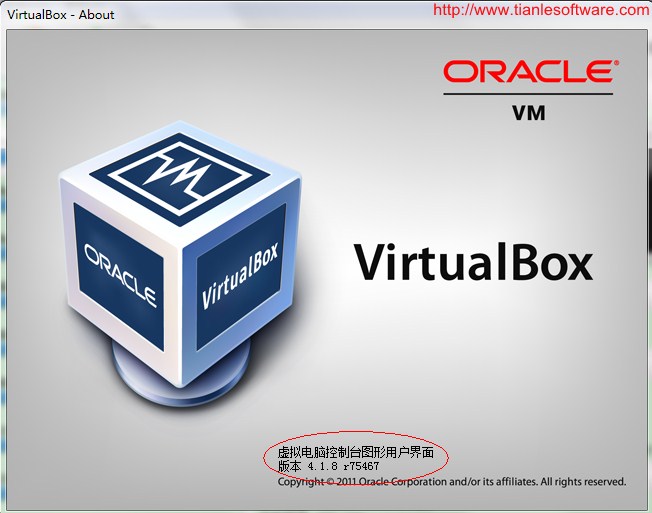
Virtual Box 的在线参考手册对网络模式有说明:
http://www.virtualbox.org/manual/ch06.html
在安装目录下面也有参考文档,有chm 和pdf 两种。
1. VirtualBox 网络类型
Each of theeight networking adapters can be separately configured to operate in one of thefollowing modes:
1.1 Not attached
In this mode,VirtualBox reports to the guest that a network card is present, but that thereis no connection -- as if no Ethernet cable was plugged into the card. This wayit is possible to "pull" the virtual Ethernet cable and disrupt theconnection, which can be useful to inform a guest operating system that nonetwork connection is available and enforce a reconfiguration.
1.2 Network AddressTranslation (NAT)
If all you wantis to browse the Web, download files and view e-mail inside the guest, thenthis default mode should be sufficient for you, and you can safely skip therest of this section. Please note that there are certain limitations when usingWindows file sharing (see the section called “NAT limitations” fordetails).
1.3 Bridged networking
This is for moreadvanced networking needs such as network simulations and running servers in aguest. When enabled, VirtualBox connects to one of your installed network cardsand exchanges network packets directly, circumventing your host operatingsystem's network stack.
1.4 Internal networking
This can be usedto create a different kind of software-based network which is visible toselected virtual machines, but not to applications running on the host or tothe outside world.
1.5 Host-only networking
This can be used to create a networkcontaining the host and a set of virtual machines, without the need for thehost's physical network interface. Instead, a virtual network interface(similar to a loopback interface) is created on the host, providingconnectivity among virtual machines and the host.
1.6 Generic networking
Rarely usedmodes share the same generic network interface, by allowing the user to selecta driver which can be included with VirtualBox or be distributed in anextension pack.
At the moment there are potentially twoavailable sub-modes:
1.6.1 UDP Tunnel
This can be usedto interconnect virtual machines running on different hosts directly, easilyand transparently, over existing network infrastructure.
1.6.2 VDE (VirtualDistributed Ethernet) networking
This option canbe used to connect to a Virtual Distributed Ethernet switch on a Linux or aFreeBSD host. At the moment this needs compiling VirtualBox from sources, asthe Oracle packages do not include it.
2. UDP 和 VDEnetworking
2.1 UDP Tunnel networking
This networkingmode allows to interconnect virtual machines running on different hosts.
Technically thisis done by encapsulating Ethernet frames sent or received by the guest networkcard into UDP/IP datagrams, and sending them over any network available to thehost.
UDP Tunnel mode has three parameters:
--udp tunnel mode 有三个参数:
(1)Source UDP port
The port onwhich the host listens. Datagrams arriving on this port from any source addresswill be forwarded to the receiving part of the guest network card.
(2)Destination address
IP address ofthe target host of the transmitted data.
(3)Destination UDP port
Port number towhich the transmitted data is sent.
Wheninterconnecting two virtual machines on two different hosts, their IP addressesmust be swapped. On single host, source and destination UDP ports must beswapped.
In the followingexample host 1 uses the IP address 10.0.0.1 and host 2 uses IP address10.0.0.2. Configuration via command-line:
VBoxManage modifyvm "VM 01 on host1" --nic<x> generic
VBoxManage modifyvm "VM 01 on host 1" --nicgenericdrv<x>UDPTunnel
VBoxManage modifyvm "VM 01 on host 1" --nicproperty<x>dest=10.0.0.2
VBoxManage modifyvm "VM 01 on host 1" --nicproperty<x>sport=10001
VBoxManage modifyvm "VM 01 on host 1" --nicproperty<x>dport=10002
and
VBoxManage modifyvm "VM 02 on host 2" --nic<y> generic
VBoxManage modifyvm "VM 02 on host 2" --nicgenericdrv<y>UDPTunnel
VBoxManage modifyvm "VM 02 on host 2" --nicproperty<y>dest=10.0.0.1
VBoxManage modifyvm "VM 02 on host 2" --nicproperty<y>sport=10002
VBoxManage modifyvm "VM 02 on host 2" --nicproperty<y>dport=10001
Of course, youcan always interconnect two virtual machines on the same host, by setting thedestination address parameter to 127.0.0.1 on both. It will act similarly to"Internal network" in this case, however the host can see the networktraffic which it could not in the normal Internal network case.
Note
On Unix-basedhosts (e.g. Linux, Solaris, Mac OS X) it is not possible to bind to ports below1024 from applications that are not run by root. As a result, if you tryto configure such a source UDP port, the VM will refuse to start.
2.2 VDE networking
VirtualDistributed Ethernet (VDE[30]) is a flexible, virtual networkinfrastructure system, spanning across multiple hosts in a secure way. Itallows for L2/L3 switching, including spanning-tree protocol, VLANs, and WANemulation. It is an optional part of VirtualBox which is only included in thesource code.
The basicbuilding blocks of the infrastructure are VDE switches, VDE plugs and VDE wireswhich inter-connect the switches.
The VirtualBox VDE driver has oneparameter:
--VDE driver 只有一个参数:
VDE network
The name of theVDE network switch socket to which the VM will be connected.
The following basic example shows how to connect a virtual machine to a VDE switch:
1.Create a VDE switch:
vde_switch -s/tmp/switch1
2.Configuration via command-line:
VBoxManage modifyvm "VM name"--nic<x> generic
VBoxManage modifyvm "VM name"--nicgenericdrv<x> VDE
To connect to automatically allocatedswitch port, use:
VBoxManagemodifyvm "VM name" --nicproperty<x> network=/tmp/switch1
To connect to specific switch port<n>, use:
VBoxManagemodifyvm "VM name" --nicproperty<x>network=/tmp/switch1[<n>]
The latter option can be useful for VLANs.
Optionally map between VDE switch port andVLAN: (from switch CLI)
vde$ vlan/create <VLAN>
vde$ port/setvlan <port> <VLAN>
VDE is availableon Linux and FreeBSD hosts only. It is only available if the VDE software andthe VDE plugin library from the Virtual Square project are installed on thehost system. For more information on setting up VDE networks, please see thedocumentation accompanying the software.
-------------------------------------------------------------------------------------------------------
版权所有,文章允许转载,但必须以链接方式注明源地址,否则追究法律责任!
Email: tianlesoftware@gmail.com
Skype: tianlesoftware
Blog: http://www.tianlesoftware.com
Weibo: http://weibo.com/tianlesoftware
Twitter: http://twitter.com/tianlesoftware
Facebook:http://www.facebook.com/tianlesoftware
-------加群需要在备注说明Oracle表空间和数据文件的关系,否则拒绝申请----
DBA1 群:62697716(满); DBA2 群:62697977(满) DBA3 群:62697850(满)
DBA 超级群:63306533(满); DBA4 群:83829929 DBA5群: 142216823
DBA6 群:158654907 DBA7 群:172855474



