Bot in Discord with discord.js (7)
Bot in Discord with discord.js (7)
Chapter 7 - 斜杠命令的子命令 Subcommands
如果你有一个包含子命令的命令,你可以以使用与解析 Options 和 Choices 的值那样相似的方式解析它们。 以下代码片段详细说明了解析子命令并使用 CommandInteractionOptionResolver#getSubcommand() 方法做出相应响应所需的逻辑:
代码 commands/subCmd.js:
const { SlashCommandBuilder } = require('discord.js');
module.exports = {
data: new SlashCommandBuilder()
.setName('subcmd')
.setDescription('Subcommand! Reply with user\'s or server \'s info.')
.addSubcommand(subcommand =>
subcommand.setName('user')
.setDescription('Info about a user')
.addUserOption(option => option.setName('target').setDescription('The user')))
.addSubcommand(subcommand =>
subcommand.setName('server')
.setDescription('Info about the server')),
async execute(interaction) {
if (interaction.options.getSubcommand() === 'user') {
const theUser = interaction.options.getUser('target');
if (theUser) {
await interaction.reply(`Username: ${theUser.username}\nID: ${theUser.id}`);
} else {
// 用户没有指定 target user,我们输出命令发起者自己就好
await interaction.reply(`Your username: ${interaction.user.username}\nYour ID: ${interaction.user.id}`);
}
} else if (interaction.options.getSubcommand() === 'server') {
await interaction.reply(`Server name: ${interaction.guild.name}\nTotal members: ${interaction.guild.memberCount}`);
}
},
};
注意,只有子命令才是真正可以执行的命令,比如上面的代码中 /subcmd 没有真正的函数逻辑实现来支撑这个命令,只有子命令 /subcmd server 和 /subcmd user 才是真正有函数实现的命令。直接执行 /subcmd 指望它能干事是不可能的。
还是先上效果图,再分析代码:
-
输入命令
/subcmd时,提示了两个子命令:
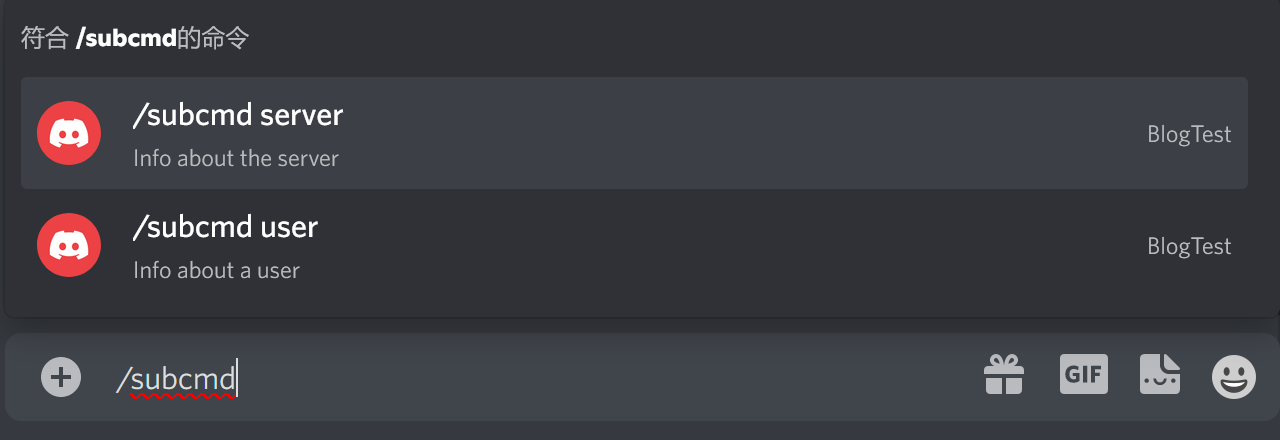
-
执行
/subcmd server:
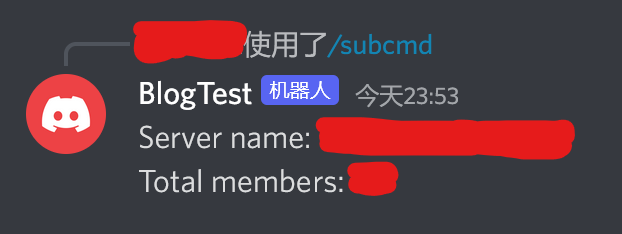
-
执行
/subcmd user @BlogTest:(注意你需要从提示栏中回车选定 target 用户,可不能直接输入 "@ + 用户名" 就完活了,因为可能存在重名用户)
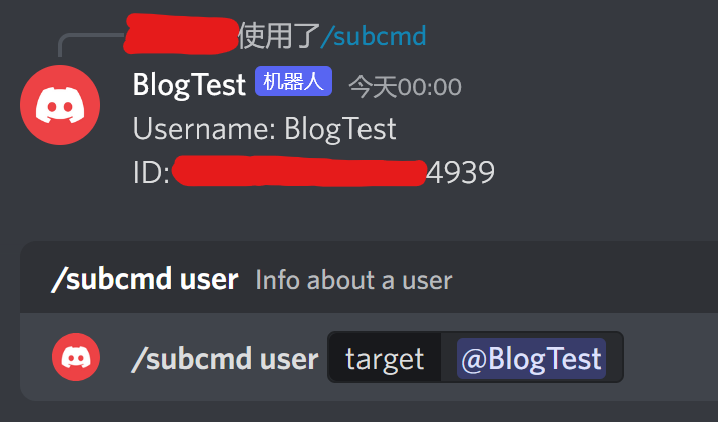
-
执行
/subcmd user:
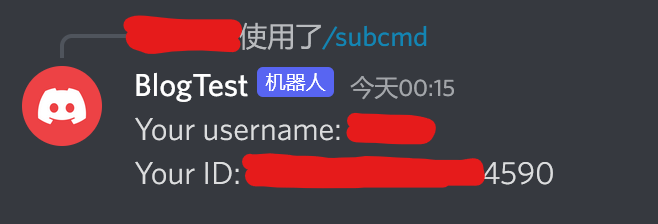
分析代码:
下面的节选代码,它声明了一个叫 user 的子命令,它的输入参数是一个 Option,一个 User 类型的 Option。这个 Option 叫 target。
...
.addSubcommand(subcommand =>
subcommand.setName('user')
.setDescription('Info about a user')
.addUserOption(option => option.setName('target').setDescription('The user')))
...
下面的节选代码,它声明了一个叫 server 的子命令,没有参数。
...
.addSubcommand(subcommand =>
subcommand.setName('server')
.setDescription('Info about the server')),
...
下面的代码,首先上来,判断子命令是 user 还是 server。
- 如果子命令是 user,则通过
interaction.options.getUser(target)获取 target 字段的值,并赋值给 theUser 变量。- 如果 theUser 为 null,则用户没有给定值,则会回复用户的信息(用户名和用户的 Snowflake ID)。
- 如果 theUser 非 null,则输出这个用户的信息(用户名和用户的 Snowflake ID)。注意这里的 user 将是一个有效 Discord 用户,不会是无效的 Discord 用户作为输入。
- 如果子命令是 server,则回复服务器的信息(服务器名称和服务器人数)。
...
async execute(interaction) {
if (interaction.options.getSubcommand() === 'user') {
const theUser = interaction.options.getUser('target');
if (theUser) {
await interaction.reply(`Username: ${theUser.username}\nID: ${theUser.id}`);
} else {
// 用户没有指定 target user,我们输出命令发起者自己就好
await interaction.reply(`Your username: ${interaction.user.username}\nYour ID: ${interaction.user.id}`);
}
} else if (interaction.options.getSubcommand() === 'server') {
await interaction.reply(`Server name: ${interaction.guild.name}\nTotal members: ${interaction.guild.memberCount}`);
}
},
...
Chapter 8 - 斜杠命令的多重命令名
比如代码 commands/utils/sameCmd.js,改造自 commands/subCmd.js:
const { SlashCommandBuilder } = require('discord.js');
module.exports = {
data: new SlashCommandBuilder()
.setName('samecmd')
.setDescription('Subcommand! Reply with user\'s or server \'s info.')
.addSubcommand(subcommand =>
subcommand.setName('user')
.setDescription('Info about a user')
.addUserOption(option => option.setName('target').setDescription('The user')))
.addSubcommand(subcommand =>
subcommand.setName('server')
.setDescription('Info about the server')),
akaNames: ['samecmd2', 'samecmd3', "samecmd4"],
async execute(interaction) {
if (interaction.options.getSubcommand() === 'user') {
const theUser = interaction.options.getUser('target');
if (theUser) {
await interaction.reply(`Username: ${theUser.username}\nID: ${theUser.id}`);
} else {
// 用户没有指定 target user,我们输出命令发起者自己就好
await interaction.reply(`Your username: ${interaction.user.username}\nYour ID: ${interaction.user.id}`);
}
} else if (interaction.options.getSubcommand() === 'server') {
await interaction.reply(`Server name: ${interaction.guild.name}\nTotal members: ${interaction.guild.memberCount}`);
}
},
};
关键就是中间的 akaNames: ['samecmd2', 'samecmd3', "samecmd4"], 。
我们为该命令起了 4 个名字:一开始的 samecmd,和 akaNames 描述的 sameCmd2、 sameCmd3、 sameCmd4 。
对了,我们把代码保存到了 commands/utils 这个新文件夹,为了使得 sameCmd.js 注册,需要修改 cmdPaths.js:
module.exports = {
data: ["./commands", "./commands/utils"],
};
效果图:
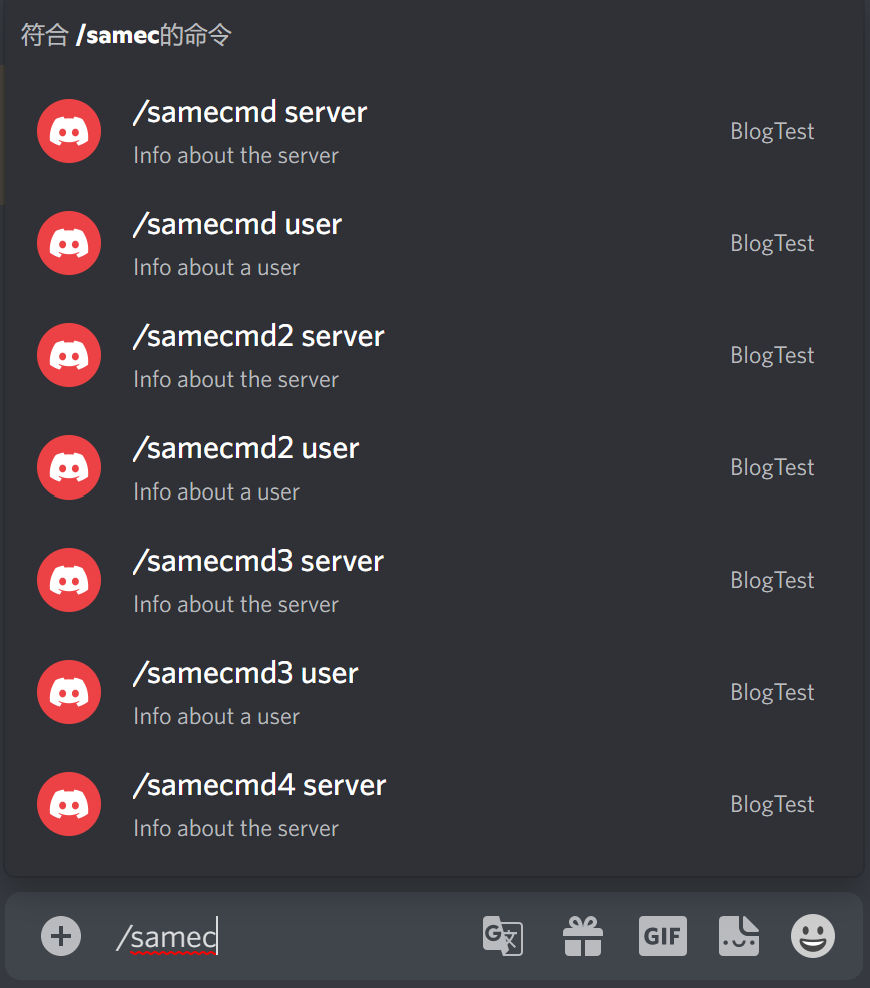
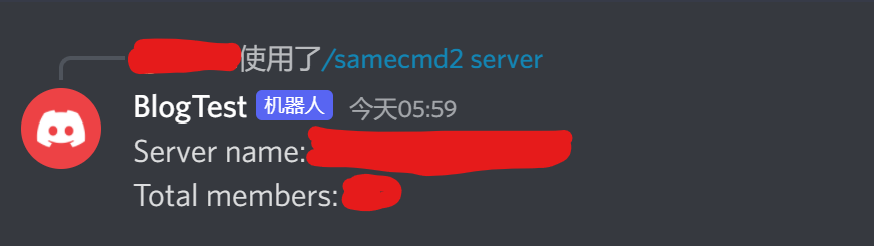
原文链接:https://www.cnblogs.com/hhzm/p/16472398.html
转载需注明出处。



