进度:1.java完成了流控制运算符,字符串,数组的学习,并完成了实践。
实例一:
import java.util.Scanner;
public class shuru{
public static void main(String[] args){
Scanner s=new Scanner(System.in);
int number1=s.nextInt();
int number2=s.nextInt();
System.out.println("用户输入:"+(number1+number2));
}
}
实例二:
public class StringDemo01{
public static void main(String[] args){
int a=100;
a=90;
String str1="sikiedu.com";
str1="sikieduedu";
System.out.println(str1);
System.out.println(str1.length());
System.out.println(str1.indexOf("edu"));
System.out.println(str1.lastIndexOf("edu1"));
System.out.println(str1.indexOf('i'));
System.out.println(str1.indexOf(97));
}
}
2.安装了Tomcat,配置了环境,并且完成了简单的实践。
html:学习了标题h1-h6,段落p,段内换行br,预留格式pre,段内分组span,水平线hr,有序列表,无序列表,表格,表单
表格代码案例:
<%@ page language="java" contentType="text/html; charset=GB18030"
pageEncoding="GB18030"%>
<!DOCTYPE html PUBLIC "-//W3C//DTD HTML 4.01 Transitional//EN" "http://www.w3.org/TR/html4/loose.dtd">
<html>
<head>
<meta http-equiv="Content-Type" content="text/html; charset=GB18030">
<title>Insert title here</title>
</head>
<body>
<h1>表单案例</h1>
<form>
<p>账户:<input type="text" name="userName"/></p>
<p>密码:<input type="password" name="userPsd"/></p>
<p>姓名:<input type="text" value=" " name="myName"/>
<input type="submit" value="提交" name="submitBtn"/></p>
<p> 爱好:<input type="text">
<input type="submit" value="确定"/>
<input type="submit" value="重置"/></p>
</form>
<form>
性别:
男:<input type="radio" value="boy" name="gender"/>
女:<input type="radio" value="girl" name="gender"/>
<br/>
爱好1:
<input type="checkbox" value="1" name="music"/>音乐
<input type="checkbox" value="2" name="sport"/>体育
<input type="checkbox" value="3" name="reading">阅读
<br/>
爱好2:
<select>
<option selected= "selected">旅游</option>
<option>音乐</option>
<option>运动</option>
<option>购物</option>
</select>
</form>
<form>
个人简介:<br/>
<textarea cols="50" rows="10">
请在这里输入所要填写的内容...
</textarea>
<br/>
<input type="submit" value="确定"/>
<input type="submit" value="重置"/>
</form>
</body>
</html>
表格代码截图:
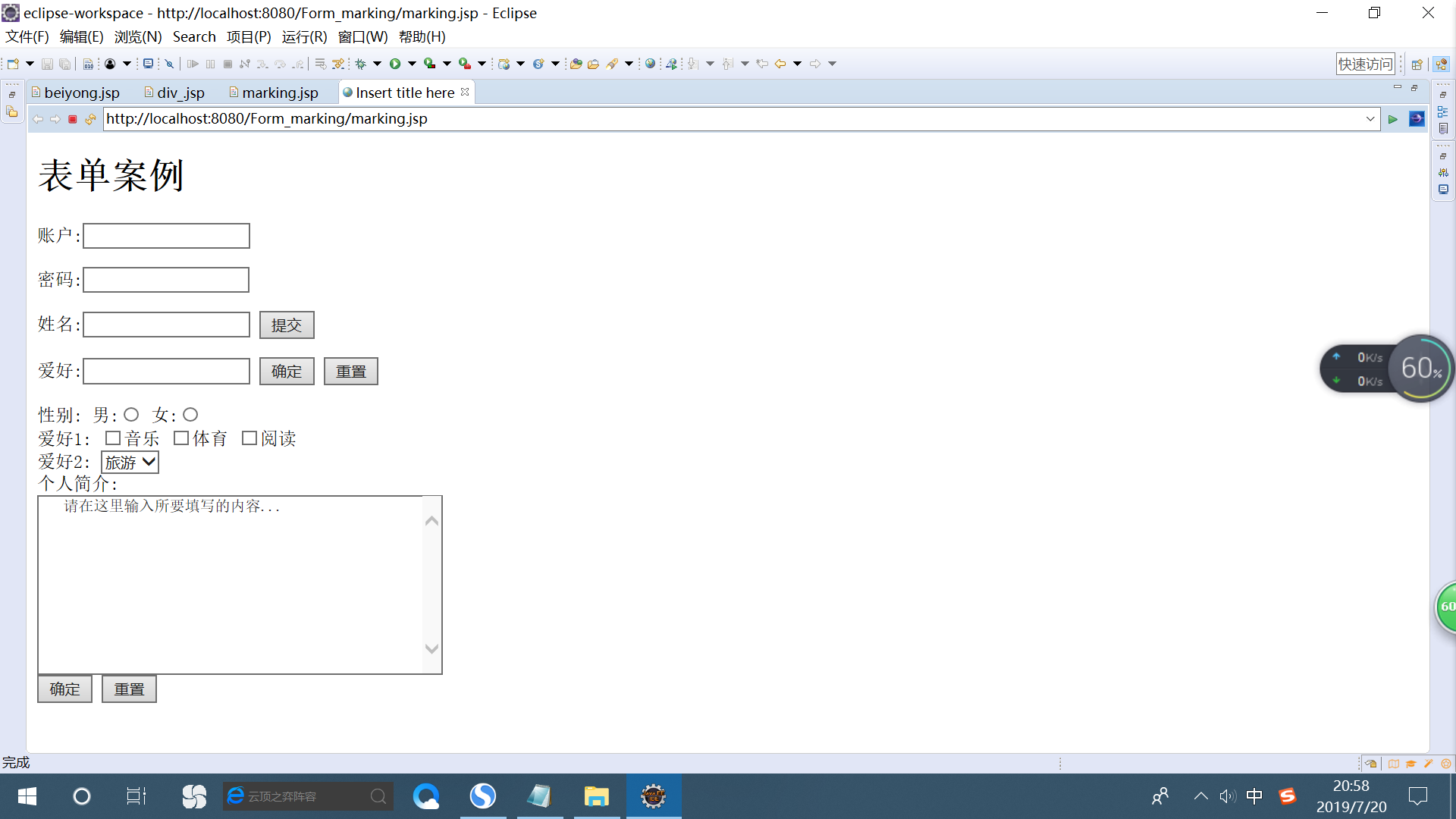
列表代码案例:
<%@ page language="java" contentType="text/html; charset=GB18030"
pageEncoding="GB18030"%>
<!DOCTYPE html PUBLIC "-//W3C//DTD HTML 4.01 Transitional//EN" "http://www.w3.org/TR/html4/loose.dtd">
<html>
<head>
<meta http-equiv="Content-Type" content="text/html; charset=GB18030">
<title>列表案例</title>
</head>
<body>
<h1>列表</h1>
<h2>web前端开发(无序列表)</h2>
<ul>
<li>HTML</li>
<li>CSS</li>
<li>JS</li>
</ul>
<h2>web前端开发(有序列表)</h2>
<ol>
<li>HTML</li>
<li>CSS</li>
<li>JS</li>
</ol>
<h2>表格1案例</h2>
<table>
<tr>
<td>1</td>
<td>2</td>![]()
<td>3</td>
<tr>
<td>4</td>
<td>5</td>
<td>6</td>
</tr>
</table>
<h2>表格2案例</h2>
<table border="1">
<tr> <th>班级</th> <th>学生数</th> <th>平均成绩</th> </tr>
<tr> <th>一班</th> <th>30</th> <th>89</th> </tr>
<tr> <th>二班</th> <th>31</th> <th>90</th> </tr>
</table>
</body>
</html>
列表代码截图:
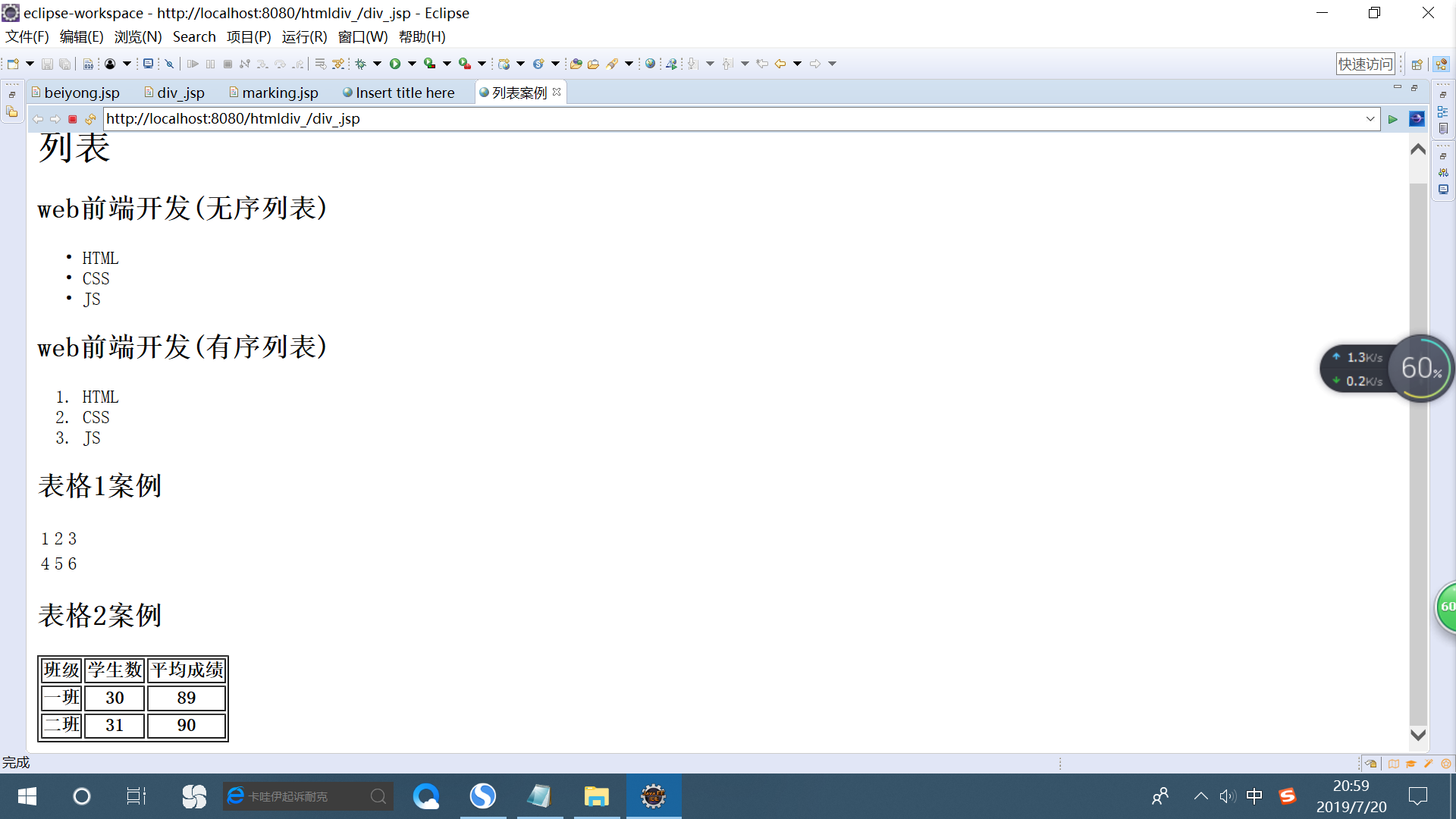
字符串代码案例:
public class StringDemo01{
public static void main(String[] args){
int a=100;
a=90;
String str1="sikiedu.com";
str1="sikieduedu";
System.out.println(str1);
System.out.println(str1.length());
System.out.println(str1.indexOf("edu"));
System.out.println(str1.lastIndexOf("edu1"));
System.out.println(str1.indexOf('i'));
System.out.println(str1.indexOf(97));
}
}
3.大道至简学习了4,5章。
计划:下周开始java类和对象的学习,并且更加深入的学习html
问题:在配置Tomcat遇见了很多问题,例如构建路径的问题。
时长:每天下午五个小时。



