ls -l 第一位 文件类型 gokcehan/lf 颜色
ls -l
| Symbol | File Type |
|---|---|
| – | regular file |
| d | directory |
| l | symbolic link |
| p | named pipe |
| c | character device, e.g., /dev/tty1 |
| b | block device, e.g., /dev/sda2 |
| s |
lf
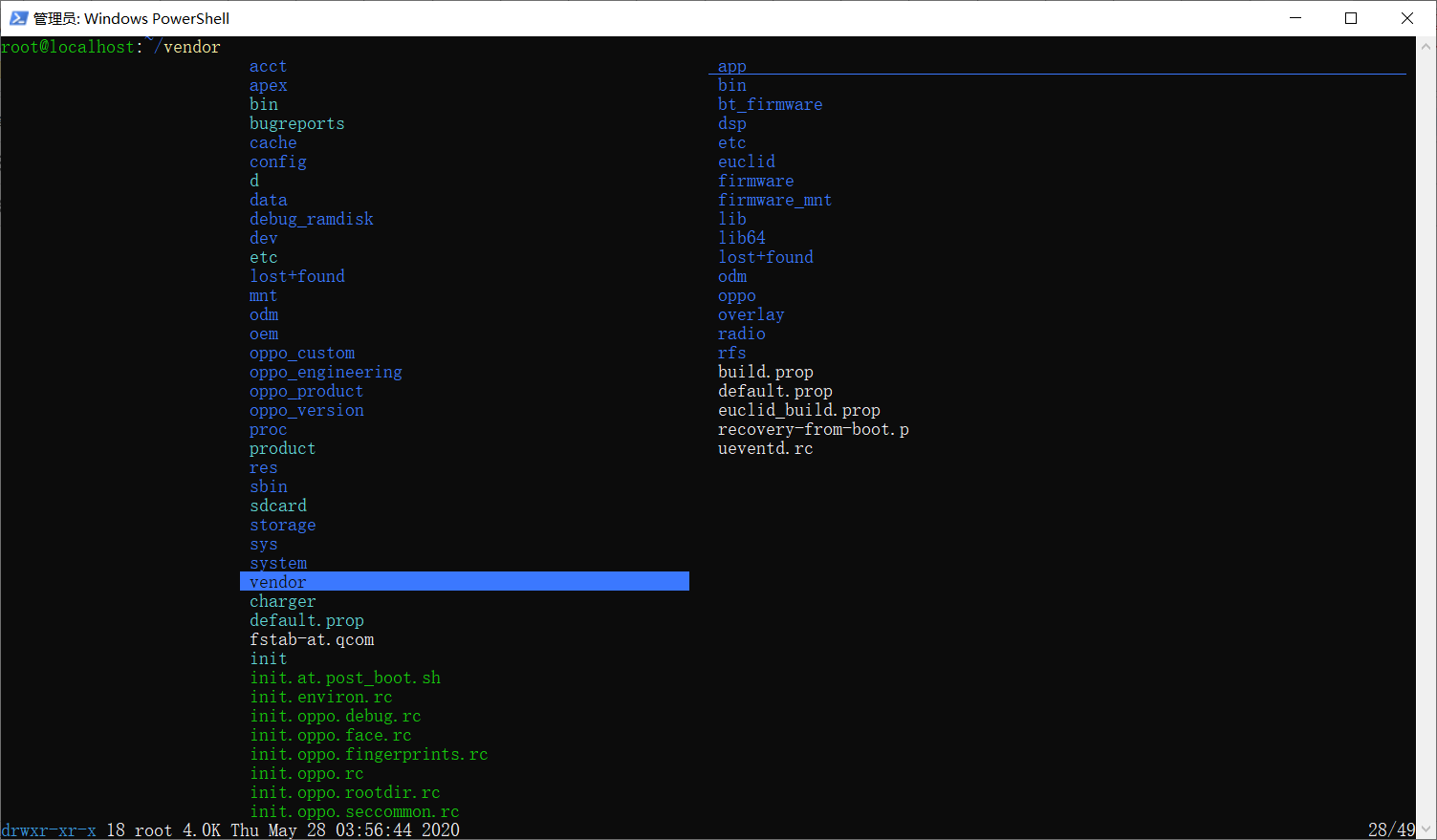
默认 lf 颜色主要取自 GNU dircolors 默认值。这些默认值使用 8 种基本颜色和粗体属性。具有背景颜色的默认 dircolors 条目已被简化,以避免与 lf 中的当前文件选择混淆。同样,为了简单起见,只有文件类型匹配,而省略了扩展名匹配。默认值如下所示,并在 lf 中给出匹配顺序:
ln 01;36
or 31;01
tw 01;34
ow 01;34
st 01;34
di 01;34
pi 33
so 01;35
bd 33;01
cd 33;01
su 01;32
sg 01;32
ex 01;32
fi 00
34 表示蓝色文字
tw 01;34 ow 01;34 st 01;34 di 01;34
tw STICKY_OTHER_WRITABLE Directory that is sticky and other-writable (+t,o+w)
ow OTHER_WRITABLE Directory that is other-writable (o+w) and not sticky
di DIR Directory
36 表示青色文字
ln 01;36
ln SYMLINK, LINK, LNK Symbolic link. If you set this to 'target' instead of a numerical value, the colour is as for the file pointed to.
00 Default colour 白色
fi FILE Normal file
32 表示绿色文字
su 01;32 sg 01;32 ex 01;32
su SETUID File that is setuid (u+s)
sg SETGID File that is setgid (g+s)
ex EXEC Executable file (i.e. has 'x' set in permissions)
31 表示红色文字
or 31;01
or ORPHAN Symbolic link pointing to a non-existent file
33 表示黄色文字
pi 33 bd 33;01 cd 33;01
pi FIFO, PIPE Named pipe
Dcrw-------
Drw-------
看了源码也没搞明白这个Dc和D是怎么来的
翻了翻找到怎么来的了
https://cs.opensource.google/go/go/+/refs/tags/go1.22.0:src/os/types.go;l=28
https://pkg.go.dev/os#FileMode
https://pkg.go.dev/github.com/gogf/gf/internal/fileinfo#Info.Mode
https://stackoverflow.com/questions/48123541/how-does-the-go-language-os-filemode-function-convert-permissions-from-integers
fi.Mode().String()



