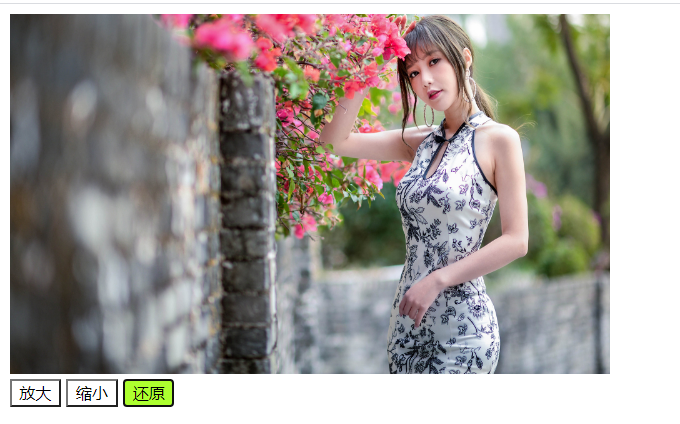1 3张不同大小的图片 点击按钮切换不同图片
代码:
<div>
<img src="安寒_副本.jpg" id="1"> <!--默认显示图片-->
</div>
<script>
function fangda(){
//点击切换大图
document.getElementById("1").src="安寒.jpg"
//点击改变按钮的颜色
fd.style.background="greenyellow";
sx.style.background="#FFF";
hy.style.background="#FFF"
}
function huanyuan(){
//点击切换原图
document.getElementById("1").src="安寒_副本.jpg"
//点击改变按钮颜色
hy.style.background="greenyellow"
fd.style.background="#FFF";
sx.style.background="#FFF";
}
function suoxiao(){
//点击切换小图
document.getElementById("1").src="安寒_副本2.jpg"
//点击改变按钮颜色
sx.style.background="greenyellow"
fd.style.background="#FFF";
hy.style.background="#FFF";
}
</script>
<button type="button" onclick="fangda()" id="fd">放大</button> //放大按妞
<button type="button" onclick="huanyuan()" id="hy">还原</button> //还原按钮
<button type="button" onclick="suoxiao()" id="sx">缩小</button> //缩小按钮

2 通过改变图片的尺寸来切换图片大小
<div style="width:500px;height:300px"id="div"> <img src='安寒.jpg' style="width: 100%;height: 100%;"> <script> function showbigger(){ //点击按钮改变图片宽度 高度属性 div.style.width=700+"px"; div.style.height=500+"px"; //点击按钮改变按钮的颜色 bt1.style.background="greenyellow"; bt2.style.background="#FFF" bt3.style.background="#FFF" } function showsmaller(){ //点击按钮改变图片宽度 高度属性 div.style.width=400+"px"; div.style.height=200+"px"; //点击按钮改变按钮颜色 bt2.style.background="greenyellow"; bt1.style.background="#FFF" bt3.style.background="#FFF" } function huanyuan(){ // 点击按钮改变图片宽度 高度属性 div.style.width=500+"px"; div.style.height=300+"px"; //点击按钮改变按钮颜色 bt3.style.background="greenyellow"; bt1.style.background="#FFF" bt2.style.background="#FFF" } </script> <div> <button onclick="showbigger()" id="bt1">放大</button> <button onclick="showsmaller()" id="bt2">缩小</button> <button onclick="huanyuan()" id="bt3" >还原</button> </div>