RDO快速部署OpenStack
RDO快速部署OpenStack
1.RDO是什么
RDO是红帽Red Hat Enterprise Linux OpenStack Platform的社区版,类似RHEL和Fedora,RHEV和oVirt这样的关系。 说白了,就是红帽支持一个开源项目,让你帮他踩坑,得到成熟稳定的版本,红帽搞一个企业版赚钱。
这个就是红帽的商业模式,其实是多方受益的,用户有一个开源免费的软件工具使用,当然前期可能“坑”比较多,但是和红帽一起磨合,共同提高稳定性,比较典型的就是CentOS。红帽发行商业版,赚去服务费,对可靠性、稳定性、服务要更高要求的用户,就可以购买红帽的服务。
2.RDO准备解决什么问题
OpenStack的安装是一个难题,组件众多,非常麻烦。最早支持OS的是Ubuntu,所以在ubuntu上有方便快捷的OpenStack安装脚本。
OpenStack越来越重要,越来越被大家认可,所以红帽也推出了OpenStack的快捷安装部署项目,这个项目就是RDO。
RDO项目的原理是整合上游的OpenStack版本,然后根据红帽的系统做裁剪和定制,帮助用户进行选择,对用户来说,就是简单的几步,完成了OpenStack的部署。
如果手工部署OpenStack,可能需要好几天,使用RDO,就是几个命令,再加一两个小时的等待。当然,牺牲了灵活性,但是对最终用户来说,要的是简单部署,稳定使用。
3.RDO的快速安装,4步就可以搞定
yum update -y yum install -y https://rdoproject.org/repos/rdo-release.rpm yum install -y openstack-packstack packstack --allinone
根据网速不同,等待2小时,就可以使用OpenStack了:
4.安装过程
[root@linux ~]# packstack --allinone Welcome to the Packstack setup utility The installation log file is available at: /var/tmp/packstack/20190105-133759-mxVMDp/openstack-setup.log Installing: Clean Up [ DONE ] Discovering ip protocol version [ DONE ] Setting up ssh keys [ DONE ] Preparing servers [ DONE ] Pre installing Puppet and discovering hosts' details [ DONE ] Preparing pre-install entries [ DONE ] Setting up CACERT [ DONE ] Preparing AMQP entries [ DONE ] Preparing MariaDB entries [ DONE ] Fixing Keystone LDAP config parameters to be undef if empty[ DONE ] Preparing Keystone entries [ DONE ] Preparing Glance entries [ DONE ] Checking if the Cinder server has a cinder-volumes vg[ DONE ] Preparing Cinder entries [ DONE ] Preparing Nova API entries [ DONE ] Creating ssh keys for Nova migration [ DONE ] Gathering ssh host keys for Nova migration [ DONE ] Preparing Nova Compute entries [ DONE ] Preparing Nova Scheduler entries [ DONE ] Preparing Nova VNC Proxy entries [ DONE ] Preparing OpenStack Network-related Nova entries [ DONE ] Preparing Nova Common entries [ DONE ] Preparing Neutron LBaaS Agent entries [ DONE ] Preparing Neutron API entries [ DONE ] Preparing Neutron L3 entries [ DONE ] Preparing Neutron L2 Agent entries [ DONE ] Preparing Neutron DHCP Agent entries [ DONE ] Preparing Neutron Metering Agent entries [ DONE ] Checking if NetworkManager is enabled and running [ DONE ] Preparing OpenStack Client entries [ DONE ] Preparing Horizon entries [ DONE ] Preparing Swift builder entries [ DONE ] Preparing Swift proxy entries [ DONE ] Preparing Swift storage entries [ DONE ] Preparing Gnocchi entries [ DONE ] Preparing Redis entries [ DONE ] Preparing Ceilometer entries [ DONE ] Preparing Aodh entries [ DONE ] Preparing Puppet manifests [ DONE ] Copying Puppet modules and manifests [ DONE ] Applying 192.168.3.141_controller.pp 192.168.3.141_controller.pp: [ DONE ] Applying 192.168.3.141_network.pp 192.168.3.141_network.pp: [ DONE ] Applying 192.168.3.141_compute.pp 192.168.3.141_compute.pp: [ DONE ] Applying Puppet manifests [ DONE ] Finalizing [ DONE ] **** Installation completed successfully ****** Additional information: * A new answerfile was created in: /root/packstack-answers-20190105-133800.txt * Time synchronization installation was skipped. Please note that unsynchronized time on server instances might be problem for some OpenStack components. * Warning: NetworkManager is active on 192.168.3.141. OpenStack networking currently does not work on systems that have the Network Manager service enabled. * File /root/keystonerc_admin has been created on OpenStack client host 192.168.3.141. To use the command line tools you need to source the file. * To access the OpenStack Dashboard browse to http://192.168.3.141/dashboard . Please, find your login credentials stored in the keystonerc_admin in your home directory. * The installation log file is available at: /var/tmp/packstack/20190105-133759-mxVMDp/openstack-setup.log * The generated manifests are available at: /var/tmp/packstack/20190105-133759-mxVMDp/manifests
5.登录地址

6.账号密码
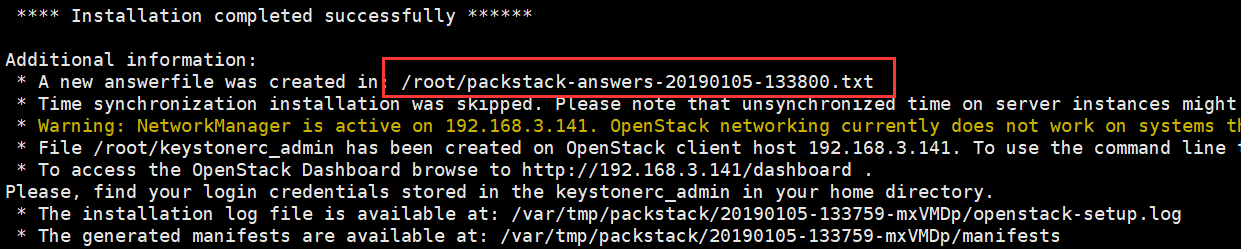
/root/packstack-answers-20190105-133800.txt
7.登录界面

-----------------------------------------要克服生活的焦虑和沮丧,得先学会做自己的主人-----------------------------------------


