【Canvas技巧】文字渐隐渐显的实现
【关键点】
描绘文字前控制其alpha值,这个值能控制文字的透明度。
在本作中,alpha值是三角函数加绝对值函数实现的。
【图示】
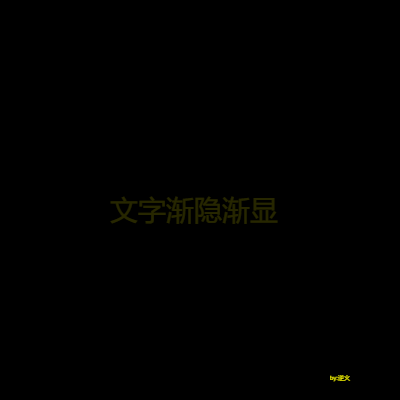
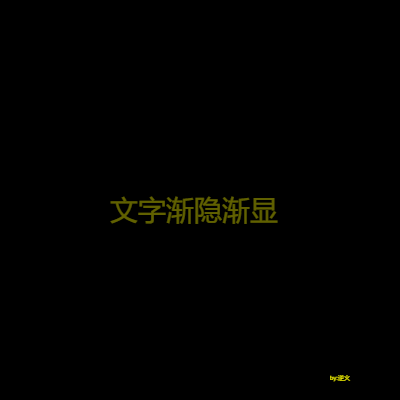
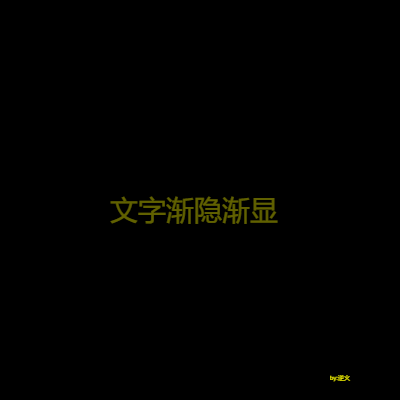
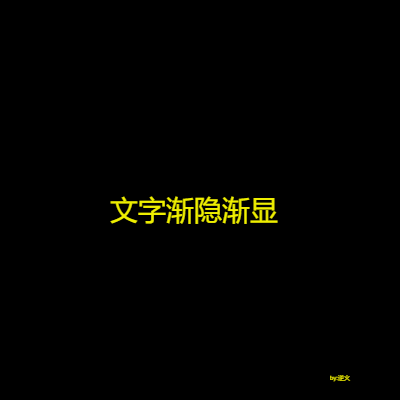
【代码】
<!DOCTYPE html> <html lang="utf-8"> <meta http-equiv="Content-Type" content="text/html; charset=utf-8"/> <head> <title>文字渐隐效果</title> </head> <body onload="draw()"> <canvas id="myCanvas" width="100px" height="100px" style="border:0px dashed black;"> 出现文字表示您的浏览器不支持HTML5 </canvas> </body> </html> <script type="text/javascript"> <!-- /***************************************************************** * 将全体代码(从<!DOCTYPE到script>)拷贝下来,粘贴到文本编辑器中, * 另存为.html文件,再用chrome浏览器打开,就能看到实现效果。 ******************************************************************/ // 常量画布宽 const Width=400; // 常量画布高 const Height=400; // 绘图上下文 var context; // 舞台对象 var stage; // 肇始函数 function draw(){ // Canvas var canvas=document.getElementById('myCanvas'); canvas.width=Width; canvas.height=Height; context=canvas.getContext('2d'); // 准备 stage=new Stage(); stage.init(); // 开幕 animate(); }; // 循环播放动画 function animate(){ stage.update(); stage.paintBg(context); stage.paintFg(context); if(true){ // 延时执行 const delay = (ms) => new Promise(resolve => setTimeout(resolve, ms)); delay(90).then(() => { window.requestAnimationFrame(animate); }); } } // 舞台类 function Stage(){ this.alpha=0; // 初始化粒子 this.init=function(){ } // 更新粒子的位置 this.update=function(){ this.alpha+=0.1; if(this.alpha>=10){ this.alpha=0; } }; // 画背景 this.paintBg=function(ctx){ ctx.fillStyle="black"; ctx.fillRect(0,0,Width,Height); // 作者标识 ctx.fillStyle="yellow"; ctx.font="6px Arial"; ctx.fillText(" by:逆火",Width-90,Height-20); }; // 画前景 this.paintFg=function(ctx){ ctx.font="28px consolas"; ctx.fillStyle = "rgba(249, 249, 0, "+Math.abs(Math.sin(this.alpha))+")"; // 关键所在 ctx.fillText("文字渐隐渐显",110,220); }; } /*---------------------------------- 魔鬼的广告
你若俯伏拜我,我就把一国与这国的荣华赐你
你若俯伏拜我,我就把一省与这省的荣华赐你
你若俯伏拜我,我就把一县与这县的荣华赐你
----------------------------------*/
//--> </script>
END




