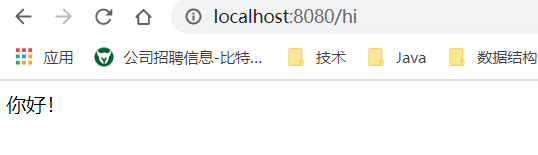spring boot入门程序
pom文件加入的依赖:
<parent>
<groupId>org.springframework.boot</groupId>
<artifactId>spring-boot-starter-parent</artifactId>
<version>1.5.4.RELEASE</version>
</parent>
<dependencies>
<dependency>
<groupId>org.springframework.boot</groupId>
<artifactId>spring-boot-starter-web</artifactId>
</dependency>
</dependencies>
<build>
<plugins>
<plugin>
<groupId>org.springframework.boot</groupId>
<artifactId>spring-boot-maven-plugin</artifactId>
</plugin>
</plugins>
</build>
文件目录结构:
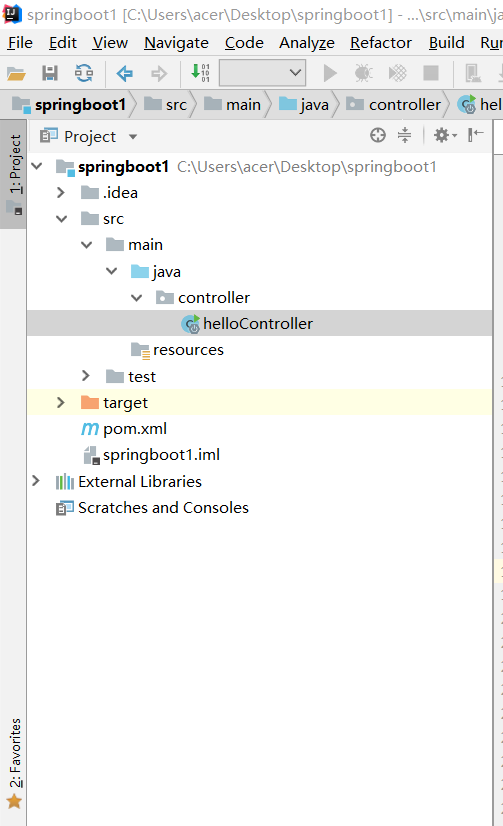
helloController代码:
package controller; import org.springframework.boot.SpringApplication; import org.springframework.boot.autoconfigure.SpringBootApplication; import org.springframework.context.annotation.Configuration; import org.springframework.stereotype.Controller; import org.springframework.web.bind.annotation.RequestMapping; import org.springframework.web.bind.annotation.ResponseBody; import java.util.ArrayList; import java.util.List; /** * @Information: * @Author: HeHaoYuan * @Date: Created at 9:02 on 2020/4/20 * @Package_Name: controller */ @Controller @SpringBootApplication @Configuration public class helloController { @RequestMapping("/hello") @ResponseBody public String hello(){ return "hello world!"; } @RequestMapping("/list") @ResponseBody public List printList(){ ArrayList list = new ArrayList(); list.add("2"); list.add("3"); return list; } public static void main(String[] args) { SpringApplication.run(helloController.class, args); } }
在springboot Reference网站:https://docs.spring.io/spring-boot/docs/2.2.6.RELEASE/reference/html/getting-started.html#getting-started找到:
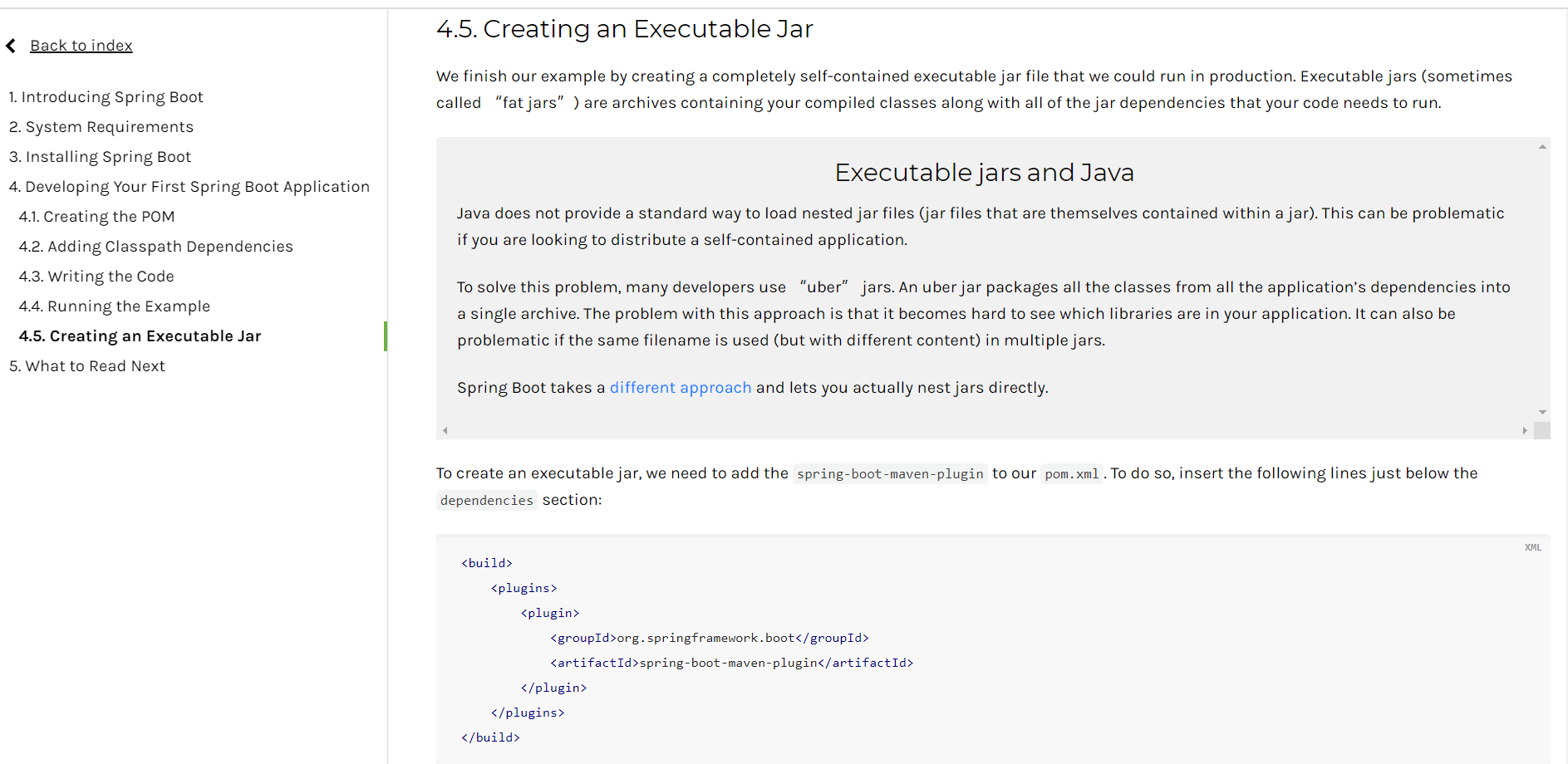
复制插件依赖到pom文件
如下图所示,点击package
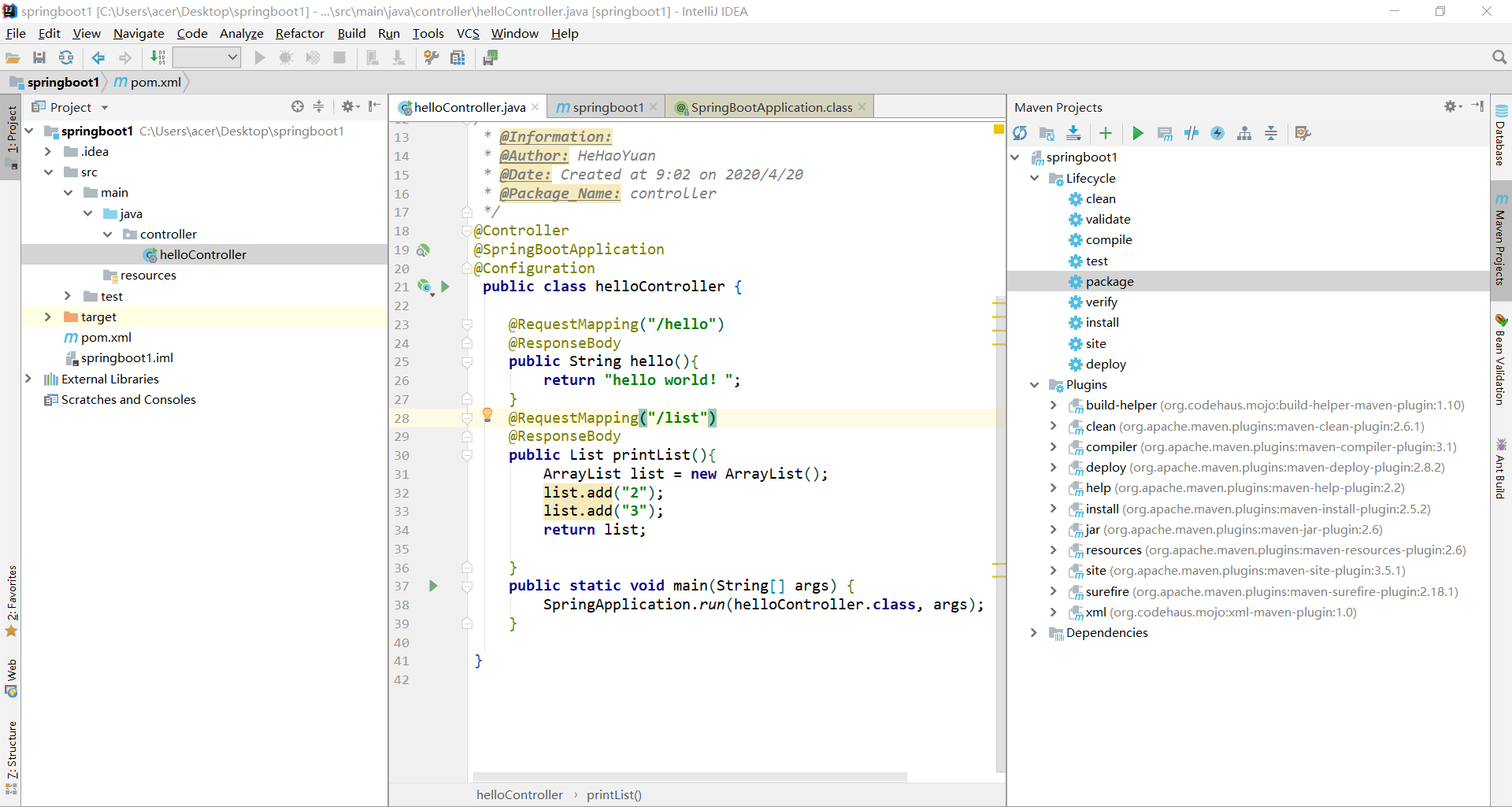
就可生成jar包,在target输出文件中找到该jar包,打开cmd,cd到jar包所在目录,执行命令:java -jar 包名,注意主类名称要与创建的java class名称相同,否则会报错
执行结果如下:
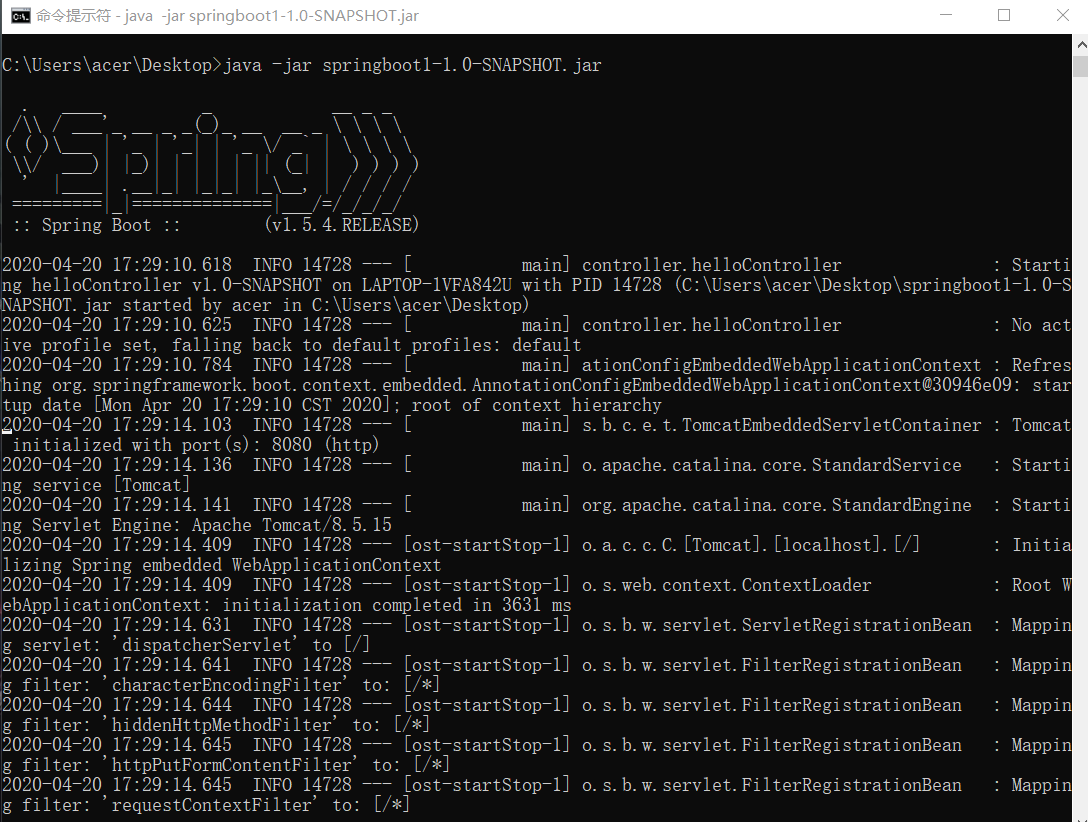
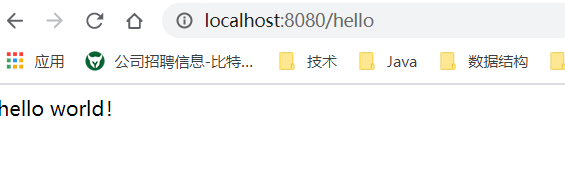

下面介绍一个快速版本的helloworld创建
在idea新建项目:
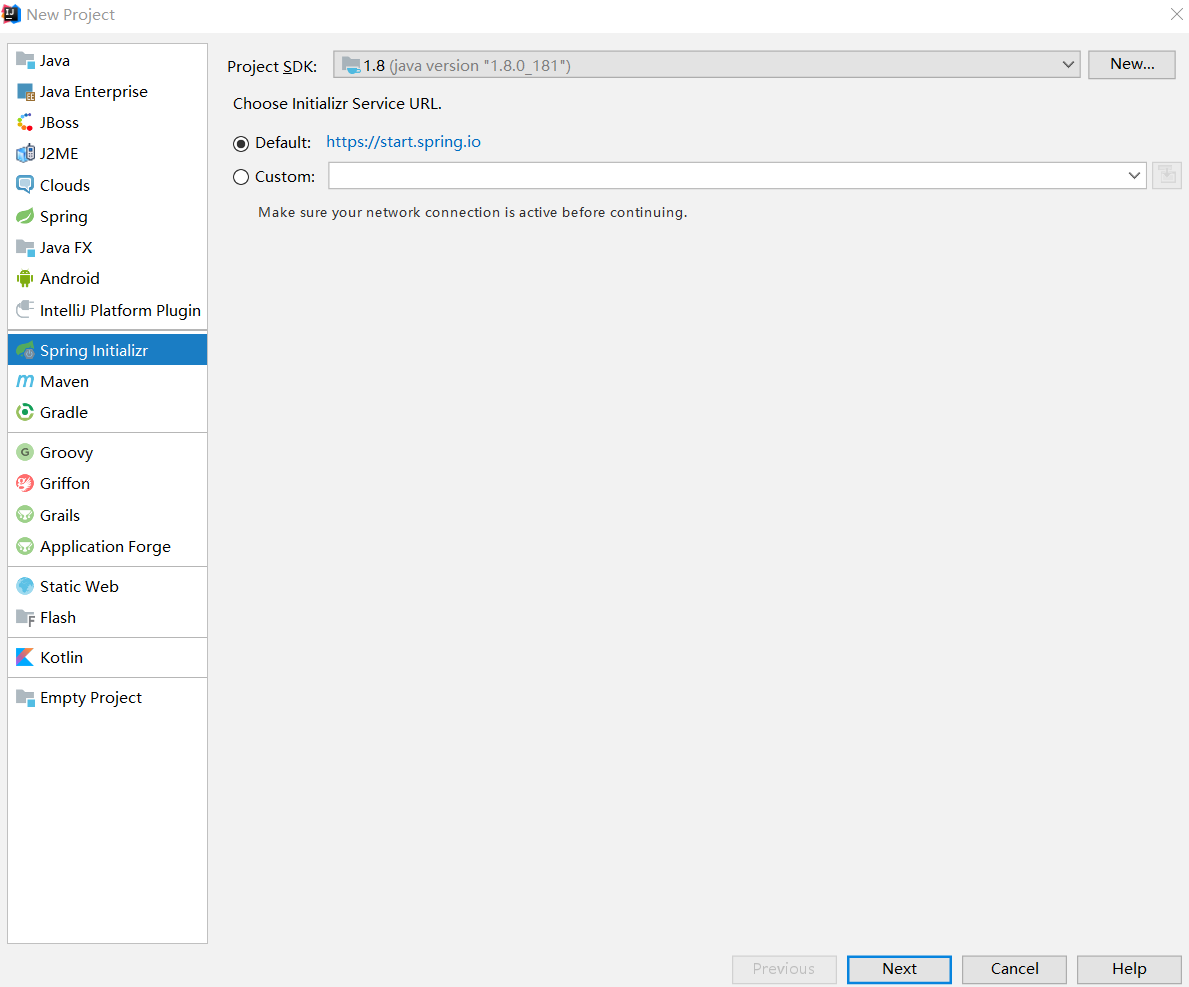
一路next,在依赖中选择web-spring web(根据需要选择)
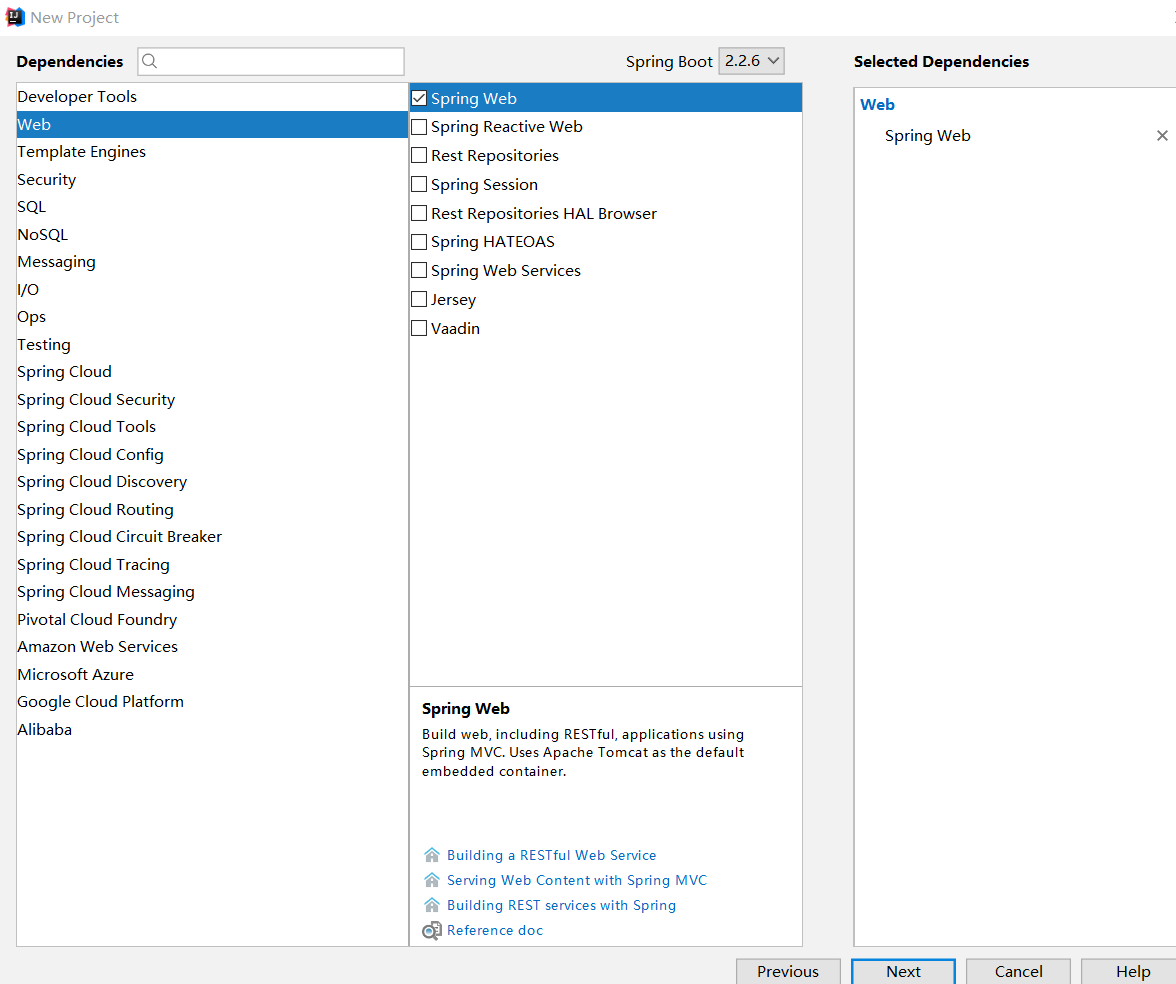
完成后,maven会自动下载所需要的业务依赖,自己只需要手动添加controller即可:
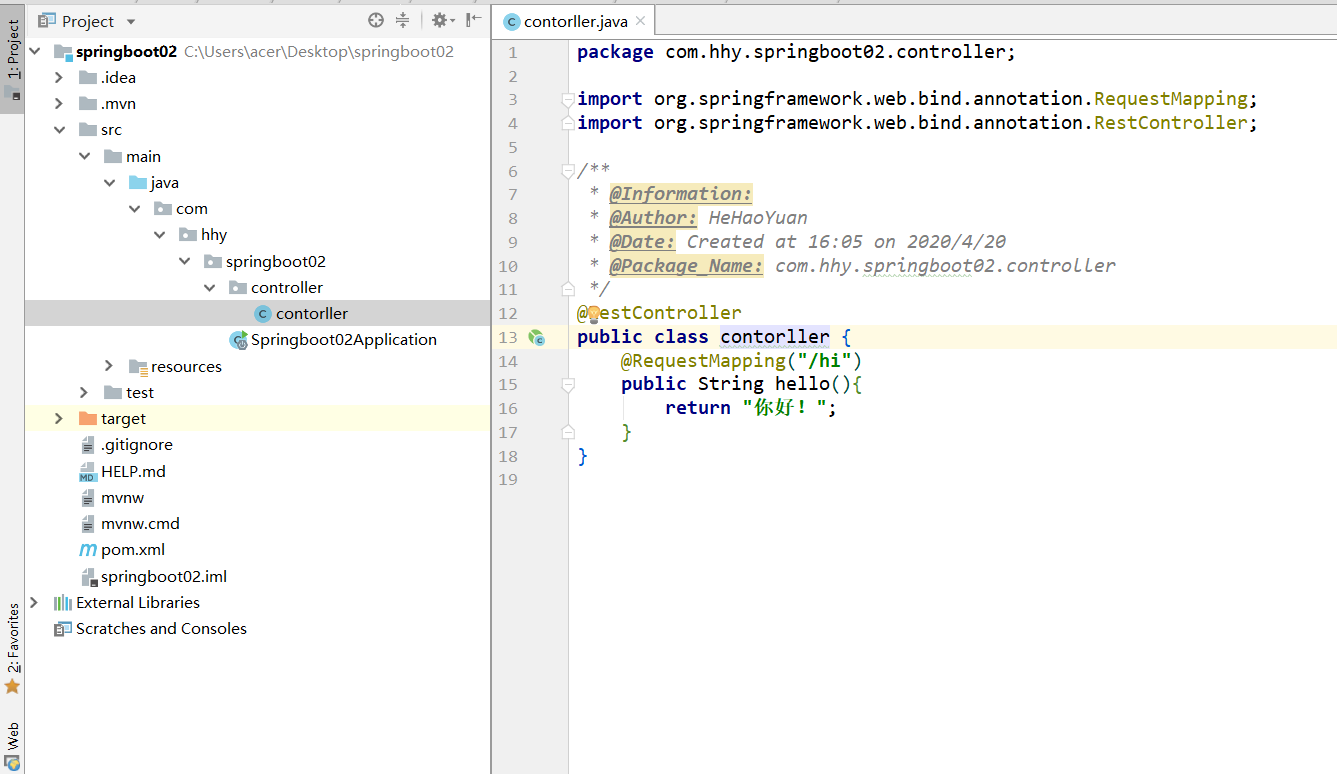
在spring02Application中启动项目,打开浏览器输入得到: