ios开发之--条用第三方地图路线导航
项目里面有位置功能,需要有导航,导航两种实现方式 (集成第三方SDK、URL跳转第三方应用) ,直接集成就不说,下面来说下通过url跳转,
最终效果如如下:

如果手机上安装的有客户端就展示,没有就不展示,文档上面写的很详细的,具体地址如下:
高德地图:https://lbs.amap.com/api/amap-mobile/guide/ios/navi
百度地图:http://lbsyun.baidu.com/index.php?title=uri/api/ios
腾讯地图:http://lbs.qq.com/uri_v1/guide-mobile-navAndRoute.html
国内用的暂时就这些,不过需要注意的是,腾讯地图有一个参数需要注册平台开发者账号才能使用,参数还是必传的,如下图:
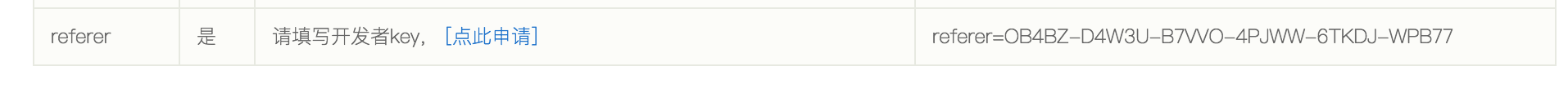
具体实现代码如下:
一、添加白名单
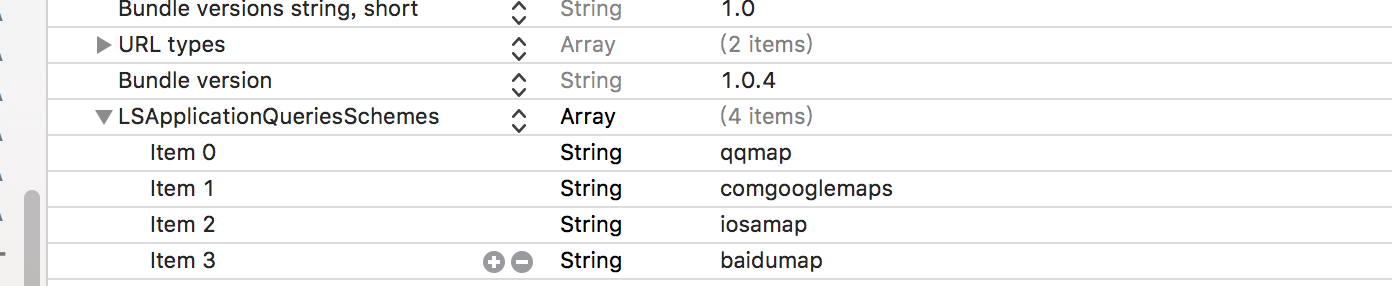
二、具体实现代码如下:
-(void)getOpenURL { [self getInstalledMapAppWithEndLocation:destinationCoordinate2D]; for (int i = 0; i < self.maps.count; i ++) { NSString *title = [NSString stringWithFormat:@"%@",self.maps[i][@"title"]]; [_titleMaps addObject:title]; } }
#pragma mark 一键导航 - (IBAction)navigationAction:(id)sender { // 实例方法 LCActionSheet *sheet = [[LCActionSheet alloc] initWithTitle:@"请选择地图" buttonTitles:_titleMaps redButtonIndex:-1 delegate:self]; [sheet show]; } -(void)actionSheet:(LCActionSheet *)actionSheet didClickedButtonAtIndex:(NSInteger)buttonIndex { if (buttonIndex != -1) { if (buttonIndex == 0) { [self navAppleMap]; return; } NSDictionary *dic = self.maps[buttonIndex]; NSString *urlString = dic[@"url"]; [[UIApplication sharedApplication] openURL:[NSURL URLWithString:urlString]]; } } //苹果地图 - (void)navAppleMap { CLLocationCoordinate2D gps = [JZLocationConverter bd09ToWgs84:destinationCoordinate2D]; MKMapItem *currentLoc = [MKMapItem mapItemForCurrentLocation]; MKMapItem *toLocation = [[MKMapItem alloc] initWithPlacemark:[[MKPlacemark alloc] initWithCoordinate:gps addressDictionary:nil]]; NSArray *items = @[currentLoc,toLocation]; NSDictionary *dic = @{ MKLaunchOptionsDirectionsModeKey : MKLaunchOptionsDirectionsModeDriving, MKLaunchOptionsMapTypeKey : @(MKMapTypeStandard), MKLaunchOptionsShowsTrafficKey : @(YES) }; [MKMapItem openMapsWithItems:items launchOptions:dic]; } #pragma mark - 导航方法 - (NSArray *)getInstalledMapAppWithEndLocation:(CLLocationCoordinate2D)endLocation { //苹果地图 NSMutableDictionary *iosMapDic = [NSMutableDictionary dictionary]; iosMapDic[@"title"] = @"苹果地图"; [self.maps addObject:iosMapDic]; //百度地图 if ([[UIApplication sharedApplication] canOpenURL:[NSURL URLWithString:@"baidumap://"]]) { NSMutableDictionary *baiduMapDic = [NSMutableDictionary dictionary]; baiduMapDic[@"title"] = @"百度地图"; NSString *urlString = [[NSString stringWithFormat:@"baidumap://map/direction?origin=我的位置&destination=%f,%f&mode=driving&src=webapp.navi.yourCompanyName.yourAppName",endLocation.latitude,endLocation.longitude] stringByAddingPercentEncodingWithAllowedCharacters:[NSCharacterSet URLQueryAllowedCharacterSet]]; baiduMapDic[@"url"] = urlString; [self.maps addObject:baiduMapDic]; } //高德地图 if ([[UIApplication sharedApplication] canOpenURL:[NSURL URLWithString:@"iosamap://"]]) { NSMutableDictionary *gaodeMapDic = [NSMutableDictionary dictionary]; gaodeMapDic[@"title"] = @"高德地图"; NSString *urlString = [[NSString stringWithFormat:@"iosamap://navi?sourceApplication=applicationName&poiname=fangheng&poiid=BGVIS&lat=%f&lon=%f&dev=1&style=2",endLocation.latitude,endLocation.longitude] stringByAddingPercentEncodingWithAllowedCharacters:[NSCharacterSet URLQueryAllowedCharacterSet]]; gaodeMapDic[@"url"] = urlString; [self.maps addObject:gaodeMapDic]; } //腾讯地图 if ([[UIApplication sharedApplication] canOpenURL:[NSURL URLWithString:@"qqmap://"]]) { NSMutableDictionary *qqMapDic = [NSMutableDictionary dictionary]; qqMapDic[@"title"] = @"腾讯地图"; NSString *urlString = [[NSString stringWithFormat:@"qqmap://map/routeplan?type=drive&from=我的位置&to=洗车点&tocoord=%f,%f&referer=OB4BZ-D4W3U-B7VVO-4PJWW-6TKDJ-WPB77",endLocation.latitude,endLocation.longitude] stringByAddingPercentEncodingWithAllowedCharacters:[NSCharacterSet URLQueryAllowedCharacterSet]]; qqMapDic[@"url"] = urlString; [self.maps addObject:qqMapDic]; } return self.maps; }
然后直接调用getOpenURL方法即可,传经纬度是用CLLocationCoordinate2D直接传的,展示用的是大神写好的第三方库:LCActionSheet,上面的代码可以直接使用,亲测有效!如果变动,请以文档为准!
本文来自博客园,作者:稻草人11223,转载请注明原文链接:https://www.cnblogs.com/hero11223/p/9286582.html




