InvalidOperationException: Insecure connection not allowed
InvalidOperationException: Insecure connection not allowed
在Edit -> Project Settings -> Player中找到平台设置(比如“PC, Mac & Linux Standalone”或者你的目标平台),然后滚动到底部找到“Other Settings”部分。在“Configuration”部分下,会看到一个叫做“Allow 'Http:' in Network Requests”的选项。勾选这个选项将允许应用发送HTTP请求。
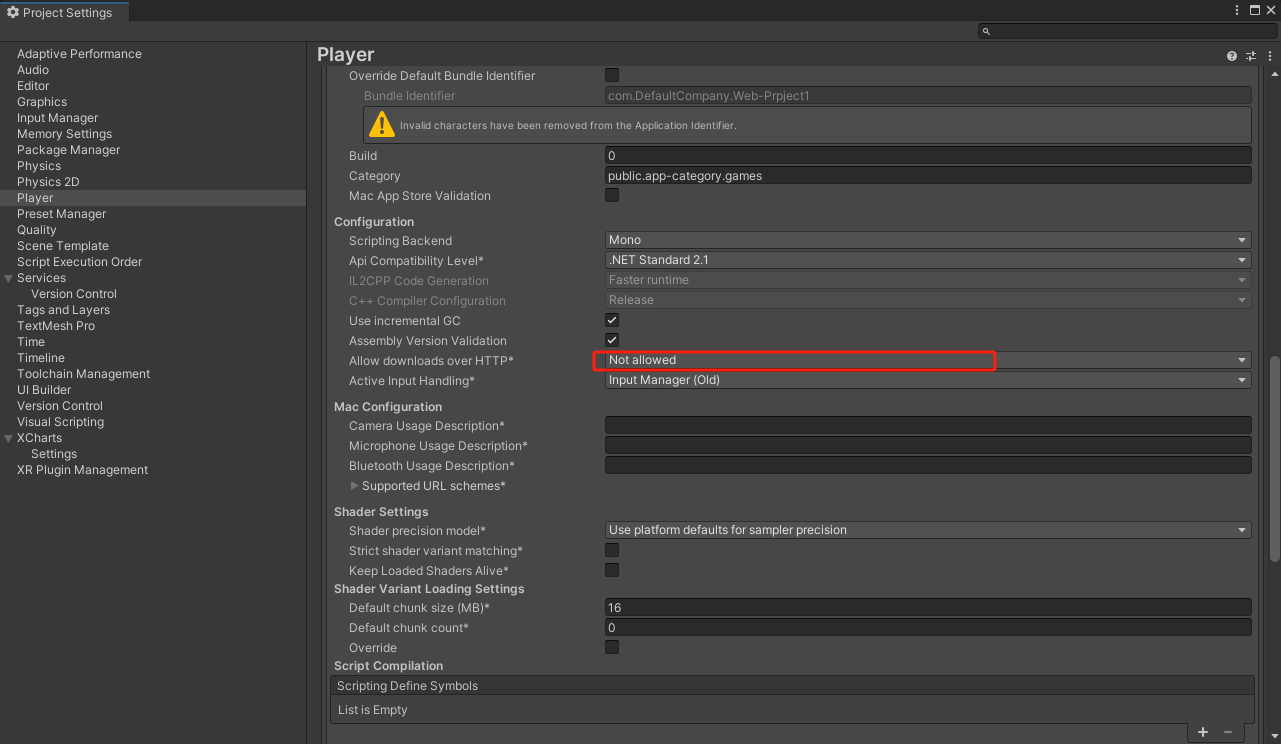
###########################
QQ 3087438119



 浙公网安备 33010602011771号
浙公网安备 33010602011771号