Qt布局 tab-widget-layout
QHBoxLayout *horizontalLayout_6 = new QHBoxLayout(main_ui.tab_5); horizontalLayout_6->setSpacing(6); horizontalLayout_6->setContentsMargins(11, 11, 11, 11); horizontalLayout_6->setObjectName(QString::fromUtf8("horizontalLayout_6")); //初始化面板 vcWidget = new VCImgWidget(main_ui.tab_5); vcWidget->setObjectName(QString::fromUtf8("vcwidget")); //vcWidget->setGeometry(QRect(20, 40, 681, 641)); horizontalLayout_6->addWidget(vcWidget);
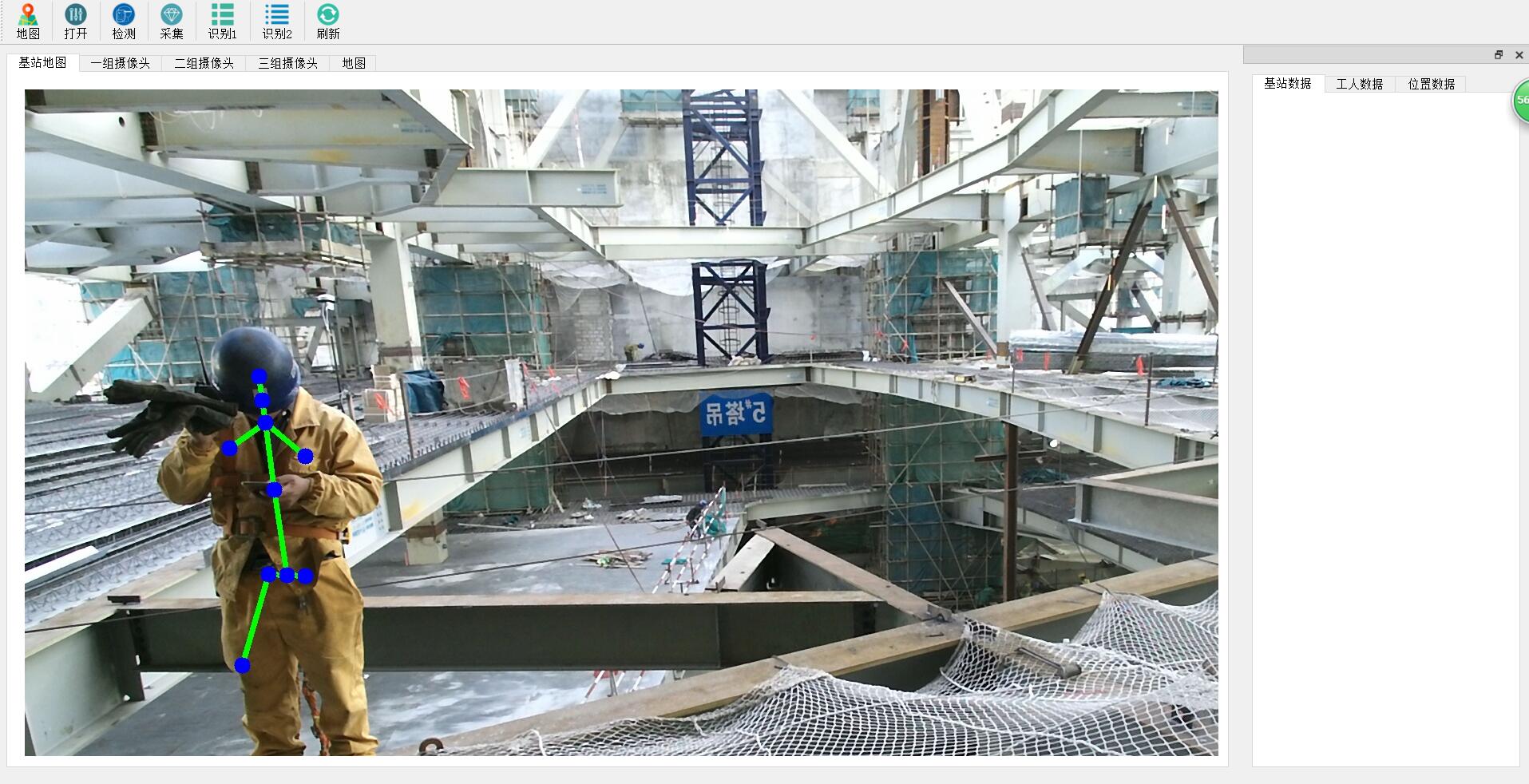
QQ 3087438119



 浙公网安备 33010602011771号
浙公网安备 33010602011771号