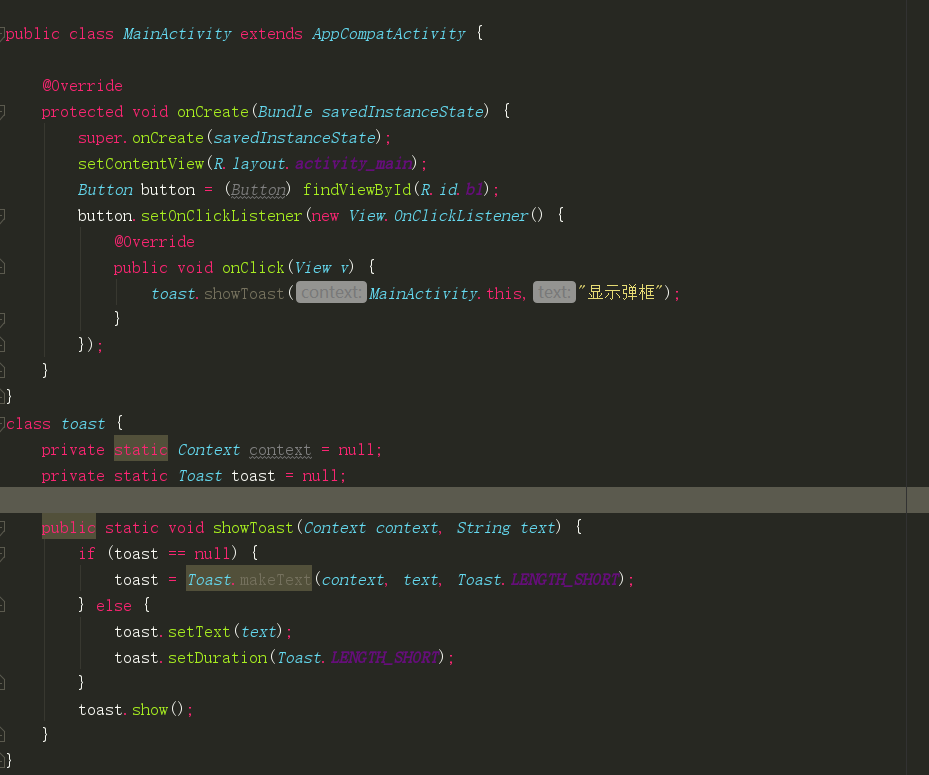解决Toast的多次点击多次触发不停显示弹框的问题
Toast在Android开发中是很常用的,但是如果我们在多次点击的时候会不停的触发Toast不停显示弹框,以至于在进入其他活动的时候,上一个活动的Toast还在不停的显示,这种设计是极其不合理的,对用户不友好。所以我们需要将Toast进行重写封装。只让Toast显示一次。

public class toast{ private static Context context = null; private static Toast toast = null; public static void showToast(Context context,String text) { if (toast == null) { toast = Toast.makeText(context, text, Toast.LENGTH_SHORT); } else { toast.setText(text); toast.setDuration(Toast.LENGTH_SHORT); } toast.show(); } }
完整的代码如下:

public class MainActivity extends AppCompatActivity { @Override protected void onCreate(Bundle savedInstanceState) { super.onCreate(savedInstanceState); setContentView(R.layout.activity_main); Button button = (Button) findViewById(R.id.b1); button.setOnClickListener(new View.OnClickListener() { @Override public void onClick(View v) { toast.showToast(MainActivity.this,"显示弹框"); } }); } } class toast { private static Context context = null; private static Toast toast = null; public static void showToast(Context context, String text) { if (toast == null) { toast = Toast.makeText(context, text, Toast.LENGTH_SHORT); } else { toast.setText(text); toast.setDuration(Toast.LENGTH_SHORT); } toast.show(); } }