Spring Cloud(二):服务消费者
创建“服务消费者”
创建一个基础的Spring Boot工程,命名为springboot-consumer,并在pom.xml中引入需要的依赖内容:
<dependency>
<groupId>org.springframework.boot</groupId>
<artifactId>spring-boot-starter-web</artifactId>
</dependency>
<dependency>
<groupId>org.springframework.cloud</groupId>
<artifactId>spring-cloud-starter-eureka-server</artifactId>
</dependency>
<dependency>
<groupId>org.springframework.boot</groupId>
<artifactId>spring-boot-starter-test</artifactId>
<scope>test</scope>
</dependency>
<dependency>
<groupId>com.netflix.hystrix</groupId>
<artifactId>hystrix-core</artifactId>
<version>1.5.3</version>
</dependency>
<dependency>
<groupId>org.springframework.cloud</groupId>
<artifactId>spring-cloud-starter-ribbon</artifactId>
</dependency>
<dependencyManagement>
<dependencies>
<dependency>
<groupId>org.springframework.cloud</groupId>
<artifactId>spring-cloud-dependencies</artifactId>
<version>Brixton.SR5</version>
<type>pom</type>
<scope>import</scope>
</dependency>
</dependencies>
</dependencyManagement>
创建一个controller
@RestController public class HelloController { private final Logger logger = Logger.getLogger(getClass()); @Autowired RestTemplate restTemplate; @RequestMapping(value = "/ribbon-consumer", method = RequestMethod.GET) public String helloConsumer() { return restTemplate.getForEntity("http://HELLO-SERVICE/hello", String.class).getBody(); } }
通过@@EnableDiscoveryClient注解启动一个服务注册中心提供给其他应用进行对话:
@EnableCircuitBreaker @EnableDiscoveryClient @SpringBootApplication public class ApplicationConsumer { /** * 负载均衡 * @return */ @Bean @LoadBalanced RestTemplate restTemplate() { return new RestTemplate(); } public static void main(String[] args) { SpringApplication.run(ApplicationConsumer.class, args); } }
在application.properties配置文件中增加如下信息:
server.port=9000 spring.application.name=ribbon-consumer eureka.client.serviceUrl.defaultZone=http://localhost:1111/eureka/
访问:http://localhost:1111/ ,如图所示:

访问http://localhost:9000/ribbon-consumer /

成功调用了hello-service.
添加熔断机制
在pom.xml中引入需要的依赖内容:
<dependency>
<groupId>org.springframework.cloud</groupId>
<artifactId>spring-cloud-starter-hystrix</artifactId>
</dependency>
创建一个service:
@Service public class HelloService { @Autowired RestTemplate restTemplate; @HystrixCommand(fallbackMethod = "helloFallback") public String helloService() { return restTemplate.getForEntity("http://HELLO-SERVICE/hello", String.class).getBody(); } public String helloFallback() { return "奥,NO!"; } }
在controller里调用helloService:
@RestController public class HelloController { private final Logger logger = Logger.getLogger(getClass()); @Autowired HelloService helloService; @RequestMapping(value = "/ribbon-consumer", method = RequestMethod.GET) public String helloConsumer() { return helloService.helloService(); } }
启动程序,访问http://localhost:9000/ribbon-consumer / :
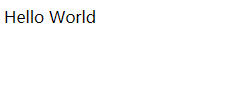
当hello-service服务挂了以后,再访问http://localhost:9000/ribbon-consumer / :
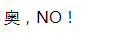
我们的熔断机制作用突显出来了。
程序员的眼里,不止有代码和bug,还有诗与远方和妹子!!!



