在Google的GKE上创建支持Internal Load Balancer的Service
在Google的Kubernetes Engine上发布service,可以采用除On-Promise相同的Cluster IP和NodePort两种方式外,还可以创建LoadBalaner的Service。
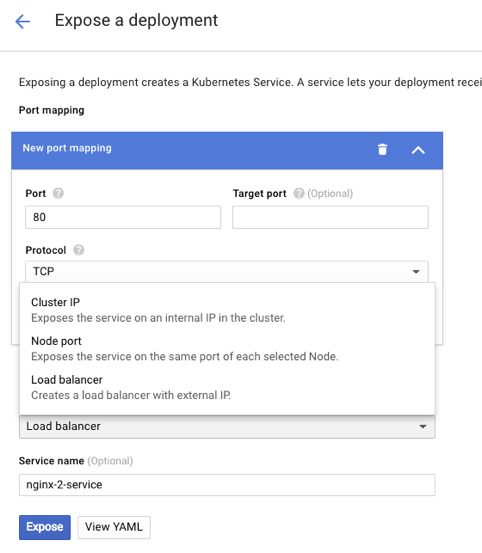
其中Load Balancer可以调用Google Cloud的接口创建Google的Load Balancer。比如下面这个Nginx-1的service,采用的就是Load Balancer。
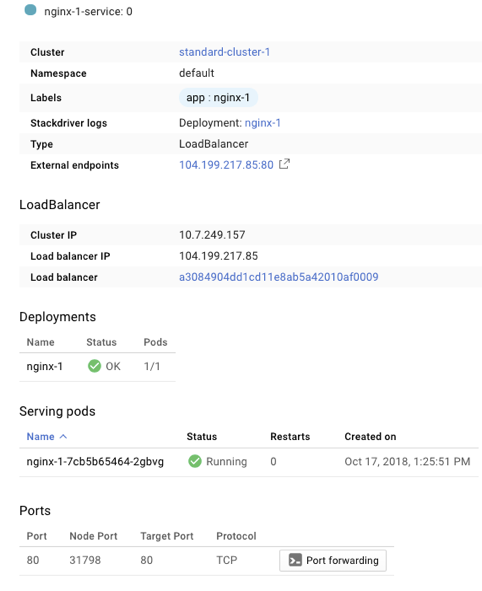
Google Cloud为这个service创建了一个TCP的负载均衡,具体如下:
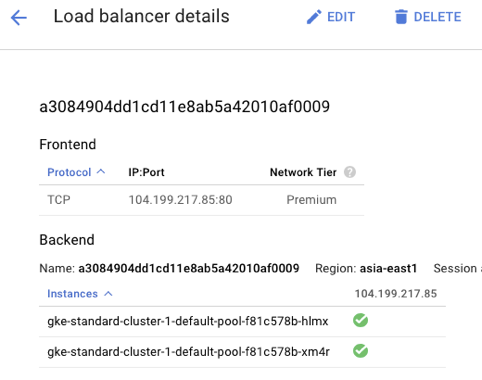
但在实际使用场景中,负载均衡会有要求采用内部IP地址的情况,比如backend的cluster。前端调用的时候,采用Internal IP,且这个服务不能暴露到外部网络。这时,就需要创建的service的IP地址采用内网IP。
可以用下面的命令实现前面的需求:
#在gcloud下,获得GKE cluster的credential: gcloud container clusters get-credentials standard-cluster-1 --zone=asia-east1-a #创建image为nginx的deployment kubectl run web --image=nginx:latest --port=80 #查看pods kubectl get pods #发布为Service kubectl create -f internal.yaml #查看Service kubectl get svc
Internal.yaml:
apiVersion: v1 kind: Service metadata: annotations: cloud.google.com/load-balancer-type: Internal labels: run: web name: web-internal spec: ports: - port: 80 protocol: TCP targetPort: 80 selector: run: web sessionAffinity: None type: LoadBalancer
再查看Service的信息,可以看到两个service都是Load Balancer类型的,但一个是公网IP,一个是内网IP。且内网IP是VPC的子网地址网段:

查看Service的详细信息:
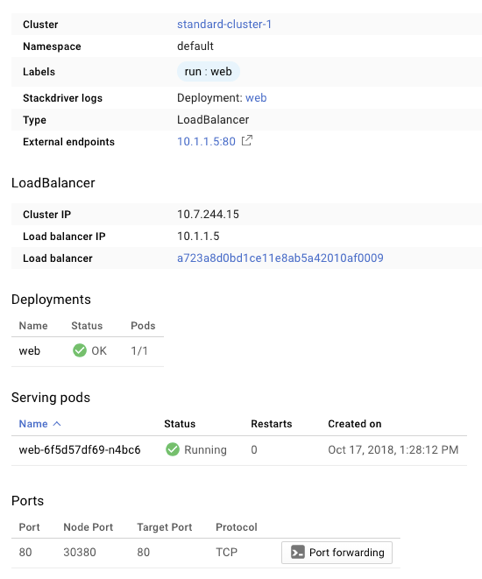
可以看到也创建了一个Load Balancer,查看Load Balancer信息,发现是一个Internal的Load Balancer:
![]()
查看Internal Load Balancer信息:

通过这个Internal Load Balancer地址去访问服务:
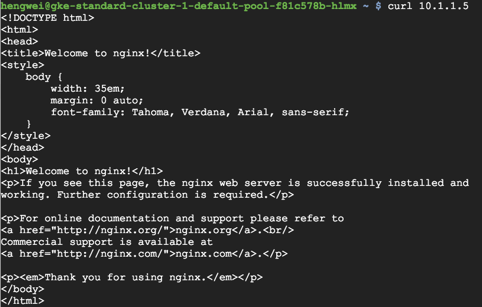
可以看到标准Nginx的欢迎页面。


