maven(二)
1.1 Maven的好处
节省空间 对jar包做了统一管理 依赖管理
一键构建
可跨平台
应用在大型项目可提高开发效率
1.2 Maven安装部署配置
1.3 Maven的仓库
本地仓库
远程仓库(私服)
中央仓库
1.4 添加依赖
从网络上搜索 mavenrespository.com

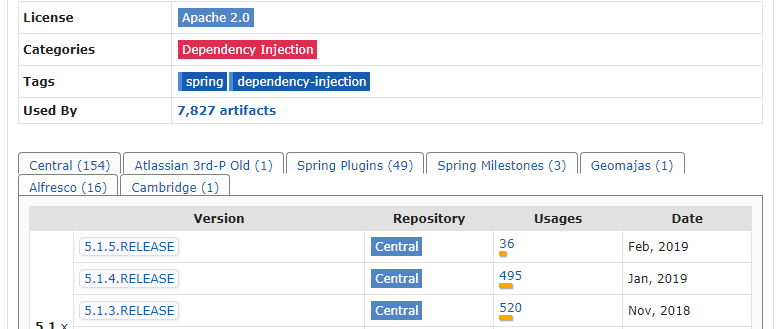
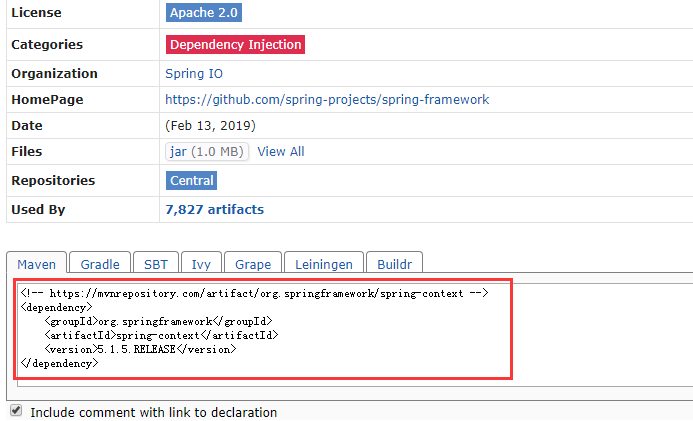
在本地重建索引,以索引的方式搜索
1.5 项目构建
1.6 依赖范围
Compile struts2 框架jar
Provided jsp-api.jar 重点
Runtime 数据库驱动包
Test junit.jar
1.7 总结
<modelVersion>
坐标 GAV
<groupId>cn.itcast</groupId>
<artifactId>ssh</artifactId>
<version>0.0.1-SNAPSHOT</version>
Packaging 打包方式
Jar war pom
<dependencies>
<dependency>
<build> 里面放的是插件
<plugins>
<plugin>
1 整合ssh框架
1.1 依赖传递
只添加了一个struts2-core依赖,发现项目中出现了很多jar,
这种情况 叫 依赖传递
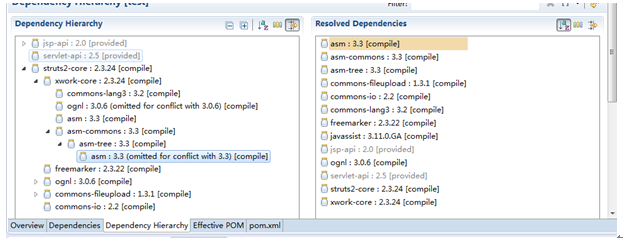
1 调节原则
第一声明优先原则
谁在前面谁优先

<dependencies>
<!-- spring-beans-4.2.4 -->
<dependency>
<groupId>org.springframework</groupId>
<artifactId>spring-context</artifactId>
<version>4.2.4.RELEASE</version>
</dependency>
<!-- spring-beans-3.0.5 -->
<dependency>
<groupId>org.apache.struts</groupId>
<artifactId>struts2-spring-plugin</artifactId>
<version>2.3.24</version>
</dependency>
路径近者优先原则
自己添加jar包优先 自己手动添加的优先

<dependency>
<groupId>org.springframework</groupId>
<artifactId>spring-beans</artifactId>
<version>4.2.4.RELEASE</version>
</dependency>
2 排除原则
把<exclusion>里的排除掉
<dependency>
<groupId>org.apache.struts</groupId>
<artifactId>struts2-spring-plugin</artifactId>
<version>2.3.24</version>
<exclusions>
<exclusion>
<groupId>org.springframework</groupId>
<artifactId>spring-beans</artifactId>
</exclusion>
</exclusions>
</dependency>
版本锁定原则
提前设置,谁传递过来的版本符合,就传递
<properties>
<spring.version>4.2.4.RELEASE</spring.version>
<hibernate.version>5.0.7.Final</hibernate.version>
<struts.version>2.3.24</struts.version>
</properties>
<!-- 锁定版本,struts2-2.3.24、spring4.2.4、hibernate5.0.7 -->
<dependencyManagement>
<dependencies>
<dependency>
<groupId>org.springframework</groupId>
<artifactId>spring-context</artifactId>
<version>${spring.version}</version>
</dependency>
</dependencies>
</dependencyManagement>
整合struts2
1、 创建maven项目(同上)
2、 跳过骨架(同上)
3、 填写坐标信息(同上)
4、 添加web.xml文件(同上)
5、 修改编译版本(同上)
6、 添加坐标 选择Dependencies标签 点击add
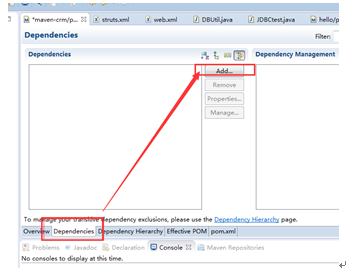
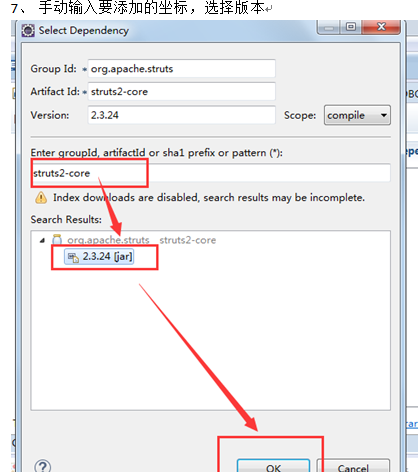
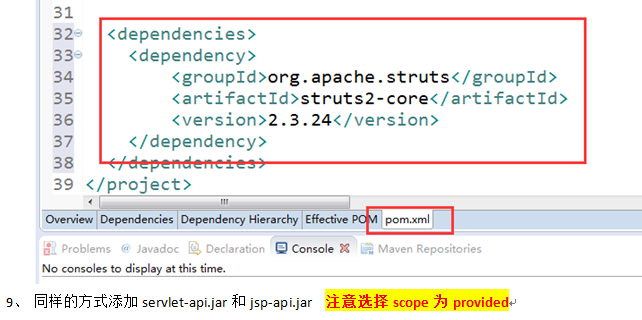
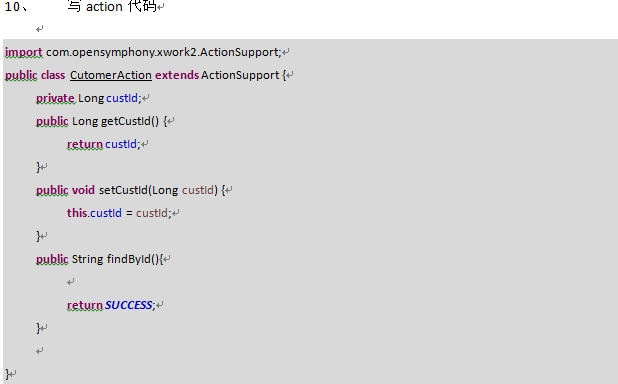
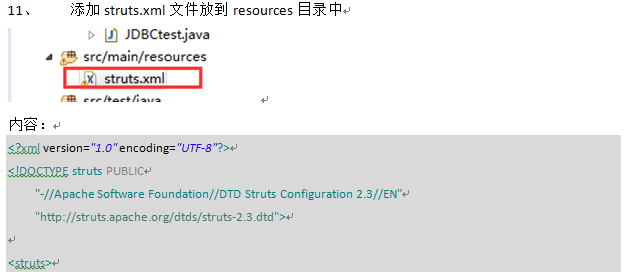
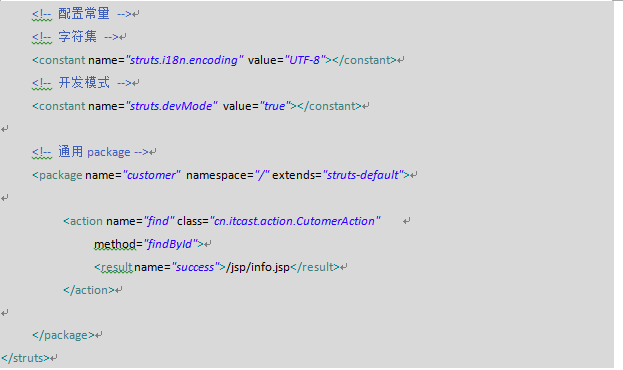

添加插件
Maven add plugin
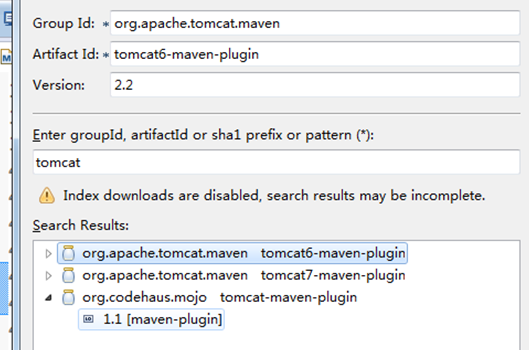
如果用tomcat7运行用命令:
Tomcat7:run

<?xml version="1.0" encoding="UTF-8"?> <!DOCTYPE struts PUBLIC "-//Apache Software Foundation//DTD Struts Configuration 2.3//EN" "http://struts.apache.org/dtds/struts-2.3.dtd"> <struts> <!-- 配置常量 --> <!-- 字符集 --> <constant name="struts.i18n.encoding" value="UTF-8"></constant> <!-- 开发模式 --> <constant name="struts.devMode" value="true"></constant> <!-- 主题 --> <constant name="struts.ui.theme" value="simple"></constant> <!-- 扩展名 --> <constant name="struts.action.extension" value="action"></constant> <!-- 通用package --> <package name="customer" namespace="/" extends="struts-default"> <action name="findById" class="cn.itcast.crm.action.CustomerAction" method="findCustomerById"> <result name="success">info.jsp</result> </action> </package> </struts>

package cn.itcast.crm.action; import com.opensymphony.xwork2.ActionSupport; public class CustomerAction extends ActionSupport { private Long custId; public Long getCustId() { return custId; } public void setCustId(Long custId) { this.custId = custId; } public String findCustomerById(){ System.out.println("received custId is "+custId); return SUCCESS; } }

<project xmlns="http://maven.apache.org/POM/4.0.0" xmlns:xsi="http://www.w3.org/2001/XMLSchema-instance" xsi:schemaLocation="http://maven.apache.org/POM/4.0.0 http://maven.apache.org/xsd/maven-4.0.0.xsd">
<modelVersion>4.0.0</modelVersion>
<groupId>cn.itcast</groupId>
<artifactId>ssh</artifactId>
<version>0.0.1-SNAPSHOT</version>
<packaging>war</packaging>
<build>
<plugins>
<!-- 设置编译版本为1.7 -->
<plugin>
<groupId>org.apache.maven.plugins</groupId>
<artifactId>maven-compiler-plugin</artifactId>
<version>3.5.1</version>
<configuration>
<source>1.7</source>
<target>1.7</target>
<encoding>UTF-8</encoding>
</configuration>
</plugin>
<!-- 配置Tomcat插件 -->
<plugin>
<groupId>org.codehaus.mojo</groupId>
<artifactId>tomcat-maven-plugin</artifactId>
<version>1.1</version>
<configuration>
<!-- 可以灵活配置工程路径 -->
<path>/ssh</path>
<!-- 可以灵活配置端口号 -->
<port>8080</port>
</configuration>
</plugin>
</plugins>
</build>
<dependencies>
<!-- servlet jsp -->
<dependency>
<groupId>javax.servlet</groupId>
<artifactId>servlet-api</artifactId>
<version>2.5</version>
<scope>provided</scope>
</dependency>
<dependency>
<groupId>org.apache.struts</groupId>
<artifactId>struts2-core</artifactId>
<version>2.3.24</version>
</dependency>
<dependency>
<groupId>javax.servlet</groupId>
<artifactId>jsp-api</artifactId>
<version>2.0</version>
<scope>provided</scope>
</dependency>
</dependencies>
</project>

<%@ page language="java" contentType="text/html; charset=UTF-8" pageEncoding="UTF-8"%> <%@ taglib prefix="s" uri="/struts-tags" %> <!DOCTYPE html PUBLIC "-//W3C//DTD HTML 4.01 Transitional//EN" "http://www.w3.org/TR/html4/loose.dtd"> <html> <head> <meta http-equiv="Content-Type" content="text/html; charset=UTF-8"> <title>第一个maven项目</title> </head> <body> 接收到的id是<s:property value="custId"/> </body> </html>
输入http://127.0.0.1:8080/ssh/findById.action?custId=2
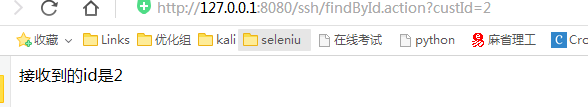
整合ssh
分模块开发

父工程来管理 聚合
创建父工程
在ssh项目new maven project
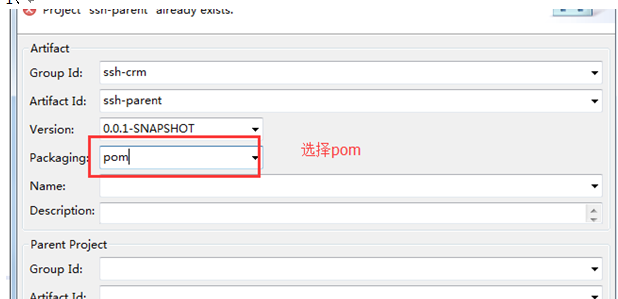
父工程选pom 子工程选jar web工程选war
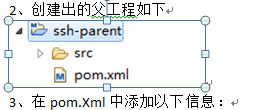

<!-- 属性 -->
<properties>
<spring.version>4.2.4.RELEASE</spring.version>
<hibernate.version>5.0.7.Final</hibernate.version>
<struts.version>2.3.24</struts.version>
</properties>
<!-- 锁定版本,struts2-2.3.24、spring4.2.4、hibernate5.0.7 -->
<dependencyManagement>
<dependencies>
<dependency>
<groupId>org.springframework</groupId>
<artifactId>spring-context</artifactId>
<version>${spring.version}</version>
</dependency>
<dependency>
<groupId>org.springframework</groupId>
<artifactId>spring-aspects</artifactId>
<version>${spring.version}</version>
</dependency>
<dependency>
<groupId>org.springframework</groupId>
<artifactId>spring-orm</artifactId>
<version>${spring.version}</version>
</dependency>
<dependency>
<groupId>org.springframework</groupId>
<artifactId>spring-test</artifactId>
<version>${spring.version}</version>
</dependency>
<dependency>
<groupId>org.springframework</groupId>
<artifactId>spring-web</artifactId>
<version>${spring.version}</version>
</dependency>
<dependency>
<groupId>org.hibernate</groupId>
<artifactId>hibernate-core</artifactId>
<version>${hibernate.version}</version>
</dependency>
<dependency>
<groupId>org.apache.struts</groupId>
<artifactId>struts2-core</artifactId>
<version>${struts.version}</version>
</dependency>
<dependency>
<groupId>org.apache.struts</groupId>
<artifactId>struts2-spring-plugin</artifactId>
<version>${struts.version}</version>
</dependency>
</dependencies>
</dependencyManagement>
<!-- 依赖管理 -->
<dependencies>
<!-- spring -->
<dependency>
<groupId>org.springframework</groupId>
<artifactId>spring-context</artifactId>
</dependency>
<dependency>
<groupId>org.springframework</groupId>
<artifactId>spring-aspects</artifactId>
</dependency>
<dependency>
<groupId>org.springframework</groupId>
<artifactId>spring-orm</artifactId>
</dependency>
<dependency>
<groupId>org.springframework</groupId>
<artifactId>spring-test</artifactId>
</dependency>
<dependency>
<groupId>org.springframework</groupId>
<artifactId>spring-web</artifactId>
</dependency>
<!-- hibernate -->
<dependency>
<groupId>org.hibernate</groupId>
<artifactId>hibernate-core</artifactId>
</dependency>
<!-- 数据库驱动 -->
<dependency>
<groupId>mysql</groupId>
<artifactId>mysql-connector-java</artifactId>
<version>5.1.6</version>
<scope>runtime</scope>
</dependency>
<!-- c3p0 -->
<dependency>
<groupId>c3p0</groupId>
<artifactId>c3p0</artifactId>
<version>0.9.1.2</version>
</dependency>
<!-- 导入 struts2 -->
<dependency>
<groupId>org.apache.struts</groupId>
<artifactId>struts2-core</artifactId>
</dependency>
<dependency>
<groupId>org.apache.struts</groupId>
<artifactId>struts2-spring-plugin</artifactId>
</dependency>
<!-- servlet jsp -->
<dependency>
<groupId>javax.servlet</groupId>
<artifactId>servlet-api</artifactId>
<version>2.5</version>
<scope>provided</scope>
</dependency>
<dependency>
<groupId>javax.servlet</groupId>
<artifactId>jsp-api</artifactId>
<version>2.0</version>
<scope>provided</scope>
</dependency>
<!-- 日志 -->
<dependency>
<groupId>org.slf4j</groupId>
<artifactId>slf4j-log4j12</artifactId>
<version>1.7.2</version>
</dependency>
<!-- junit -->
<dependency>
<groupId>junit</groupId>
<artifactId>junit</artifactId>
<version>4.9</version>
<scope>test</scope>
</dependency>
<!-- jstl -->
<dependency>
<groupId>javax.servlet</groupId>
<artifactId>jstl</artifactId>
<version>1.2</version>
</dependency>
</dependencies>
<build>
<plugins>
<!-- 设置编译版本为1.7 -->
<plugin>
<groupId>org.apache.maven.plugins</groupId>
<artifactId>maven-compiler-plugin</artifactId>
<configuration>
<source>1.7</source>
<target>1.7</target>
<encoding>UTF-8</encoding>
</configuration>
</plugin>
<!-- maven内置 的tomcat6插件 -->
<plugin>
<groupId>org.codehaus.mojo</groupId>
<artifactId>tomcat-maven-plugin</artifactId>
<version>1.1</version>
<configuration>
<!-- 可以灵活配置工程路径 -->
<path>/ssh</path>
<!-- 可以灵活配置端口号 -->
<port>8080</port>
</configuration>
</plugin>
</plugins>
</build>
4、发布到本地仓库
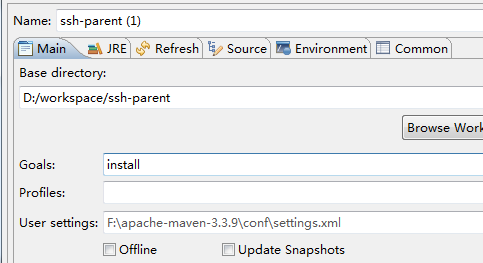
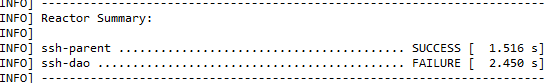
创建dao子模块
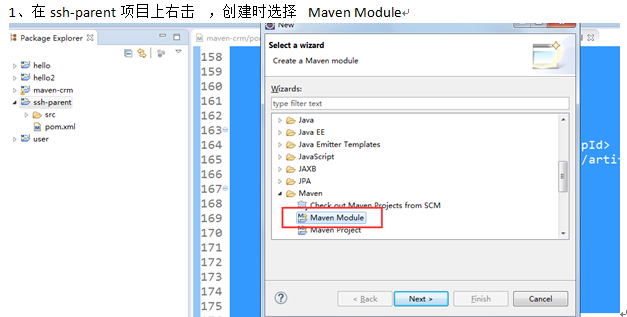
填写子模块名称ssh-dao
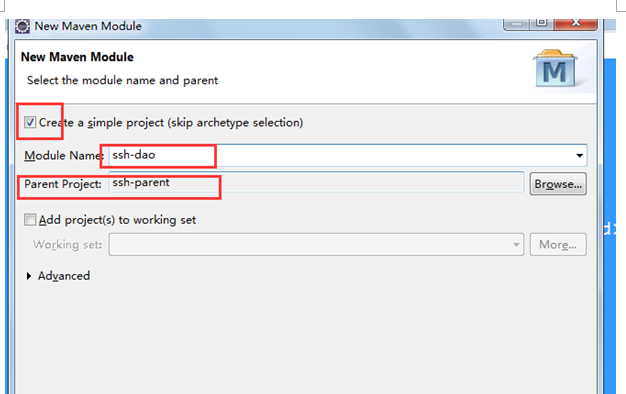
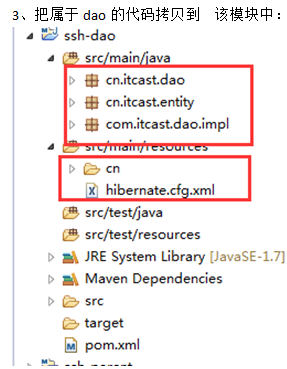
完成后发布到本地仓库中
创建service子模块 依赖dao包
1、创建方式如上:
2、把属于service的代码拷贝到该工程中
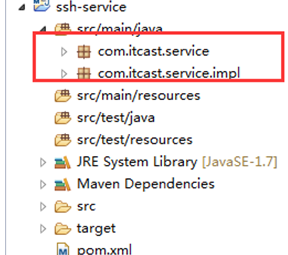
3、发布到本地仓库中
碰到问题
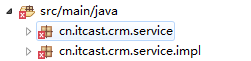
需要在pom.xml中添加依赖
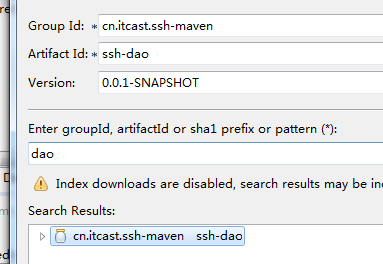
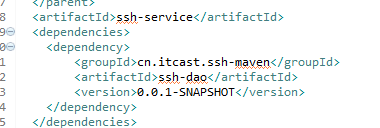
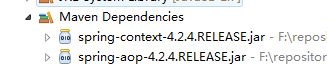
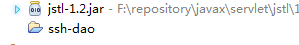
以工程方式依赖
关闭工程 已jar包依赖
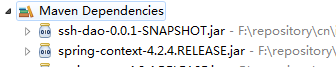
创建Action子模块
1、选择war的打包方式
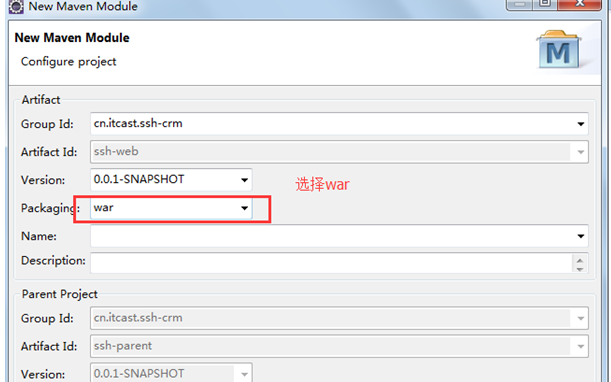
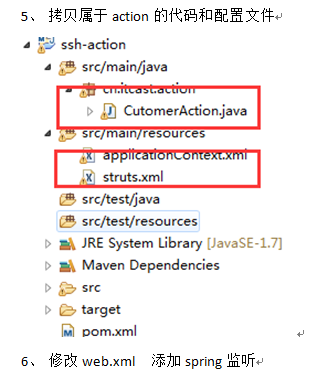

<listener> <listener-class>org.springframework.web.context.ContextLoaderListener</listener-class> </listener> <context-param> <param-name>contextConfigLocation</param-name> <param-value>classpath*:applicationContext-*.xml</param-value> </context-param>
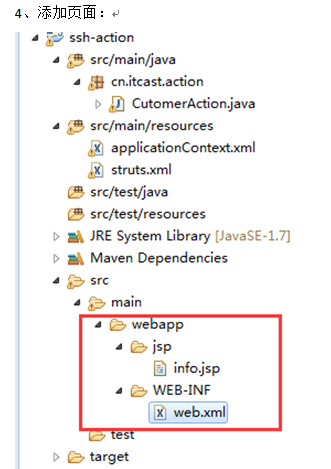
私服 nexus
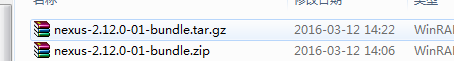
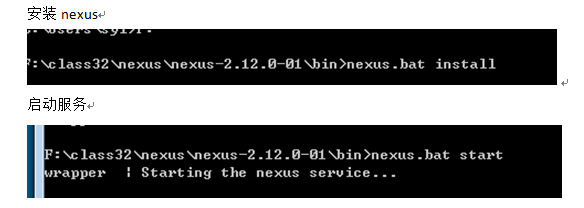
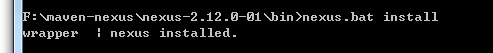
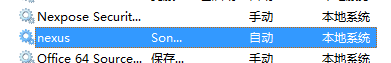 启动(不建议可能启动不了)
启动(不建议可能启动不了)
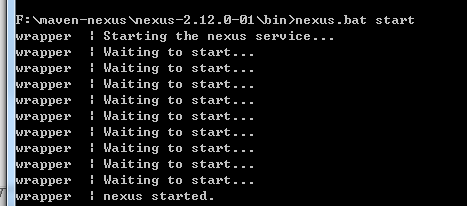
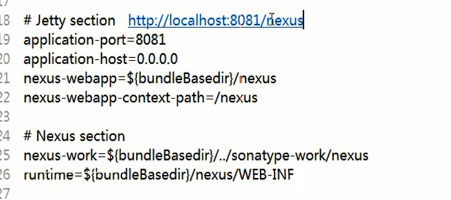 conf/nexus.properties显示网页访问地址 相关 访问地址是 localhost:8081/nexus
conf/nexus.properties显示网页访问地址 相关 访问地址是 localhost:8081/nexus
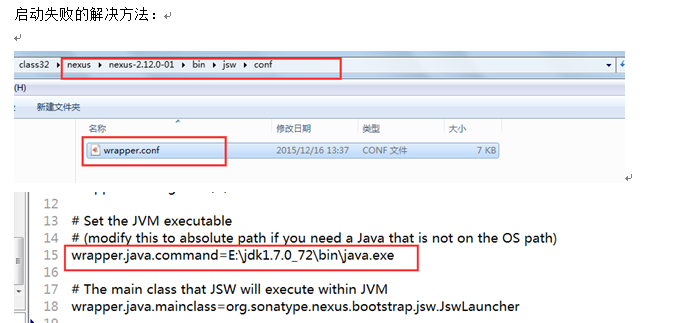
登录nexus
用户名/密码 admin/admin123
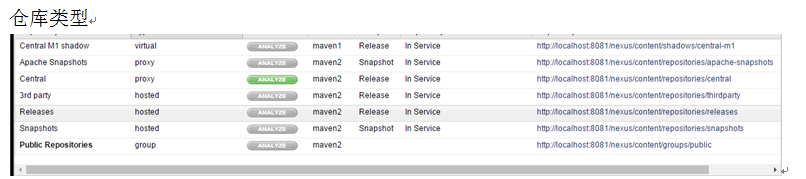
Virtual 虚拟仓库(不起任何作用)
Proxy 代理仓库
Hosted 宿主仓库 本地仓库
Group 组
需求:
把dao放到私服上,然后service从私服上下载
需求 :将ssh_dao的这个工程打成jar包,并放入到私服上去.
1.1 上传dao
第一步: 需要在客户端即部署dao工程的电脑上配置 maven环境,并修改 settings.xml 文件,配置连接私服的用户和密码 。
此用户名和密码用于私服校验,因为私服需要知道上传都 的账号和密码 是否和私服中的账号和密码 一致。
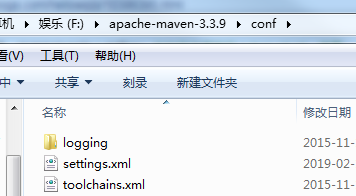
 访问release给一个账户密码
访问release给一个账户密码
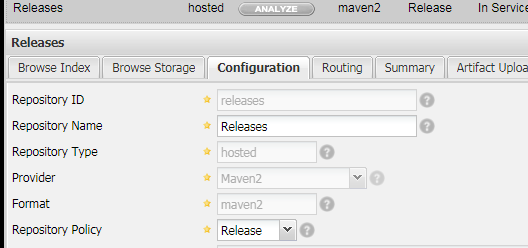 id对应 releases
id对应 releases
第二步: 配置项目pom.xml
配置私服仓库的地址,本公司的自己的jar包会上传到私服的宿主仓库,根据工程的版本号决定上传到哪个宿主仓库,如果版本为release则上传到私服的release仓库,如果版本为snapshot则上传到私服的snapshot仓库

<distributionManagement>
<repository>
<id>releases</id>
<url>http://localhost:8081/nexus/content/repositories/releases/</url>
</repository>
<snapshotRepository>
<id>snapshots</id>
<url>http://localhost:8081/nexus/content/repositories/snapshots/</url>
</snapshotRepository>
</distributionManagement>
注意:pom.xml这里<id> 和 settings.xml 配置 <id> 对应!
第三步:执行deploy命令发布到私服
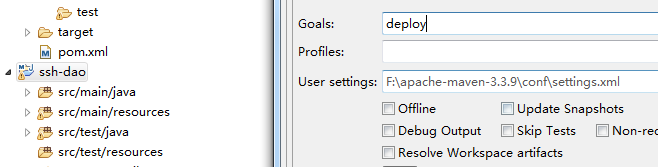
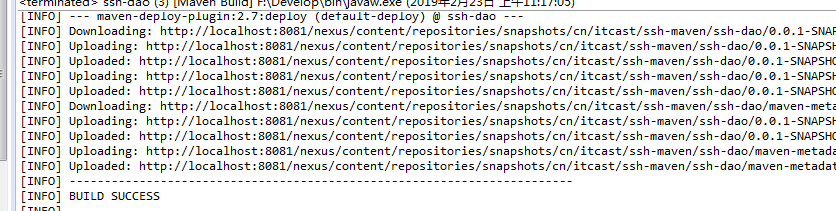
显示成功发布
打开发布的地方snapshots 显示dao项目
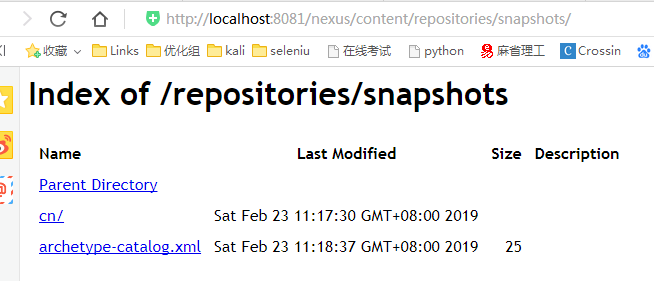
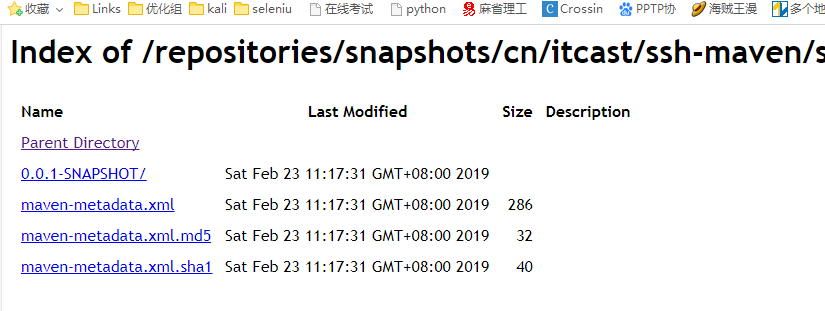
1.1 下载dao
第一步 修改settings.xml (maven /conf目录下)

添加到settings.xml中 <profile> <!--profile的id--> <id>dev</id> <repositories> <repository> <!--仓库id,repositories可以配置多个仓库,保证id不重复--> <id>nexus</id> <!--仓库地址,即nexus仓库组的地址--> <url>http://localhost:8081/nexus/content/groups/public/</url> <!--是否下载releases构件--> <releases> <enabled>true</enabled> </releases> <!--是否下载snapshots构件--> <snapshots> <enabled>true</enabled> </snapshots> </repository> </repositories> <pluginRepositories> <!-- 插件仓库,maven的运行依赖插件,也需要从私服下载插件 --> <pluginRepository> <!-- 插件仓库的id不允许重复,如果重复后边配置会覆盖前边 --> <id>public</id> <name>Public Repositories</name> <url>http://localhost:8081/nexus/content/groups/public/</url> </pluginRepository> </pluginRepositories> </profile> <activeProfiles> <activeProfile>dev</activeProfile> </activeProfiles>
激活
<activeProfiles>
<activeProfile>dev</activeProfile>
</activeProfiles>
查看效果
删除本地仓库下的ssh-dao文件
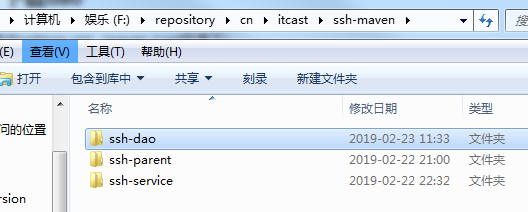
console打开页面 maven控制页面
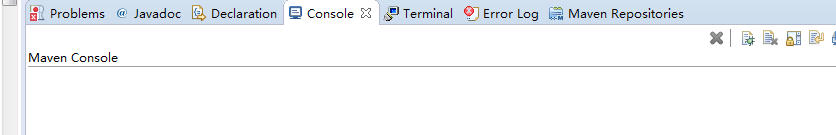
删除后 update project ssh-service
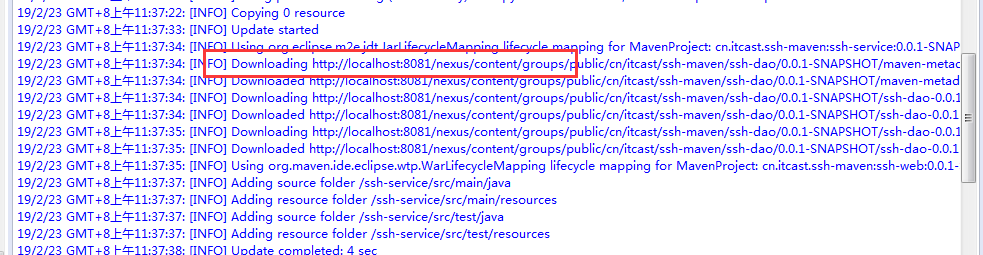
显示从私服下载ssh-dao 到本地仓库 本地仓库恢复ssh-dao文件




 浙公网安备 33010602011771号
浙公网安备 33010602011771号