项目管理(一)——创建后端环境与测试接口
一、创建项目
(1)新建工程
在创建spring boot或者spring cloud项目时,idea默认使用https://start.spring.io作为脚手架,创建完成后手动去添加相关的jar包组合。
通过https://start.aliyun.com 可以直接勾选ali相关的jar包,快速的引入集成。
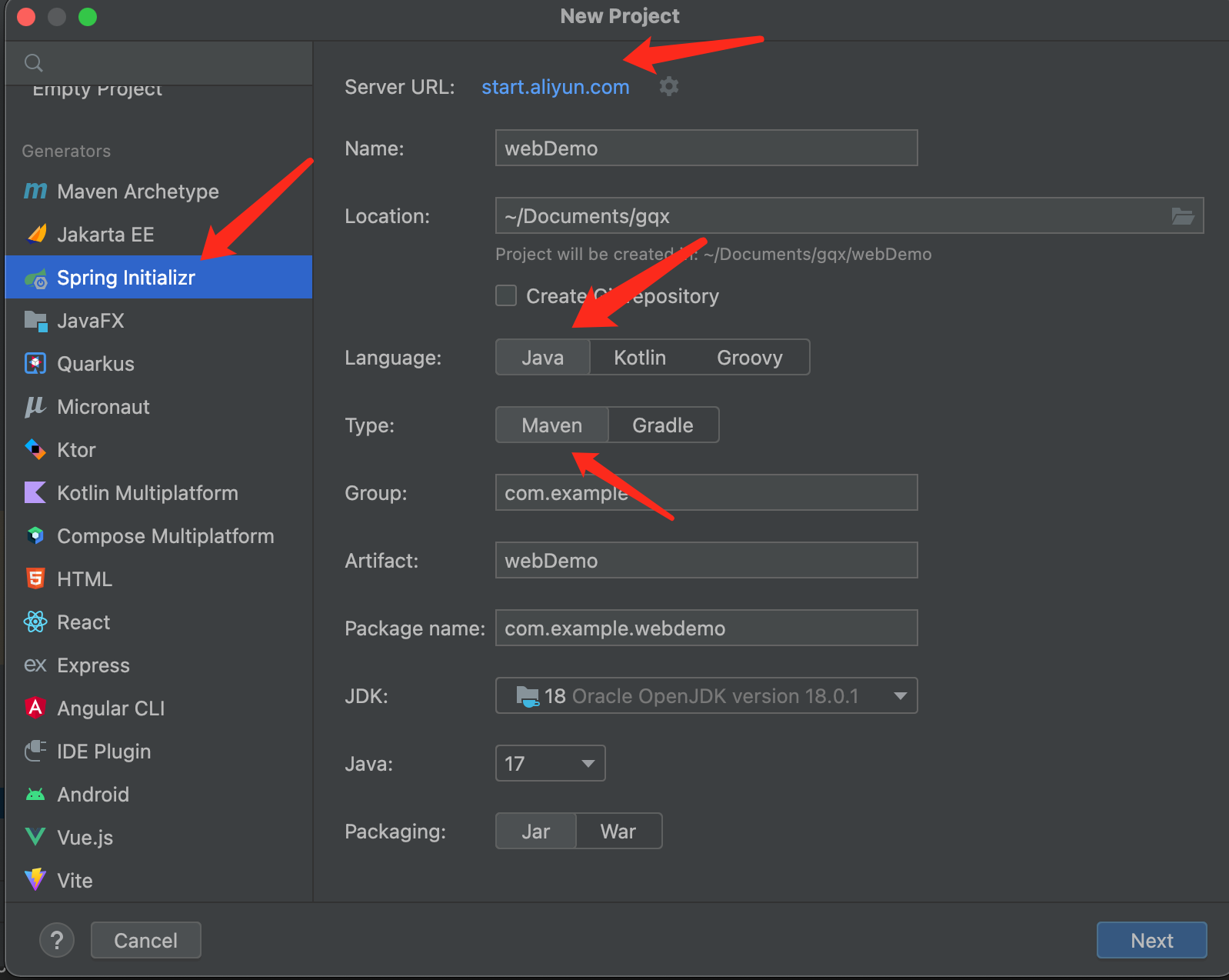
下一步,在依赖中选择Web中的Spring Web
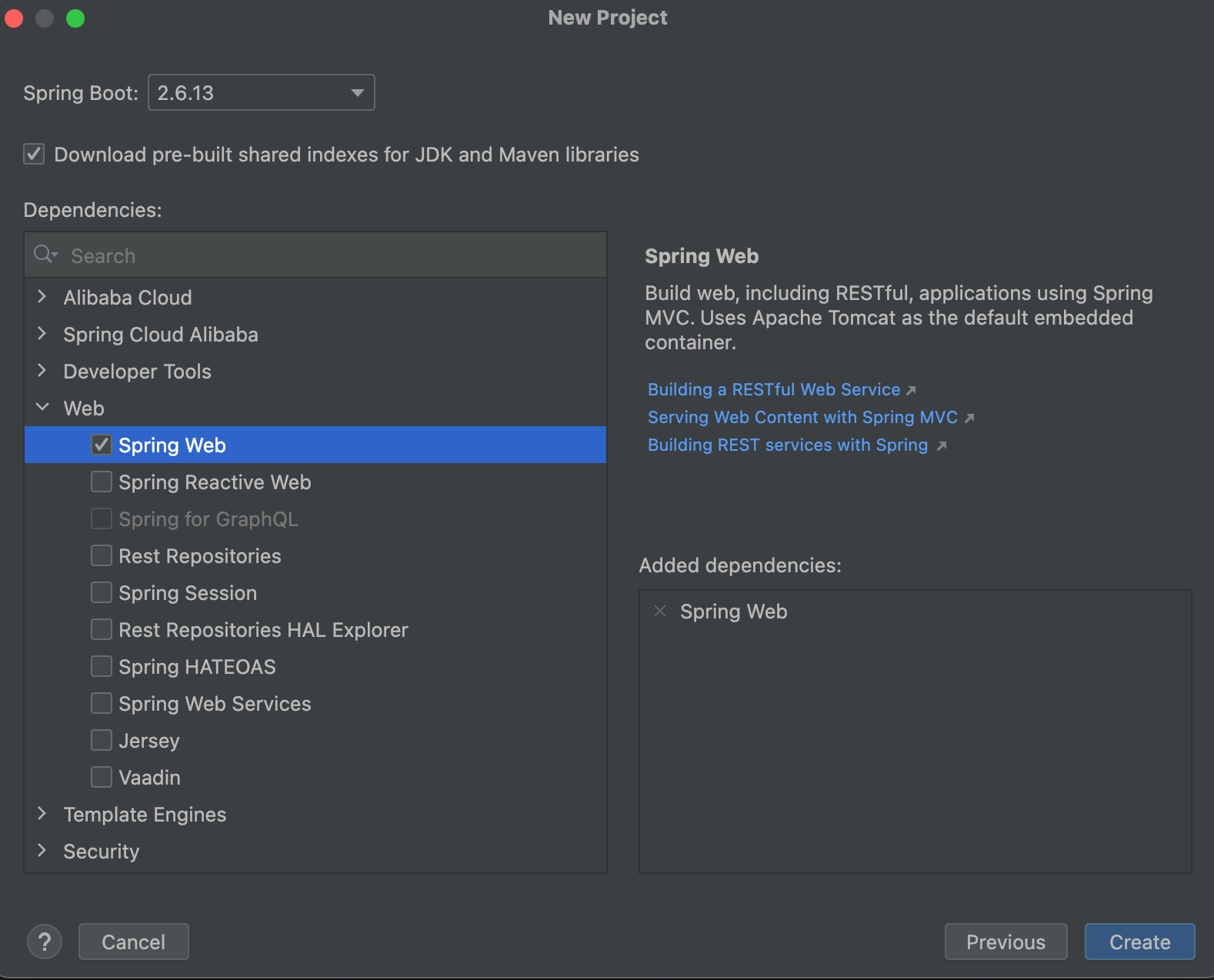
(2)配置maven,使用国内镜像下载jar包。
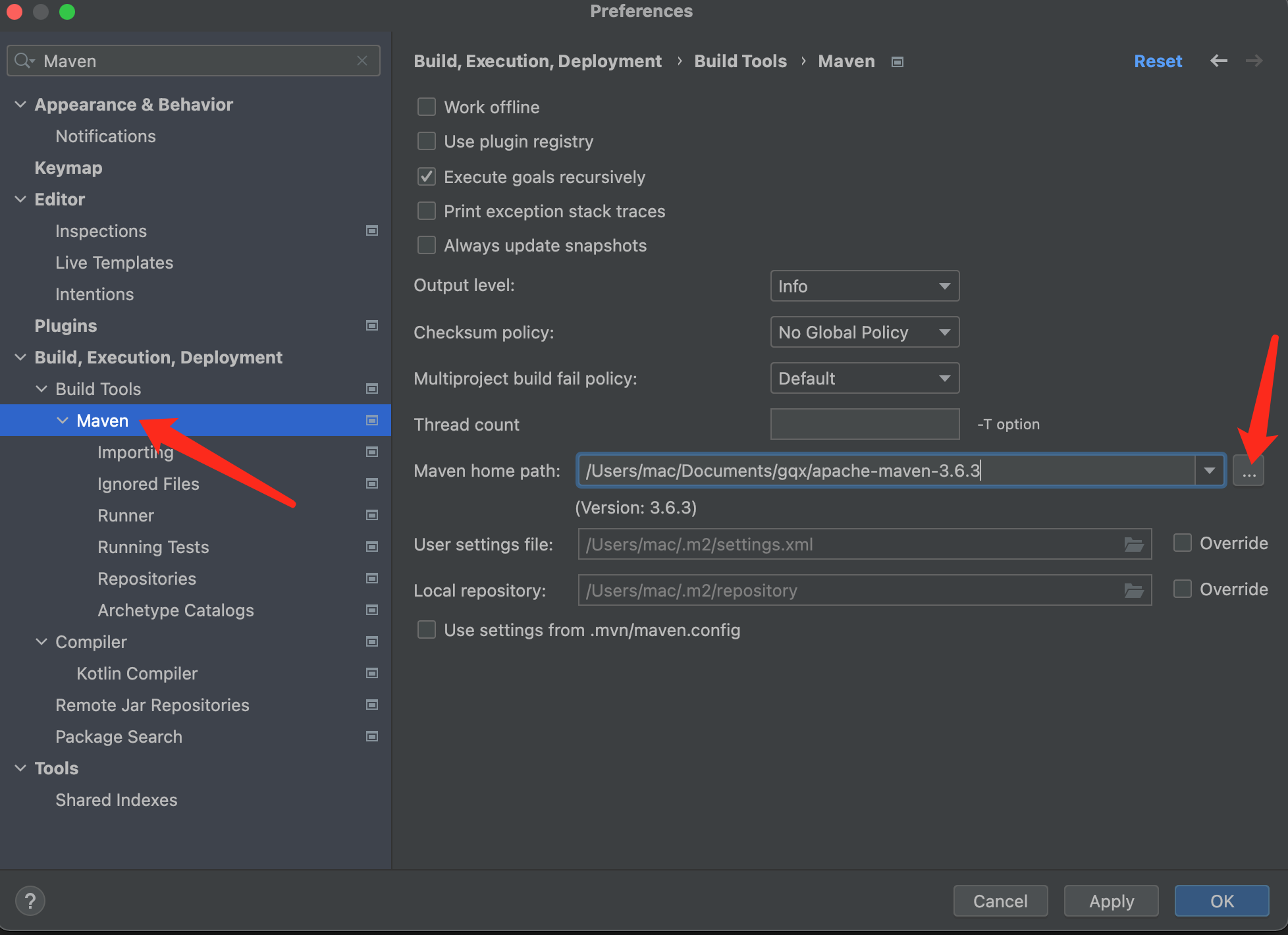
配置pom,倒入jar包
<properties>
<java.version>1.8</java.version>
<project.build.sourceEncoding>UTF-8</project.build.sourceEncoding>
<project.reporting.outputEncoding>UTF-8</project.reporting.outputEncoding>
<spring-boot.version>2.6.13</spring-boot.version>
</properties>
<dependencies>
<dependency>
<groupId>org.springframework.boot</groupId>
<artifactId>spring-boot-starter-web</artifactId>
</dependency>
<!--mybatis依赖-->
<!-- <dependency>-->
<!-- <groupId>org.mybatis.spring.boot</groupId>-->
<!-- <artifactId>mybatis-spring-boot-starter</artifactId>-->
<!-- <version>1.1.1</version>-->
<!-- </dependency>-->
<dependency>
<groupId>org.springframework.boot</groupId>
<artifactId>spring-boot-starter-test</artifactId>
<scope>test</scope>
</dependency>
<!-- MySql驱动 -->
<dependency>
<groupId>mysql</groupId>
<artifactId>mysql-connector-java</artifactId>
<version>8.0.11</version>
</dependency>
<!-- Lombok工具 -->
<dependency>
<groupId>org.projectlombok</groupId>
<artifactId>lombok</artifactId>
<version>1.18.12</version>
<scope>provided</scope>
</dependency>
</dependencies>
二、创建数据库
以用户登入为例测试
CREATE DATABASE IF NOT EXISTS myProject;
use myProject;
create table user(
id int primary key auto_increment,
name varchar(20) not null,
age int not null,
sex TINYINT(1) not null,
phone VARCHAR(11) not null,
password VARCHAR(300) not null
);
insert into user values(null,'Bob',20, 0, '12345678900','sdgfsagsagsewadscs');
三、创建springboot+mybatis程序
(1)SpringBoot默认配置文件
SpringBoot使用默认的全局的配置文件:application.properties/application.yml
配置文件名固定是:application
- application.properties
使用的语法结构: key=value
- application.yml
语法结构: key:空格 value
其实application.yml的功能和application.properties是一样的,不过因为yml文件是树状结构,写起来有更好的层次感,更易于理解,所以很多人都选择了yml文件。
server:
port: 8090
spring:
datasource:
driver-class-name: com.mysql.cj.jdbc.Driver
url: jdbc:mysql://127.0.0.1:3306/myProject?useUnicode=true&characterEncoding=UTF-8&useSSL=false&serverTimezone=GMT%2b8&allowPublicKeyRetrieval=true
username: root
password: 123456
mybatis:
mapper-locations: classpath:mapper/*Mapper.xml
type-aliases-package: com.example.entity
configuration:
map-underscore-to-camel-case: true
(2)创建实体对象
package com.example.entity;
import lombok.AllArgsConstructor;
import lombok.Data;
import lombok.NoArgsConstructor;
@Data
@AllArgsConstructor
@NoArgsConstructor
public class User {
private Integer id;
private Integer age;
private Integer sex;
private String name;
private String phone;
private String password;
}
(3)创建数据库操作层接口文件(Mapper)
创建Dao层对应的接口,注意加上注解
import com.example.entity.User;
import org.springframework.stereotype.Repository;
@Repository
public interface UserDao{
public User findUserById(Integer id);
}
创建对应mapper文件(UserMapper.xml)
<?xml version="1.0" encoding="utf-8" ?>
<!DOCTYPE mapper
PUBLIC "-//mybatis.org//DTD Mapper 3.0//EN"
"http://mybatis.org/dtd/mybatis-3-mapper.dtd">
<mapper namespace="com.example.dao.UserDao">
<!--namespace一定要指定到对应的接口位置 -->
<!--根据id查询图书信息 -->
<select id="findUserById" parameterType="Integer"
resultType="com.example.entity.User">
select * from user where id = #{id}
</select>
</mapper>
(4)创建业务逻辑层代码
import com.example.entity.User;
public interface UserService {
public User findUserById(Integer id);
}
接口对应的实现类如下:
@Service
public class UserServiceImpl implements UserService {
@Autowired
private UserDao userDao;
@Override
public User findUserById(Integer id) {
return userDao.findUserById(id);
}
}
(5)创建Controller层代码
@Controller
public class UserController {
@Resource
private UserService userService;
// http://127.0.0.1:8080/user/getInfo?id=1
@RequestMapping("/user/getInfo")
@ResponseBody
public String getUserInfo(@RequestParam(name = "id") String id) {
User user = userService.findUserById(Integer.parseInt(id));
return user.toString();
}
}
(6)创建springboot启动程序
@SpringBootApplication
@MapperScan("com.example.dao")
public class WebDemoApplication {
public static void main(String[] args) {
SpringApplication.run(WebDemoApplication.class, args);
}
}
三、项目的总体结构如下
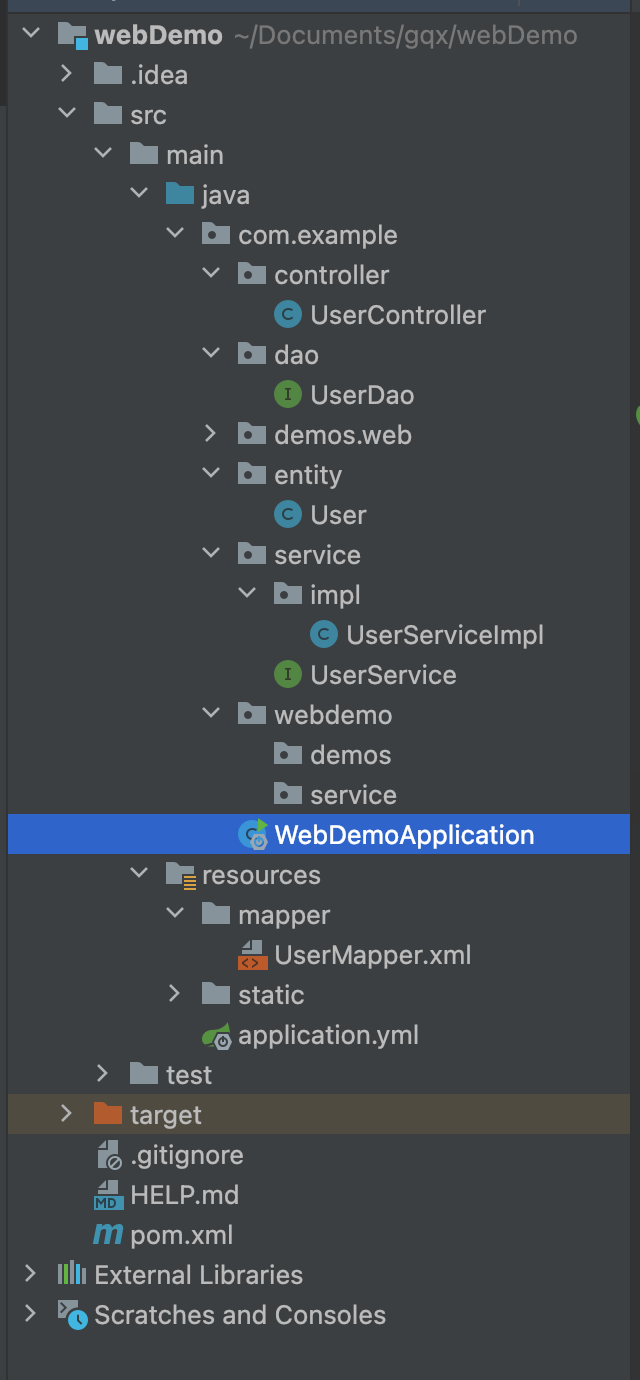
四、实现验证码图片
画出验证码的类
public class DrawCheckCodeUtil {
private String checkCode;
public String getCheckCode() {
return checkCode;
}
public void setCheckCode(String checkCode) {
this.checkCode = checkCode;
}
//随机产生颜色
public Color getColor() {
Random random = new Random();
//获取0-255随机值
int r = random.nextInt(256);
int g = random.nextInt(256);
int b = random.nextInt(256);
return new Color(r, g, b);
}
//产生验证码值
public String getNum() {
//原来是0-8999,+1000后变成1000-9999
int ran = (int) (Math.random() * 9000) + 1000;
return String.valueOf(ran);
}
public BufferedImage doDraw() {
//绘制验证码
//参数:长,宽,图片类型
BufferedImage image = new BufferedImage(60, 30, BufferedImage.TYPE_INT_RGB);
//画笔
Graphics graphics = image.getGraphics();
//画长方形,坐标从0,0,到80,30
graphics.fillRect(0, 0, 60, 30);
//绘制50条干扰条
for (int i = 0; i < 50; i++) {
Random random = new Random();
int xBegin = random.nextInt(65);
int yBegin = random.nextInt(30);
int xEnd = random.nextInt(xBegin + 10);
int yEnd = random.nextInt(yBegin + 10);
//画笔颜色,随机
graphics.setColor(getColor());
//绘制线条
graphics.drawLine(xBegin, yBegin, xEnd, yEnd);
}
//绘制验证码
//字体加粗,变大
graphics.setFont(new Font("seif", Font.BOLD, 20));
//画笔颜色
graphics.setColor(Color.BLACK);
//得到随机取得的数字
String code = getNum();
this.checkCode = code;
for (int i = 0; i < code.length(); i++) {
graphics.drawString(String.valueOf(code.charAt(i)), 1 + 14 * i, 16 + new Random().nextInt(16));
}
return image;
}
}
在请求中返回验证码,将验证码的值保存在session中,以便校验
@RequestMapping(method = {RequestMethod.GET}, value = "/getCode")
public void drawCode(HttpServletResponse response, HttpServletRequest request) throws IOException {
//画验证码
DrawCheckCodeUtil drawCheckCode = new DrawCheckCodeUtil();
BufferedImage image = drawCheckCode.doDraw();
//设置响应头,防止缓存
response.setHeader("Pragma","no-cache");
response.setHeader("Cache-Control","no-cache");
response.setHeader("Expires","0");
//将验证码的值保存在session中,以便校验
request.getSession().setAttribute("CHECK_CODE", drawCheckCode.getCheckCode());
ServletOutputStream outputStream = response.getOutputStream();
ImageIO.write(image,"jpeg",outputStream);
outputStream.flush(); //清空缓冲区数据
outputStream.close(); //关闭流
}
很希望自己是一棵树,守静、向光、安然,敏感的神经末梢,触着流云和微风,窃窃的欢喜。脚下踩着最卑贱的泥,很踏实。还有,每一天都在隐秘成长。


 浙公网安备 33010602011771号
浙公网安备 33010602011771号