Swing 混合布局
案例一:Border边境边界
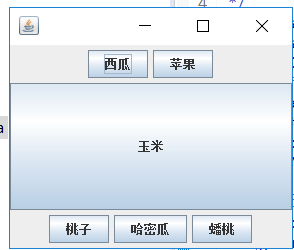

package swing; /** * swing 混合布局 */ import java.awt.*; import javax.swing.*; public class Myframe extends JFrame { // 准备工作 JPanel jp1, jp2;// 面板 JButton jb1, jb2, jb3, jb4, jb5, jb6; public static void main(String[] args) { Myframe myframe = new Myframe(); } // 构造函数 public Myframe() { jp1 = new JPanel();// 默认流式布局 jp2 = new JPanel(); jb1 = new JButton("西瓜"); jb2 = new JButton("苹果"); jb3 = new JButton("桃子"); jb4 = new JButton("哈密瓜"); jb5 = new JButton("蟠桃"); jb6 = new JButton("玉米"); // 设置布局 默认流式布局 // 添加JPanel jp1.add(jb1); jp1.add(jb2); jp2.add(jb3); jp2.add(jb4); jp2.add(jb5); // 把JPanel放入JFrame中‘ this.add(jp1, BorderLayout.NORTH); this.add(jb6, BorderLayout.CENTER); this.add(jp2, BorderLayout.SOUTH); this.setSize(300, 250); this.setLocation(200, 200); this.setDefaultCloseOperation(JFrame.EXIT_ON_CLOSE); this.setVisible(true); } }
案例二 登录界面
Label标签
文本框:JTextField
密码框:JPasswordField
标签:JLabel


package swing; /** * swing 混合布局 */ import java.awt.*; import javax.swing.*; public class Myframe extends JFrame { // 定义组件 JPanel jp1, jp2, jp3;// 面板 JLabel jl1, jl2, jl3; JTextField jtf1, jtf2; JPasswordField jp; JButton jb1, jb2, jb3, jb4, jb5, jb6; public static void main(String[] args) { Myframe myframe = new Myframe(); } // 构造函数 public Myframe() { jp1 = new JPanel();// 默认流式布局 jp2 = new JPanel(); jp3 = new JPanel(); jl1 = new JLabel("用户名"); jl2 = new JLabel("密 码"); jb1 = new JButton("登录"); jb2 = new JButton("注册"); jtf1 = new JTextField(10); jp = new JPasswordField(10); // 设置布局管理 this.setLayout(new GridLayout(3, 1)); // 加入组件 jp1.add(jl1); jp1.add(jtf1); jp2.add(jl2); jp2.add(jp); jp3.add(jb1); jp3.add(jb2); // this.add(jp1); this.add(jp2); this.add(jp3); this.setSize(300, 150); this.setLocation(200, 200); this.setDefaultCloseOperation(JFrame.EXIT_ON_CLOSE); this.setVisible(true); } }
案例三:用户注册界面


package swing; /** * swing 混合布局 */ import java.awt.*; import javax.swing.*; public class Myframe extends JFrame { // 定义组件 JPanel jp1, jp2, jp3;// 面板 JLabel jl1, jl2, jl3; JTextField jtf1, jtf2; JPasswordField jp; JButton jb1, jb2, jb3, jb4, jb5, jb6; JCheckBox jcb1, jcb2, jcb3; JRadioButton jrb1, jrb2; ButtonGroup bg; public static void main(String[] args) { Myframe myframe = new Myframe(); } // 构造函数 public Myframe() { jp1 = new JPanel();// 默认流式布局 jp2 = new JPanel(); jp3 = new JPanel(); jl1 = new JLabel("你喜欢的运动"); jl2 = new JLabel("你的性别"); jb1 = new JButton("注册用户"); jb2 = new JButton("取消注册"); jcb1 = new JCheckBox("足球"); jcb2 = new JCheckBox("篮球"); jcb3 = new JCheckBox("排球"); jrb1 = new JRadioButton("男"); jrb2 = new JRadioButton("女"); ButtonGroup bg = new ButtonGroup(); bg.add(jrb1); bg.add(jrb2); // 设置布局管理 this.setLayout(new GridLayout(3, 1)); // 加入组件 jp1.add(jl1); jp1.add(jcb1); jp1.add(jcb2); jp1.add(jcb3); jp2.add(jl2); jp3.add(jrb1); jp3.add(jrb2); // this.add(jp1); this.add(jp2); this.add(jp3); this.setSize(300, 150); this.setLocation(200, 200); this.setDefaultCloseOperation(JFrame.EXIT_ON_CLOSE); this.setVisible(true); } }
案例四:
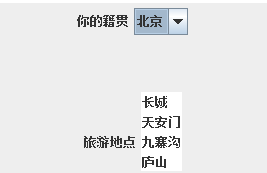

package swing; /** * swing 混合布局 */ import java.awt.*; import javax.swing.*; public class Myframe extends JFrame { // 定义组件 JPanel jp1, jp2, jp3;// 面板 JLabel jl1, jl2, jl3; JTextField jtf1, jtf2; JPasswordField jp; JButton jb1, jb2, jb3, jb4, jb5, jb6; // JCheckBox jcb1, jcb2, jcb3; JRadioButton jrb1, jrb2; ButtonGroup bg; JComboBox jcb1; JScrollPane jsp; JList jlist; public static void main(String[] args) { Myframe myframe = new Myframe(); } // 构造函数 public Myframe() { jp1 = new JPanel();// 默认流式布局 jp2 = new JPanel(); jl1 = new JLabel("你的籍贯"); jl2 = new JLabel("旅游地点"); String[] jg = { "北京", "上海", "广州", "深圳" }; jcb1 = new JComboBox(jg); String[] dd = { "长城", "天安门", "九寨沟", "庐山", "香港" }; jlist = new JList(dd); jsp = new JScrollPane(jlist); // 设置显示多少选项 jlist.setVisibleRowCount(2); // 设置布局管理 this.setLayout(new GridLayout(3, 1)); // 加入组件 jp1.add(jl1); jp1.add(jcb1); jp2.add(jl2); jp2.add(jlist); // this.add(jp1); this.add(jp2); this.setSize(300, 300); this.setLocation(200, 200); this.setDefaultCloseOperation(JFrame.EXIT_ON_CLOSE); this.setVisible(true); } }


package swing; /** * swing 混合布局 */ import java.awt.*; import javax.swing.*; public class Myframe extends JFrame { // 定义组件 JPanel jp1, jp2, jp3;// 面板 JLabel jl1, jl2, jl3; JTextField jtf1, jtf2; JPasswordField jp; JButton jb1, jb2, jb3, jb4, jb5, jb6; // JCheckBox jcb1, jcb2, jcb3; JRadioButton jrb1, jrb2; ButtonGroup bg; JComboBox jcb1; JScrollPane jsp; JList jlist; public static void main(String[] args) { Myframe myframe = new Myframe(); } // 构造函数 public Myframe() { jp1 = new JPanel();// 默认流式布局 jp2 = new JPanel(); jl1 = new JLabel("你的籍贯"); jl2 = new JLabel("旅游地点"); String[] jg = { "北京", "上海", "广州", "深圳" }; jcb1 = new JComboBox(jg); String[] dd = { "长城", "天安门", "九寨沟", "庐山", "香港" }; jlist = new JList(dd); jsp = new JScrollPane(jlist); // 设置显示多少选项 jlist.setVisibleRowCount(2); // 设置布局管理 this.setLayout(new GridLayout(3, 1)); // 加入组件 jp1.add(jl1); jp1.add(jcb1); jp2.add(jl2); jp2.add(jsp); // this.add(jp1); this.add(jp2); this.setSize(300, 300); this.setLocation(200, 200); this.setDefaultCloseOperation(JFrame.EXIT_ON_CLOSE); this.setVisible(true); } }



