一、目标
JumpToPreferenceActivity.java跳转到MyPreferenceActivity.java.
MyPreferenceActivity.java是应用设置Activity.
因为要和另一个项目关联,所以用了Intent,这里Intent纯粹鸡肋,关键是PreferenceActivity的使用。
二、工程文件结构
JumpToPreferenceActivity.java引用main.xml;
MyPreferenceActivity.java引用setting.xml;
setting.xml中的ListPreference引用/res/values/array.xml中的string-array
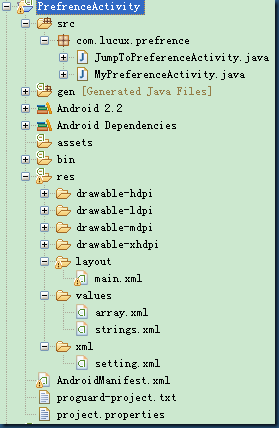
三、JumpToPreferenceActivity.java
1
2
3
4
5
6
7
8
9
10
11
12
13
14
15
16
17
18
19
20
21
22
23
24
25
26
27
28
29
|
| package com.lucux.prefrence;
import android.app.Activity;
import android.content.Intent;
import android.os.Bundle;
import android.view.View;
import android.view.View.OnClickListener;
import android.widget.Button;
public class JumpToPreferenceActivity extends Activity{
public void onCreate(Bundle savedInstanceState) {
super.onCreate(savedInstanceState);
setContentView(R.layout.main);
Button jumpToPrefrenceBtn = (Button)findViewById(R.id.jumpToPrefrenceBtn);
jumpToPrefrenceBtn.setOnClickListener(new JumpToPrefOnClickListener());
}
public class JumpToPrefOnClickListener implements OnClickListener {
@Override
public void onClick(View v) {
// TODO Auto-generated method stub
Intent intent = new Intent();
intent.setClass( JumpToPreferenceActivity.this,MyPreferenceActivity.class );
JumpToPreferenceActivity.this.startActivity( intent );
}
}
}
|
四、MyPreferenceActivity.java
1
2
3
4
5
6
7
8
9
10
11
12
13
|
| package com.lucux.prefrence;
import android.os.Bundle;
import android.preference.PreferenceActivity;
public class MyPreferenceActivity extends PreferenceActivity {
/** Called when the activity is first created. */
@Override
public void onCreate(Bundle savedInstanceState) {
super.onCreate(savedInstanceState);
addPreferencesFromResource(R.xml.setting);
}
}
|
五、AndroidManifest.xml
1
2
3
4
5
6
7
8
9
10
11
12
13
14
15
16
17
18
19
20
21
22
23
24
25
26
27
28
|
| <?xml version="1.0" encoding="utf-8"?>
<manifest xmlns:android="http://schemas.android.com/apk/res/android"
package="com.lucux.prefrence"
android:versionCode="1"
android:versionName="1.0" >
<uses-sdk android:minSdkVersion="8" />
<application
android:icon="@drawable/ic_launcher"
android:label="@string/app_name" >
<activity
android:name=".JumpToPreferenceActivity"
android:label="@string/app_name" >
<intent-filter>
<action android:name="android.intent.action.MAIN" />
<category android:name="android.intent.category.LAUNCHER" />
</intent-filter>
</activity>
<activity
android:name=".MyPreferenceActivity">
</activity>
</application>
</manifest>
|
六、mail.xml
1
2
3
4
5
6
7
8
9
10
11
12
13
14
15
16
|
| <?xml version="1.0" encoding="utf-8"?>
<LinearLayout xmlns:android="http://schemas.android.com/apk/res/android"
android:layout_width="fill_parent"
android:layout_height="fill_parent"
android:orientation="vertical" >
<TextView
android:layout_width="fill_parent"
android:layout_height="wrap_content"
android:text="@string/hello" />
<Button
android:id="@+id/jumpToPrefrenceBtn"
android:layout_width="fill_parent"
android:layout_height="wrap_content"
android:text="跳转到设置"/>
</LinearLayout>
|
七、/res/xml/setting.xml
ListPreference中的属性
android:entries="@array/entries_repeat" 显示给用户的内容
android:entryValues="@array/entriesvalue_repeat" 实际传给java代码的值
在/res/values/array.xml中定义
1
2
3
4
5
6
7
8
9
10
11
12
13
14
15
16
17
18
19
20
21
22
23
24
25
26
27
28
29
30
31
32
33
34
35
36
37
38
39
40
41
42
43
44
45
46
47
48
|
| <?xml version="1.0" encoding="utf-8"?>
<PreferenceScreen xmlns:android="http://schemas.android.com/apk/res/android">
<PreferenceCategory android:title="提醒设置">
<CheckBoxPreference
android:key="setVibrate"
android:title="振动"
android:summaryOn="开启"
android:summaryOff="关闭"
android:defaultValue="true"
/>
<CheckBoxPreference
android:key="setRingtone"
android:title="铃声"
android:summaryOn="开启"
android:summaryOff="关闭"
android:defaultValue="true"
/>
<RingtonePreference
android:key="chooseRingtone"
android:title="选择铃声"
android:summary="还书提醒铃声"
/>
</PreferenceCategory>
<PreferenceCategory android:title="再响设置">
<ListPreference
android:key="setRepeat"
android:title="再响"
android:summary="选择几天后再次提醒"
android:dialogTitle="选择几天后再次提醒"
android:entries="@array/entries_repeat"
android:entryValues="@array/entriesvalue_repeat"
/>
</PreferenceCategory>
<PreferenceCategory android:title="期限设置">
<ListPreference
android:key="setDeadline"
android:title="还书期限"
android:summary="系统会在期限时间后提醒您还书"
android:dialogTitle="选择还书期限"
android:entries="@array/entries_deadline"
android:entryValues="@array/entriesvalue_deadline"
/>
</PreferenceCategory>
</PreferenceScreen>
|
八、array.xml
1
2
3
4
5
6
7
8
9
10
11
12
13
14
15
16
17
18
19
20
21
22
23
24
25
26
27
28
29
30
31
32
33
34
35
36
37
38
39
40
41
42
43
44
45
46
47
48
49
50
51
52
53
|
| <?xml version="1.0" encoding="utf-8"?>
<resources>
<string-array name="entries_repeat">
<item>1天</item>
<item>2天</item>
<item>3天</item>
<item>4天</item>
<item>5天</item>
<item>6天</item>
<item>7天</item>
<item>8天</item>
<item>9天</item>
<item>10天</item>
</string-array>
<string-array name="entriesvalue_repeat">
<item>1</item>
<item>2</item>
<item>3</item>
<item>4</item>
<item>5</item>
<item>6</item>
<item>7</item>
<item>8</item>
<item>9</item>
<item>10</item>
</string-array>
<string-array name="entries_deadline">
<item>10天</item>
<item>20天</item>
<item>30天</item>
<item>40天</item>
<item>50天</item>
<item>60天</item>
<item>70天</item>
<item>80天</item>
<item>90天</item>
<item>100天</item>
</string-array>
<string-array name="entriesvalue_deadline">
<item>10</item>
<item>20</item>
<item>30</item>
<item>40</item>
<item>50</item>
<item>60</item>
<item>70</item>
<item>80</item>
<item>90</item>
<item>100</item>
</string-array>
</resources>
|
九、效果图

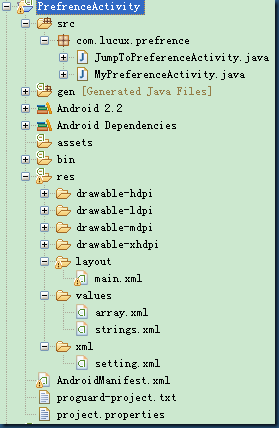




 浙公网安备 33010602011771号
浙公网安备 33010602011771号