nodeJS生成xlsx以及设置样式
参考:
https://www.npmjs.com/package/xlsx-style
https://www.jianshu.com/p/877631e7e411
https://sheetjs.gitbooks.io/docs/#streaming-read
ps:以上第一个链接中的文档是错误的:
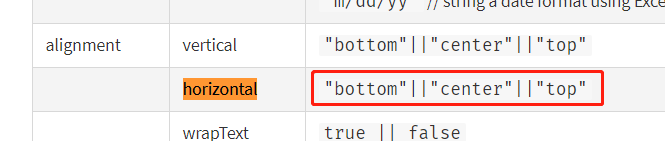
文字的水平对齐方式应该是:left center right 三个值才对
安装依赖:npm install xlsx-style node-xlsx xlsx,安装的依赖版本:
"dependencies": { "node-xlsx": "^0.15.0", "xlsx": "^0.14.4", "xlsx-style": "^0.8.13" }
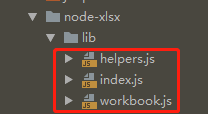
把以上三个js文件拷贝到自定义目录,如node-xlsx-c

修改代码node-xlsx-c/index.js: xlsx修改为xlsx-style
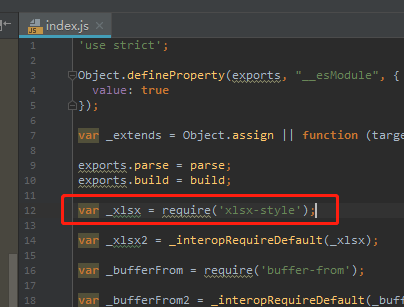
编写生成xlsx的代码:
const fs = require("fs");
/**
* 生成xlsx
* @param p 生成文件路径
* @param cols 列名
* @param data 行,二维数组
*/
function genXlsx(p, cols, data) {
let nodeXlsx = require('./node-xlsx-c');
let d = [{
name: "Sheet1",
data: [
cols,
...data
]
}];
// !cols 指定列的宽度
fs.writeFileSync(p, nodeXlsx.build(d, {
'!cols': [{wch: 60}, {wch: 20}]
}), {'flag': 'w'});
}
// 指定单元格内容样式:四个方向的黑边框
let contentCellStyle = {
border: {
top: {
style: "medium", color: "#000"
},
bottom: {
style: "medium", color: "#000"
},
left: {
style: "medium", color: "#000"
},
right: {
style: "medium", color: "#000"
},
}
};
// 指定标题单元格样式:加粗居中
let headerStyle = {
font: {
bold: true
},
alignment: {
horizontal: "center"
}
}
genXlsx("1.xlsx", [{
v: "表头1",
s: headerStyle
}, {
v: "表头2",
s: headerStyle
}], [[{
v: 123,
s: contentCellStyle
}, {
v: 456,
s: contentCellStyle
}]])
代码运行,在当前目录生成1.xlsx:
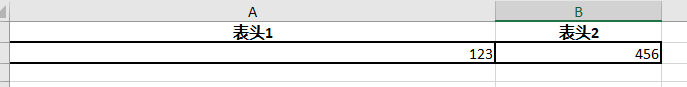



 浙公网安备 33010602011771号
浙公网安备 33010602011771号