一、Sleuth 概述
1、背景
为什么会出现这个技术?需要解决哪些问题?
在微服务框架中,一个由客户端发起的请求在后端系统中会经过多个不同的的服务节点调用来协同产生最后的请求结果,每一个前端请求都会形成一条复杂的分布式服务调用链路,链路中的任何一环出现高延时或错误都会引起整个请求最后的失败。
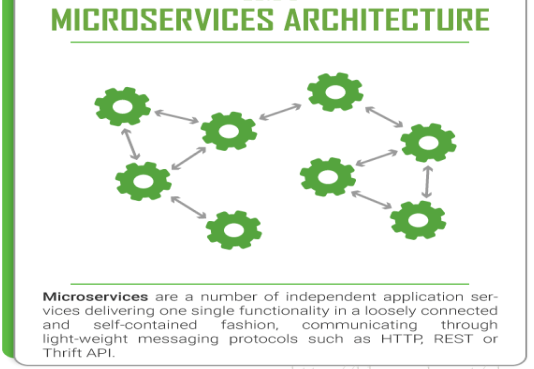
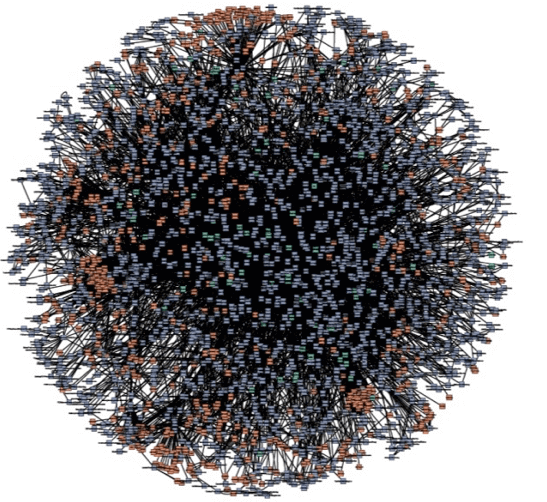
2、sleuth 是什么
官网:https://github.com/spring-cloud/spring-cloud-sleuth
Spring Cloud Sleuth提供了一套完整的服务跟踪的解决方案
在分布式系统中提供追踪解决方案并且兼容支持了zipkin
3、sleuth 解决
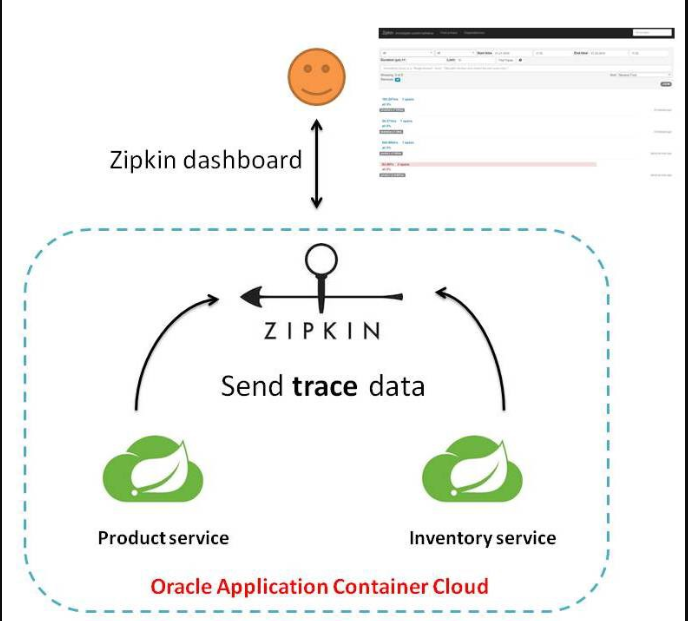
二、搭建链路监控步骤
1、安装zipkin
(1)下载
SpringCloud从F版起已不需要自己构建Zipkin Server了,只需调用jar包即可
下载地址:https://repo1.maven.org/maven2/io/zipkin/zipkin-server/
zipkin-server-2.23.9-exec.jar
(2)运行 jar
java -jar zipkin-server-2.23.9-exec.jar
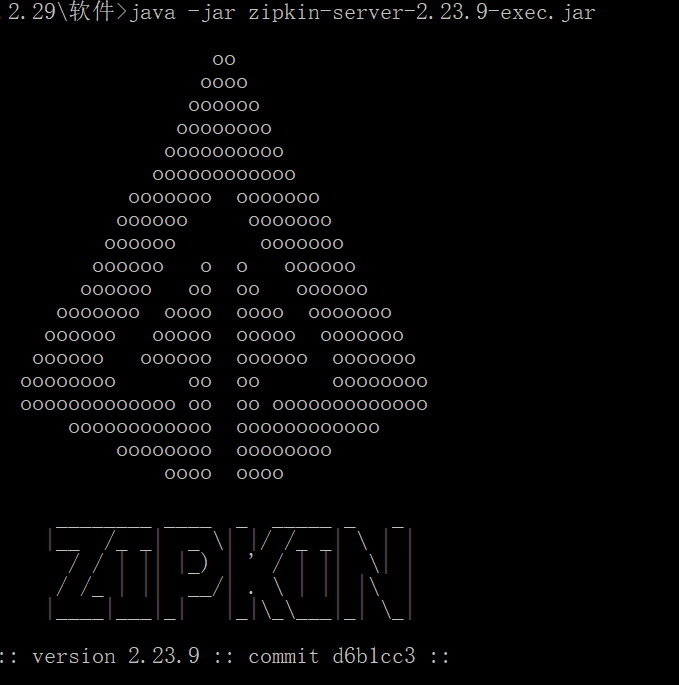
(3)运行控制台
Web:http://localhost:9411/zipkin/
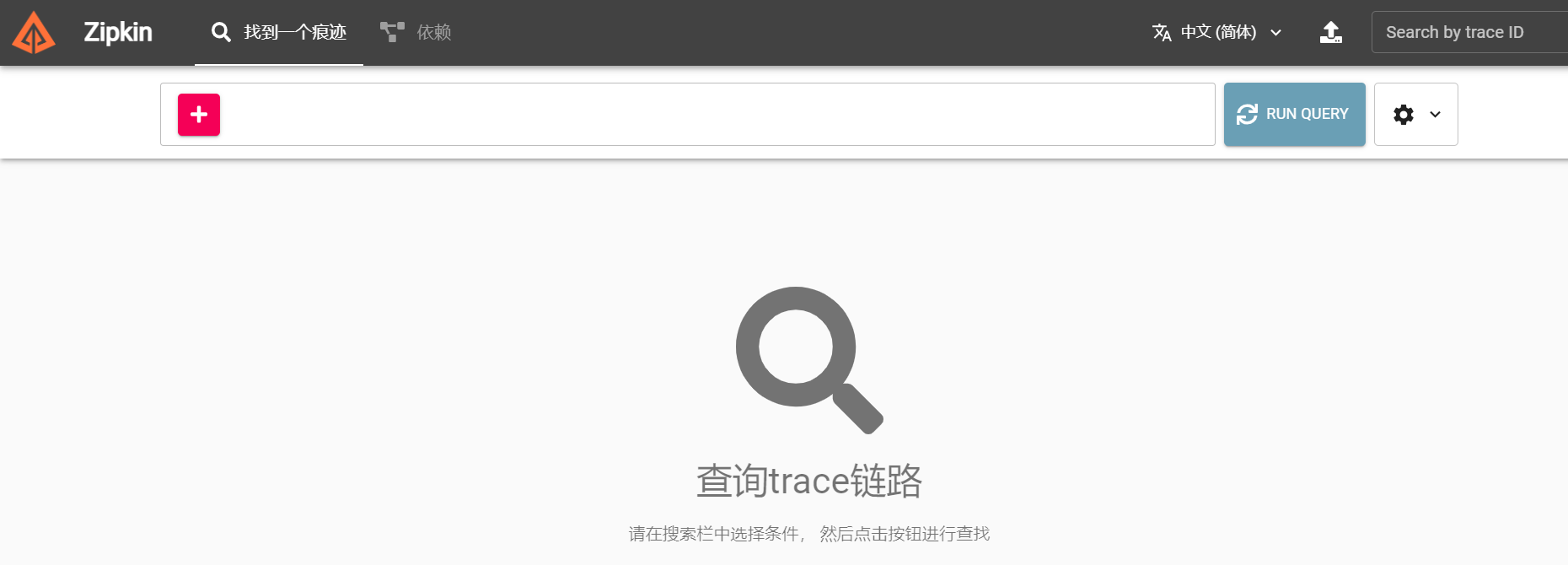
(4)术语
完整的调用链路:
表示一请求链路,一条链路通过Trace Id唯一标识,Span标识发起的请求信息,各span通过parent id 关联起来
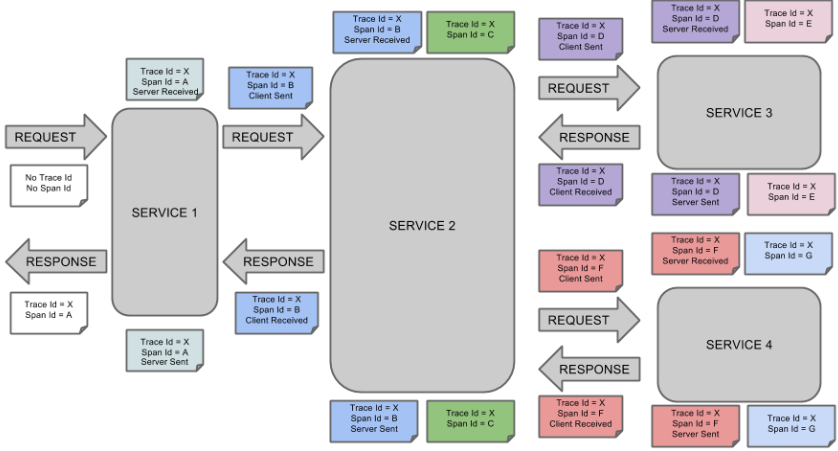
上图:
一条链路通过Trace Id唯一标识,Span标识发起的请求信息,各span通过parent id 关联起来
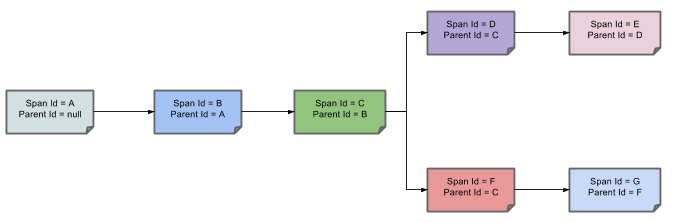
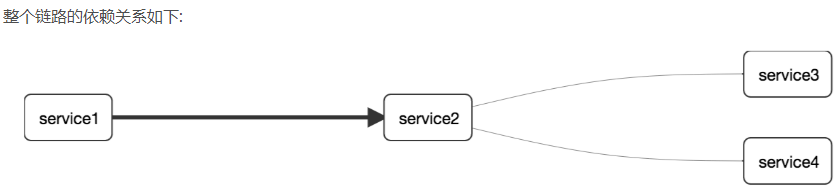
名词解释:
trace:类似于树结构的Span集合,表示一条调用链路,存在唯一标识
span:表示调用链路来源,通俗的理解span就是一次请求信息
2、服务提供者
(1)修改服务提供者
(2)改POM
<!--包含了sleuth+zipkin-->
<dependency>
<groupId>org.springframework.cloud</groupId>
<artifactId>spring-cloud-starter-zipkin</artifactId>
</dependency>
(3)改YML
server:
port: 8001
spring:
application:
name: cloud-payment-service
zipkin:
base-url: http://localhost:9411
sleuth:
sampler:
#采样率值介于 0 到 1 之间,1 则表示全部采集
probability: 1
datasource:
type: com.alibaba.druid.pool.DruidDataSource # 当前数据源操作类型
driver-class-name: org.gjt.mm.mysql.Driver # mysql驱动包 com.mysql.jdbc.Driver
url: jdbc:mysql://localhost:3308/cloud2020?useUnicode=true&characterEncoding=utf-8&useSSL=false
username: root
password: root
eureka:
client:
#表示是否将自己注册进EurekaServer默认为true。
register-with-eureka: true
#是否从EurekaServer抓取已有的注册信息,默认为true。单节点无所谓,集群必须设置为true才能配合ribbon使用负载均衡
fetchRegistry: true
service-url:
#defaultZone: http://localhost:7001/eureka
defaultZone: http://eureka7001.com:7001/eureka,http://eureka7002.com:7002/eureka # 集群版
instance:
instance-id: payment8001
prefer-ip-address: true #访问路径可以显示IP地址
mybatis:
mapperLocations: classpath:mapper/*.xml
type-aliases-package: com.njf.springcloud.entities # 所有Entity别名类所在包
(4)业务类
@GetMapping("/payment/zipkin")
public String paymentZipkin() {
return "hi ,i'am paymentzipkin server fall back O(∩_∩)O哈哈~";
}
3、服务消费者(调用方)
(1)修改服务提供者
(2)改POM
<!--包含了sleuth+zipkin-->
<dependency>
<groupId>org.springframework.cloud</groupId>
<artifactId>spring-cloud-starter-zipkin</artifactId>
</dependency>
(3)改YML
server:
port: 70
spring:
application:
name: cloud-order-service
zipkin:
base-url: http://localhost:9411
sleuth:
sampler:
probability: 1
eureka:
client:
#表示是否将自己注册进EurekaServer默认为true。
register-with-eureka: true
#是否从EurekaServer抓取已有的注册信息,默认为true。单节点无所谓,集群必须设置为true才能配合ribbon使用负载均衡
fetchRegistry: true
service-url:
#defaultZone: http://localhost:7001/eureka
defaultZone: http://eureka7001.com:7001/eureka,http://eureka7002.com:7002/eureka # 集群版
(4)业务类
// ====================> zipkin+sleuth
@GetMapping("/consumer/payment/zipkin")
public String paymentZipkin() {
String result = restTemplate.getForObject("http://localhost:8001"+"/payment/zipkin/", String.class);
return result;
}
4、测试
- 依次启动eureka7001/8001/80
- 80调用8001几次测试下
5、打开浏览器访问:http://localhost:9411
出现以下界面:
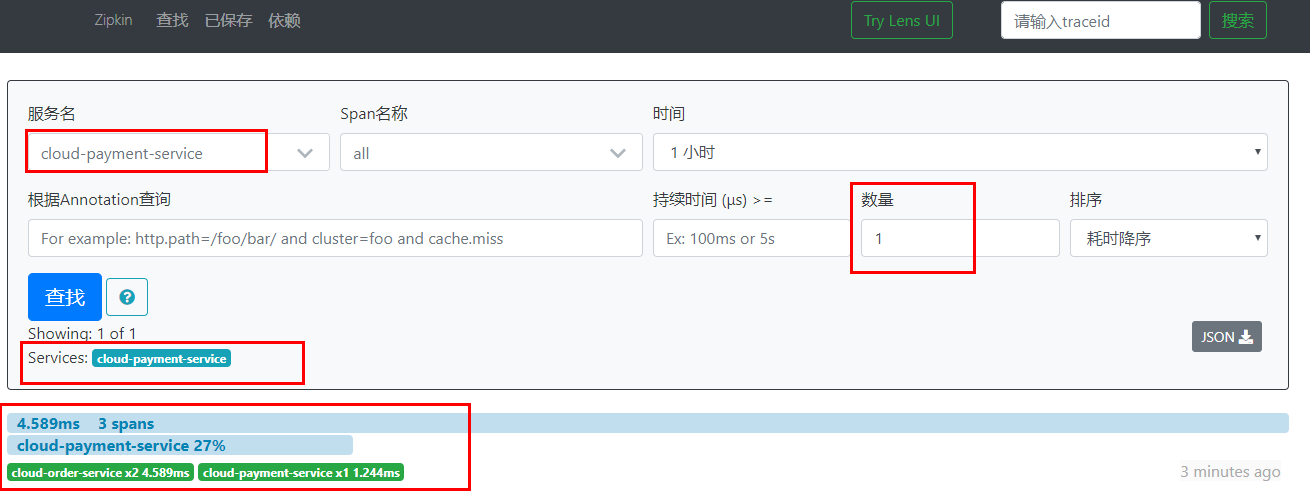
查看:
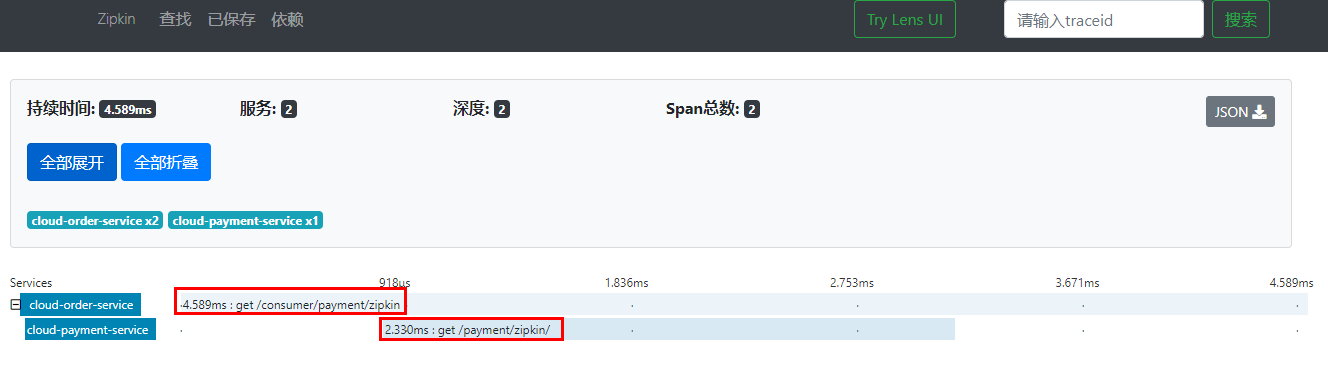
查看依赖关系:
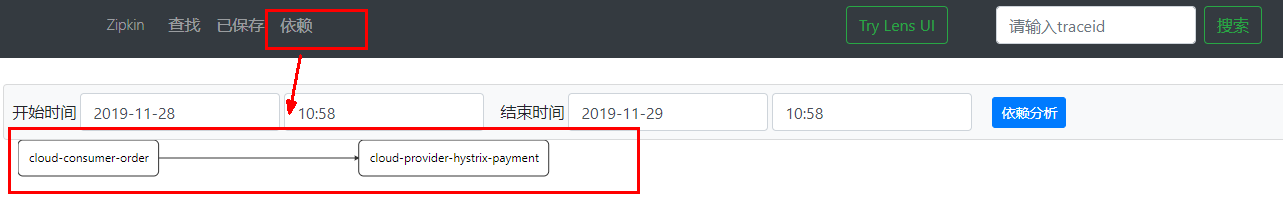
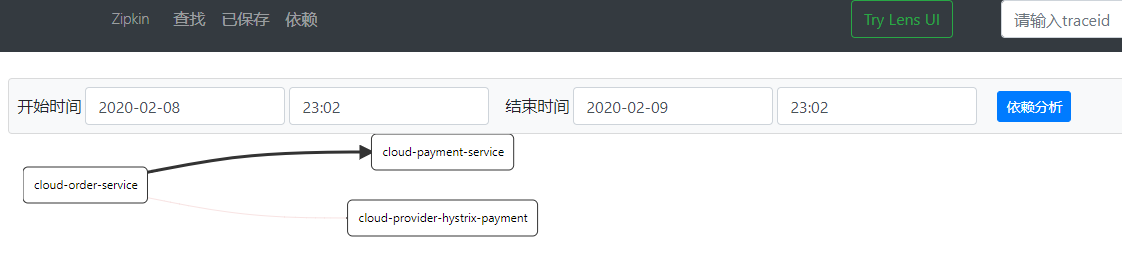
原理:
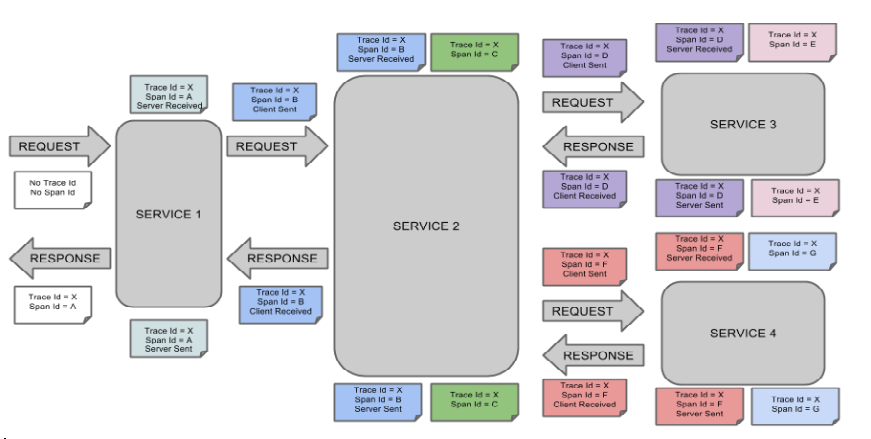


 浙公网安备 33010602011771号
浙公网安备 33010602011771号