Mapper 体系结构
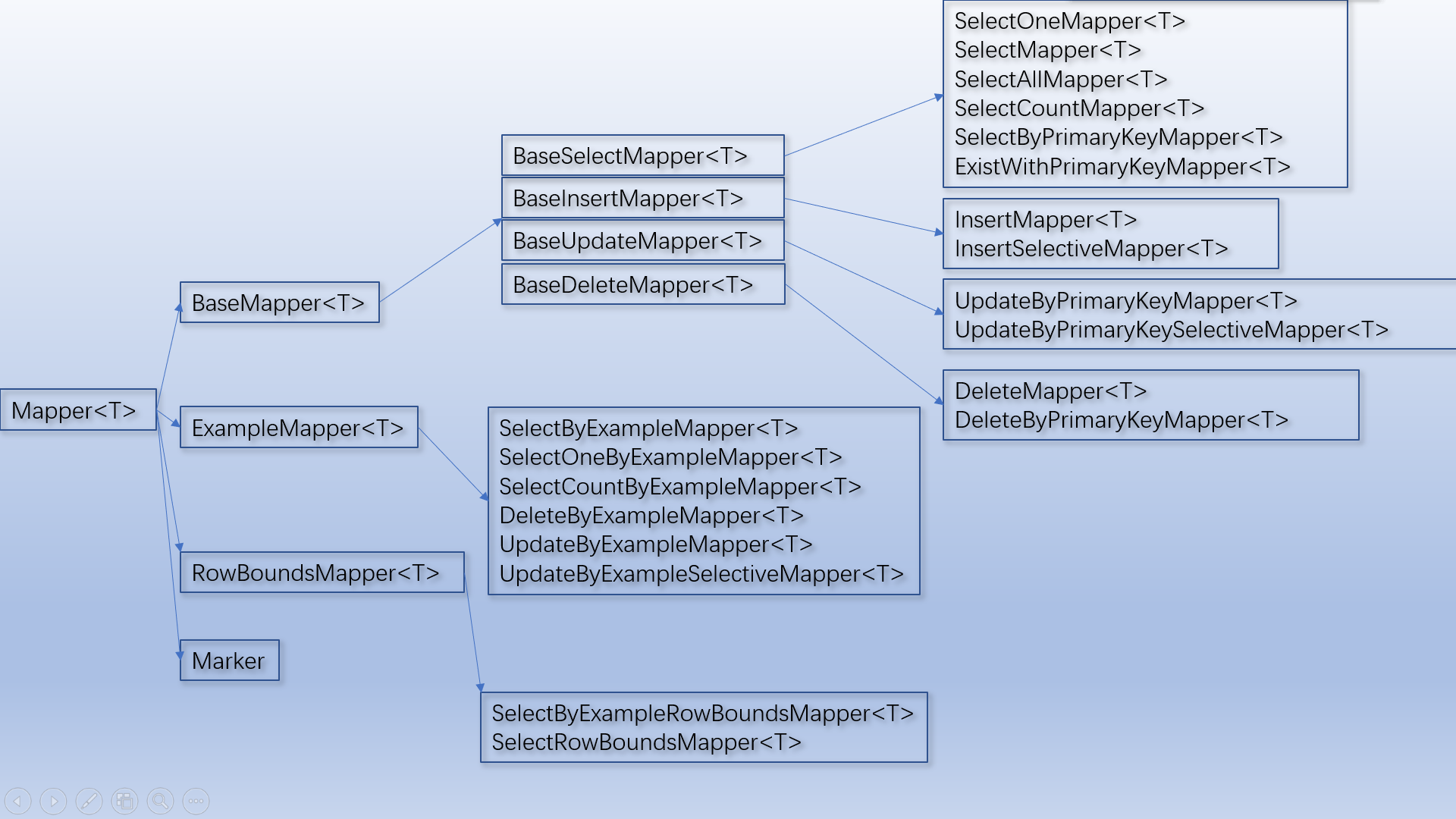

自定义接口
1、自定义接口用途
可以根据开发的实际需要对Mapper 接口进行定制
如果你想按需选择接口,不想使用Mapper包含的那么多的方法,你可以创建自己的MyMapper,自己搭配想要的方法。
2、创建自定义MyMapper 接口
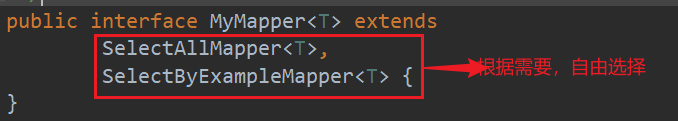
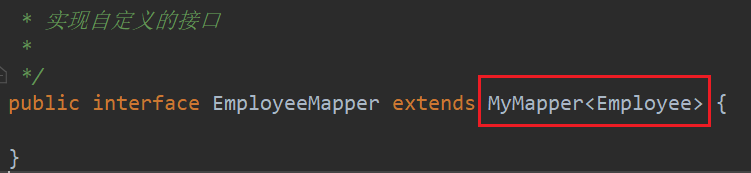
3、配置自定义接口
配置MapperScanConfiguration 注册 MyMapper
<bean class="tk.mybatis.spring.mapper.MapperScannerConfigurer">
<property name="basePackage" value="com.njf.mapper.mappers"/>
<property name="properties">
<value>
mappers=com.njf.mapper.customized_mapper.MyMapper
</value>
</property>
</bean>
如果我自己定义了MyMapper,MyMapper2,MyMapper3,可以如下配置:
<bean class="tk.mybatis.spring.mapper.MapperScannerConfigurer">
<property name="basePackage" value="com.isea533.mybatis.mapper"/>
<property name="properties">
<value>
mappers=com.xxx.xxx.MyMapper,com.xxx.xxx.MyMapper2,com.xxx.xxx.MyMapper3
</value>
</property>
</bean>
如果你觉得配置太长不方法,你可以这样:
public interface AllMapper<T> extends
MyMapper<T>,
MyMapper2<T>,
MyMapper3<T> {
}
然后配置mappers=com.xxx.xxx.AllMapper即可。
4、测试自定义Mapper接口
public class MyMapperTest {
private ApplicationContext ioc = new ClassPathXmlApplicationContext("applicationContext.xml");
private EmployeeService employeeService = ioc.getBean(EmployeeService.class);
@Test
public void test() {
List<Employee> emp = employeeService.getAll();
emp.forEach(System.out::println);
}
}
@Service
public class EmployeeService {
@Autowired
private EmployeeMapper employeeMapper;
public List<Employee> getAll() {
return employeeMapper.selectAll();
}
}
运行结果: 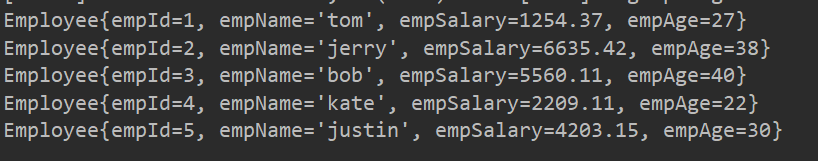
可以看到数据成功查出。
5、易错点
(1)自定义接口与要使用的Mapper接口不能放在同一个包中。




【推荐】编程新体验,更懂你的AI,立即体验豆包MarsCode编程助手
【推荐】凌霞软件回馈社区,博客园 & 1Panel & Halo 联合会员上线
【推荐】抖音旗下AI助手豆包,你的智能百科全书,全免费不限次数
【推荐】博客园社区专享云产品让利特惠,阿里云新客6.5折上折
【推荐】轻量又高性能的 SSH 工具 IShell:AI 加持,快人一步
· 没有源码,如何修改代码逻辑?
· 一个奇形怪状的面试题:Bean中的CHM要不要加volatile?
· [.NET]调用本地 Deepseek 模型
· 一个费力不讨好的项目,让我损失了近一半的绩效!
· .NET Core 托管堆内存泄露/CPU异常的常见思路
· 微软正式发布.NET 10 Preview 1:开启下一代开发框架新篇章
· DeepSeek R1 简明指南:架构、训练、本地部署及硬件要求
· 没有源码,如何修改代码逻辑?
· NetPad:一个.NET开源、跨平台的C#编辑器
· 面试官:你是如何进行SQL调优的?