2020年寒假假期总结0116
Jsoup实战爬取(京东手机数据)
相关依赖和配置说明已经在上一篇随笔中交代:https://www.cnblogs.com/heiyang/p/12199113.html
新建关于手机商品的POJO(JavaBean的一种):Item.class
@Entity @Table(name = "jd_item")//与数据库中的jd_item对应上 public class Item { //主键 @Id @GeneratedValue(strategy = GenerationType.IDENTITY) private Long id; //标准产品单位(商品集合) private Long spu; //库存量单位(最小品类单元) private Long sku; //商品标题 private String title; //商品价格 private Double price; //商品图片 private String pic; //商品详情地址 private String url; public Long getId() { return id; } public void setId(Long id) { this.id = id; } public Long getSpu() { return spu; } public void setSpu(Long spu) { this.spu = spu; } public Long getSku() { return sku; } public void setSku(Long sku) { this.sku = sku; } public String getTitle() { return title; } public void setTitle(String title) { this.title = title; } public Double getPrice() { return price; } public void setPrice(Double price) { this.price = price; } public String getPic() { return pic; } public void setPic(String pic) { this.pic = pic; } public String getUrl() { return url; } public void setUrl(String url) { this.url = url; } public Date getCreated() { return created; } public void setCreated(Date created) { this.created = created; } public Date getUpdated() { return updated; } public void setUpdated(Date updated) { this.updated = updated; } //创建时间 private Date created; //更新时间 private Date updated; }
保存数据到数据库的接口:ItemServiceImpl
public interface ItemServiceImpl { /** * 保存获取的Item类 * @param item */ public void save(Item item); /** * 查询是否已经保存该Item * @param item * @return */ public List<Item> findAll(Item item); }
实现接口的类:ItemService
@Service public class ItemService implements ItemServiceImpl { @Autowired private ItemDao itemDao; @Override public void save(Item item) { this.itemDao.save(item); } @Override public List<Item> findAll(Item item) { //声明查询条件 Example<Item> example=Example.of(item); //依据查询条件进行查询数据 List<Item> list =this.itemDao.findAll(example); return list; } }
操作数据库的接口,继承JpaRepository:ItemDao
public interface ItemDao extends JpaRepository <Item,Long> { //此处只需要继承,使用父类的方法就好 }
HttpUtils工具类:HttpUtils
@Component public class HttpUtils { private PoolingHttpClientConnectionManager cm; public HttpUtils() { this.cm = new PoolingHttpClientConnectionManager(); // 设置最大连接数 cm.setMaxTotal(200); // 设置每个主机的并发数 cm.setDefaultMaxPerRoute(20); } /** * 依据请求的地址下载网页数据 * * @param url * @return */ public String doGetHtml(String url) { // 获取HttpClient对象 CloseableHttpClient httpClient = HttpClients.custom().setConnectionManager(cm).build(); // 声明httpGet请求对象 HttpGet httpGet = new HttpGet(url); // 设置请求参数RequestConfig httpGet.setHeader("User-Agent", "Mozilla/5.0 (Windows NT 6.1; rv:6.0.2) Gecko/20100101 Firefox/6.0.2"); httpGet.setHeader("Accept", "text/html,application/xhtml+xml,application/xml;q=0.9,image/webp,*/*;q=0.8"); httpGet.setHeader("Accept-Language", "en-US,en;q=0.8,zh-CN;q=0.5,zh;q=0.3"); httpGet.setHeader("Referer", "https://www.jd.com/"); httpGet.setHeader("DNT","1"); httpGet.setHeader("Connection","keep-alive"); httpGet.setHeader("Upgrade-Insecure-Requests", "1"); httpGet.setHeader("TE", "Trailers"); httpGet.setConfig(this.getConfig()); CloseableHttpResponse response = null; try { // 使用HttpClient发起请求,返回response response = httpClient.execute(httpGet); // 解析response返回数据 if (response.getStatusLine().getStatusCode() == 200) { String html = ""; // 如果response。getEntity获取的结果是空,在执行EntityUtils.toString会报错 // 需要对Entity进行非空的判断 if (response.getEntity() != null) { html = EntityUtils.toString(response.getEntity(), "UTF-8"); System.out.println(html); } return html; } } catch (Exception e) { e.printStackTrace(); } finally { try { if (response != null) { // 关闭连接 response.close(); } // 不能关闭,现在使用的是连接管理器 // httpClient.close(); } catch (Exception e) { e.printStackTrace(); } } return ""; } public String doGetImage(String url) { // 获取HttpClient对象 CloseableHttpClient httpClient = HttpClients.custom().setConnectionManager(cm).build(); // 声明httpGet请求对象 HttpGet httpGet = new HttpGet(url); // 设置请求参数RequestConfig httpGet.setConfig(this.getConfig()); CloseableHttpResponse response = null; try { // 使用HttpClient发起请求,返回response response = httpClient.execute(httpGet); // 解析response下载图片 if (response.getStatusLine().getStatusCode() == 200) { // 获取文件类型 String extName = url.substring(url.lastIndexOf(".")); // 使用uuid生成图片名 String imageName = UUID.randomUUID().toString() + extName; // 声明输出的文件 OutputStream outstream = new FileOutputStream(new File("E:/images/" + imageName)); // 使用响应体输出文件 response.getEntity().writeTo(outstream); // 返回生成的图片名 return imageName; } } catch (Exception e) { e.printStackTrace(); } finally { try { if (response != null) { // 关闭连接 response.close(); } // 不能关闭,现在使用的是连接管理器 // httpClient.close(); } catch (Exception e) { e.printStackTrace(); } } return null; } //获取内容 public String getHtml(String url) { // 获取HttpClient对象 CloseableHttpClient httpClient = HttpClients.custom().setConnectionManager(cm).build(); // 声明httpGet请求对象 HttpGet httpGet = new HttpGet(url); // 设置请求参数RequestConfig httpGet.setConfig(this.getConfig()); CloseableHttpResponse response = null; try { // 使用HttpClient发起请求,返回response response = httpClient.execute(httpGet); // 解析response返回数据 if (response.getStatusLine().getStatusCode() == 200) { String html = ""; // 如果response。getEntity获取的结果是空,在执行EntityUtils.toString会报错 // 需要对Entity进行非空的判断 if (response.getEntity() != null) { html = EntityUtils.toString(response.getEntity(), "UTF-8"); } return html; } } catch (Exception e) { e.printStackTrace(); } finally { try { if (response != null) { // 关闭连接 response.close(); } // 不能关闭,现在使用的是连接管理器 // httpClient.close(); } catch (Exception e) { e.printStackTrace(); } } return null; } //获取图片 public String getImage(String url) { // 获取HttpClient对象 CloseableHttpClient httpClient = HttpClients.custom().setConnectionManager(cm).build(); // 声明httpGet请求对象 HttpGet httpGet = new HttpGet(url); // 设置请求参数RequestConfig httpGet.setConfig(this.getConfig()); CloseableHttpResponse response = null; try { // 使用HttpClient发起请求,返回response response = httpClient.execute(httpGet); // 解析response下载图片 if (response.getStatusLine().getStatusCode() == 200) { // 获取文件类型 String extName = url.substring(url.lastIndexOf(".")); // 使用uuid生成图片名 String imageName = UUID.randomUUID().toString() + extName; // 声明输出的文件 OutputStream outstream = new FileOutputStream(new File("D:/images/" + imageName)); // 使用响应体输出文件 response.getEntity().writeTo(outstream); // 返回生成的图片名 return imageName; } } catch (Exception e) { e.printStackTrace(); } finally { try { if (response != null) { // 关闭连接 response.close(); } // 不能关闭,现在使用的是连接管理器 // httpClient.close(); } catch (Exception e) { e.printStackTrace(); } } return null; } //获取请求参数对象 private RequestConfig getConfig() { RequestConfig config = RequestConfig.custom().setConnectTimeout(1000)// 设置创建连接的超时时间 .setConnectionRequestTimeout(500) // 设置获取连接的超时时间 .setSocketTimeout(10000) // 设置连接的超时时间 .build(); return config; } }
工作任务类(爬取任务):ItemTask
@Component public class ItemTask { @Autowired private HttpUtils httpUtils; @Autowired private ItemService itemService; private static final ObjectMapper MAPPER = new ObjectMapper(); //当下载任务完成后,间隔多长时间进行下一次的任务。 @Scheduled(fixedDelay = 100 * 1000) public void itemTask() throws Exception { //声明需要解析的初始地址 String url = "https://search.jd.com/Search?keyword=%E6%89%8B%E6%9C%BA&enc=utf-8&qrst=1&rt=1&stop=1&vt=2&wq" + "=%E6%89%8B%E6%9C%BA&cid2=653&cid3=655&s=113&click=0&page="; //按照页面对手机的搜索结果进行遍历解析 for (int i = 1; i < 10; i = i + 2) { String html = httpUtils.doGetHtml(url + i); //解析页面,获取商品数据并存储 this.parse(html); } System.out.println("手机数据抓取完成!"); } //解析页面,获取商品数据并存储 private void parse(String html) throws Exception { //解析html获取Document Document doc = Jsoup.parse(html); //获取spu信息 Elements spuEles = doc.select("div#J_goodsList > ul > li"); System.out.println(html); System.out.println("-----------------数量为:"+spuEles.size()); for (Element spuEle : spuEles) { //获取spu long spu = Long.parseLong(spuEle.attr("data-spu")); //获取sku信息 Elements skuEles = spuEle.select("li.ps-item"); for (Element skuEle : skuEles) { //获取sku long sku = Long.parseLong(skuEle.select("[data-sku]").attr("data-sku")); System.out.println("商品的Sku值为"+sku); //根据sku查询商品数据 Item item = new Item(); item.setSku(sku); List<Item> list = this.itemService.findAll(item); if(list.size()>0) { //如果商品存在,就进行下一个循环,该商品不保存,因为已存在 continue; } //设置商品的spu item.setSpu(spu); //获取商品的详情的url String itemUrl = "https://item.jd.com/" + sku + ".html"; item.setUrl(itemUrl); //获取商品的图片 String picUrl ="https:"+ skuEle.select("img[data-sku]").first().attr("data-lazy-img"); picUrl = picUrl.replace("/n9/","/n1/"); String picName = this.httpUtils.doGetImage(picUrl); item.setPic(picName); System.out.println("商品的图片地址:"+picName); //获取商品的价格 String priceJson = this.httpUtils.doGetHtml("https://p.3.cn/prices/mgets?skuIds=J_" + sku); double price = MAPPER.readTree(priceJson).get(0).get("p").asDouble(); item.setPrice(price); System.out.println("商品的价格:"+picName); //获取商品的标题 String itemInfo = this.httpUtils.doGetHtml(item.getUrl()); String title = Jsoup.parse(itemInfo).select("div.sku-name").text(); item.setTitle(title); System.out.println("商品的标题:"+picName); item.setCreated(new Date()); item.setUpdated(item.getCreated()); //保存商品数据到数据库中 this.itemService.save(item); } } } }
最后一步添加引导类:Application
@SpringBootApplication //使用定时任务,需要先开启定时任务 @EnableScheduling public class Application { public static void main(String[] args) { SpringApplication.run(Application.class,args); } }
资源文件夹图: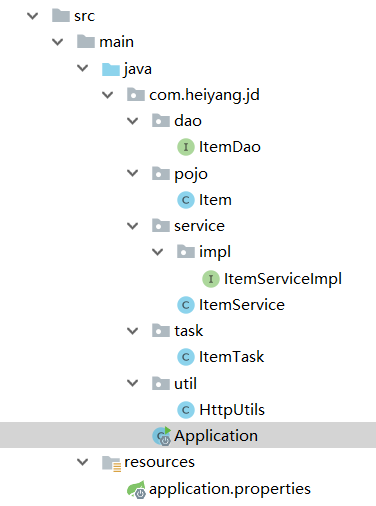
爬取结果:
注意点:自己观看的视频发布时间稍微早一点,当时京东还没有反爬,现在需要加上header就可以了。



