URL对象 js
URL对象
内建的 URL 类提供了用于创建和解析 URL 的便捷接口.
语法:new URL(url, [base]);
url —— 完整的 URL,或者仅路径(如果设置了 base),
base —— 可选的 base URL:如果设置了此参数,且参数 url 只有路径,则会根据这个 base 生成 URL。
例如
let url1 = new URL('https://javascript.info/profile/admin');
let url2 = new URL('/profile/admin', 'https://javascript.info');
alert(url1); // https://javascript.info/profile/admin
alert(url2); // https://javascript.info/profile/admin

searchParams
处理url参数问题
包括:
- append(name, value) —— 按照 name 添加参数,
- delete(name) —— 按照 name 移除参数,
- get(name) —— 按照 name 获取参数,
- getAll(name) —— 获取相同 name 的所有参数(这是可行的,例如 ?user=John&user=Pete),
- has(name) —— 按照 name 检查参数是否存在,
- set(name, value) —— set/replace 参数
例子:
let url = new URL('https://google.com/search');
url.searchParams.set('q', 'test me!'); // 添加带有一个空格和一个 ! 的参数
alert(url); // https://google.com/search?q=test+me%21
url.searchParams.set('tbs', 'qdr:y'); // 添加带有一个冒号 : 的参数
// 参数会被自动编码
alert(url); // https://google.com/search?q=test+me%21&tbs=qdr%3Ay
// 遍历搜索参数(被解码)
for(let [name, value] of url.searchParams) {
alert(`${name}=${value}`); // q=test me!,然后是 tbs=qdr:y
}
编码字符串
1.encodeURI —— 编码整个 URL
encodeURI 会替换所有的字符,但不包括以下字符

2.decodeURI —— 解码为编码前的状态。
3.encodeURIComponent —— 编码 URL 组件,例如搜索参数,或者 hash,或者 pathname。
encodeURIComponent 转义除了如下所示外的所有字符
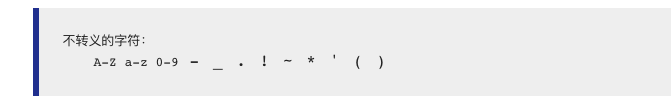
4.decodeURIComponent —— 解码为编码前的状态
encodeURIComponent() 和 encodeURI 有以下几个不同点
主要是encodeURIComponent的转义范围更广,除了不转义字符,其他的全部转义
var set1 = ";,/?:@&=+$"; // 保留字符
var set2 = "-_.!~*'()"; // 不转义字符
var set3 = "#"; // 数字标志
var set4 = "ABC abc 123"; // 字母数字字符和空格
console.log(encodeURI(set1)); // ;,/?:@&=+$
console.log(encodeURI(set2)); // -_.!~*'()
console.log(encodeURI(set3)); // #
console.log(encodeURI(set4)); // ABC%20abc%20123 (the space gets encoded as %20)
console.log(encodeURIComponent(set1)); // %3B%2C%2F%3F%3A%40%26%3D%2B%24
console.log(encodeURIComponent(set2)); // -_.!~*'()
console.log(encodeURIComponent(set3)); // %23
console.log(encodeURIComponent(set4)); // ABC%20abc%20123 (the space gets encoded as %20)


