初学Hadoop之图解MapReduce与WordCount示例分析
1、MapReduce整体流程
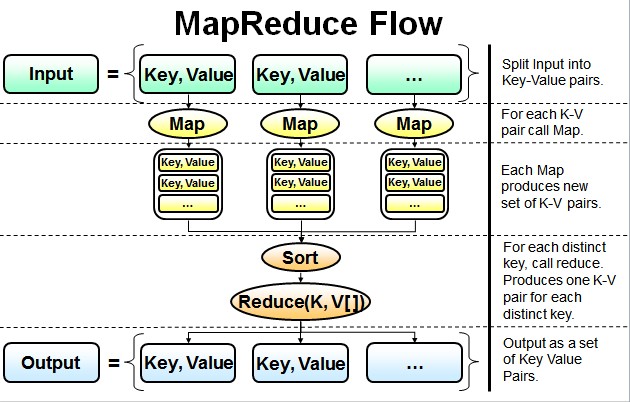
- 并行读取文本中的内容,然后进行MapReduce操作。
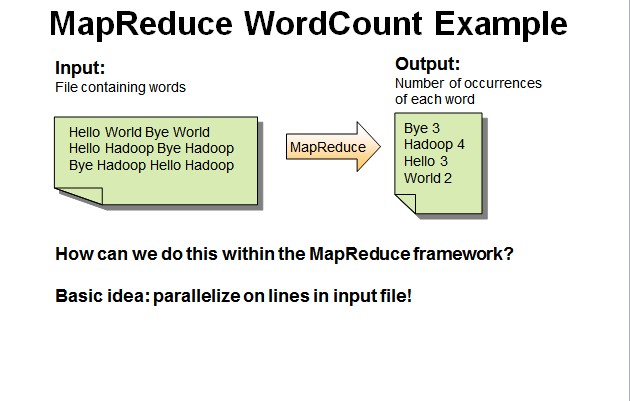
- Map过程:并行读取文本,对读取的单词进行map操作,每个词都以<key,value>形式生成。
我的理解:
一个有三行文本的文件进行MapReduce操作。
读取第一行Hello World Bye World ,分割单词形成Map。
<Hello,1> <World,1> <Bye,1> <World,1>
读取第二行Hello Hadoop Bye Hadoop ,分割单词形成Map。
<Hello,1> <Hadoop,1> <Bye,1> <Hadoop,1>
读取第三行Bye Hadoop Hello Hadoop,分割单词形成Map。
<Bye,1> <Hadoop,1> <Hello,1> <Hadoop,1>

- Reduce操作是对map的结果进行排序,合并,最后得出词频。
我的理解:
经过进一步处理(combiner),将形成的Map根据相同的key组合成value数组。
<Bye,1,1,1> <Hadoop,1,1,1,1> <Hello,1,1,1> <World,1,1>
循环执行Reduce(K,V[]),分别统计每个单词出现的次数。
<Bye,3> <Hadoop,4> <Hello,3> <World,2>
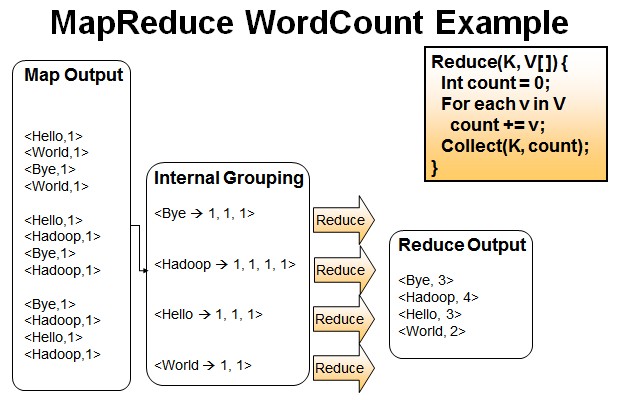
2、WordCount源码
package org.apache.hadoop.examples; import java.io.IOException; import java.util.StringTokenizer; import org.apache.hadoop.conf.Configuration; import org.apache.hadoop.fs.Path; import org.apache.hadoop.io.IntWritable; import org.apache.hadoop.io.Text; import org.apache.hadoop.mapreduce.Job; import org.apache.hadoop.mapreduce.Mapper; import org.apache.hadoop.mapreduce.Reducer; import org.apache.hadoop.mapreduce.lib.input.FileInputFormat; import org.apache.hadoop.mapreduce.lib.output.FileOutputFormat; import org.apache.hadoop.util.GenericOptionsParser; /** * * 描述:WordCount explains by York * @author Hadoop Dev Group */ publicclass WordCount { /** * 建立Mapper类TokenizerMapper继承自泛型类Mapper * Mapper类:实现了Map功能基类 * Mapper接口: * WritableComparable接口:实现WritableComparable的类可以相互比较。所有被用作key的类应该实现此接口。 * Reporter 则可用于报告整个应用的运行进度,本例中未使用。 * */ publicstaticclass TokenizerMapper extends Mapper<Object, Text, Text, IntWritable>{ /** * IntWritable, Text 均是 Hadoop 中实现的用于封装 Java 数据类型的类,这些类实现了WritableComparable接口, * 都能够被串行化从而便于在分布式环境中进行数据交换,你可以将它们分别视为int,String 的替代品。 * 声明one常量和word用于存放单词的变量 */ privatefinalstatic IntWritable one =new IntWritable(1); private Text word =new Text(); /** * Mapper中的map方法: * void map(K1 key, V1 value, Context context) * 映射一个单个的输入k/v对到一个中间的k/v对 * 输出对不需要和输入对是相同的类型,输入对可以映射到0个或多个输出对。 * Context:收集Mapper输出的<k,v>对。 * Context的write(k, v)方法:增加一个(k,v)对到context * 程序员主要编写Map和Reduce函数.这个Map函数使用StringTokenizer函数对字符串进行分隔,通过write方法把单词存入word中 * write方法存入(单词,1)这样的二元组到context中 */ publicvoid map(Object key, Text value, Context context ) throws IOException, InterruptedException { StringTokenizer itr =new StringTokenizer(value.toString()); while (itr.hasMoreTokens()) { word.set(itr.nextToken()); context.write(word, one); } } } publicstaticclass IntSumReducer extends Reducer<Text,IntWritable,Text,IntWritable> { private IntWritable result =new IntWritable(); /** * Reducer类中的reduce方法: * void reduce(Text key, Iterable<IntWritable> values, Context context) * 中k/v来自于map函数中的context,可能经过了进一步处理(combiner),同样通过context输出 */ publicvoid reduce(Text key, Iterable<IntWritable> values, Context context ) throws IOException, InterruptedException { int sum =0; for (IntWritable val : values) { sum += val.get(); } result.set(sum); context.write(key, result); } } publicstaticvoid main(String[] args) throws Exception { /** * Configuration:map/reduce的j配置类,向hadoop框架描述map-reduce执行的工作 */ Configuration conf =new Configuration(); String[] otherArgs =new GenericOptionsParser(conf, args).getRemainingArgs(); if (otherArgs.length !=2) { System.err.println("Usage: wordcount <in> <out>"); System.exit(2); } Job job =new Job(conf, "word count"); //设置一个用户定义的job名称 job.setJarByClass(WordCount.class); job.setMapperClass(TokenizerMapper.class); //为job设置Mapper类 job.setCombinerClass(IntSumReducer.class); //为job设置Combiner类 job.setReducerClass(IntSumReducer.class); //为job设置Reducer类 job.setOutputKeyClass(Text.class); //为job的输出数据设置Key类 job.setOutputValueClass(IntWritable.class); //为job输出设置value类 FileInputFormat.addInputPath(job, new Path(otherArgs[0])); //为job设置输入路径 FileOutputFormat.setOutputPath(job, new Path(otherArgs[1]));//为job设置输出路径 System.exit(job.waitForCompletion(true) ?0 : 1); //运行job } }
3、WordCount逐行解析
- 对于map函数的方法。
public void map(Object key, Text value, Context context) throws IOException, InterruptedException {…}
这里有三个参数,前面两个Object key, Text value就是输入的key和value,第三个参数Context context这是可以记录输入的key和value,例如:context.write(word, one);此外context还会记录map运算的状态。
- 对于reduce函数的方法。
public void reduce(Text key, Iterable<IntWritable> values, Context context) throws IOException, InterruptedException {…}
reduce函数的输入也是一个key/value的形式,不过它的value是一个迭代器的形式Iterable<IntWritable> values,也就是说reduce的输入是一个key对应一组的值的value,reduce也有context和map的context作用一致。
至于计算的逻辑则需要程序员编码实现。
- 对于main函数的调用。
首先是:
Configuration conf = new Configuration();
运行MapReduce程序前都要初始化Configuration,该类主要是读取MapReduce系统配置信息,这些信息包括hdfs还有MapReduce,也就是安装hadoop时候的配置文件例如:core-site.xml、hdfs-site.xml和mapred-site.xml等等文件里的信息,有些童鞋不理解为啥要这么做,这个是没有深入思考MapReduce计算框架造成,我们程序员开发MapReduce时候只是在填空,在map函数和reduce函数里编写实际进行的业务逻辑,其它的工作都是交给MapReduce框架自己操作的,但是至少我们要告诉它怎么操作啊,比如hdfs在哪里,MapReduce的jobstracker在哪里,而这些信息就在conf包下的配置文件里。
接下来的代码是:
String[] otherArgs = new GenericOptionsParser(conf, args).getRemainingArgs();
if (otherArgs.length != 2) {
System.err.println("Usage: wordcount <in> <out>");
System.exit(2);
}
If的语句好理解,就是运行WordCount程序时候一定是两个参数,如果不是就会报错退出。至于第一句里的GenericOptionsParser类,它是用来解释常用hadoop命令,并根据需要为Configuration对象设置相应的值,其实平时开发里我们不太常用它,而是让类实现Tool接口,然后再main函数里使用ToolRunner运行程序,而ToolRunner内部会调用GenericOptionsParser。
接下来的代码是:
Job job = new Job(conf, "word count");
job.setJarByClass(WordCount.class);
job.setMapperClass(TokenizerMapper.class);
job.setCombinerClass(IntSumReducer.class);
job.setReducerClass(IntSumReducer.class);
第一行就是在构建一个job,在mapreduce框架里一个mapreduce任务也叫mapreduce作业也叫做一个mapreduce的job,而具体的map和reduce运算就是task了,这里我们构建一个job,构建时候有两个参数,一个是conf这个就不累述了,一个是这个job的名称。
第二行就是装载程序员编写好的计算程序,例如我们的程序类名就是WordCount了。这里我要做下纠正,虽然我们编写mapreduce程序只需要实现map函数和reduce函数,但是实际开发我们要实现三个类,第三个类是为了配置mapreduce如何运行map和reduce函数,准确的说就是构建一个mapreduce能执行的job了,例如WordCount类。
第三行和第五行就是装载map函数和reduce函数实现类了,这里多了个第四行,这个是装载Combiner类,这个类和mapreduce运行机制有关,其实本例去掉第四行也没有关系,但是使用了第四行理论上运行效率会更好。
接下来的代码:
job.setOutputKeyClass(Text.class);
job.setOutputValueClass(IntWritable.class);
这个是定义输出的key/value的类型,也就是最终存储在hdfs上结果文件的key/value的类型。
最后的代码是:
FileInputFormat.addInputPath(job, new Path(otherArgs[0]));
FileOutputFormat.setOutputPath(job, new Path(otherArgs[1]));
System.exit(job.waitForCompletion(true) ? 0 : 1);
第一行就是构建输入的数据文件,第二行是构建输出的数据文件,最后一行如果job运行成功了,我们的程序就会正常退出。





【推荐】编程新体验,更懂你的AI,立即体验豆包MarsCode编程助手
【推荐】凌霞软件回馈社区,博客园 & 1Panel & Halo 联合会员上线
【推荐】抖音旗下AI助手豆包,你的智能百科全书,全免费不限次数
【推荐】轻量又高性能的 SSH 工具 IShell:AI 加持,快人一步