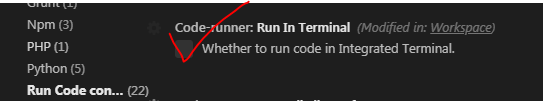vscode Cannot edit in read-only editor.
原因
使用了runcode插件
这个错误一般出现在使用命令行输入的时候出现。
但是output页面是只读的,只能输出,不能用来输入。
解决
解放方法是,将run code设置为在Teminal中运行:
File -> Preferences -> Settings
找到run code in terminal设置,打上√
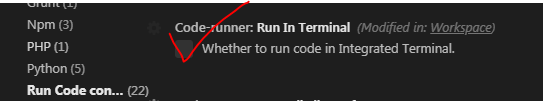
使用了runcode插件
这个错误一般出现在使用命令行输入的时候出现。
但是output页面是只读的,只能输出,不能用来输入。
解放方法是,将run code设置为在Teminal中运行:
File -> Preferences -> Settings
找到run code in terminal设置,打上√