mysql nodejs 连接数据库 (大概流程)
视频链接:https://www.youtube.com/watch?v=Hej48pi_lOc
数据库建模用的是Sequelize
创建表
CREATE DATABASE notes_app;USE notes_app; CREATE TABLE notes (id integer PRIMARY KEY AUTO_INCREMENT,title VARCHAR(255) NOT NULL,contents TEXT NOT NULL,created TIMESTAMP NOT NULL DEFAULT NOW() ); INSERT INTO notes (title, contents)VALUES ( 'My First Note','A note about something'),('My Second Note','A note about something else');
第一版
import mysql from 'mysql2' const pool = mysql.createPool({ host:'119.91.31.144', user:'test1', password:'',//数据库密码 database:'test1' }).promise() async function getNotes(){ const [rows] = await pool.query("SELECT * FROM notes") return rows } const notes= await getNotes() console.log(notes)
env,需要安装dotenv
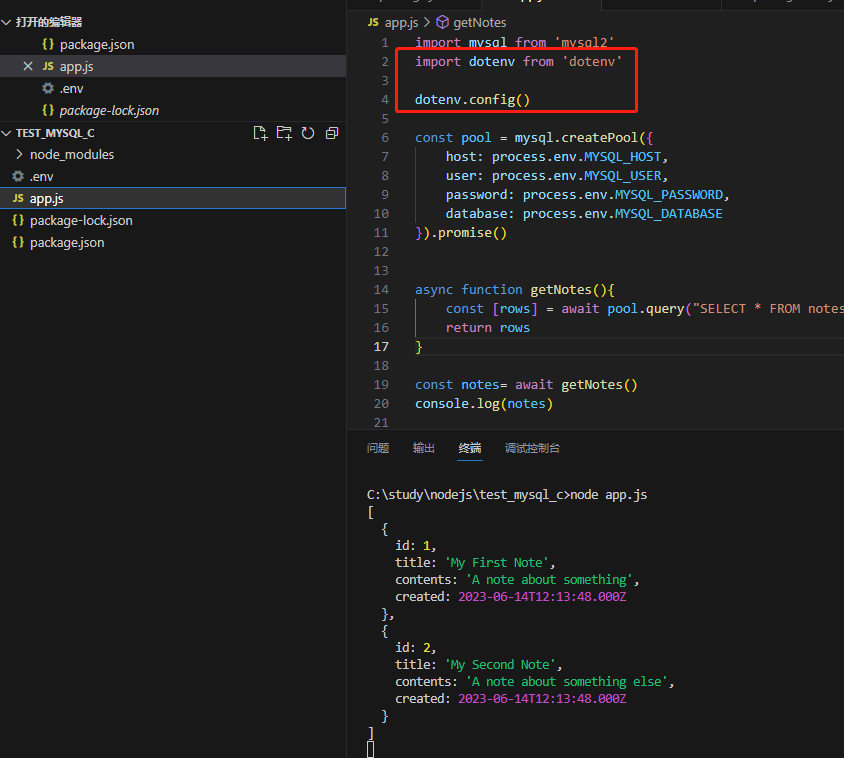
以下 完整文件
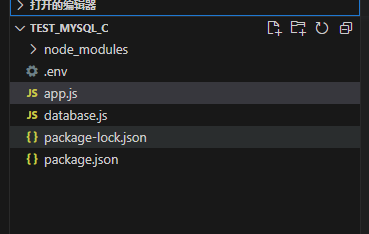
.env文件,密码自己填数据库的
MYSQL_HOST = '119.91.31.144' MYSQL_USER = 'test1' MYSQL_PASSWORD = '' MYSQL_DATABASE = 'test1'
app.js文件
import express from 'express' import {getNote,getNotes,createNote} from './database.js' const app = express() app.get('/notes',async (req,res)=>{ const notes = await getNotes() res.send(notes) }) app.use(express.json()) app.get('/notes/:id',async (req,res)=>{ const id=req.params.id const note = await getNote(id) res.send(note) }) app.post('/notes',async (req,res)=>{ const {title,contents} = req.body const note = await createNote(title,contents) res.status(201).send(note) }) app.use((err, req, res, next) => { console.error(err.stack) res.status(500).send('Something broke!') }) app.listen(8080,()=>{ console.log('Server is running on port 8080') })
database.js文件
import mysql from 'mysql2' import dotenv from 'dotenv' dotenv.config() const pool = mysql.createPool({ host: process.env.MYSQL_HOST, user: process.env.MYSQL_USER, password: process.env.MYSQL_PASSWORD, database: process.env.MYSQL_DATABASE }).promise() export async function getNotes(){ const [rows] = await pool.query("SELECT * FROM notes") return rows } export async function getNote(id){ const [rows] = await pool.query(` SELECT * FROM notes WHERE id = ?`,[id]) return rows[0] } export async function createNote(title,content){ const [result] = await pool.query(` INSERT INTO notes (title,contents) VALUES(?, ?) `,[title,content]) const id = result.insertId return getNote(id) } const notes= await createNote('test','test') console.log(notes)
package.json文件,我们跑 npm run dev 运行,需要安装全局的nodemon哦
{ "name": "test_mysql_c", "version": "1.0.0", "description": "", "main": "index.js", "type": "module", "scripts": { "dev": "npx nodemon app.js" }, "author": "", "license": "ISC", "dependencies": { "dotenv": "^16.1.4", "express": "^5.0.0-beta.1", "mysql2": "^3.3.5" } }
package-lock.json文件是自动生成的
//2222222222222222222
一个页面的,新建一个server.js页面
const express = require("express"); const cors = require("cors"); const mysql = require("mysql"); const app = express(); app.use(cors()); app.use(express.json()); const connection = mysql.createConnection({ host: "", user: "", password: "", database: "" }); connection.connect((err) => { if (err) { console.error('Error connecting to MySQL: ' + err.stack); return; } console.log('Connected to MySQL as id ' + connection.threadId); }); app.get("/api/data", (req, res) => { connection.query('SELECT * FROM success', (error, results, fields) => { if (error) throw error; res.json(results); }); }); const PORT = process.env.PORT || 3000; app.listen(PORT, () => { console.log(`Server is running on port ${PORT}`); }); // npm install express mysql cors --save
最后node server.js






【推荐】国内首个AI IDE,深度理解中文开发场景,立即下载体验Trae
【推荐】编程新体验,更懂你的AI,立即体验豆包MarsCode编程助手
【推荐】抖音旗下AI助手豆包,你的智能百科全书,全免费不限次数
【推荐】轻量又高性能的 SSH 工具 IShell:AI 加持,快人一步
· 分享一个免费、快速、无限量使用的满血 DeepSeek R1 模型,支持深度思考和联网搜索!
· 基于 Docker 搭建 FRP 内网穿透开源项目(很简单哒)
· ollama系列01:轻松3步本地部署deepseek,普通电脑可用
· 25岁的心里话
· 按钮权限的设计及实现