vue--创建日历
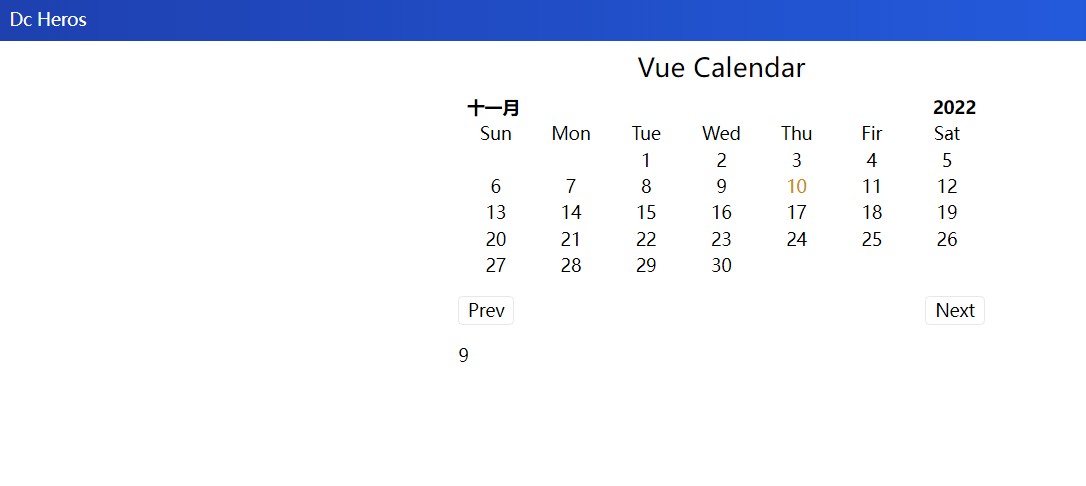
css使用
tailwindcss
<script src="https://cdn.tailwindcss.com"></script>
全部代码
<template>
<div class="m-auto">
<h1 class="text-2xl my-2 text-center">Vue Calendar</h1>
<div class="mx-2 flex justify-between">
<h2 class="font-bold">{{currentMonthName}}</h2>
<h2 class="font-bold">{{currentYear}}</h2>
</div>
<section class="flex">
<p class="text-center" style="width:14.28%" v-for="day in days" :key="day">{{day}}</p>
</section>
<section class="flex flex-wrap">
<p class="text-center" style="width:14.28%" v-for="num in startDay()" :key="num"></p>
<p class="text-center" style="width:14.28%" v-for="num in daysInMonth()" :key="num" :class="currenDateClass(num)">{{num}}</p>
</section>
<section class="flex justify-between my-4">
<button class="px-2 border rounded" @click="prev()">Prev</button>
<button class="px-2 border rounded" @click="next()">Next</button>
</section>
{{currentDate}}
</div>
</template>
<script>
export default {
data(){
return{
currentDate:new Date().getUTCDate(),
currentMonth:new Date().getMonth(),
currentYear:new Date().getFullYear(),
days:['Sun','Mon','Tue','Wed','Thu','Fir','Sat']
}
},
methods:{
daysInMonth(){
// const month=new Date().getMonth()+1;
return new Date(this.currentYear,this.currentMonth+1,0).getDate();
},
startDay(){
return new Date(this.currentYear,this.currentMonth,1).getDay();
},
next(){
if(this.currentMonth==11){
this.currentMonth=0;
this.currentYear++;
}else{
this.currentMonth++;
}
},
prev(){
if(this.currentMonth==0){
this.currentMonth=11;
this.currentYear--;
}else{
this.currentMonth--;
}
},
currenDateClass(num){
console.log(new Date(this.currentYear,this.currentMonth,num).toDateString());
console.log(new Date());
const calenderFullDate=new Date(this.currentYear,this.currentMonth,num).toDateString();
const currentFullDate=new Date().toDateString()
return calenderFullDate==currentFullDate?'text-yellow-600':'';
}
},
computed:{
currentMonthName(){
return new Date(this.currentYear,this.currentMonth).toLocaleString('default',{month:'long'})
}
}
}
</script>
<style>
</style>
分类:
Vue






【推荐】国内首个AI IDE,深度理解中文开发场景,立即下载体验Trae
【推荐】编程新体验,更懂你的AI,立即体验豆包MarsCode编程助手
【推荐】抖音旗下AI助手豆包,你的智能百科全书,全免费不限次数
【推荐】轻量又高性能的 SSH 工具 IShell:AI 加持,快人一步
· 分享一个免费、快速、无限量使用的满血 DeepSeek R1 模型,支持深度思考和联网搜索!
· 基于 Docker 搭建 FRP 内网穿透开源项目(很简单哒)
· ollama系列01:轻松3步本地部署deepseek,普通电脑可用
· 25岁的心里话
· 按钮权限的设计及实现