axios取消上一个请求,亲测有效
链接,里面有效果,亲测有效果
这个可能需要外网才能打开,要不然有点卡,本人亲测有效,axios版本是0.22.0.。他们版本是"axios": "0.19.2",
代码放出来
<template> <div id="app"> Open browser devtools in network tab to see requests <hr> <button @click="send">Send</button> <button :disabled="!request" @click="cancel">Cancel</button> <hr> <DisplayRequests :requests="requests" :request="request"/> </div> </template> <script> import axios from "axios"; import DisplayRequests from "./components/DisplayRequests"; const API_URL = "https://reqres.in/api/users?delay=2"; export default { name: "App", components: { DisplayRequests }, data: () => ({ requests: [], request: null }), methods: { send() { if (this.request) this.cancel(); this.makeRequest(); }, cancel() { this.request.cancel(); this.clearOldRequest("Cancelled"); }, makeRequest() { const axiosSource = axios.CancelToken.source(); this.request = { cancel: axiosSource.cancel, msg: "Loading..." }; axios .get(API_URL, { cancelToken: axiosSource.token }) .then(() => { this.clearOldRequest("Success"); }) .catch(this.logResponseErrors); }, logResponseErrors(err) { if (axios.isCancel(err)) { console.log("Request cancelled"); } }, clearOldRequest(msg) { this.request.msg = msg; this.requests.push(this.request); this.request = null; } } }; </script> <style> #app { font-family: "Avenir", Helvetica, Arial, sans-serif; -webkit-font-smoothing: antialiased; -moz-osx-font-smoothing: grayscale; text-align: center; color: #2c3e50; margin-top: 60px; } </style>
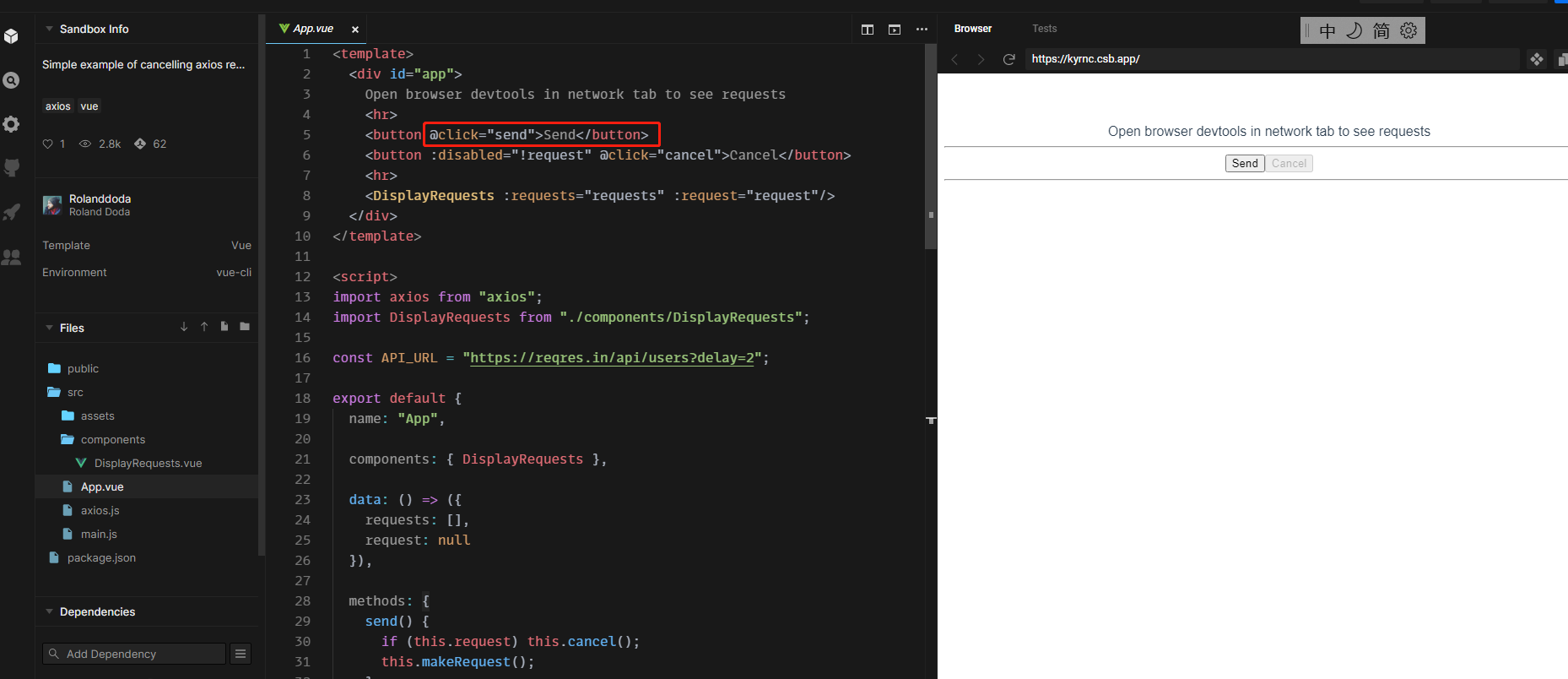
只要关心sendd点击事件就行了
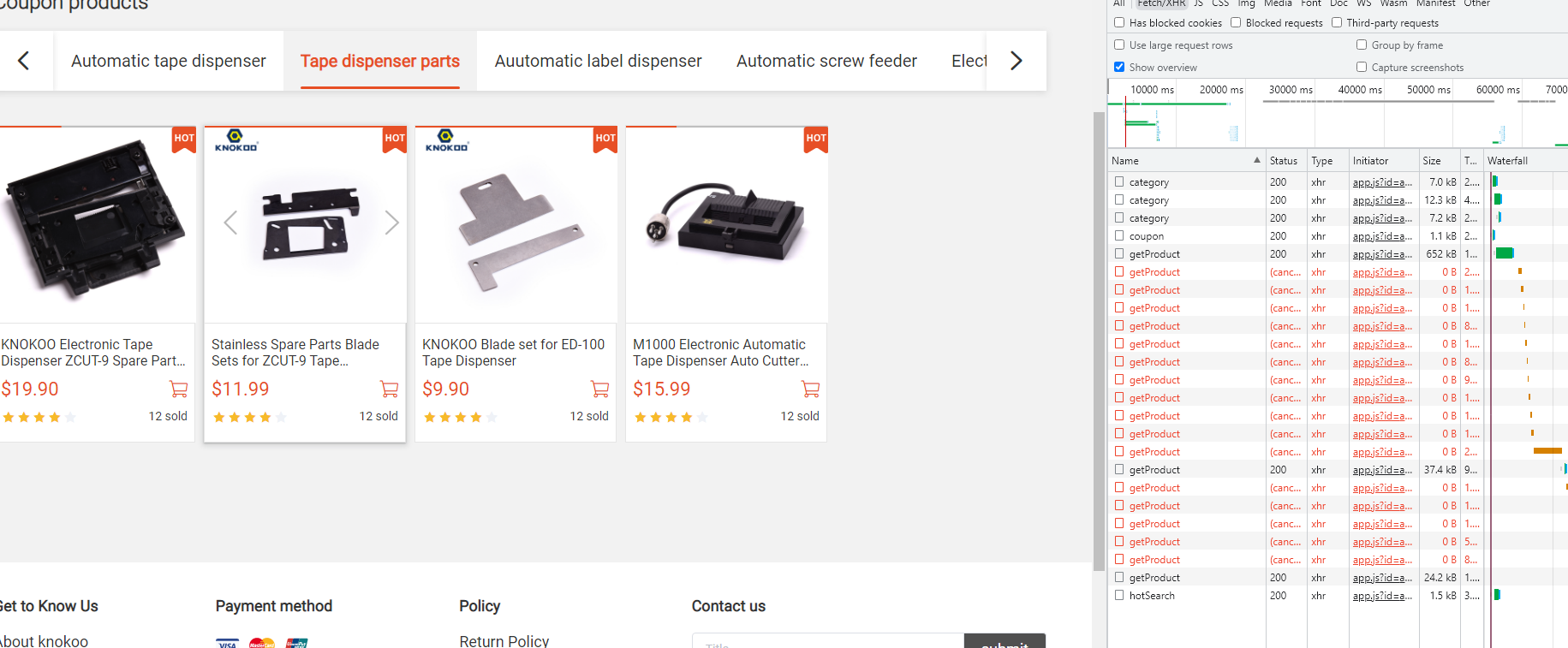
2.还可以参考
https://stackoverflow.com/questions/50516438/cancel-previous-request-using-axios-with-vue-js
https://github.com/axios/axios#cancellation






【推荐】国内首个AI IDE,深度理解中文开发场景,立即下载体验Trae
【推荐】编程新体验,更懂你的AI,立即体验豆包MarsCode编程助手
【推荐】抖音旗下AI助手豆包,你的智能百科全书,全免费不限次数
【推荐】轻量又高性能的 SSH 工具 IShell:AI 加持,快人一步
· 分享一个免费、快速、无限量使用的满血 DeepSeek R1 模型,支持深度思考和联网搜索!
· 基于 Docker 搭建 FRP 内网穿透开源项目(很简单哒)
· ollama系列01:轻松3步本地部署deepseek,普通电脑可用
· 25岁的心里话
· 按钮权限的设计及实现