vue实现导行吸顶功能
1.先绑定一个类名,用来固定的
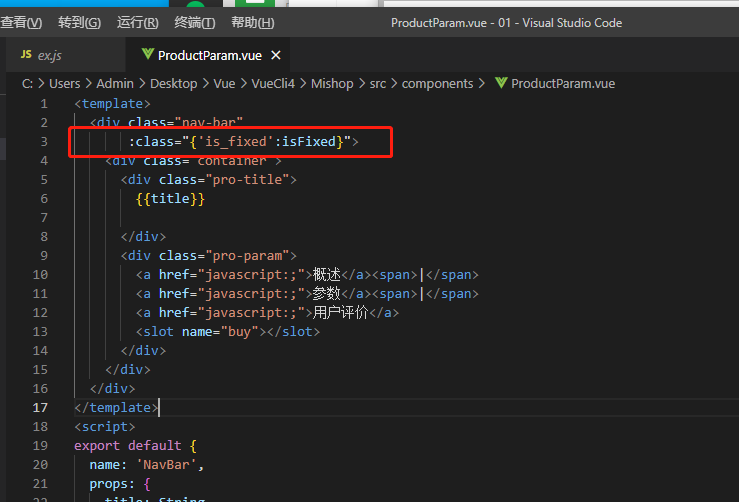
2.js求出他的高度
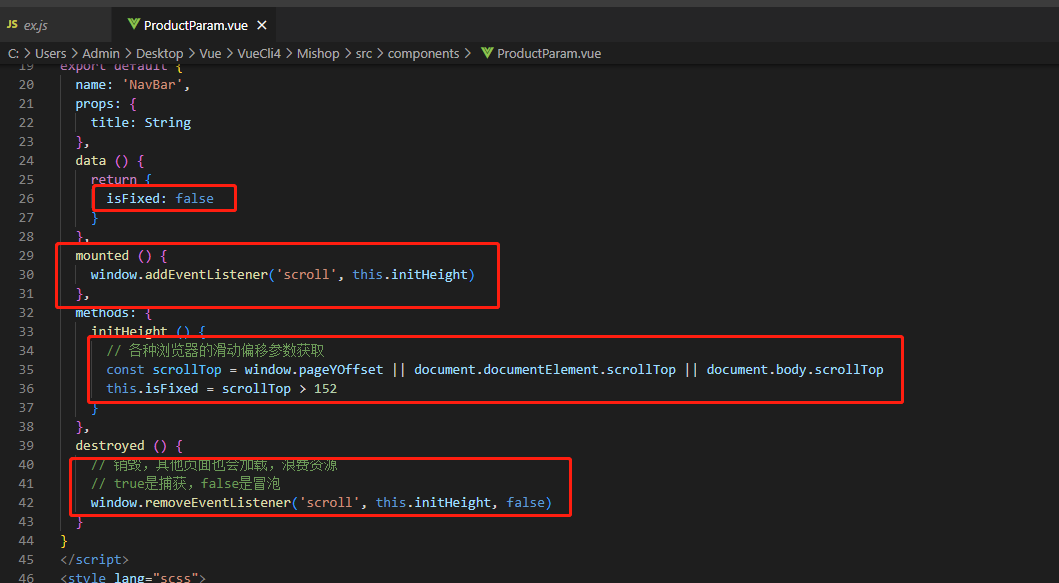
window.addEventListener('scroll', this.initHeight,true)
后面要加上true
3.还有一个类名
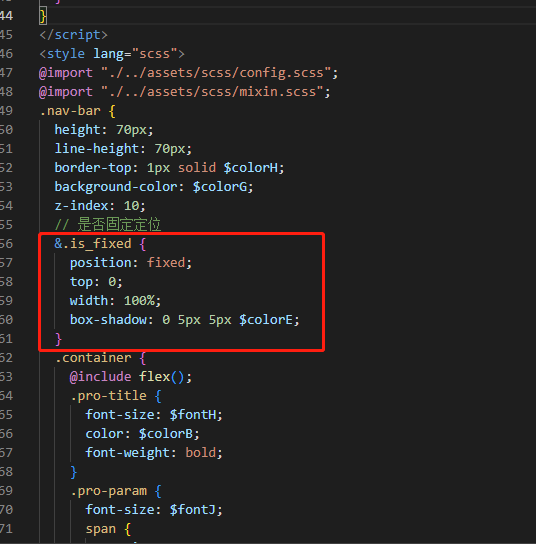
全文,直接运行肯定报错的,图片看不清楚用的
<template> <div class="nav-bar" :class="{'is_fixed':isFixed}"> <div class="container"> <div class="pro-title"> {{title}} </div> <div class="pro-param"> <a href="javascript:;">概述</a><span>|</span> <a href="javascript:;">参数</a><span>|</span> <a href="javascript:;">用户评价</a> <slot name="buy"></slot> </div> </div> </div> </template> <script> export default { name: 'NavBar', props: { title: String }, data () { return { isFixed: false } }, mounted () { window.addEventListener('scroll', this.initHeight,true) }, methods: { initHeight () { // 各种浏览器的滑动偏移参数获取 const scrollTop = window.pageYOffset || document.documentElement.scrollTop || document.body.scrollTop this.isFixed = scrollTop > 152 } }, destroyed () { // 销毁,其他页面也会加载,浪费资源 // true是捕获,false是冒泡 window.removeEventListener('scroll', this.initHeight, false) } } </script> <style lang="scss"> @import "./../assets/scss/config.scss"; @import "./../assets/scss/mixin.scss"; .nav-bar { height: 70px; line-height: 70px; border-top: 1px solid $colorH; background-color: $colorG; z-index: 10; // 是否固定定位 &.is_fixed { position: fixed; top: 0; width: 100%; box-shadow: 0 5px 5px $colorE; } .container { @include flex(); .pro-title { font-size: $fontH; color: $colorB; font-weight: bold; } .pro-param { font-size: $fontJ; span { margin: 0 10px; } a { color: $colorC; } } } } </style>


