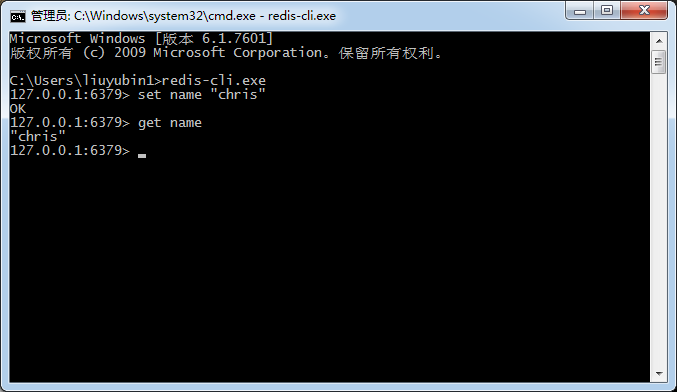[redis] 介绍安装
redis相关网站
官方网站:http://redis.io/
redis简介
官方介绍:http://redis.io/topics/introduction
Redis is an open source (BSD licensed), in-memory data structure store, used as database, cache and message broker. It supports data structures such as strings, hashes, lists, sets, sorted sets with range queries, bitmaps,hyperloglogs and geospatial indexes with radius queries. Redis has built-in replication, Lua scripting, LRU eviction,transactions and different levels of on-disk persistence, and provides high availability via Redis Sentinel and automatic partitioning with Redis Cluster.
redis是一款开源的(BSD协议)内存数据结构存储仓库,经常被当成内存数据库、数据缓存或消息代理来使用。它支持的数据结构有字符串(string)、哈希表(hash)、列表(list)、集合(set)、带查询范围的排序集合(sorted set with range queries)、位图(bitmap)、超对数(hyperloglog)、带半径查询的空间索引(geospatial indexe with radius queries)等等。redis拥有内建的复制(replication)、lua脚本(lua scripting)、LRU驱逐(LRU eviction)、事务(transaction)和其他不同层级的磁盘持久性(on-disk persistence)。并且redis通过redis哨兵(sentinel)和自动分区(automatic partitioning)提供高可用性(高效)。
You can run atomic operations on these types, like appending to a string; incrementing the value in a hash;pushing an element to a list; computing set intersection, union and difference; or getting the member with highest ranking in a sorted set.
用户可以在这些类型上执行原子操作:追加字符串,增加哈希表中的某个值,在列表中增加一个元素,计算集合的交集、并集或差集,获取一个有序集合中最大排名的元素等等。
In order to achieve its outstanding performance, Redis works with an in-memory dataset. Depending on your use case, you can persist it either by dumping the dataset to disk every once in a while, or by appending each command to a log. Persistence can be optionally disabled, if you just need a feature-rich, networked, in-memory cache.
为了获取其卓越的性能,redis在内存数据集合上工作。取决于用户的用例,用户可以持久化其数据,可以通过偶尔转储内存数据集到磁盘上或在一个日志文件中写入每条操作命令。如果用户仅需求一个功能丰富的联网内存数据库,那么 持久化操作可以选择性被禁用。
Redis also supports trivial-to-setup master-slave asynchronous replication, with very fast non-blocking first synchronization, auto-reconnection with partial resynchronization on net split.
redis也支持主从式异步复制:第一次将是非常快的非阻塞同步,之后自动重连进行部分再同步。
Other features include:
• Pub/Sub
• Keys with a limited time-to-live
You can use Redis from most programming languages out there.
Redis is written in ANSI C and works in most POSIX systems like Linux, *BSD, OS X without external dependencies. Linux and OS X are the two operating systems where Redis is developed and more tested, and we recommend using Linux for deploying. Redis may work in Solaris-derived systems like SmartOS, but the support is best effort. There is no official support for Windows builds, but Microsoft develops and maintains a Win-64 port of Redis.
用户可以使用大多数的编程语言来使用redis。
redis使用ANSI C编写,并可以在大多数POSIX系统中使用,例如Linux、BSD系列、无内部依赖的OS X系统。Linux和OS X系统是redis开发并进行较多测试的系统,因此我们这里推荐部署时候采用Linux系统。redis可能可以在Solaris衍生系统上工作,例如SmartOS,但是支持就是最大的努力。对于Windows,当前并没有官方的支持,但微软开发维护了一款redis的Win 64移植版本。
redis安装(windows 64)
• 下载地址
源代码包下载:https://github.com/MSOpenTech/redis
二进制包下载:https://github.com/ServiceStack/redis-windows/tree/master/downloads
• 编译二进制包
You can use the free Visual Studio 2013 Community Edition. Regardless which Visual Studio edition you use, make sure you have updated to Update 5, otherwise you will get a "illegal use of this type as an expression" error.
Open the solution file msvs\redisserver.sln in Visual Studio, select a build configuration (Debug or Release) and target (x64) then build.
This should create the following executables in the msvs\$(Target)\$(Configuration) folder:
• redis-server.exe
• redis-benchmark.exe
• redis-cli.exe
• redis-check-dump.exe
• redis-check-aof.exe
• 安装方法
将编译好的上述文件和源码包下的redis.conf、sentinel.conf文件(或下载已经编译好的二进制包)拷贝到制定文件夹,并加入系统路径。运行redis-server.exe进行安装验证:
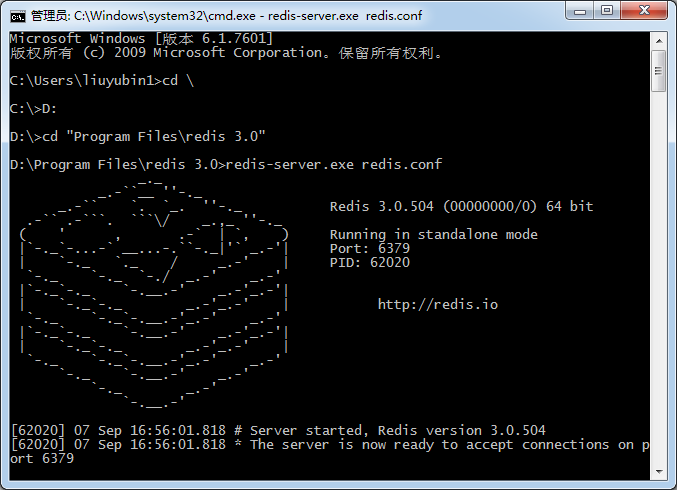
• 例子测试
▶ 运行cmd.exe,启动redis服务的doc窗口,并保持窗口不关闭;
▶ 运行cmd.exe,启动redis的客户端工具redis-cli.exe进行测试。