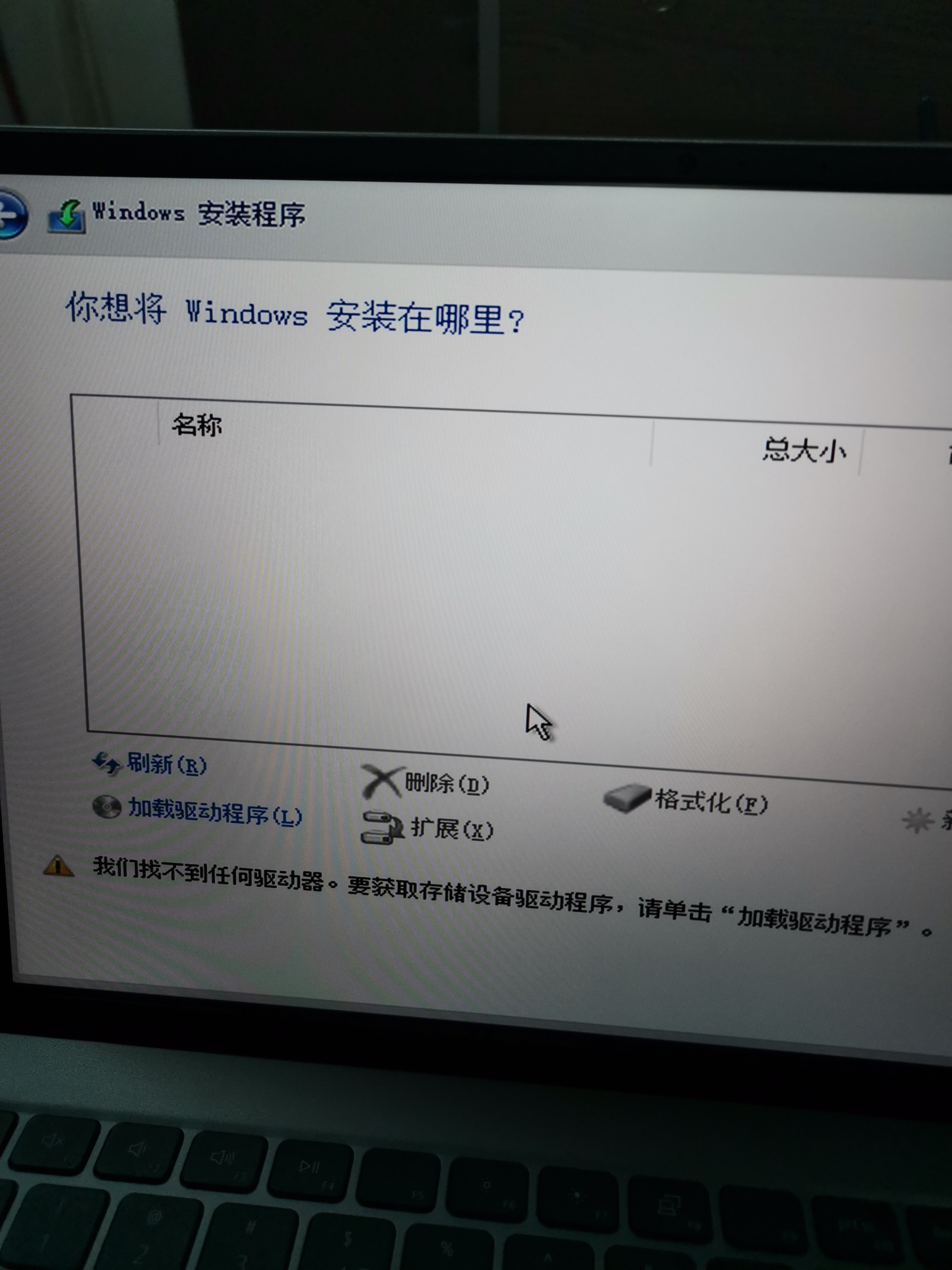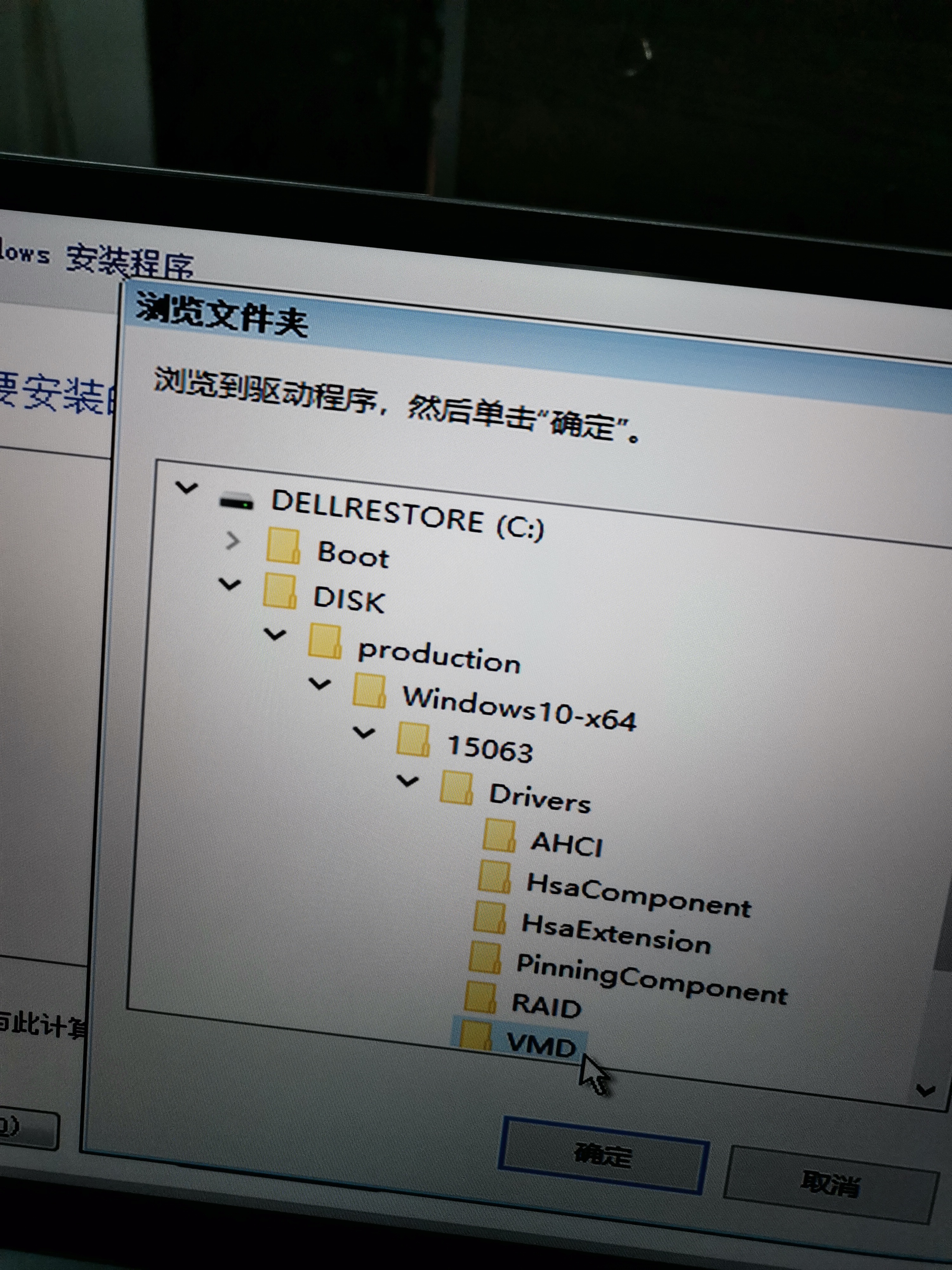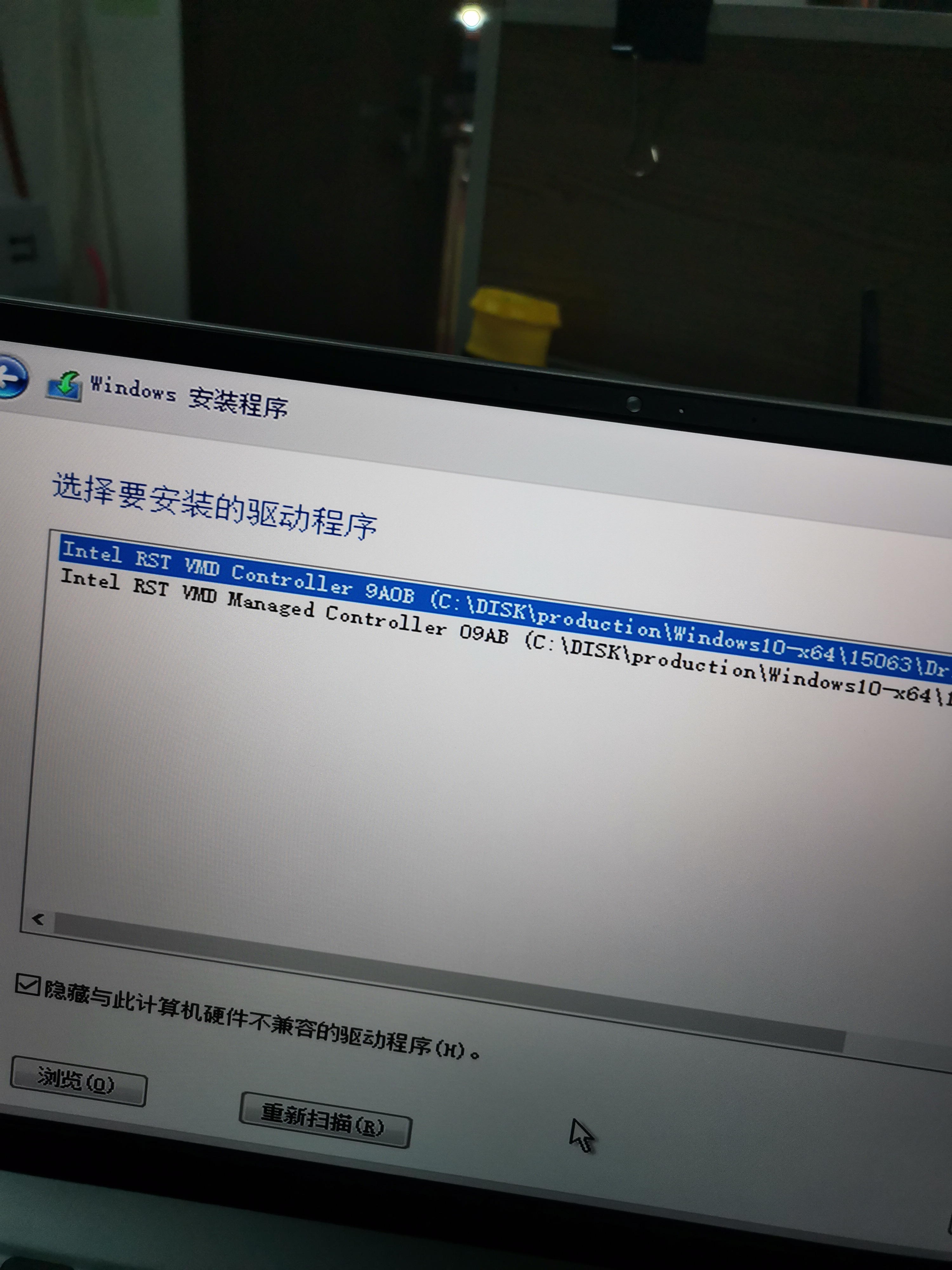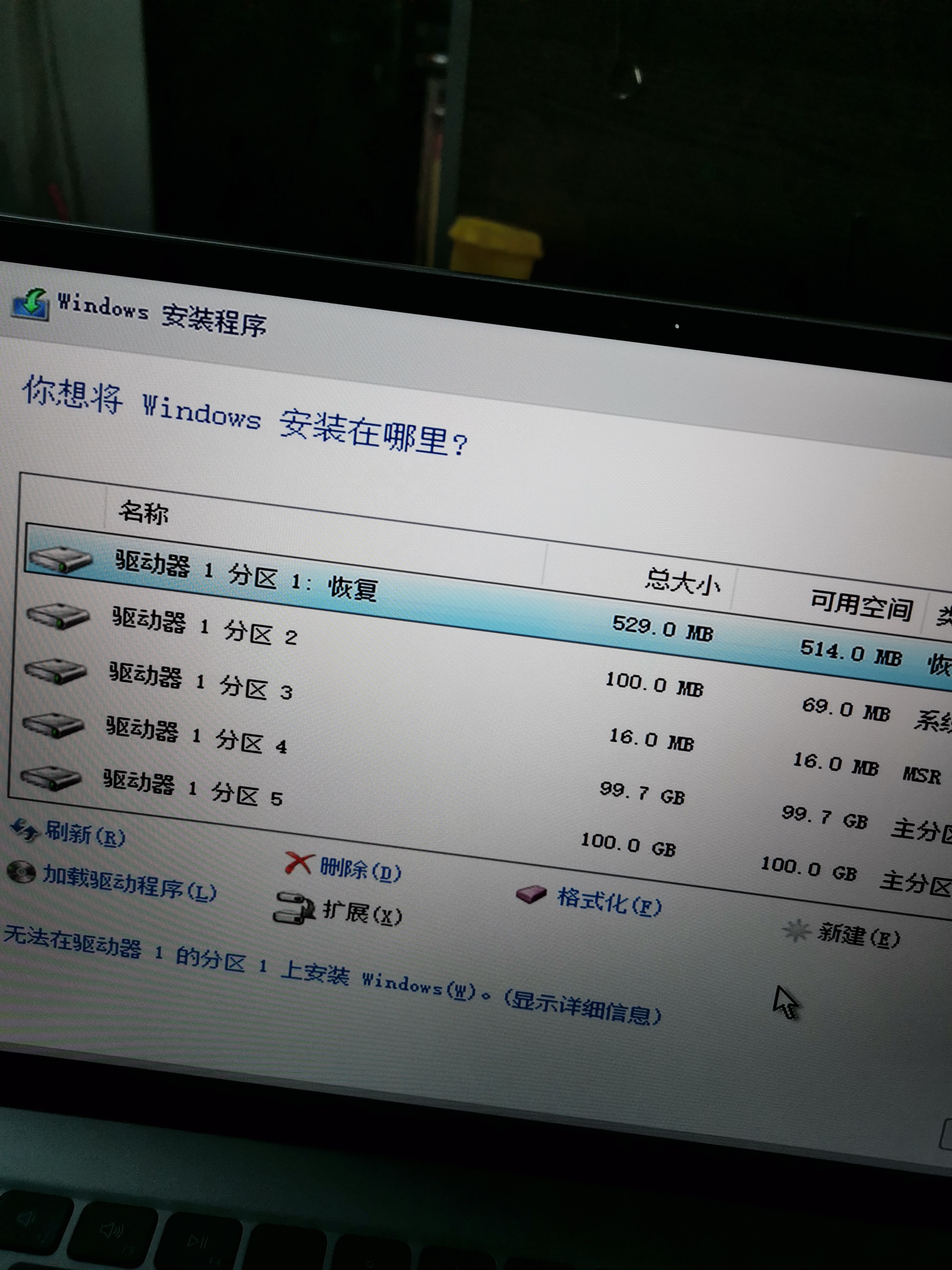dell笔记本安装系统
1使用Dell OS Recovery Tool创建USB恢复驱动器,可用于重新安装PC所附带的Windows或Linux版本
https://www.dell.com/support/home/zh-cn/drivers/osiso/recoverytool/wb64a
2安装 Windows 10 或 Windows 11 零售时,我们必须加载 Intel Rapid Storage Technology (IRST) 驱动程序
https://www.dell.com/support/kbdoc/zh-cn/000188116/intel-11th-generation-processors-no-drives-can-be-found-during-windows-10-installation?lang=zh
3下载驱动程序https://www.dell.com/support/home/zh-cn/
4解压驱动到U盘
5安装。————注意我的是要选到U盘驱动文件最后目录文件才能安装。“U盘”\production\Windows10-x64\15063\Drivers\VMD