ORM----hibernate入门Demo(无敌详细版)
一.Hibernate(开放源代码的对象关系映射框架)简介:
Hibernate是一个开放源代码的对象关系映射框架,它对JDBC进行了非常轻量级的对象封装,它将POJO与数据库表建立映射关系,是一个全自动的orm框架,hibernate可以自动生成SQL语句,自动执行,使得Java程序员可以随心所欲的使用对象编程思维来操纵数据库。 Hibernate可以应用在任何使用JDBC的场合,既可以在Java的客户端程序使用,也可以在Servlet/JSP的Web应用中使用,最具革命意义的是,Hibernate可以在应用EJB的J2EE架构中取代CMP,完成数据持久化的重任。

四.hibernate入门Demo
该项目使用到的jar包
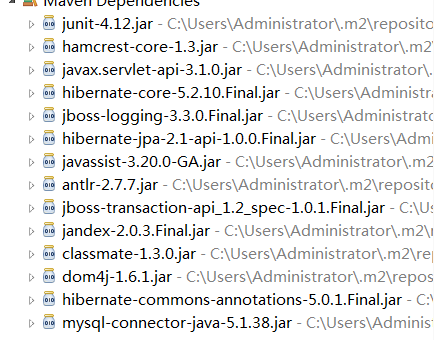
1.我使用的是mysql关系型数据库,先建立一个数据库,并且创建一个customer(客户信息)表
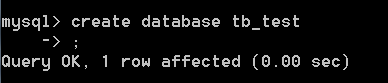
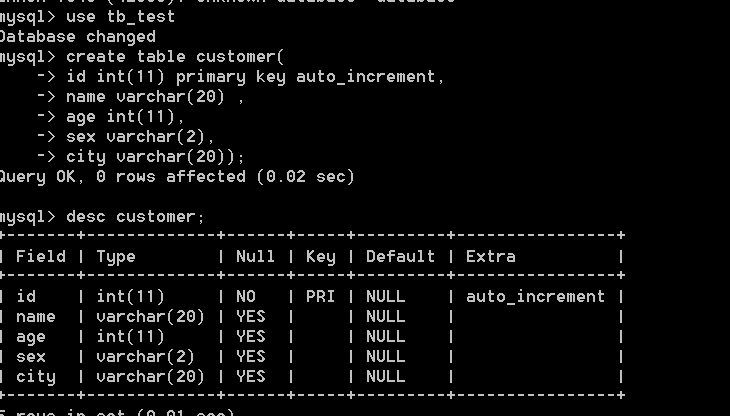
2.创建一个Customer实体类(持久化类)
持久化类是应用程序中的业务实体类,这里的持久化是指类的对象能够被持久化保存到数据库中.
Hibernate 使用普通的JAVA对象(POJO),即POJO的编程模式来进行持久化.
该类中包含的是与数据库表相对应的各个属性,这些属性通过getter/setter方法来访问,对外部隐藏了内部的实现细节.
通常持久化类的编写应嘎遵循一些规则:
1).持久化类中必须提供无参数public构造器(如果没有提供任何构造方法,虚拟机会自动提供默认构造方法,但是如果提供了其他有参数的构造方法的话
虚拟机不再提供默认构造方法,必须手动编写无参构造方法).
2).持久化类中所有属性使用private修饰,提供public的setter/getter方法
3).必须提供标识属性OID,与数据库表中逐渐对应,例如下面Customer类id属性
4).持久化类属性应尽量使用基本数据类型的包装类型,例如int换成Integer,long换成Long,目的是为了与数据库表的字段默认值null一致。(例如int是区分不开null跟0的,不赋值的int类型默认值为0)
5).持久化类不要用final修饰,使用final修饰将无法生成代理对象进行优化.
public class Customer {
private Integer id; //主键id
private String name; //客户姓名
private Integer age; //客户年龄
private String sex; //客户性别
private String city; //客户地址
/**
* @return the id
*/
public Integer getId() {
return id;
}
/**
* @param id the id to set
*/
public void setId(Integer id) {
this.id = id;
}
/**
* @return the name
*/
public String getName() {
return name;
}
/**
* @param name the name to set
*/
public void setName(String name) {
this.name = name;
}
/**
* @return the age
*/
public Integer getAge() {
return age;
}
/**
* @param age the age to set
*/
public void setAge(Integer age) {
this.age = age;
}
/**
* @return the sex
*/
public String getSex() {
return sex;
}
/**
* @param sex the sex to set
*/
public void setSex(String sex) {
this.sex = sex;
}
/**
* @return the city
*/
public String getCity() {
return city;
}
/**
* @param city the city to set
*/
public void setCity(String city) {
this.city = city;
}
//重写toString()方法
@Override
public String toString() {
return "Customer [id=" + id + ", name=" + name + ", age=" + age + ", sex=" + sex + ", city=" + city + "]";
}
}
3.编写映射文件Customer.hbm.xml
实体类Customer目前还不具备持久化操作的能力,而Hibernate需要知道实体类Customer映射到数据库 Hibernate中的哪个表,以及类中的哪个属性
对应数据库表中的哪一个字段,这些都需要在映射文件中配置.
在实体类Customer所在的包中,创建一个名称为Customer.hbm.xml的映射文件,在该文件中定义了实体类Customer的属性是如何映射到customer表的列上的
开始编写xml文件,该文件头部信息可以通过下面的步骤找到:

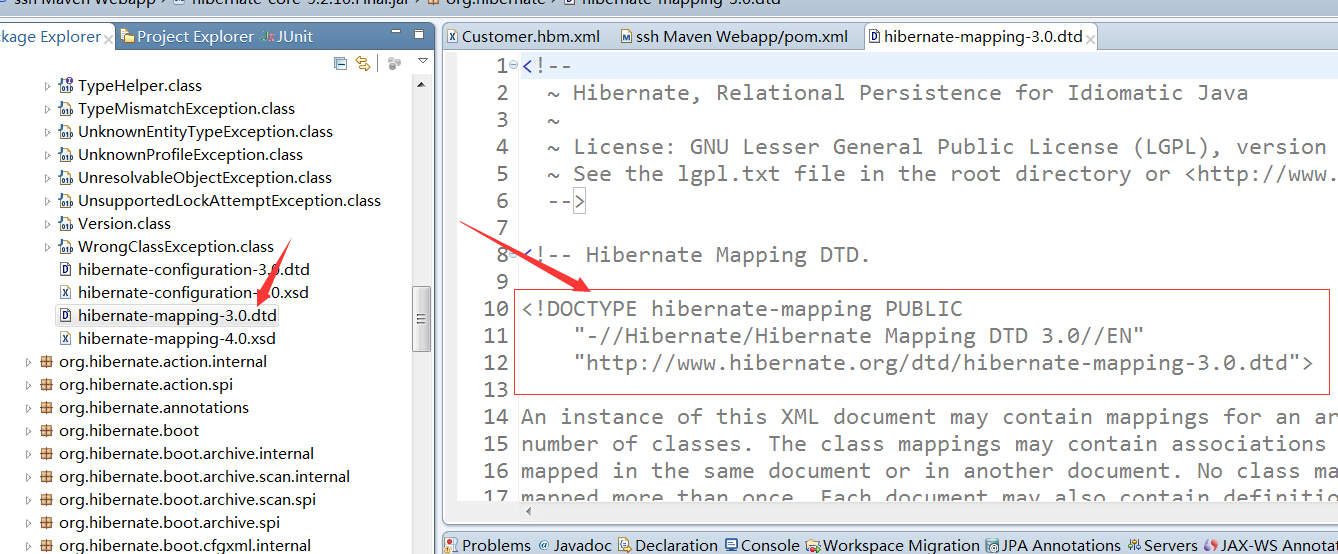
<?xml version="1.0" encoding="UTF-8"?> <!DOCTYPE hibernate-mapping PUBLIC "-//Hibernate/Hibernate Mapping DTD 3.0//EN" "http://www.hibernate.org/dtd/hibernate-mapping-3.0.dtd"> <hibernate-mapping> <!-- name代表的是实体类名,table代表的是表名 --> <class name="com.hck.entity.Customer" table="customer"> <!-- name=id代表的是customer类中属性 column=id代表的是table表中的字段 --> <id name="id" column="id"> <!-- 主键生成策略 --> <generator class="native"/> </id> <!-- 其他属性使用property标签来映射 --> <property name="name" column="name" type="string"/> <property name="age" column="age" type="integer"/> <property name="sex" column="sex" type="string"/> <property name="city" column="city" type="string"/> </class> </hibernate-mapping>
4.编写核心配置文件hibernate.cfg.xml
Hibernate的映射文件反映了持久化类和数据库表的映射信息,
而Hibernate的配置文件则主要用来配置数据库连接以及Hibernate运行时所需要的各个属性的值.
在项目的src目录下创建一个名称为hibernate.cfg.xml的文件
xml的头部编写可以按下图所以查找复制
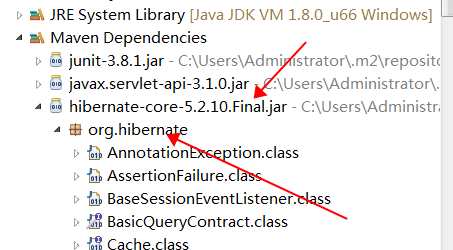
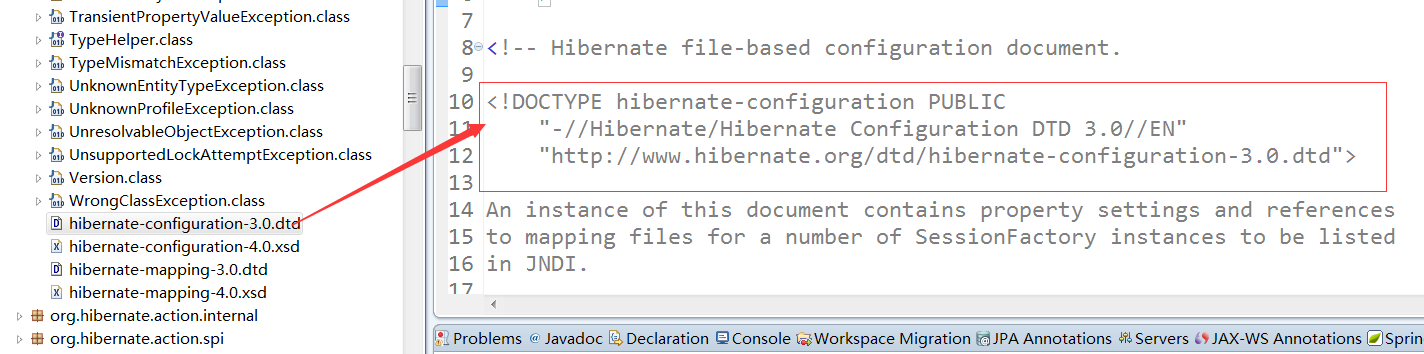
编写hibernate.cfg.xml文件
<?xml version="1.0" encoding="UTF-8"?>
<!DOCTYPE hibernate-configuration PUBLIC
"-//Hibernate/Hibernate Configuration DTD 3.0//EN"
"http://www.hibernate.org/dtd/hibernate-configuration-3.0.dtd">
<hibernate-configuration>
<session-factory>
<!--指定方言 -->
<property name="hibernate.dialect">
org.hibernate.dialect.MySQLDialect
</property>
<!-- 数据库驱动 -->
<property name="hibernate.connection.driver_class">com.mysql.jdbc.Driver</property>
<!-- 连接数据库的url -->
<property name="hibernate.connection.url">jdbc:mysql://localhost:3306/tb_test</property>
<!-- 数据库用户名 -->
<property name="hibernate.connection.username">root</property>
<!-- 数据库密码 -->
<property name="hibernate.connection.password">123456</property>
<!-- 其他配置 -->
<!-- 格式化sql -->
<property name="format_sql">true</property>
<!-- 用来关联hbm配置文件 -->
<mapping resource="com/hck/entity/Customer.hbm.xml"/>
</session-factory>
</hibernate-configuration>
5.编写单元测试类代码如下:
1).解释一下
config=new Configuration().configure();是如何读取src目录下的hibernate.cfg.xml
跟踪代码可以看到:


默认读取src目录下的hibernate.cfg.xml文件,所以hibernate.cfg.xml文件放在src是基于约定优于配置原理的
public class HibernateTestDemo {
//定义变量
Configuration config;
SessionFactory sessionFactory;
Session session;
Transaction transaction;
//before表示在方法执行前执行
@Before
public void setUp()
{
//1.加载hibernate.cfg.xml配置
config=new Configuration().configure();
//2.获取SessionFactory
sessionFactory=config.buildSessionFactory();
//3.获得一个session
session=sessionFactory.openSession();
//4.开始事务
transaction=session.beginTransaction();
}
//添加操作
@Test
public void insert()
{
//5.操作
Customer customer=new Customer();
customer.setId(1);
customer.setName("zhangsan");
customer.setAge(20);
customer.setSex("m");
customer.setCity("guangzhou");
session.save(customer);
}
//删除操作
@Test
public void delete()
{
//先查询
Customer customer=(Customer)session.get(Customer.class, 1);
//再删除
session.delete(customer);
}
//查询操作
@Test
public void select()
{
Customer customer=(Customer)session.get(Customer.class, 1);
System.out.println(customer);
}
//更新操作
@Test
public void update()
{
Customer customer=new Customer();
customer.setId(1);
customer.setName("zhangsan");
customer.setAge(20);
customer.setSex("m");
//修改地址为beijing
customer.setCity("beijing");
//存在就更新,不存在就执行插入操作
session.saveOrUpdate(customer);
}
//After表示在方法执行结束后执行
@After
public void closeTransaction()
{
//6.提交事务
transaction.commit();
//7.关闭资源
session.close();
sessionFactory.close();
}
}
1)执行插入操作后,打开mysql使用select * from customer;得到的结果:
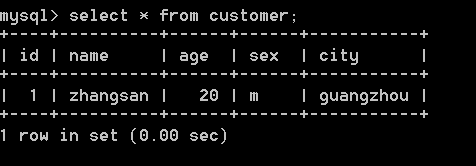
2)执行查询操作(查看控制台输出)
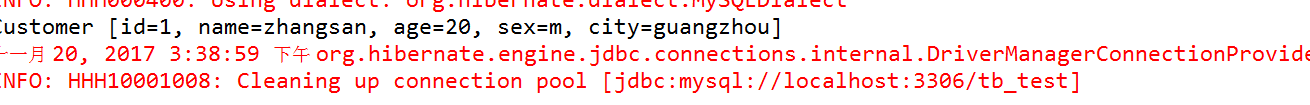
3.执行更新操作

4.删除操作
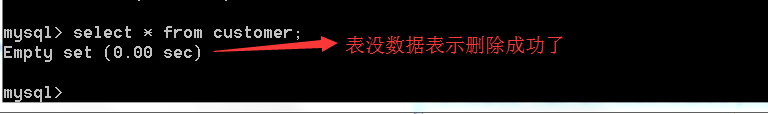
五.总结
超级完整版hibernate入门demo完成了,如有不懂或者问题请留言~

