webapi 初识 net
1.新建一个webapi 项目。
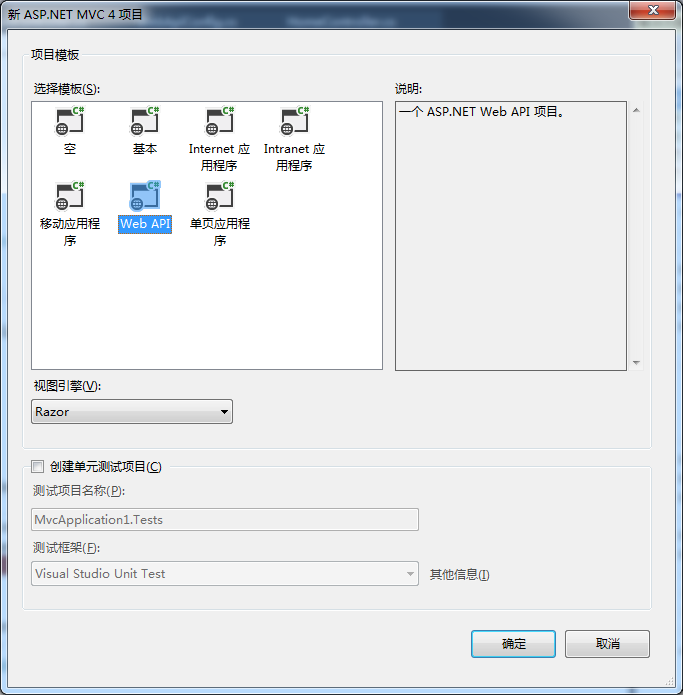
2.新建筛选器文件,用户在接口执行前后进行特性操作。
public class MyActionWebApiAttribute : ActionFilterAttribute { public EnumHeader HeaderCode { set; get; } public override bool AllowMultiple { get { return false; } } public override void OnActionExecuted(HttpActionExecutedContext actionExecutedContext) { base.OnActionExecuted(actionExecutedContext); HttpResponseMessage response = actionExecutedContext.ActionContext.Response; try { response.Content.Headers.Clear(); string HeaderCodeStr = "text/html"; if (HeaderCode == EnumHeader.application_xml) { HeaderCodeStr = "application/xml"; } else if (HeaderCode == EnumHeader.application_json) { HeaderCodeStr = "application/json"; } response.Content.Headers.Add("Content-Type", HeaderCodeStr + "; charset=utf-8"); } catch (Exception ex) { } } }//end public enum EnumHeader { text_html, application_json, application_xml }//end
重要点:
A)ActionFilterAttribute 必须要引入System.Web.Http.Filters;
B)
public override bool AllowMultiple { get { return false; } }
防止筛选器执行两遍。
C) HttpResponseMessage response = actionExecutedContext.ActionContext.Response;
response.Content.Headers.Clear();
response.Content.Headers.Add("Content-Type", "text/html; charset=utf-8");
用于更改头文件。
3.在webapi中注册筛选器
public static void Register(HttpConfiguration config) { config.Routes.MapHttpRoute( name: "DefaultApi", routeTemplate: "api/{controller}/{action}", defaults: new { id = RouteParameter.Optional } ); config.Filters.Add(new MyActionWebApiAttribute()); // 取消注释下面的代码行可对具有 IQueryable 或 IQueryable<T> 返回类型的操作启用查询支持。 // 若要避免处理意外查询或恶意查询,请使用 QueryableAttribute 上的验证设置来验证传入查询。 // 有关详细信息,请访问 http://go.microsoft.com/fwlink/?LinkId=279712。 //config.EnableQuerySupport(); // 若要在应用程序中禁用跟踪,请注释掉或删除以下代码行 // 有关详细信息,请参阅: http://www.asp.net/web-api config.EnableSystemDiagnosticsTracing(); }
重要点:
A)路径配置改为{action} 否则会有许多问题。
B)config.Filters.Add(new MyActionWebApiAttribute());
注册筛选器
4.使用
[HttpPost] [MyActionWebApi(HeaderCode = EnumHeader.application_json)] public Site SiteList() { Site sites = new Site { SiteId = 1, Title = "test", Uri = "http://www.cnblogs.com/hcfan" }; return sites; }
public class Site { public int SiteId { get; set; } public string Title { get; set; } public string Uri { get; set; } }
ok:success
欢迎指正:haizi2014@qq.com



