MongoDB 学习笔记
一、安装MongoDB
Linux环境安装
以我用的Ubuntu 14.04为例
1. 安装MongoDB
apt-get install mongodb
2. 创建MongoDB的数据库目录
mkdir -p /data/db
3. 查看MongoDB运行状态
mongod
发现有个错误 ERROR: Insufficient free space for journal files
按照这里设置以后我们就能访问mongod
4. 访问mongod
mongo
Windows环境安装
在官方下载安装包安装完毕后,我们需要在C盘建立db目录
C:\data\db
然后在安装目录中运行 mongod 即可
二、MongoDB的工具
1. mongo
MongoDB的客户端,是一个JavaScript Shell 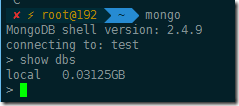
2. mongoimport
数据导入工具,JSON,CSV,TSV 
3. mongoexport
数据导出工具JSON,CSV 
4. mongodump
二进制导出 (备份) 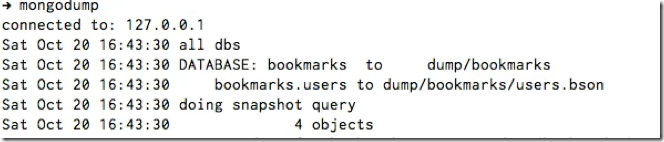
5. mongorestore
恢复一个二进制导出 
5. bsondump
把导出的二进制文件转为JSON 
6.mongostat
显示MongoDB 服务器当前状态概览 
7. BSON
JSON的二进制形式,支持了JSON没有的数据类型
http://bsonspec.org
8. Mongo DB 驱动
https://docs.mongodb.org/ecosystem/drivers/
三、创建数据库和文档
1. 创建数据库
在MongoDB中,使用use 命令,如果没有这个数据库,那么MongoDB会自动‘创建’
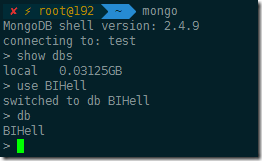
2. 显示目前存在的数据
db.links.count()
3. 插入文档
只要给JSON格式的文档即可(其中links是表名)
db.links.insert({ title: "BI HELL", url: "http://bihell.com", comment:"great blog", tags:["tutorials", "dev"], saved_on: new Date()});
4. 创建另外一个文档
> var doc = {};
> doc.title = "BI HELL";
BI HELL
> doc.url = 'http://bihell.com'
http://bihell.com
> doc.tags = ["BI", "SSIS"];
[ "BI", "SSIS" ]
> doc.saved_on = new Date
ISODate("2015-09-15T14:45:00.112Z")
> doc.meta ={}
{ }
> doc.meta.browser = "Internet Expolorer 11"
Internet Expolorer 11
> doc.meta.OS = "Windows 10"
Windows 10
> doc
{
"title" : "BI HELL",
"url" : "http://bihell.com",
"tags" : [
"BI",
"SSIS"
],
"saved_on" : ISODate("2015-09-15T14:45:00.112Z"),
"meta" : {
"browser" : "Internet Expolorer 11",
"OS" : "Windows 10"
}
}
> db.links.save(doc)
>
5. 查询数据
> db.links.find()
{ "_id" : ObjectId("55f82dbfbe4d5bc5bdb1c366"), "title" : "BI HELL", "url" : "http://bihell.com", "comment" : "great blog", "tags" : [ "tutorials", "dev" ], "saved_on" : ISODate("2015-09-15T14:39:59.445Z") }
{ "_id" : ObjectId("55f83002be4d5bc5bdb1c367"), "title" : "BI HELL", "url" : "http://bihell.com", "tags" : [ "BI", "SSIS" ], "saved_on" : ISODate("2015-09-15T14:45:00.112Z"), "meta" : { "browser" : "Internet Expolorer 11", "OS" : "Windows 10" } }
>
再来一些练习
> db.users.insert({ name: "Andrew"})
> var a =db.users.findOne({ name: "Andrew"});
> a
{ "_id" : ObjectId("55f97afaf6986758f851295e"), "name" : "Andrew" }
> a._id
ObjectId("55f97afaf6986758f851295e")
> db.links.insert({ title: "BIHell", url:"http://bihell.com",userId: a._id})
> db.links.find()
{ "_id" : ObjectId("55f97c23f6986758f8512960"), "title" : "BIHell", "url" : "http://bihell.com", "userId" : ObjectId("55f9783bf6986758f851295d") }
> link = db.links.find()[0]
> db.users.findOne({ _id: link.userId});
{ "_id" : ObjectId("55f9783bf6986758f851295d"), "name" : "Andrew" }
>
四、ID
之前查询中的ObjectID("_id" : ObjectId("55f82dbfbe4d5bc5bdb1c366")) 是MongoDB默认生成的. 我们可以在插入的时候指定
> db.links.insert({ _id:3, name: "test"});
返回查询结果的第一条记录
> db.links.find()[0]
返回第一条记录的id
> db.links.find()[0]._id
获得记录的创建时间 (系统生成的ObjectID才有效)
db.links.find()[3]._id.getTimestamp()
当然也可以自己生成一个ObjectId
> new ObjectId
ObjectId("55f838989bf562500ae2a5fa")
五、查询
之前已经接触过一些查询,现在来点复杂的.
下载bookmarks.js
https://searchcode.com/codesearch/view/93349316/
连接本机然后执行 bookmarks.js
mongo 127.0.0.1/bookmarks bookmarks.js
连接bookmarks数据库
mongo bookmarks
我们查看links表.里面有一些数据
> db.links.find()
上面只是把所有记录一行行罗列出来,如果要好看点,直接显示成Json样式,可以这样写
> db.users.find().forEach(printjson)
类似select的查询,查找email为'johndoe@gmail.com’的记录
db.users.find({ email: 'johndoe@gmail.com'});
db.users.find({ passwordHash: 'another_password_hash' }).forEach(printjson);
使用findOne,只返回一条记录
> db.links.findOne({favorites:100});
使用findOne 只显示email='johndoe@gmail.com' 的name
> db.users.findOne({ email: 'johndoe@gmail.com'}).name
设置需要显示的字段,例子中是title 和 url, 其中1和ture等价
> db.links.find({favorites:100},{title:1, url: true});
不显示tags字段
> db.links.find({favorites:100},{ tags: 0 }).forEach(printjson);
查询子对象
> db.users.findOne({ 'name.first':'John'});
{
"_id" : ObjectId("55f983616ffe01d4461ef223"),
"name" : {
"first" : "John",
"last" : "Doe"
},
"age" : 30,
"email" : "johndoe@gmail.com",
"passwordHash" : "some_password_hash",
"logins" : [
{
"at" : ISODate("2012-04-03T21:06:07Z"),
"minutes" : 20
},
{
"at" : ISODate("2012-04-15T08:17:18Z"),
"minutes" : 18
},
{
"at" : ISODate("2012-04-30T18:03:04Z"),
"minutes" : 34
}
]
}
只显示name子对象中的last
> db.users.findOne({ 'name.first':'John'},{'name.last': 1});
{
"_id" : ObjectId("55f983616ffe01d4461ef223"),
"name" : {
"last" : "Doe"
}
}
操作符
找到favorites 大于50的记录并且只返回title 和favorites 列
> db.links.find({ favorites: { $gt:50}},{title:1, favorites:1,_id:0});
小于 $lt
> db.links.find({ favorites: { $lt:150}},{title:1, favorites:1,_id:0});
小于等于$lte
> db.links.find({ favorites: { $lte:150}},{title:1, favorites:1,_id:0});
大于等于$gte
> db.links.find({ favorites: { $gte:150}},{title:1, favorites:1,_id:0});
大于100小于300
> db.links.find({ favorites: { $gt:100, $lt:300}},{title:1, favorites:1,_id:0});
不等于
> db.links.find({ tags: { $ne: 'code'}},{ title:1,tags:1});
in
> db.users.find({'name.first':{$in:['John','Jane']}},{'name.first':1});
> db.links.find({ tags: { $in: ['marketplace','code']}},{ title: 1,tags:1,_id:0})
> db.users.find({'name.first':{$nin:['John','Jane']}},{'name.first':1});
$all 匹配所有结果
> db.links.find({ tags: {$all:['marketplace','code']}},{title:1,tags:1,_id:0})
or
> db.users.find({ $or:[{'name.first':"John"},{'name.last':"Wilson"}]},{name:1});
not or 找到'name.first'不为John 或者 'name.last' 不为 Wilson的记录
> db.users.find({$nor:[{'name.first':"John"},{'name.last':"Wilson"}]},{name:1});
and
> db.users.insert({name:{first:"John",last:"Jones"}});
> db.users.find({$and: [{'name.first':"John"},{"name.last":"Jones"}]});
exist
> db.users.find({email:{$exists:true}},{name:1,_id:0});
not exist
> db.users.find({email:{$exists:false}},{name:1,_id:0});
取余 mod, 查找favorites 除5余0的记录
> db.links.find({favorites:{$mod:[5,0]}},{title:1,favorites:1,_id:0})
找到favorites除5不余0的记录
> db.links.find({favorites:{$not: {$mod:[5,0]}}},{title:1,favorites:1,_id:0})
查找logins字段里面 minutes=20的记录
> db.users.find({logins: {$elemMatch: { minutes:20}}});
查找logins字段中 at <2012-03-30的记录,(注意日期与MongoDB日期有差异的)
> db.users.find({logins: {$elemMatch: { at: { $lt: new Date(2012,03,14)}}}}).forEach(printjson);
使用$where (即使用js ,尽量少用,效率低)
db.users.find({$where:'this.name.first==="John"'})
db.users.find({$where:'this.name.first==="John"',age:30})
如果只是用where ,你可以省略掉 $where
db.users.find('this.name.first==="John"')
使用函数
> var f = function(){ return this.name.first === "John"};
> db.users.find(f);
> db.users.find({$where: f});
去重
> db.links.distinct('favorites');
分组聚合
关于分组具体的解说可以看这里
> db.links.group({
... key: { userId: true},
... initial: {favCount:0},
... reduce: function (doc,o) { o.favCount += doc.favorites},
... finalize: function (o) { o.name = db.users.findOne({ _id: o.userId}).name ; } } );
正则
> db.links.find({ title: /tuts\+$/});
> db.links.find({ title: /tuts\+$/},{title: 1 } );
> db.links.find({ title: { $regex: /tuts\+$/}},{title: 1 } );
> db.links.find({ title: { $regex: /tuts\+$/, $ne: "Mobiletuts+"}},{title: 1 } );
计数
db.users.find({'name.first': 'John'}).count();
db.users.count({ 'name.first': 'John'});
db.users.count();
排序
sort里面 1为正序 -1为反序
db.links.find({},{title:1, _id:0}).sort({title:1});
> db.links.find({},{title:1,favorites :1 ,_id:0}).sort({ favorites : -1,title:1});
限定返回记录的数量
> db.links.find({},{title:1, favourites:1,_id:0}).sort({ favorites : -1 }).limit(1);
> db.links.find().limit(2).forEach(printjson);
分页
> db.links.find({},{title:1, _id:0}).skip(0*3).limit(3);
> db.links.find({},{title:1, _id:0}).skip(1*3).limit(3);
> db.links.find({},{title:1, _id:0}).skip(2*3).limit(3);
六、更新
更新
找到name.first=John的记录,然后把job的值更新为developer
> db.users.update({'name.first':'John'},{job:'developer'});
注意:只会更新匹配到的第一条记录,第四个参数设为ture就可以更新所有记录
> db.users.update({'name.first':'Jane'},{$set:{job:"developer"}},false,true);
第三个参数设为ture的时候,如果找不到第一个参数的匹配记录,则直接插入参数2作为新纪录
> db.users.update({ name: "Kate Wills"},{ name:"Kate Wills",job:"LISP Developer"},true);
> db.users.find({ name:"Kate Wills"});
更新某值
> var n = {title:"Nettuts+"};
> db.links.find(n , {title: 1, favorites :1});
> db.links.update(n,{$inc: { favorites :5}}); --原值加5
> db.links.find(n , {title: 1, favorites :1});
SET
如果原先有字段则更新,没有则直接插入一个字段
> var q = { name: "Kate Wills" };
> db.users.find(q);
{ "_id" : ObjectId("5602bcd248c642324487d01f"), "name" : "Kate Wills", "job" : "LISP Developer" }
> db.users.update(q,{$set: {job:'Web Developer'}});
> db.users.find(q);
{ "_id" : ObjectId("5602bcd248c642324487d01f"), "job" : "Web Developer", "name" : "Kate Wills" }
> db.users.update(q,{$set:{email: 'katewills@gmail.com'}});
> db.users.find(q);
{ "_id" : ObjectId("5602bcd248c642324487d01f"), "email" : "katewills@gmail.com", "job" : "Web Developer", "name" : "Kate Wills" }
UNSET 去掉某个字段
> db.users.update(q,{$unset:{job:"Web Developer"}});
> db.users.find(q);
{ "_id" : ObjectId("5602bcd248c642324487d01f"), "email" : "katewills@gmail.com", "name" : "Kate Wills" }
SAVE
> var bob = db.users.findOne({'name.first':'Bob'});
添加一个新的字段
> bob.job = "Server Admin"
保存记录
> db.users.save(bob)
findAndModify
其中 new设为true 返回更改后的值,设为false则返回更改前的值
> db.users.findAndModify({
... query:{name:"Kate Wills"},
... update:{$set:{age:20}},
... new:true});
{
"_id" : ObjectId("5602bcd248c642324487d01f"),
"age" : 20,
"email" : "katewills@gmail.com",
"name" : "Kate Wills"
}
$push增加item
db.links.update(n,{$push:{ tags: ‘blog’}});
$pushAll 增加多个item
db.links.update(n,{ $pushAll : { tags: [‘one’,’two’]}});
与上面不同,这会下面这个会增加子项
db.links.update(n,{$push : { tags:[‘one’ ,’two’] }});
$addToSet 如果增加的item已经存在,则不添加
db.links.update(n,{$addToSet:{tags:’code’}});
db.links.update(n,{$addToSet: {tags: {$each: [‘one’,’four’]}}});
$pull 移除item
db.links.update(n,{$pull: {tags:’four’}});
移除多个item
db.links.update(n,{$pullAll: {tags:[‘two’,’three’]}});
db.links.update(n,{$pull:{tags:[‘one’,’two’]}});
移除第一个item或者最后一个item
db.links.update(n,{$pop:{tags:-1}});
查找数组型子项需要用到$ 位置符
db.users.update({'logins.minutes': 10},{$inc:{'logins.$.minutes':1}})
db.users.update({'logins.minutes': 20},{$inc:{'logins.$.minutes':1}},false,true)
db.users.update({'logins.minutes': 20},{$set:{random:true }},false,true)
db.users.update({'logins.minutes': 20},{$set:{'logins.$.location':'unknown' }},false,true)
重命名字段
db.users.update({random:true},{$rename:{'random':'something_else'}},false,true);
七、删除
删除users表
> db.users.remove();
删除name.first = John的记录
> db.users.remove({ 'name.first':"Bob"});
删掉记录并返回
> db.users.findAndModify({
... query:{'name.first':/B/},
... remove:true});
删除一个collections
> db.other.insert({name:"Andrew"});
> show collections
> db.other.drop();
删除数据库
> use other
> db.test.insert({});
> show dbs
> db
> db.dropDatabase()
> db --此时还能看到other数据库,不过实际上已经删除了,这个只是内存中的
> show dbs
八、索引
注意,MongoDB一个查询只能使用一个索引
显示查询记录
> db.links.find({title:'Nettuts+' }).explain();
id列默认做了索引
> db.links.find({"_id" : ObjectId("55f983616ffe01d4461ef22b")}).explain();
创建一个索引
> db.links.ensureIndex({title:1});
查找索引
> db.system.indexes.find()
一些建立索引的参数
dropDups 表示如果有重复值,只记录第一条
> db.links.ensureIndex({title:1},{unique:true, dropDups:true});
sparse 如果文档中没有title字段则不包含在索引中
> db.links.ensureIndex({title:1},{unique:true, dropDups:true});
> db.links.ensureIndex({title:1},{sparse:true});
组合索引
> db.links.ensureIndex({title:1,url:1});
删除索引
> db.system.indexes.find()
> db.links.dropIndex("title_1")
九、深入学习
1. MongoDB官方站点
www.mongodb.org
2. 10genEducation MongoDB开发的领导者,同事提供培训
education.10gen.com
3.几本书
MongoDB The Definitive Guide
MongoDB IN ACTION
MongoDB Developers


 浙公网安备 33010602011771号
浙公网安备 33010602011771号