1:安装moviepy库
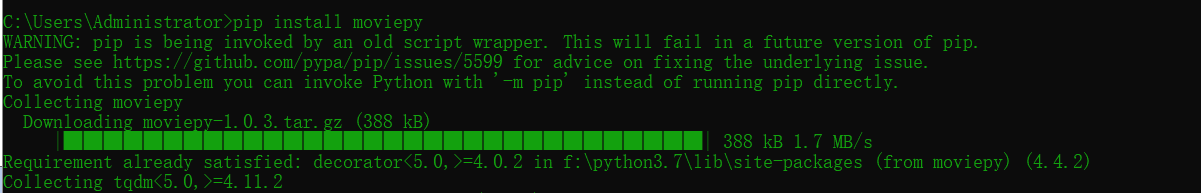
2:安装IPython库
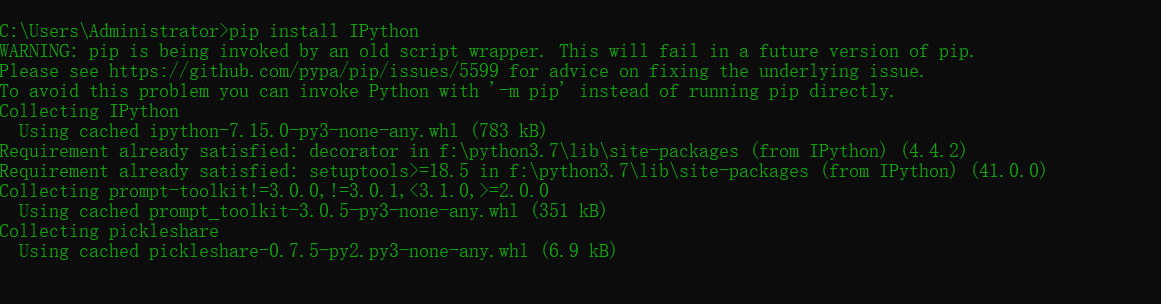
代码如下:
from moviepy.editor import *
from IPython.display import Image
def Base(path="2.mp4", duration=((0, 4.8), (0, 6.3)), savepath=r"out11.gif"):
VideoFileClip(path).\
subclip(duration[0], duration[1]).\
speedx(0.3).\
resize(0.5).\
write_gif(savepath, fps=10, program="ffmpeg")
# 截取想要的部分的小姐姐图像
def SecondLevel(path="2.mp4", duration=((0, 4.8), (0, 6.3)), savepath="out1.gif", region=(0, 0, 540, 480)):
VideoFileClip(path).\
subclip(duration[0], duration[1]).\
crop(x1=region[0], y1=region[1], x2=region[2], y2=region[3]).\
speedx(0.3).\
resize(0.5).\
write_gif(savepath, fps=10, program="ffmpeg")
def ThirdLevel(path="2.mp4", duration=((0, 4.8), (0, 6.3)), savepath="out2.gif", region=(0, 0, 540, 480), text="菜鸟学python"):
video = VideoFileClip(path). \
subclip(duration[0], duration[1]). \
crop(x1=region[0], y1=region[1], x2=region[2], y2=region[3]). \
speedx(0.3). \
resize(0.5)
# 创建文字
text = TextClip(text, fontsize=20, color='white', interline=25, font="FangSong")\
.set_position((2,1)).\
set_duration(video.duration)
compose = CompositeVideoClip([video, text])
compose.write_gif(savepath, program="ffmpeg")
if __name__ == '__main__':
ThirdLevel()
代码解析
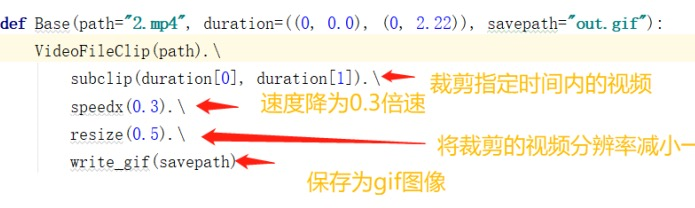
这里运行会报一个错误:
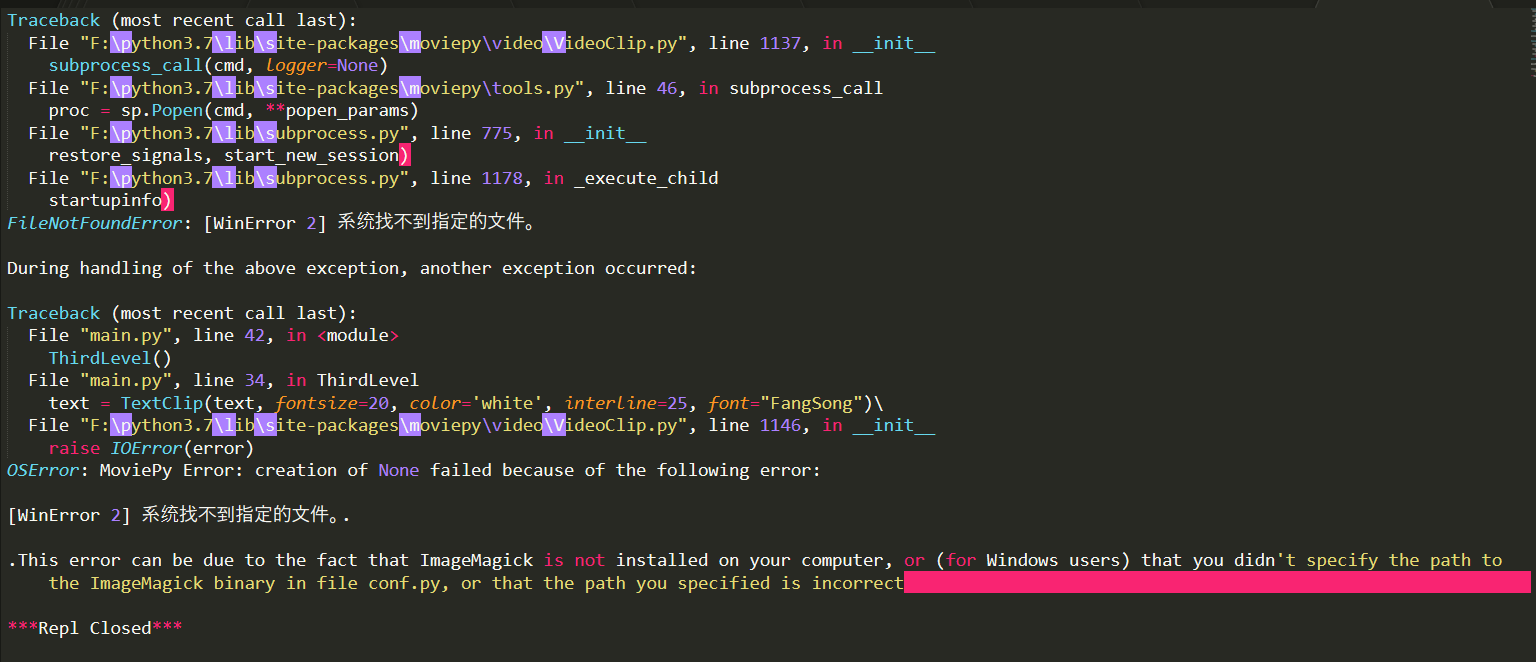
解决办法:https://blog.csdn.net/kd_2015/article/details/80157713 此文章又详细的解决步骤,我就不再记录了
然后重新运行你的代码,生成新的图片就是你需要的动态表情包加文字了
__EOF__


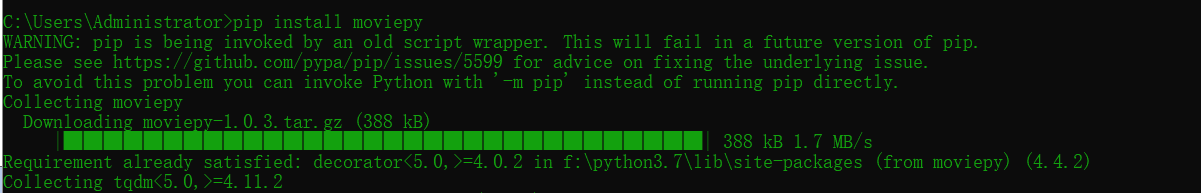
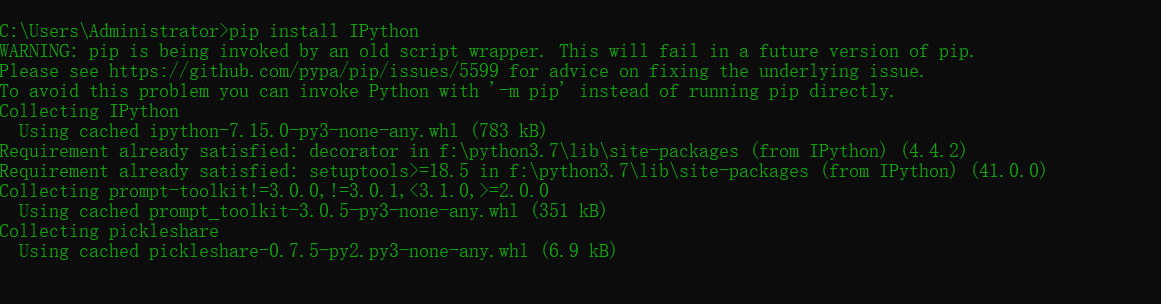
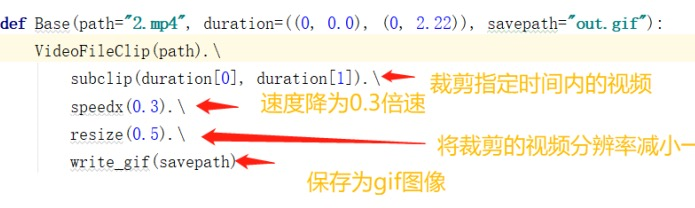
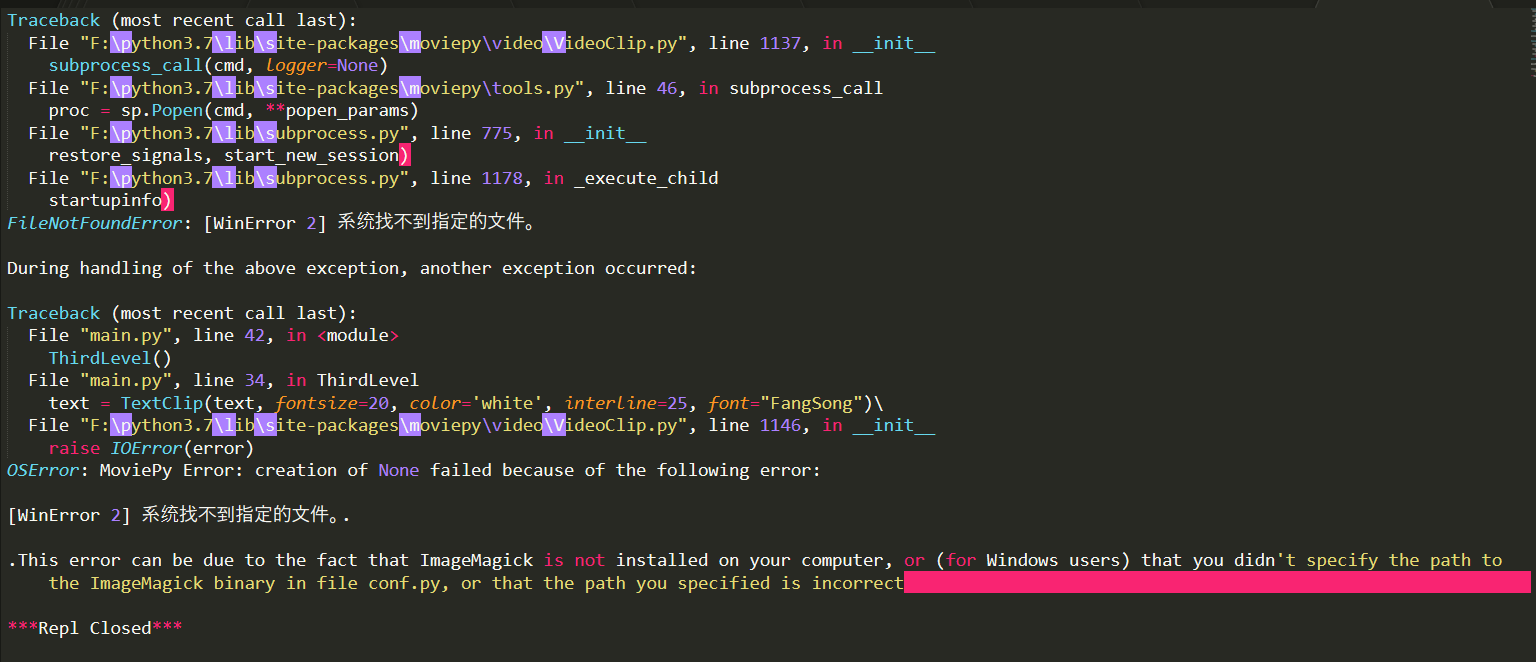


【推荐】国内首个AI IDE,深度理解中文开发场景,立即下载体验Trae
【推荐】编程新体验,更懂你的AI,立即体验豆包MarsCode编程助手
【推荐】抖音旗下AI助手豆包,你的智能百科全书,全免费不限次数
【推荐】轻量又高性能的 SSH 工具 IShell:AI 加持,快人一步
· AI与.NET技术实操系列(二):开始使用ML.NET
· 记一次.NET内存居高不下排查解决与启示
· 探究高空视频全景AR技术的实现原理
· 理解Rust引用及其生命周期标识(上)
· 浏览器原生「磁吸」效果!Anchor Positioning 锚点定位神器解析
· DeepSeek 开源周回顾「GitHub 热点速览」
· 物流快递公司核心技术能力-地址解析分单基础技术分享
· .NET 10首个预览版发布:重大改进与新特性概览!
· AI与.NET技术实操系列(二):开始使用ML.NET
· 单线程的Redis速度为什么快?