thinkphp5.1 封装文件上传模块
成品展示
批量上传文件,并获取详情
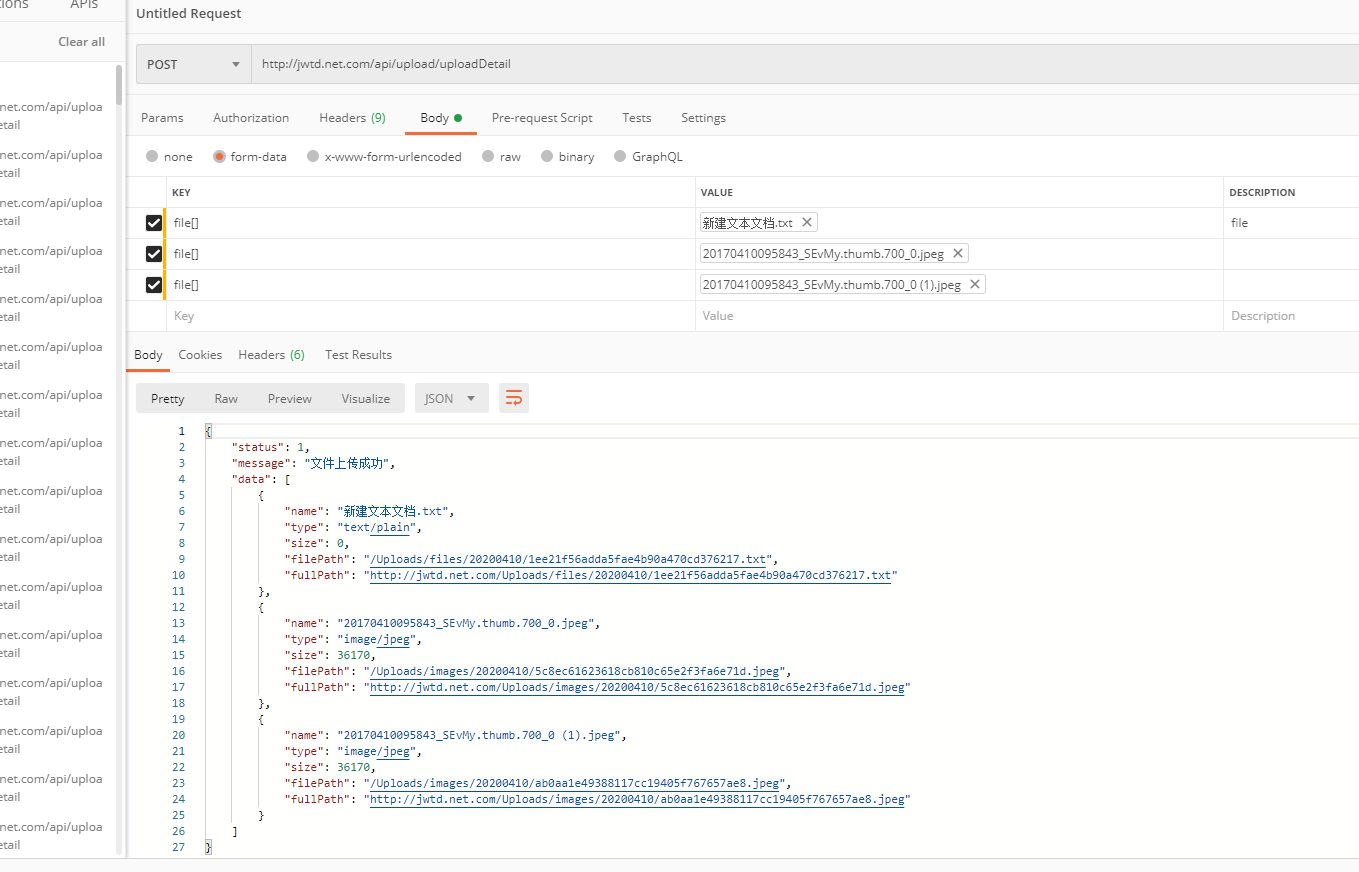
上传单个文件,并获取详情
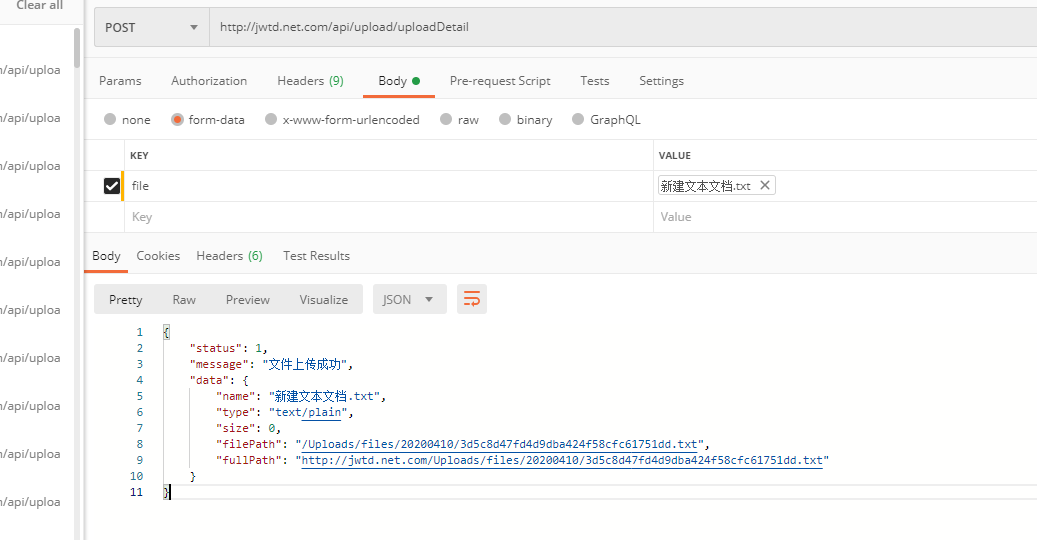
批量上传文件,只获取路径
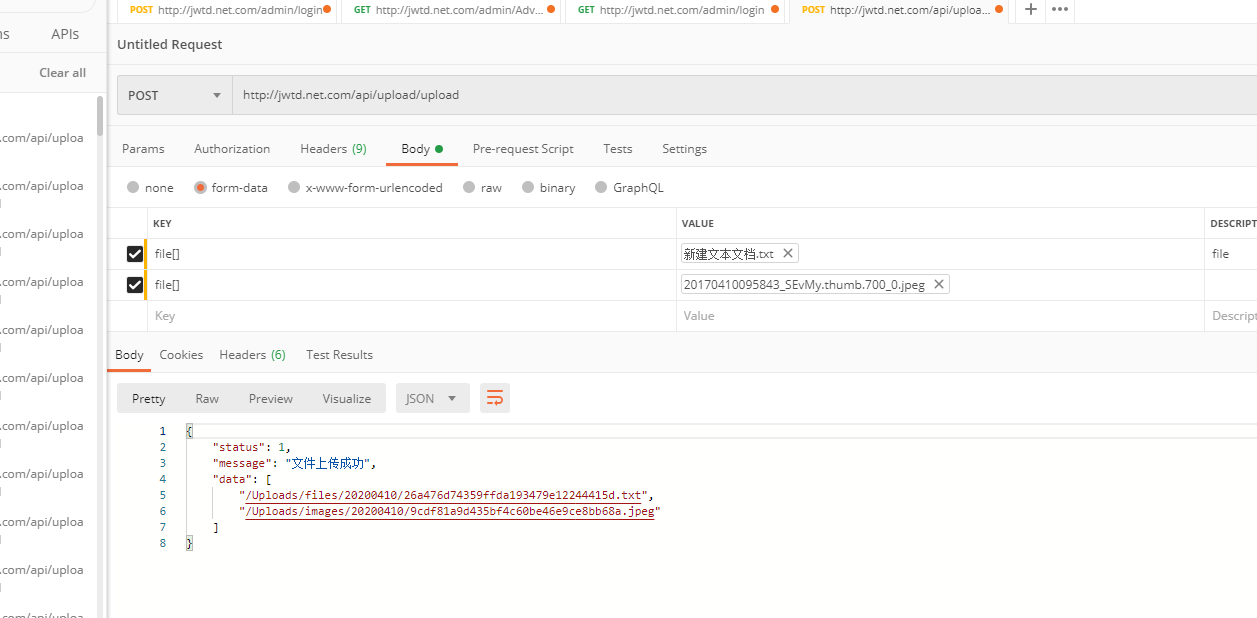
上传单个文件只获取路径信息

怎么实现的呢?
我在app\extra模块下新建一个文件上传类 ExtraUpload.php,目前只支持image、audio、video、file四种类型的文件,可通过config属性扩展。下面就是我封装的类。
<?php namespace app\extra; /* * To change this license header, choose License Headers in Project Properties. * To change this template file, choose Tools | Templates * and open the template in the editor. */ //适配移动设备图片上传 use think\Exception; use think\facade\Request; class ExtraUpload{ /** * 默认上传配置 * @var array */ private $config = [ 'image' => [ 'validate' => [ 'size' => 10*1024*1024, 'ext' => 'jpg,png,gif,jpeg', ], 'rootPath' => './Uploads/images/', //保存根路径 ], 'audio' => [ 'validate' => [ 'size' => 100*1024*1024, 'ext' => 'mp3,wav,cd,ogg,wma,asf,rm,real,ape,midi', ], 'rootPath' => './Uploads/audios/', //保存根路径 ], 'video' => [ 'validate' => [ 'size' => 100*1024*1024, 'ext' => 'mp4,avi,rmvb,rm,mpg,mpeg,wmv,mkv,flv', ], 'rootPath' => './Uploads/videos/', //保存根路径 ], 'file' => [ 'validate' => [ 'size' => 5*1024*1024, 'ext' => 'doc,docx,xls,xlsx,pdf,ppt,txt,rar', ], 'rootPath' => './Uploads/files/', //保存根路径 ], ]; private $domain; function __construct() { //获取当前域名 $this->domain = Request::instance()->domain(); } public function upload($fileName){ if(empty($_FILES) || empty($_FILES[$fileName])){ return ''; } try{ $file = request()->file($fileName); if (is_array($file)){ $path = []; foreach ($file as $item){ $path[] = $this->save($item); } } else { $path = $this->save($file); } return $path; } catch (\Exception $e){ $arr = [ 'status' => 0, 'message' => $e->getMessage(), ]; header('Content-Type: application/json; charset=UTF-8'); exit(json_encode($arr)); } } public function uploadDetail($fileName){ if(empty($_FILES) || empty($_FILES[$fileName])){ return []; } try{ $file = request()->file($fileName); if (is_array($file)){ $path = []; foreach ($file as $item){ $detail = $item->getInfo(); $returnData['name'] = $detail['name']; $returnData['type'] = $detail['type']; $returnData['size'] = $detail['size']; $returnData['filePath'] = $this->save($item); $returnData['fullPath'] = $this->domain.$returnData['filePath']; $path[] = $returnData; } } else { $detail = $file->getInfo(); $returnData['name'] = $detail['name']; $returnData['type'] = $detail['type']; $returnData['size'] = $detail['size']; $returnData['filePath'] = $this->save($file); $returnData['fullPath'] = $this->domain.$returnData['filePath']; $path = $returnData; } return $path; } catch (\Exception $e){ $arr = [ 'status' => 0, 'message' => $e->getMessage(), ]; header('Content-Type: application/json; charset=UTF-8'); exit(json_encode($arr)); } } private function getConfig($file){ $name = pathinfo($file['name']); $end = $name['extension']; foreach ($this->config as $key=>$item){ if ($item['validate']['ext'] && strpos($item['validate']['ext'], $end) !== false){ return $this->config[$key]; } } return null; } private function save(&$file){ $config = $this->getConfig($file->getInfo()); if (empty($config)){ throw new Exception('上传文件类型不被允许!'); } // 移动到框架应用根目录/uploads/ 目录下 if ($config['validate']) { $file->validate($config['validate']); $result = $file->move($config['rootPath']); } else { $result = $file->move($config['rootPath']); } if($result){ $path = $config['rootPath']; if (strstr($path,'.') !== false){ $path = str_replace('.', '', $path); } return $path.$result->getSaveName(); }else{ // 上传失败获取错误信息 throw new Exception($file->getError()); } } }
怎么使用?
接口使用
在app\api下新建一个upload.php,代码如下:
<?php namespace app\api\controller; class Upload { public function upload(){ $p = new \app\extra\ExtraUpload(); $file = $p->upload('file'); $this->returnMessage($file); } public function uploadDetail(){ $p = new \app\extra\ExtraUpload(); $file = $p->uploadDetail('file'); $this->returnMessage($file); } private function returnMessage($data){ $arr = [ 'status' => 1, 'message' => '文件上传成功', 'data'=> $data, ]; header('Content-Type: application/json; charset=UTF-8'); exit(json_encode($arr)); } }
内部调用,从上面接口可以看到直接执行一下代码即可实现内部调用
$p = new \app\extra\ExtraUpload(); $file = $p->uploadDetail('file');



