Shell细说sort排序
sort是在Linux里非常常用的一个命令,管排序
sort将文件的每一行作为一个单位,相互比较,比较原则是从首字符向后,依次按ASCII码值进行比较,最后将他们按升序输出。
使用方法:sort [选项]... [文件]...
长选项必须用的參数在使用短选项时也是必须的。顺序选项:
|
1
2 3 4 5 6 7 8 9 10 11 12 13 14 15 16 17 18 19 20 21 22 23 24 25 |
-b, --ignore-leading-blanks ignore leading blanks
-d, --dictionary-order consider only blanks and alphanumeric characters -f, --ignore-case fold lower case to upper case characters -g, --general-numeric-sort compare according to general numerical value -i, --ignore-nonprinting consider only printable characters -M, --month-sort compare (unknown) < `JAN' < ... < `DEC' -n, --numeric-sort compare according to string numerical value -r, --reverse reverse the result of comparisons Other options: -c, --check check whether input is sorted; do not sort -k, --key=POS1[,POS2] start a key at POS1, end it at POS2 (origin 1) -m, --merge merge already sorted files; do not sort -o, --output=FILE write result to FILE instead of standard output -s, --stable stabilize sort by disabling last-resort comparison -S, --buffer-size=SIZE use SIZE for main memory buffer -t, --field-separator=SEP use SEP instead of non-blank to blank transition -T, --temporary-directory=DIR use DIR for temporaries, not $TMPDIR or/tmp; multiple options specify multiple directories -u, --unique with -c, check for strict ordering; without -c, output only the first of an equal run -z, --zero-terminated end lines with 0 byte, not newline --help 显示此帮助信息并退出 --version 输出版本号信息并退出 |
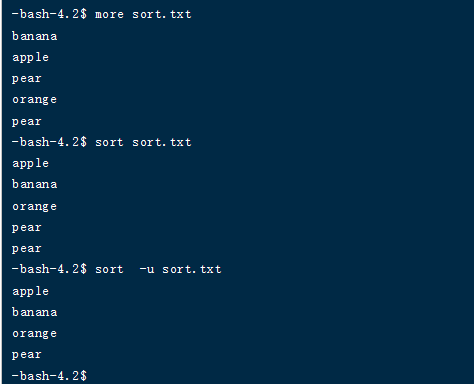
pear由于重复被-u选项无情的删除了。
sort的-r选项
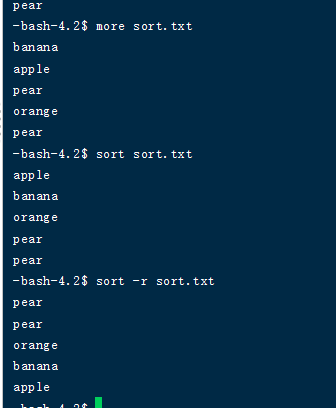
sort的-o选项
由于sort默认是把结果输出到标准输出,所以需要用重定向才能将结果写入文件,形如sort oldfile > newfile
但是,如果你想把排序结果输出到原文件中,用重定向可就不行了。
[root@www ~]# sort -r sort.sh > sort.sh
[root@www ~]# cat sort.sh
[root@www ~]#
看,竟然将sort.sh清空了。
加上-o选项,解决了这个问题,让你放心的将结果写入原文件。
|
1
2 3 4 5 6 7 8 9 10 11 12 13 |
[root@www ~]# cat sort.sh
1 3 5 2 4 [root@www ~]# sort -r sort.sh -o sort.sh [root@www ~]# cat sort.sh 5 4 |
sort的-n选项
你有没有遇到过10比2小的情况。我反正遇到过。出现这种情况是由于排序程序将这些数字按字符来排序了,排序程序会先比较1和2,显然1小,所以就将10放在2前面喽。这也是sort的一贯作风。
我们如果想改变这种现状,就要使用-n选项,来告诉sort,“要以数值来排序”!
[root@www ~]# cat sort.sh
1
10
19
11
2
5
[root@www ~]# sort sort.sh
1
10
11
19
2
5
[root@www ~]# sort -n sort.sh
1
2
5
10
11
19
sort的-t选项和-k选项
如果有一个文件的内容是这样:
|
1
2 3 4 5 |
[root@localhost ~]# cat facebook.txt
banana:30:5.5 apple:10:2.5 pear:90:2.3 orange:20:3.4 |
这个文件有三列,列与列之间用冒号隔开了,第一列表示水果类型,第二列表示水果数量,第三列表示水果价格。
那么我想以水果数量来排序,也就是以第二列来排序,如何利用sort实现?
幸好,sort提供了-t选项,后面可以设定间隔符。(是不是想起了cut和paste的-d选项,共鸣~~)
指定了间隔符之后,就可以用-k来指定列数了。
[root@localhost ~]# sort -n -k 2 -t : facebook.txt
apple:10:2.5
orange:20:3.4
banana:30:5.5
pear:90:2.3
参考文献:https://wenku.baidu.com/view/7453780f925f804d2b160b4e767f5acfa1c783e8.html





【推荐】国内首个AI IDE,深度理解中文开发场景,立即下载体验Trae
【推荐】编程新体验,更懂你的AI,立即体验豆包MarsCode编程助手
【推荐】抖音旗下AI助手豆包,你的智能百科全书,全免费不限次数
【推荐】轻量又高性能的 SSH 工具 IShell:AI 加持,快人一步
· 无需6万激活码!GitHub神秘组织3小时极速复刻Manus,手把手教你使用OpenManus搭建本
· C#/.NET/.NET Core优秀项目和框架2025年2月简报
· Manus爆火,是硬核还是营销?
· 终于写完轮子一部分:tcp代理 了,记录一下
· 【杭电多校比赛记录】2025“钉耙编程”中国大学生算法设计春季联赛(1)